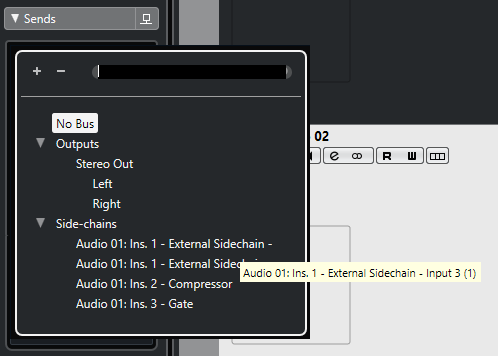External sidechain?
-
@orange Is that from within HISE itself? When I compiled the plugin and tested in Reaper I didn't get the behavior I expected.
The plugin only shows up with 2 inputs. When it should have four like the below example. And when I set the plugin to side chain mode it gates all the time.
Is there some other setting or flags I need do to make this work as an FX plugin?
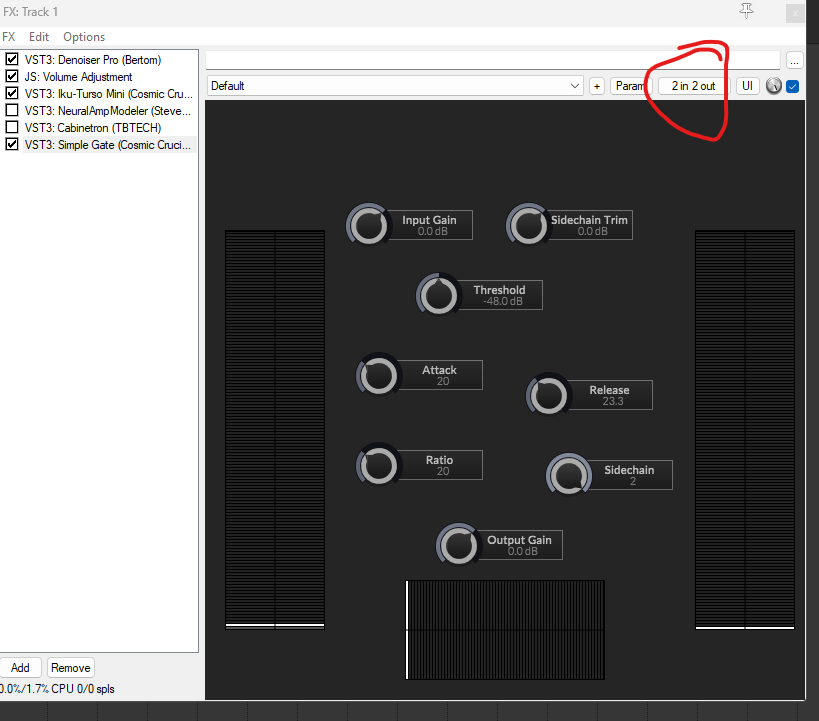
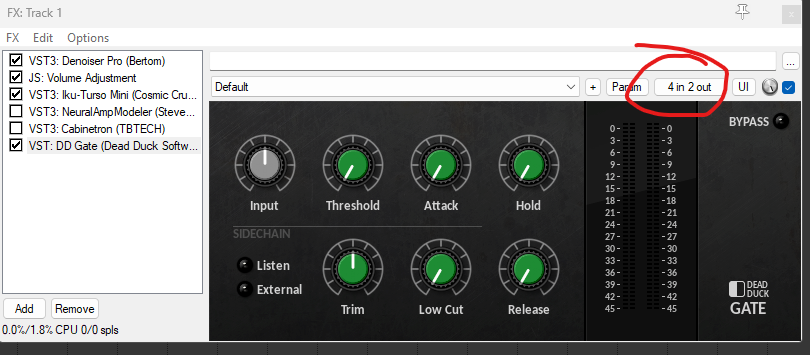
-
There also seems to be some delay and volume difference between left and right channels?
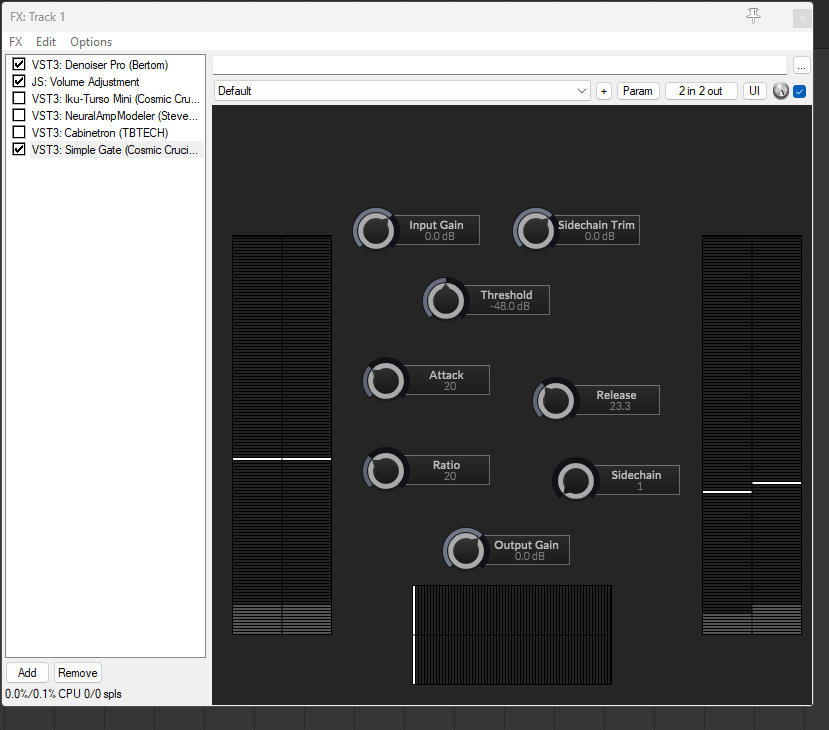
-
@ccbl Also I can see my sidechain meter (bottom) doesn't seem to work as intended, it appears to just show the input signal.
-
@ccbl said in External sidechain?:
@orange Is that from within HISE itself? When I compiled the plugin and tested in Reaper I didn't get the behavior I expected.
The plugin only shows up with 2 inputs. When it should have four like the below example. And when I set the plugin to side chain mode it gates all the time.
Is there some other setting or flags I need do to make this work as an FX plugin?
Have you set
HISE_NUM_FX_PLUGIN_CHANNELS=4flag?Unless you specify it with a flag, you will always get a plugin with 2 channel inputs and outputs. With this flag, it has 4 inputs.
-
@ccbl said in External sidechain?:
There also seems to be some delay and volume difference between left and right channels?
Hmm that shouldn't happen with the standard gate.
Below is the sidechain example 2 in the snippet browser, you can try it. In this example, the sidechain has stated in the comments that there is a latency in the signal, and to prevent this, it swaps 3-4 with 1-2 at the entrance. After processing the signal, it returns it to its original state.
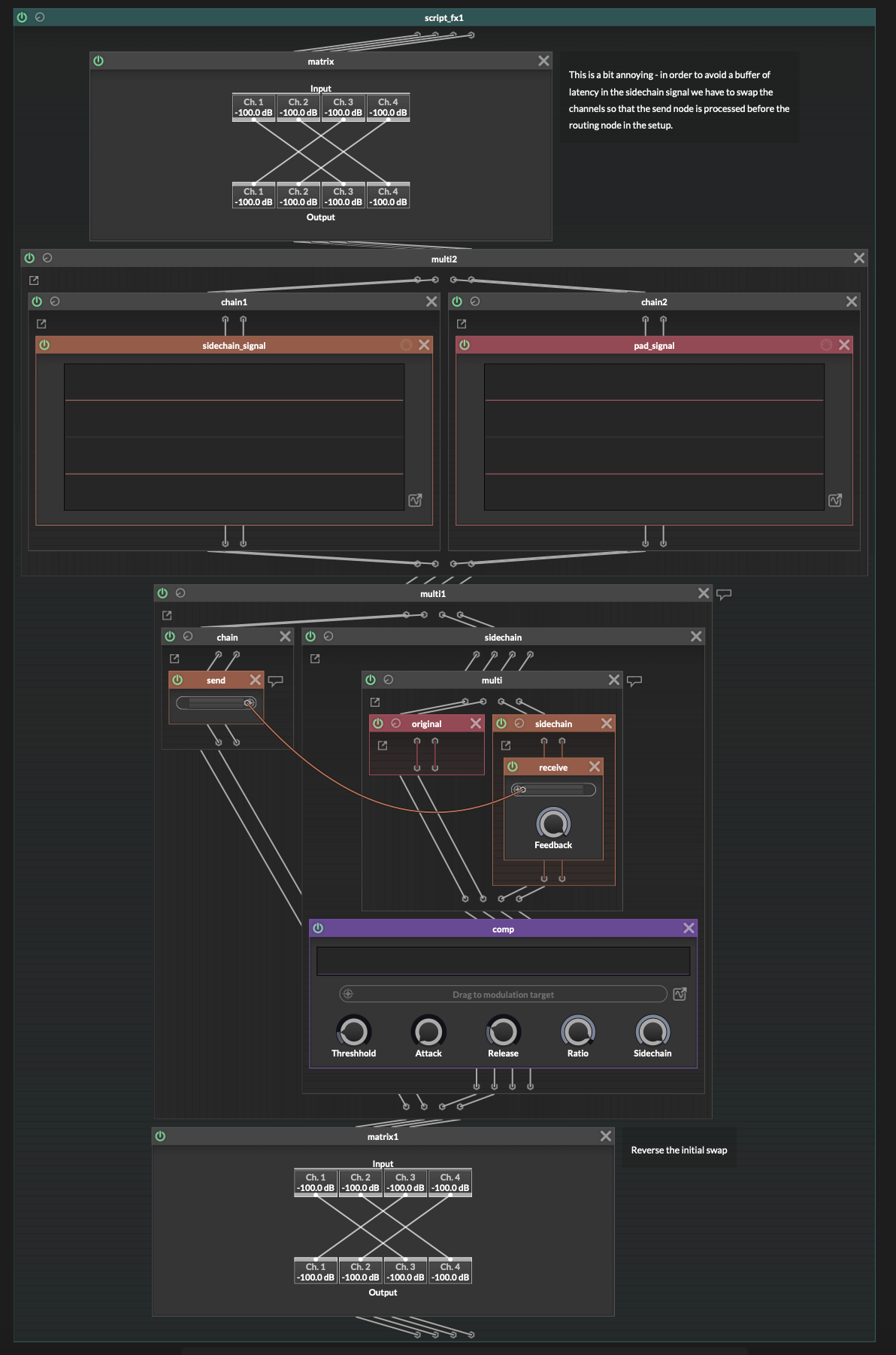
-
@ccbl said in External sidechain?:
@ccbl Also I can see my sidechain meter (bottom) doesn't seem to work as intended, it appears to just show the input signal.
Again, you can try scriptnode for this too
-
@orange Hmm I haven't where do you set flags? In the project settings?
-
@ccbl
Under the Settings > Extra Definitions
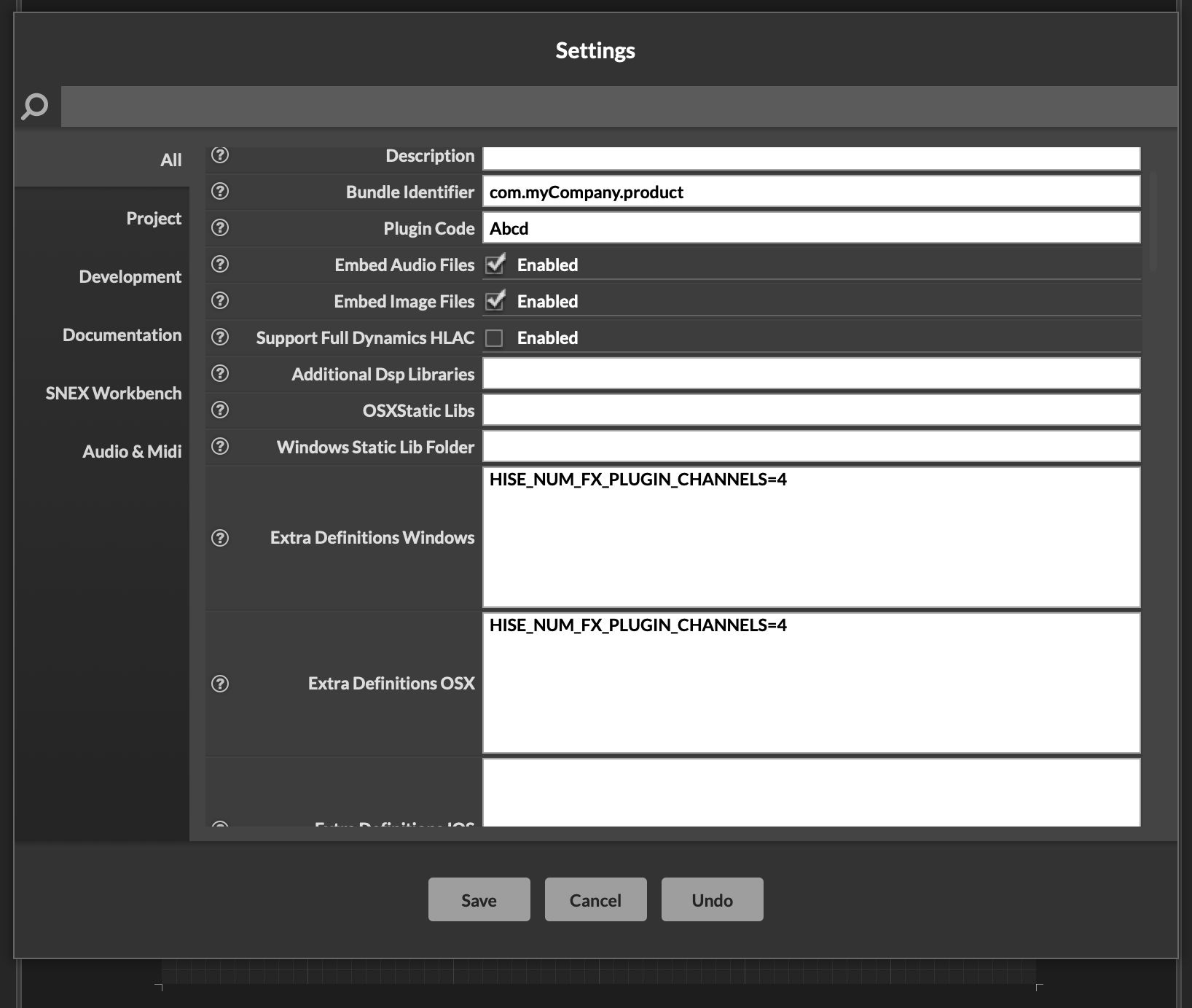
-
@orange OK sweet, I'll try some tweaks and report back.
-
@ccbl You can test with selecting "Mono Channel Support" in the settings menu.
I am not sure what will happen if you run the plugin on a mono channel as side chain activated. Especially in Pro Tools & Logic Pro.
-
@Christoph-Hart Can we get the default name of the sidechain to be the name of our HISE project?
Right now, an external sidechain is named "External Sidechain (+bus)" which can get confusing if you have 2 different plugins made with HISE on the same channel.