Reference Multiple Convolution Nodes in ScriptNode
-
@bendurso I hope there is a better solution, but you could compile a different network for each convolution you are using, then load those into a scriptnode and use a soft bypass to cycle through them.
Definitely don't recommend this if it is a lot of Audio files though.
-
@HISEnberg Thank you. But I'm pretty sure it's possible, because even in the compiled effect I can even see the two convolutions.
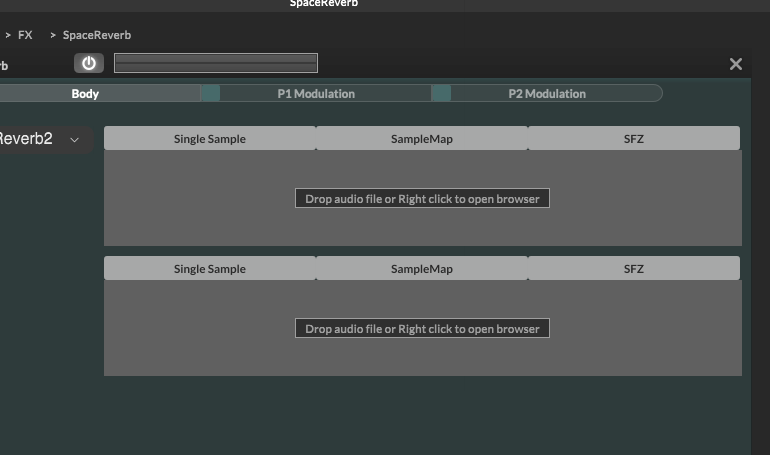
-
@bendurso Bump :)
Anyone knows how can I load the samples into multiple convolution nodes inside one scriptnode effect?
-
@bendurso Enable the external slot for each convo node. On your UI add two audio waveforms, set the processor ID for both to your Script FX. Set the sample index of the first one to 0 and the second one to 1.
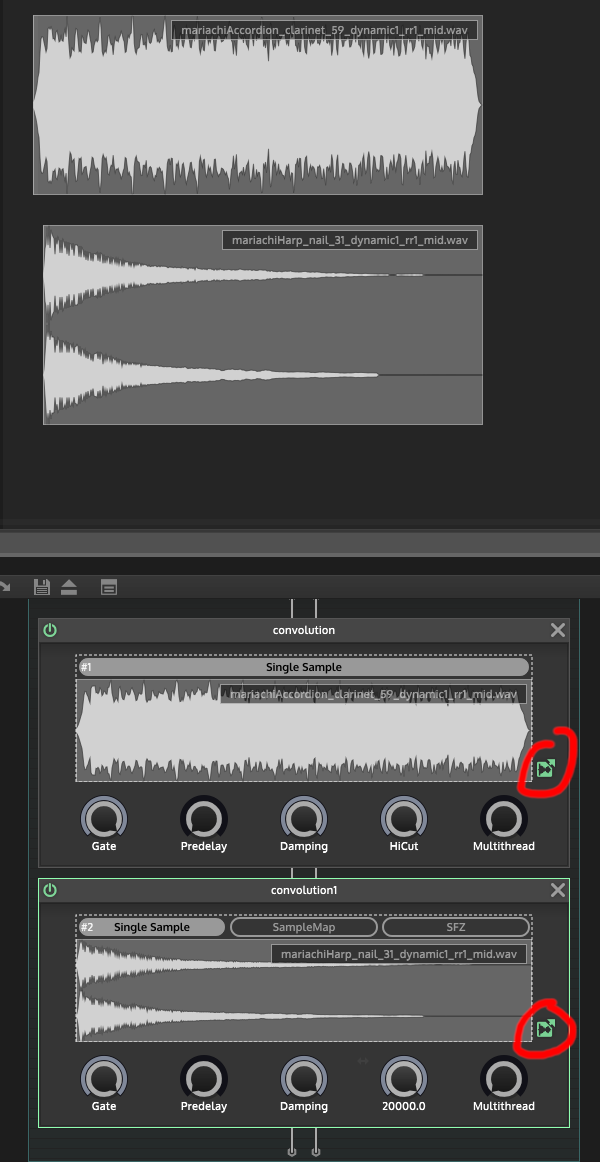
-
Thanks. Yes, I did select an external node for each node. But how can I load via scripting?
This only loads the samples for the first slot:
const var ConvolutionReverb = Synth.getAudioSampleProcessor("HardcodedMasterFX1"); ConvolutionReverb.setFile(sample); -
@bendurso Ah ok, I thought you could load into the UI component via scripting but it seems that's not possible.
@Christoph-Hart I think this is a missing feature?
-
@d-healey oh, I found the solution on this post: https://forum.hise.audio/topic/4355/changing-impulses-in-scriptnode/15
-
 B bendurso marked this topic as a question on
B bendurso marked this topic as a question on
-
 B bendurso has marked this topic as solved on
B bendurso has marked this topic as solved on
-
@bendurso thank you, I knew it rang a bell but I couldn't remember how to do it (and couldn't recall this discussion
 )
) -
@bendurso Oh that makes sense, nice find!
-
I’ve encountered another related issue. I want to use setSampleRange for each convolution.
However, it doesn’t work when referencing the audioslot, for example:
const var first = ConvolutionReverb.getAudioFile(0);Has anyone managed to do this successfully?