Error when building Hise as FX with Faust
-
Are you building an Arm binary of HISE?
-
@d-healey Yes I do
-
I just tried doing the same, my build was successful, but I can't find the exported Hise plugin anywhere.
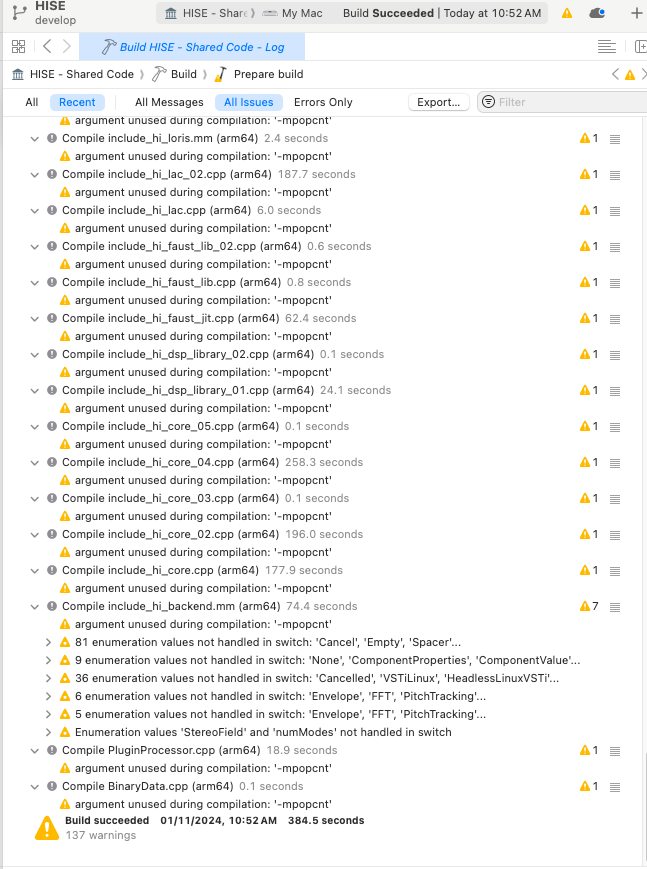
-
@bendurso these days macOSois like Windows - the build s are in your project folder structure ...
-
@Lindon Mm, I wasn't there either.
I had forgotten to type "faust" in the "external libraries to link" configuration of Xcode (macOS). Now I get error as soon as it starts to compile.
-
@ustk said in Error when building Hise as FX with Faust:
Is that even possible to do?
However, the exported version would work as an instrument plugin. I think it’s not possible to build HISE as an FX plugin, or is it?
-
@bendurso Yes this is an odd issue I have experienced a handful of times. I recommend closing HISE and rebuilding it again. The plugin ought to show up in the Release folder.
-
@bendurso said in Error when building Hise as FX with Faust:
I had forgotten to type "faust" in the "external libraries to link" configuration of Xcode (macOS). Now I get error as soon as it starts to compile.
Oh you just put me on the right track!
I forgot this and the External Linker Flag-rpath $(SRCROOT)/../../../../tools/faust/libNow it exported successfully as FX with Faust enabled

And yes, on mac now, the automatic copy to the FX folder is forbidden, so you have to place it manually in the plugin folder
-
 U ustk marked this topic as a question on
U ustk marked this topic as a question on
-
 U ustk has marked this topic as solved on
U ustk has marked this topic as solved on
-
@ustk Nice! Did you load Hise as an FX on your DAW? How did you do it? Or did you mean as an instrument?
-
@bendurso It's exported as an instrument. Though it doesn't load in Reaper or Live, but it does load i plugindoctor where I needed it so I haven't investigated further...