Script directory is renamed to 'TempScriptDirectory' when saving XML
-
Getting this a lot. Sometimes files even disappear outright. I've just lost an Interface.js altogether for example.
Could it have anything to do with there being hypens in the folder directory structure?
-
@Orvillain I think Christoph fixed this today, have you built the latest commits?
-
@d-healey ooooo, no I haven't! I will do so!
-
@Orvillain Not sure if it fixes this issue, but I fixed the reload bug when using an external editor.
-
I'll check it out. The only oddity I can think of is, my repository has hypens in the name:
drew-hise-experimentsAnd some of my projects also have hypens in the name:
pad-sampler-testetc etc.
Don't know if there is maybe a parsing issue going on when you do a save operation?
-
Unfortunately, this is still an issue. I rebuilt the latest HISE on the 17th at least, and this still happens. Nothing to do with hypens being in the name of folders or anything either.
-
@Orvillain are you working on a network drive?
-
@Dan-Korneff
I'm not no, but all my dev stuff is on my H: drive which is an internal SATA drive. -
Still getting this even with a commit from the 28th of May.
-
 O Orvillain marked this topic as a question on
O Orvillain marked this topic as a question on
-
This has reappeared for me again. If I have a project and I add a sampler to it and load a sample map, when I go to save the xml I get this error and I can't save a .hip at all. It just says in the console that it's saved to the project's Presets folder, but nothing is in there.
This doesn't happen with a new project, but once the project is closed and reopened it happens.
Edit: Ahhhh if I remove the setAllowDuplicateSamples line then I don't get this either... everything's connected :( https://forum.hise.audio/topic/10719/allowduplicatesamples-causing-crash
-
@Christoph-Hart This is still happening and it's super annoying because there's no way to save your work. You have to copy your script to a text file and close/reopen HISE then paste in your script and hope that you copied everything you needed.
I took a brief look at the source where this is happening - you love your nests :) -
I see a couple of calls toOk, after stepping through the code I see what's happening here.deleteRecursively();which spook me, why are things beings deleted when I try to save a file???There are no external scripts in the test project I'm working on, just the interface script, nothing fancy.
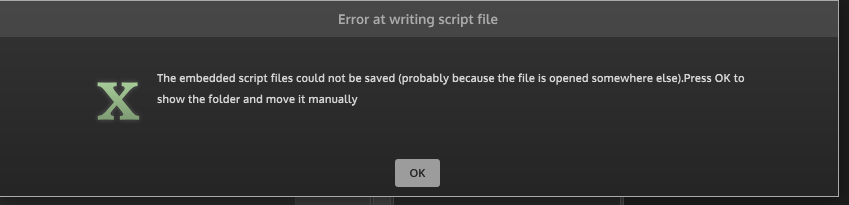
Something I've noticed while trying to debug:
- When the issue occurs the script file (Interface.js in this case) is not created in the Temporary directory.
-
I spent a few hours on this last night but couldn't solve it, I can't figure out why the temp file isn't being created. But I did unravel your nest to make it easier to follow the flow - https://github.com/christophhart/HISE/pull/651