(Scriptnode) Link parameter to Xfade Mode
-
I would like to change the xfade mode from the user interface. So it would be great to link a parameter to the xfade mode.
-
@bendurso you mean like this?
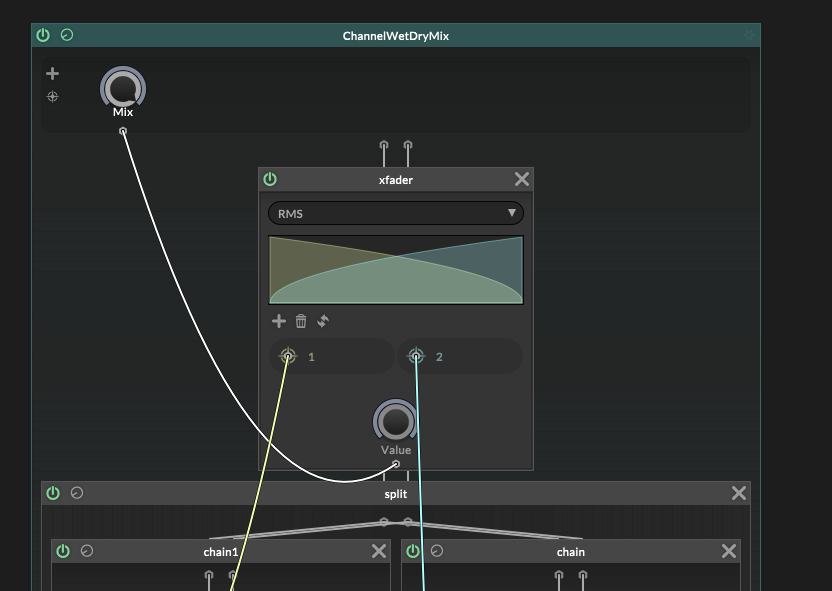
simply add a control to your UI, create a reference to your scriptNode, and call this in the widget CB:
yourScriptNodeName.setAttribute(yourScriptNodeName.Mix, value)'
-
@bendurso The node mode can't seem to be changed. What about using multiple xfade nodes?
-
You can do that by grabbing a script reference to the node in question and then setting the property (here it's called
"Mode"), but you're entering experimental territory here as it's not used very often and compiling a node and doing this with the hardcoded version is completely out of the question.const var n = Engine.getDspNetworkReference("Script FX1", "script_fx1"); const var f = n.get("xfader1"); var useSwitch = true; f.set("Mode", useSwitch ? "Switch" : "Linear"); -
@Christoph-Hart Nice. It could be nice have something like this:
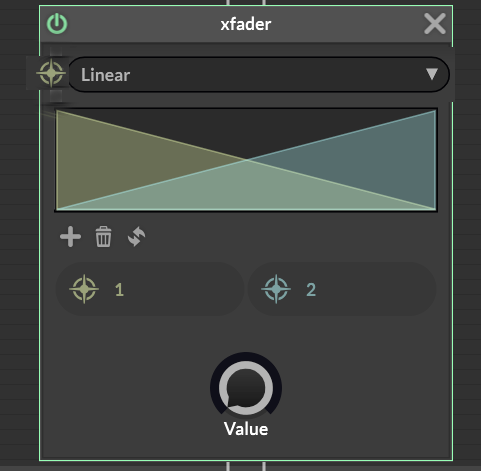
Edit: Actually, well the icon is just for illustration purposes hehe. It would be great to drag a parameter to the xfade combobox to compile a hardcoded fx.
-
@bendurso @Christoph-Hart Or just remove the dropdown and make it a parameter like in some other nodes