Export Setup Wizard Problem
-
@Christoph-Hart So in cmd MSbuild is found with the following legend:
"error MSB1003: Please specify a project or solution file. The current working directory does not contain a project or solution file."
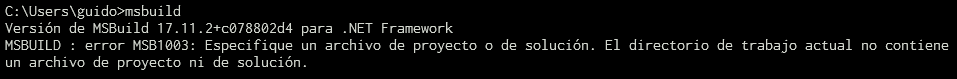
And the PATH is assigned as an enviroment variable here:
"E:\Microsoft Visual Studio\2022\Community\MSBuild\Current\Bin" -
@fazzitog ah ok no that's fine, it's just complaining that you haven't passed a project file.
Can you export a project? Maybe it's a false positive in the export wizard.
-
@Christoph-Hart Actually can you check where the msbuild path is?
Try this:
C:\Program Files\Microsoft Visual Studio\2022\Community\MSBuild\Current\Bin\that's where the exporter is looking for.
-
@Christoph-Hart ooh I see... VS is installed in the "E" disk instead of "C" disk.
E:\Microsoft Visual Studio\2022\Community\MSBuild\Current\BinIs there a way to change the path in the settings?
-
@fazzitog Just uninstall it, then install again to the proper directory
-
@orange Thing is... I don't have enough space in C disk to install VS with all the modules... that's why I had to put it somewhere else...
VS is not a light software unfortunately -
@fazzitog said in Export Setup Wizard Problem:
VS with all the modules.
Do you need all the modules? But I agree, VS is a chonky beast! Can you move something else from your C drive to your E drive to make room for VS?
-
@fazzitog You need more space in C drive, it is important for the computer performance
-
@fazzitog create a sympbolic link in program files to your actual visual studio directory.
https://schinagl.priv.at/nt/hardlinkshellext/linkshellextension.html
right click on Microsoft Visual Studio folder, click Pick Link Source, go to C:\Program Files, inside the folder right click on empty space and click Drop As -> Symbolic Link
If you now open the path that Chris posted, you'll find that it "exists". The system is properly resolving the C:/Program Files path for the Visual Studio, even though it's actually sitting on a different drive.
-
@fazzitog said in Export Setup Wizard Problem:
@orange Thing is... I don't have enough space in C disk to install VS with all the modules... that's why I had to put it somewhere else...
VS is not a light software unfortunatelyIf I remember correctly, for the current version of VS 2022 you need about 9 GB of disc space. The only module you need to choose is "Desktop Development with C++", that's it.
Also, for your computer to work better, your C drive should not be full. As David said, you should save space in C by deleting unnecessary applications or files in C or moving them to other drives.
-
@orange Ok got it. Will make some space and reinstall then.
"Also, for your computer to work better, your C drive should not be full. As David said, you should save space in C by deleting unnecessary applications or files in C or moving them to other drives."
How much space in disc should be left? 5, 10, 20 Gb?
@aaronventure thanks! Will try it
https://schinagl.priv.at/nt/hardlinkshellext/linkshellextension.html