Expandable GUI
-
-
@clevername27 said in Expandable GUI:
@Fortune My hot take is that @Christoph-Hart shouldn't do it.An interface that changes size is poor design. You should never require so many on-screen widgets as to require the expansion of the interface. Think contextually.
-
@ally That's a HOT take!! @clevername27


-
-
@ulrik So the implementation is dead simple: create a broadcaster with
widthandheightas arguments, then call Content.makeFrontInterface whenever you want to change the interface size.Minor epilepsy warning in Reaper, though: when you size it down, the area delta flashes white for a few frames. I guess this is DAW-specific. I'd still be wary of using this for standard panel switching if the user has to endure flashing every time they switch the panels.
-
@aaronventure You can use
Content.setHeight()andContent.setWidth()- perhaps that will avoid the flashing issue?I'm just looking at the example snippet from Christoph for this.
-
@d-healey I think it's Reaper's GUI framework from last century. In Reaper, the plugin GUI floats inside the plugin window (you can drag and scale the window beyond the plugin's range, and the plugin won't rescale, you'll just get the creamy white Reaper GUI canvas... you can also scale it down to hide the plugin window), so when the interface size changes, it takes a few frames for it to adjust its canvas to the new interface size.
-
Where is the Expandable GUI Example ? Any Snippet Please .
-
@DabDab snippet browser in HISE
-
@aaronventure said in Expandable GUI:
@ulrik So the implementation is dead simple: create a broadcaster with
widthandheightas arguments, then call Content.makeFrontInterface whenever you want to change the interface size.Minor epilepsy warning in Reaper, though: when you size it down, the area delta flashes white for a few frames. I guess this is DAW-specific. I'd still be wary of using this for standard panel switching if the user has to endure flashing every time they switch the panels.
@aaronventure So this is not working properly in Reaper, right? Have you also tried on the other DAWs too?
@Christoph-Hart Any ideas?
-
@harris-rosendahl It's working properly, it's just Reaper. Read my previous message.
-
I'm not seeing any issue here in Reaper (on Windows)
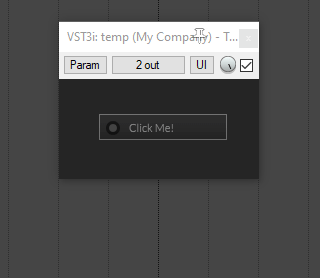
-
@DabDab said in Expandable GUI:
Where is the Expandable GUI Example ? Any Snippet Please .
Okay, Here I have got it. here is the simple code..
inline function onResizeButtonControl(component, value) { Content.setHeight(100 + value * 100); }; Content.getComponent("ResizeButton").setControlCallback(onResizeButtonControl); -
@DabDabok, so I just copied your code in an empty project with a button named ( ResizeButton ) when I compile the canvas get reduced I cant see the button, so I go to the added code and sett the high,( Content.setHeight(100 + value * 100);
I compile and when I press the button it crash, is this works on Hise 4 and up? im on Hise 3.6.2, thanx -
@WepaAudio You need to be using the develop branch
-
@WepaAudio said in Expandable GUI:
@DabDabok, so I just copied your code in an empty project with a button named ( ResizeButton ) when I compile the canvas get reduced I cant see the button, so I go to the added code and sett the high,( Content.setHeight(100 + value * 100);
I compile and when I press the button it crash, is this works on Hise 4 and up? im on Hise 3.6.2, thanxYou need HISE 4.0 for that. Now it's time to upgrade from 3.6.x to 4.0 if you didn't customize too much of the source code.
-
@DabDab said in Expandable GUI:
You need HISE 4.0 for that.
This mean little; you need a commit from Aug 7 '24 or later.
-
@DabDab thanx, as soon I finish my current plug in I will do,im almost done im afraid I mess things up.

