New to HISE [came to make some audio FX plugins] Issue finding VST3 output
-
@d-healey Thanks, I did that using VS2022 and compiles HISE just fine. I'm having issues with the Intel IPP include though on plugin export.
I followed your advice from this thread [https://forum.hise.audio/topic/3653/ipp-missing-in-plugin-export/25?_=1619258101981] with adding the include and libraries etc in projucer.
Is there a particular version of IPP that is known to work?
-
@ccbl said in New to HISE [came to make some audio FX plugins] Issue finding VST3 output:
with adding the include and libraries etc in projucer.
You shouldn't need to do that these days, have you installed IPP from the OneAPI? Have you checked the Use IPP box in project preferences?
-
@d-healey Yeah I installed the through the OneAPI.
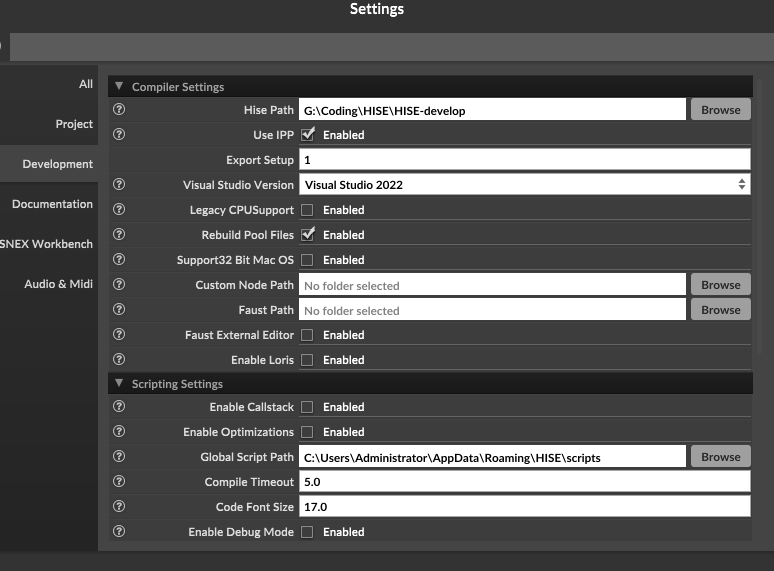
-
What IPP related errors are you seeing?
-
@ccbl various versions of this same error.
G:\Coding\HISE\HISE-develop\hi_streaming\hi_streaming.h(74,10): error C1083: Cannot open include file: 'ipp.h': No such
file or directory [G:\Coding\HISE Tutorial\ParametriqEQ\Binaries\Builds\VisualStudio2022\ParametriqEQ_SharedCode.vcxpr
oj]I can confirm the file exists in the OneAPI folder though.
-
@ccbl Have you installed the VS2022 extension when installing OneAPI?
-
Just to be sure I re-installed OneAPI and made sure the VS2022 integration was checked. I then cleaned my HISE build and went to follow the advice on the the Intel page
"Go to Project> <your_project_name> Properties> Configuration Properties> Intel Libraries for oneAPI."
But I don't see an option for Intel Libraries in the HISE Project Properties in VS.
I tried building again and exporting the Parametric EQ project to VST and still get the same error.
-
Tried running the setup wizard and this screen seems to confirm IPP should be working.
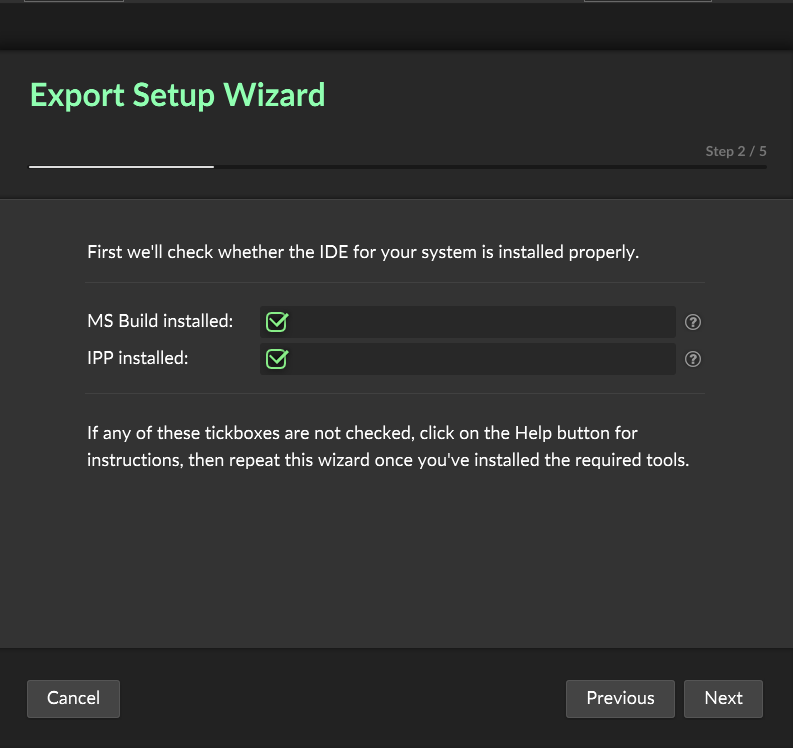
-
Well not sure what the issue was. I decided to start fresh on a a different windows install.
Installed VS -> Installed OneAPI -> Extract Source -> Compile.
On my new system it all works flawlessly.
-
Now that I can compile plugins, are there any getting started resources for audio plugins? There are some great ones for instruments but looking at the example project I'm not sure if there are special things I need to do, for instance to get script node to take audio input. Or is that taken care of by exporting as an Audio FX compared to the Instrument export?
-
@ccbl yes if you export a audio plugin all sound generators are ignored (unless specified otherwise) and the master FX chain processes the audio input.
-
@Christoph-Hart Awesome thanks! This is such an unbelievable tool. Can't wait to learn more about it all.