BUG? Issue with ScriptNode smoothing
-
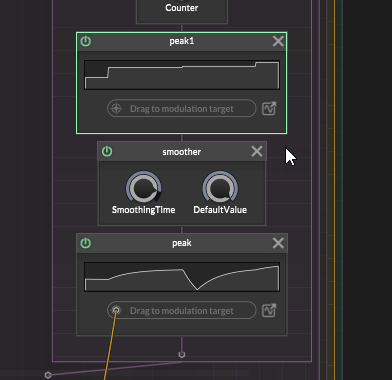
I am applying smoothing to this signal.
As you can see, the signal going into the smoother is level in the centre, but post smoothing there is a massive dip.This dip occurs every few seconds. It always dips to zero.
It's a little erratic, sometimes the signal has no issue for a few seconds, but the dip always happens every few seconds, sometimes multiple times in a row.The only questionable thing that I have done is increase the 'smoothing time' to 8000.
But I wouldn't have thought that to be an issue.This is a script for a randomised LFO.
I am taking a slowed down noise oscillator and putting it into sample and hold (of which I have also extended the range). This is then feeding directly into the script that you are seeing here.
The entire script resides in a MODCHAIN. -
Some extra info.
It seems that the 'dip' only occurs when the sample and hold takes a new sample.
It aligns with the level change.
It doesn't happen on every change though. -
(Edit: This issue is still not resolved, disregard what I say in this post)
I fixed the issue it seems. But I don't understand why it works

I'll leave this thread open in case someone wants to explain it to me,
but it seems that smoothing the signal by 1ms before doing the long smoothing fixes the issue,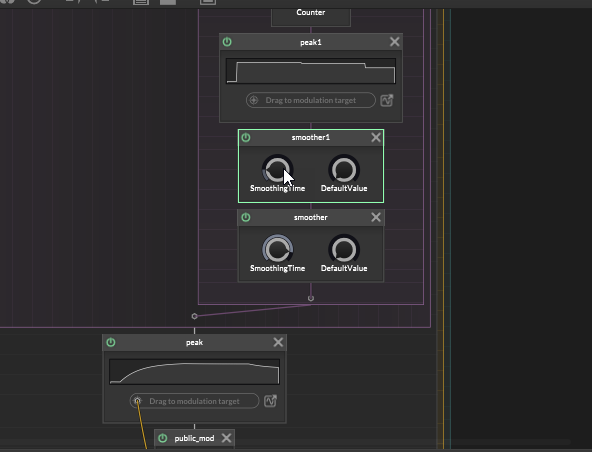
I've seen people use the 1ms smoothing before, is this to account for some kind of error that happens?
-
-
@griffinboy looks like a bug. Can you upload a minimal snippet that shows this behaviour?
-
@Christoph-Hart
Sure thing,
I'll write my own snex smoother if it takes a while to find the source of the issue : )
One sec, I'll send the snippet.Upon opening the project I now have this error message. I shall recreate the project
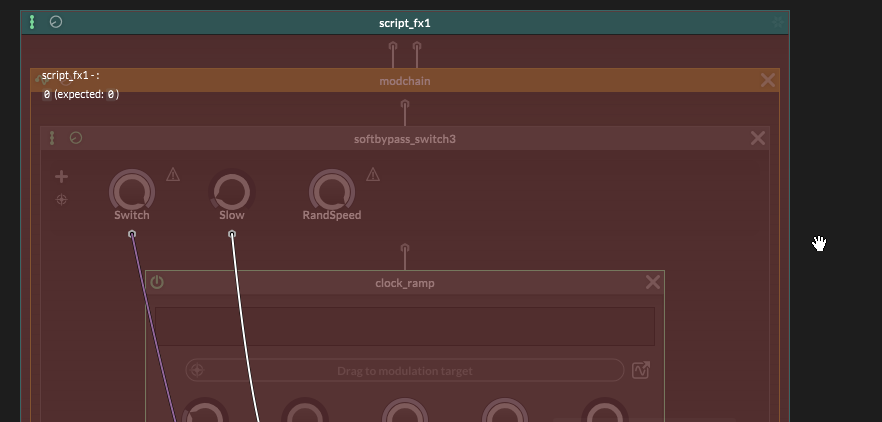
-
Here you go! Many thanks.
HiseSnippet 1781.3oc2Y0raabCDdWYQ4XEkll17.rHmT.bUzp333ffB+irchPicDhTLxMClcorHzJxsborkRQA5g9RjCEnuF8TO1S4TeB5aPN0qsCWtR6t5GaIEmdnJ.IhbFNbFNeeCGpTWvcHAAbgg4ZMG3SLLKfZLfIaWsMlxLpsOLO5f93t9dDi8F3iCBHtFllq7LkXy0xZD94iauG1CybHQSsye8ted6S3TGxKncoxXEquy2Q87ND6RZR6Rhmeicp4vYU4d7dfqrBprgO1oC9LxwXkZYPFl4NvkJ4hFRrjDXXlcOt6fFs4Wvz5eBMf9VvIgA1FM.Com9PtmqxiUyZTsM0ys9vPNv.rR83CfUzG.2EcD0kNZ93ChuLTfU7JRddXlIs6sRJ2yNo6UNg6MEWxLgKkU6R2A0vQP8kwRT9yMQ0XRhnE1IcpQqqg4eipxAEXxRcwcHGJfAiVPwMKWdcK3ut+SymGN4CjVmiEV5kd3ars9VqPXPoyHxCZ0h3HKdOsPKP58t+Sa0i4HoblEmcLWRdIq38y+C4WK+Ol2ZbQsZMUYJmSv87HhoJVgODW1BKx508sDw5fi60iLRQ3PKcl.M6LQRfhi9rJghbVMFU9ReBaVvGinCX3aut19XIVk9hlCzymHjTkKXtO4bfKnSlqg1mDzQx8A1vDYZ.iwc64gkoAdJ1Vj.3LHU1VkRYAT4fjrwwQiYmOz3kSVlW28Nn5ToS6o6uYlh+BmZet82Ht8sPZvbrylEc3atTh7B6JyKoNOZHaKzQJfh4WSiNm4mLQ4evCr1mHwTOhqUSRWethk5X0hKrb73NcrDPk57VwDZo.yB74B4ywLWfpA75CXmQYjRNBBDfMGSdQndvDKpT.TDfggn9YBpaQonGYcqslklJOBx8jhSHrtfzhHNnOTChg8l95kXgtJEnQUUHUDJQEy98EDerfzjW2COnXP38RuBhi0sdqR4Fz2Qlrjgu9reuPy4zFyXDufkoxRt4tFu8kVi23U7dRJ6rivRAsOTh53dca.274PpF4cvblYTEXziKqFqHJMHL2vA+C7IRnsZrYjP6gBSTa5Xh7BtnSHNL56FlqpAcAgnqSa0GbehHPwVMWEUtD7Gic873WTk20mFwiAzX3b04dC7ayYTG0TZMF5561k2C10H++43fl.bUQ7azK.Jk59RVCP4vVETjsiAjBn7gXG3fcPcrrsp.hpXLvPA.gyHlZJeMlfnNgUFYXuC5yIvm5pB9vNGVQIWG85cSYt7ntbWs0Ss42MwlORika6VKw1U.ERPOUQPMlHZE.eLV7BsaYUG+dj9Cu9YeZfOvM1qGTnSW5I0Lv3ZLWReUkuuApZVGCaIQpUEMZD78inrST3e3qJ7fwQ39Qiygr2Blngj3qHbJErgwpvbUTXYIiTqzXVl0dbyt4LLaAzQ87jTeOJXiTK2X9bYsxSyz2BsqqaSdC5YPEmg1N9lzOY6W.8ZeWndgpj3mf4qLCymGZBDPSzyIielG2+ggQ7cwMwBnkN0bI.mqBfSBVjFWV.0E92RZIKDjLSJPkYhPL6UcBp8F8TicXYLVLkhbIUntSCfqdlFaFpoWJgFKFaNUvj85lgjL59bvRFZ+R67IijgGBF1Df6Rw.uAxtb4xoL8cAUTSp9XuwSJaauoc3N8EnWyTYJha3qDirvpnJkmKncXO3Lhi9NqvqXp4pduDfENGVH3oi7Ykfg.tjPpjJmBQ80iPTwJjrcsqDNkv4CaKTMBZFNiZWygRUl.cTPkCEjueQhxBHdfC7FaUO4oCyahT1pGb26fwp6mjhtZbJLFaFmFiKcEmGi0qQGxE5SqjZdoj5c6I4PgF8iCRSpSDHS6FyDhWLF803Ml4lWR0FyfTkNiq0yXVoiGF94O2NQ5PwIlGZUxLiRgJUdxSJuwi1rRkGtwVOdqGE8KJDiPhIcUB6ELUZ5ZnTkZmrdkBReMegdN30xRxrM5bdGT813.xr6iYtrRtvGtOtqLiKwtMR+bF3kPsgGSlFx+UnV8KkV9BTzISp8blT+bSR8+31SP8ewG1YRpOTNXlT+0PUUOIXh6j7+icRF+4P9Dbmzg8M0L8PAKP7l8Ja9YQKAjIpDf9sUG.OOzEdte3xG9dqjGqFodnQPWNW1d7KRtsN1FI75Iel4xymSoT9N+934ye88u+2lLeZ8ge4CaqApMB8Y3ArIudN1bFKrOrvWm7En8IsvP2NypUwTc2pvO1+OAYkdvk0LQATsfSTRcheXSxZ2KqA1iy6zEG96Irb+rm+W7qezE6H3mF0plJ3tQ3Lvs+rv+GEfdqTisrMNebrSWpK8TGmzlZhEVYYW3CW1EtwxtvGsrKbykcgOdYW3VW8BU+mvD0MhpyWfEV+.Mcwb36S.drw+BvGuIUC -
Lol after 20 minutes of debugging and suspecting some weird floating point precision issues in the coefficients I realized that there's no bug at all :)
The problem is that you're creating a signal with the oscillator which uses the full signal range from -1 to 1. The peak node will use the absolute value of the signal (like its name says, it searches for peaks). However the signal is still going from positive to negative which will cause the smoother to make this big jumps (you can't really see this in the peak node, but if you use an oscilloscope node it should become clear:
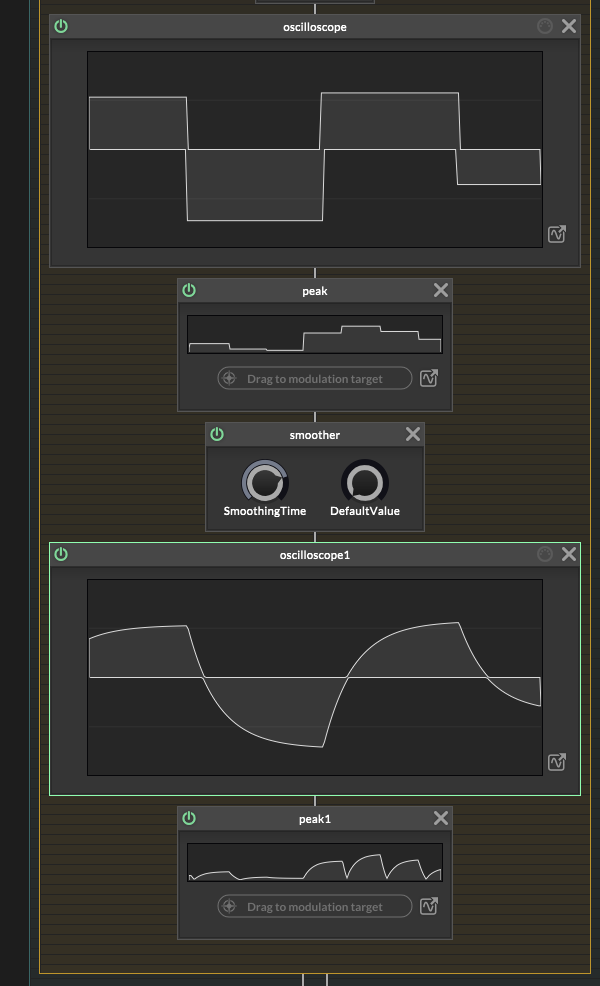
If you fold the oscillator output to the positive axis, you get the graph from the peak with the values seemingly coming from zero, but they just cross the y axis in the original signal.
Long story short: Put this after the oscillator to map it into the 0...1 range.
If anyone has an idea how to improve the UX here (if even I miss that concept sometimes it should be a big red flag that it's not super obvious) let me know.
-
@Christoph-Hart I think a node is missing that will output the raw signal with a cable. Like pmaUnscaled.
I find myself relying on pma and pma unscaled even for simple operations because the peak normalizes everything so if I then again want to deal with non-normalized values, I have to reconvert.
I know that this means scriptnode is slowly turning into unreal blueprint or max msp with freely assignable endpoints but it seems to be a recurring point of frustration. My 2c anyway.
-
@Christoph-Hart
Doh!
Thank you, apologies for wasting your time!
This was definitely an oversight on my part, I am very new to audio programming and am feeling my way through it blind!
Thank you for this wonderful program! -
@griffinboy No worries, at least you found a weak spot in the UX (the only one lol) that we can now address.
I think a node is missing that will output the raw signal with a cable
I never found myself the need for that but I can see the point. How should we call it?
core.peak_unscaled? -
@Christoph-Hart
Sounds good to me!If only I'd used an Oscilloscope instead of the peak meter xD
-
Alright, I've added the
peak_unscalednode and updated the docs to highlight their differences:https://docs.hise.audio/scriptnode/list/core/peak.html
https://docs.hise.dev/scriptnode/list/core/peak_unscaled.htmlThe only thing I'm unsure of is whether I should now clip the output of the
peaknode to be in0...1. This would make it more consistent but possibly break a few existing DSP networks which rely on the current behaviour of going beyond the normalized bounds. -
@Christoph-Hart Preprocessor definition perhaps?
-
-
 G griffinboy marked this topic as a question on
G griffinboy marked this topic as a question on
-
 G griffinboy has marked this topic as solved on
G griffinboy has marked this topic as solved on
