Updating a knobs min/max/middlePosition parameters - why is it limited to 100,000 ?
-
I'm not sure about the knob range issue but I would suggest another UI/UX approach for setting the loop points. Use a control over the waveform so you can set the loop just by clicking exactly where you want it to start/end.
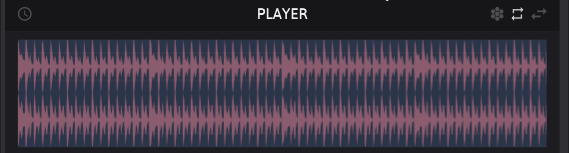
-
@d-healey yeaaaahhhhhhh! I'd love to do that and have indeed been reading through the LoopDragger.js script from the CustomSampleImport example snippet. I think I get how it works, but I'm not 100% sure right now how I would interface it with my SNEX node; honestly haven't thought about it too much because I figured I'd try to solve the knob approach first.
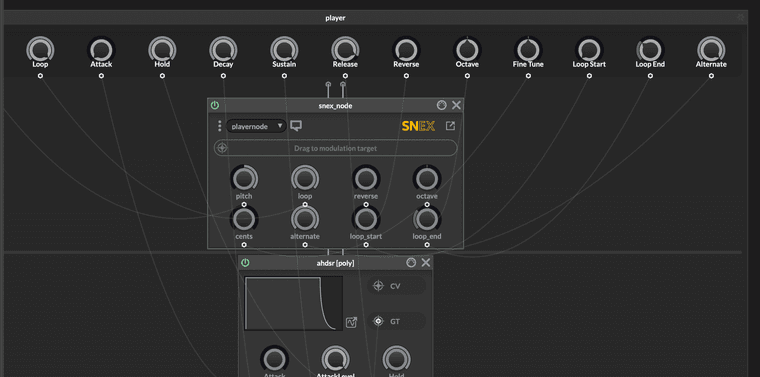
I'm writing this custom SNEX node based on Christoph's One Shot Player example. I'm adding a ton of functionality to it, and I've got to looping. So in some ways, I will have a similar issue, because what I'm going to need to do is to be able to set the min/max/value of the parameters in my network and in my node; and I don't really know how to do that yet.
From a UI perspective, you're absolutely right. The blue selector region is going to need to be able to tell my node that the new loop start and end points are X and Y.
Anyway... little bit of a digression there, but hope you get what I mean.
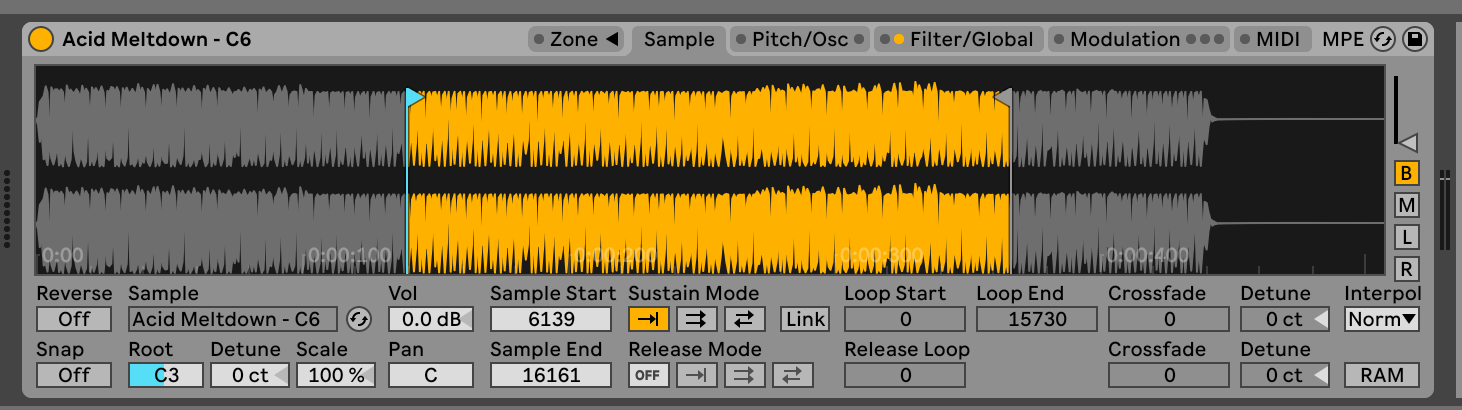
Ableton do it quite cool - you get range selectors and you get text boxes you can enter numbers into.
-
The radio silence is making me feel like I'm asking really dumb questions where the answer is obvious.

-
@Orvillain said in Updating a knobs min/max/middlePosition parameters - why is it limited to 100,000 ?:
The radio silence is making me feel like I'm asking really dumb questions where the answer is obvious.
I don't have an answer for you
-
I'm oblivious regarding SNEX, but why aren't you just using the knob's 0.0 - 1.0 value and using that to calculate loop start/end points from inside SNEX, bypassing the parameter issue completely?
-
@aaronventure said in Updating a knobs min/max/middlePosition parameters - why is it limited to 100,000 ?:
I'm oblivious regarding SNEX, but why aren't you just using the knob's 0.0 - 1.0 value and using that to calculate loop start/end points from inside SNEX, bypassing the parameter issue completely?
Because I wanted sample accurate loop points, and it seemed to me based on most other samplers that this is most often specified as an integer number, as in the stock hise Sampler, and that the right approach would be to set the knobs min/max/middle position/current value based on the number of samples in the loaded file.
I figured that taking the 0.0 - 1.0 range would eventually require me to perform some rounding math in order to arrive at my sample integers, and that doesn't seem entirely sensible?
-
@Orvillain i feel ya.
you will need to communicate the file sample count to the interface script (or count it there, too). then you simply do the loopEnd / sampleCount and plug that into the network. make sure to get the stepSize of the parameter in the network low enough, though I'm unsure how much that matters if you're directly setting the parameter via setAttribute.
Try it and see if it works.
-
I figured that taking the 0.0 - 1.0 range would eventually require me to perform some rounding math in order to arrive at my sample integers, and that doesn't seem entirely sensible?
The double precision should be enough to round a few million samples correctly - you get 14 digits of accuracy which is 10^14.
-
But apart from that, something is funky indeed:
const var Knob1 = Content.getComponent("Knob1"); Knob1.set("max", 100000); // sure, no problem Knob1.set("max", 100001); // nope nope nope, I'm out of here... -
@Christoph-Hart said in Updating a knobs min/max/middlePosition parameters - why is it limited to 100,000 ?:
But apart from that, something is funky indeed:
const var Knob1 = Content.getComponent("Knob1"); Knob1.set("max", 100000); // sure, no problem Knob1.set("max", 100001); // nope nope nope, I'm out of here...Yeah, defo something funky!
-
@Christoph-Hart said in Updating a knobs min/max/middlePosition parameters - why is it limited to 100,000 ?:
I figured that taking the 0.0 - 1.0 range would eventually require me to perform some rounding math in order to arrive at my sample integers, and that doesn't seem entirely sensible?
The double precision should be enough to round a few million samples correctly - you get 14 digits of accuracy which is 10^14.
Hmmmm. If I log the value coming into my SNEX node, I don't get that much precision. I'm getting this sort of precision:
Line 0: 0.788 Line 0: 0.796 Line 0: 0.812 Line 0: 0.82 Line 0: 0.828 Line 0: 0.836 Line 0: 0.844 Line 0: 0.852 Line 0: 0.86 Line 0: 0.868 Line 0: 0.88 Line 0: 0.884 Line 0: 0.888 Line 0: 0.892 Line 0: 0.908 Line 0: 0.916 Line 0: 0.932 Line 0: 0.924 Line 0: 0.92That is just printing the parameter out directly. The step-size is set to 0. But even if I set it to something like 0.0001, I still don't get much more precision.
-
Ooopsies, that's on me:
if (min >= max || stepsize <= 0.0 || min < -100000.0 || max > 100000.0) setRange(0.0, 1.0);I'm not sure in what mental state I was when I wrote those lines a few years ago (probably trying to catch
1/0bugs), but that was way too defensive.I bumped the limit to 10 million (much zeroes now) and added an error message that doesn't just silently fail anymore.
-
@Christoph-Hart said in Updating a knobs min/max/middlePosition parameters - why is it limited to 100,000 ?:
Ooopsies, that's on me:
if (min >= max || stepsize <= 0.0 || min < -100000.0 || max > 100000.0) setRange(0.0, 1.0);I'm not sure in what mental state I was when I wrote those lines a few years ago (probably trying to catch
1/0bugs), but that was way too defensive.I bumped the limit to 10 million (much zeroes now) and added an error message that doesn't just silently fail anymore.
Awesome! Thanks for looking into this!
-
So I did actually do what @aaronventure suggested, and I stuck with 0.0 - 1.0 for the knob, and then converted that to a sample reference in the SNEX node itself.
But I would guess with this fix, my original intention was actually fairly sound - to set the min and the max of the UI knobs as well as the min and max of the SNEX parameters to values corresponding to the loaded audio file.
My question @Christoph-Hart if I've still got your attention is, how can I set the value of the SNEX parameters?
Because previously when doing node.set("max", 123456) it didn't seem to be working. Would that be because of this same dodgy min/max check and silent fail???
-
I would refrain from programatically setting the max value of the SNEX node directly. Can you use the
minmaxnode and then set the Maximum parameter to the sample count? This node has the exact purpose of avoiding fiddling with the parameter ranges directly. -
@Christoph-Hart said in Updating a knobs min/max/middlePosition parameters - why is it limited to 100,000 ?:
I would refrain from programatically setting the max value of the SNEX node directly. Can you use the
minmaxnode and then set the Maximum parameter to the sample count? This node has the exact purpose of avoiding fiddling with the parameter ranges directly.Sorry, I'm an idiot. I didn't mean the SNEX node itself. I meant the DspNetwork parameter I have that is called "Loop End" - I'd like to be able to specify its min and max.
I don't quite know how the minmax node works, but I can take a look at it.
-
@Christoph-Hart said in Updating a knobs min/max/middlePosition parameters - why is it limited to 100,000 ?:
I would refrain from programatically setting the max value of the SNEX node directly. Can you use the
minmaxnode and then set the Maximum parameter to the sample count? This node has the exact purpose of avoiding fiddling with the parameter ranges directly.Hey Christoph,
To set the minmax maximum parameter to the same as the sample count, would I need to setup a modulation output on the SNEX node to pipe it in?I tried doing node.set("Maximum", sampleCount) and it didn't work either. It doesn't seem like trying to set the min/max of any nodes is working, and again, the documentation seems to imply that it should?
-
I think you're overcomplicating things here. You want to select the loop range on the UI using sample values (from 0 to whatever number of samples the currently loaded file has) and send that to the SNEX node, right? Because then you don't need to do any scaling / max parameter range setting at all.
Here's a snippet that isolates the idea:
- A knob on the UI hardcoded with 0 - 60000. Note that this can be any value
- A DSP network parameter. with the range 0...1
- A SNEX node with a single parameter and the range 0...1
- The SNEX node just stores the incoming parameter value into an integer (use the SNEX variable watch to inspect the correct value).
The only thing you need to make sure is that the range of the DSP network parameter and the SNEX target parameter is equal. If that is the case, then the parameter will completely ignore the range and just forward whatever input is coming from the UI Knob.
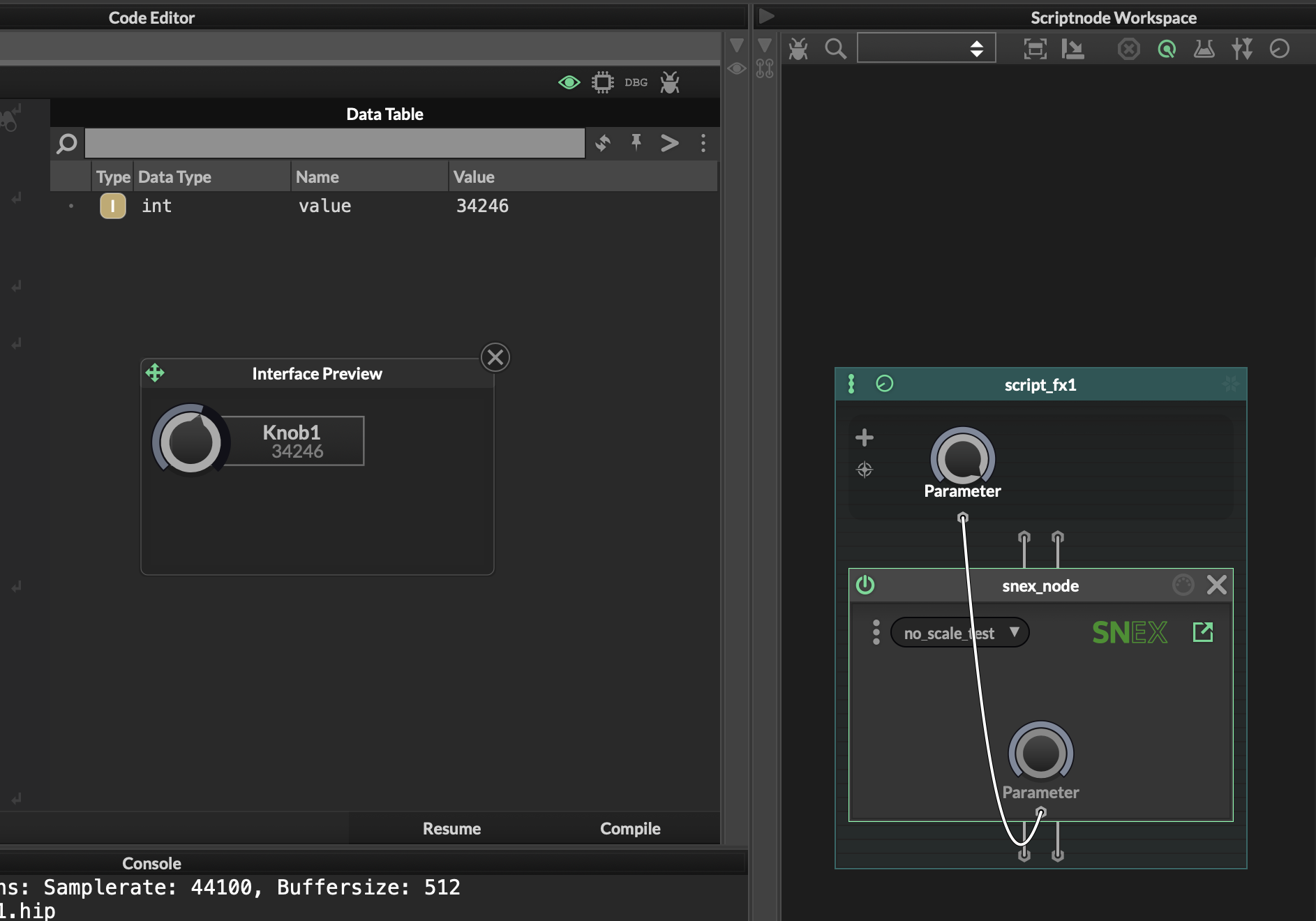
HiseSnippet 1602.3ocuW0saaaCElxIJs1cqqEX2ML.hbQgCPVh8VWWAx+I1d0nMNFUoA4NCFI5XhHQJHQmXugBrK2yztpuA6Io.8MX6bnjrjiSZSM5lKPsIO+xyOemS3izboG2qWrTDFx0Dh0BciTt73XUDwp7wiC4Dqux1YrTO3fALgjztAw5g1Gxh07HZxU6ONjEGy8HVVK7q3EVkWjX97gc1m4yjt77qHjSTBW9qDABc9sc28kBe+VLO9whfBb+zca6pjGn7UCA+YA6ZjPl6Ery4cXHakrIVK0zSnUQNZllGC7ruxary.0UxD9OQDKNymiGpSb.EkbM4fABeuIu0X3kuXgW9BIu7u09PgmXx84QfGYHPyknXLvpzGykp+Y3RVEboESboGa63FIB04TP+4A1skPBoOCB0EckDdIVuy9.EvfTuV.6BdqH3vDAp9rZ0VkB+2JazenzUKTRpR1Qo4GIqtRkeuR4JusB85j52+FoglIR46yitQxX1M5iIXU4vfy3QqRuj4OjOgQ34OcLco6VL0M4UWfQkrsTnOJjmdtkx2CiU3umMCPRCaXtH0CAV0lLwCSyDN9BOdDQ.J4d1uTpNqNw37YUw+w9+8tj2ztASyxTCnQvJg7Hs.eLVM3WB8DII3x1M3wWnUgFdCBURz9V2+SZzQSZad2o6NNuGZvtPuZni32.wssquVMR.Km2W89cCydvs8LM6FCPacZcnYKB5yf5DjxCr6lcDZXmovDZITdC8Y5o6SP.gTBPhdphSrBTFKziKBX7Yz7T6i17bWcwGa2UncGby9XoavGgj3+E9XJjyWa2reetqN2AWzt0oyK9RsOa7kJo4evlnwmpb3lPV9S67t3vHNTwvOV00mMtZLKHzm+ZvGWkdlux8BrDb1V+zpu8QNp5NfIkb+34AgXouPntjWqFpExyOjoiDPihcmgANv7GW9AodGbmUIDbH4bM7LVW3.CSMG9G3SJw53YqTh0yHliqP5v0WohtvjNR+MzSmD6iMA4d8GUmrmuu5JDOPjVkB4.yccU9iCGnjBW7pDNx7z8BTCQviD28Er3iYBerr1YXLf.5cjzAX1Le1ZgS3QwFEeO6ZqA+CJy6n7.RK0h4BA1wcY5AX+BBpBEm7n0bmTjNkuVrNAUQ176jnD3hAFHMX5MlelfpfHgkLKfjgLlTghmf9uRI1oc7IHUWlO4jDXV3wgVIIBZ7X6jYhwR9ndR7lodAOBdAQ70xod28WyRB2t2U19.ePS.ZYpq8M1RUuXvW48fhRHcmCybLK5btNYFC1nLJc.g8wLnLEuOAiuKrvCdZugdBUKQBI3aS.iPZHhCgts8GBnFIPJ4gSzAm.YacuCExSJNXB+bHaz0t6C63LYbQNeNWvuJIHVjyjvbtMlQ86MTqBf9QCV5s6ZKccE8k2UmQTyjXI2ftDmNXN8XZkexPu7xjt25zv8UpKBXll34ZR++KPNAL2HUO2DTT7EeeyM.LnzrLcYXqd3L8ZqufeBfkc645NsplQvebdE7mlWAe57J3OOuB9r4UveYdE74eZAw+VjzNMr5EZU51zTDZY0ThnIFjMBGla5AK6lL5FqUmbCTimBsXUpu.mRZ9JwS9t7df0mBNasAYKXSJ89R1ZNfiAM6zMERMsyIaSi0QCc0zoDBGX6zo4o85bTilUmhzJa.yxKu95TbEcAyWDyo5A7rUDfFDJL1xMlNfGwqT9RkvKamipcS91wPODVfnLXGPauEUI5OlnHcKZsLi7ZdLWec8GJB49vrshlHBYr5zZDjOcmAiFhEmKY9oBkGGvc1wXXFuXRA682ll56laqdMpOg5A+5tXOVLsOBBMigwG7ASakVHiUiCYxM66qX5UAFJZoaxLG1tQaJ+RHAOULGfY774u.ROMQZUm7qmP4y31uwjDEw4qxoUTHfNLzXB9H.AEeKnmjpefZyzqwXRUnHKVSKdE33qRwGoP5wGMiMcxRrSF3biQntoQHvdS.yq5oFBcLzKSUZVYSUPfUtbCzFuciJDxLcIe+s1kLJveReh0eYu4NvEzKS11Zqkg+frkovNXJOn9aqkeyws9gmu7NaWoxl4iK2tBklejlMcbqkqgBmMXLUWYyDSolONLgNnpBeZ2Xqkmn3koET65aWYy0K5BDx+xHRvhR -
@Christoph-Hart said in Updating a knobs min/max/middlePosition parameters - why is it limited to 100,000 ?:
I think you're overcomplicating things here. You want to select the loop range on the UI using sample values (from 0 to whatever number of samples the currently loaded file has) and send that to the SNEX node, right? Because then you don't need to do any scaling / max parameter range setting at all.
Here's a snippet that isolates the idea:
- A knob on the UI hardcoded with 0 - 60000. Note that this can be any value
- A DSP network parameter. with the range 0...1
- A SNEX node with a single parameter and the range 0...1
- The SNEX node just stores the incoming parameter value into an integer (use the SNEX variable watch to inspect the correct value).
The only thing you need to make sure is that the range of the DSP network parameter and the SNEX target parameter is equal. If that is the case, then the parameter will completely ignore the range and just forward whatever input is coming from the UI Knob.
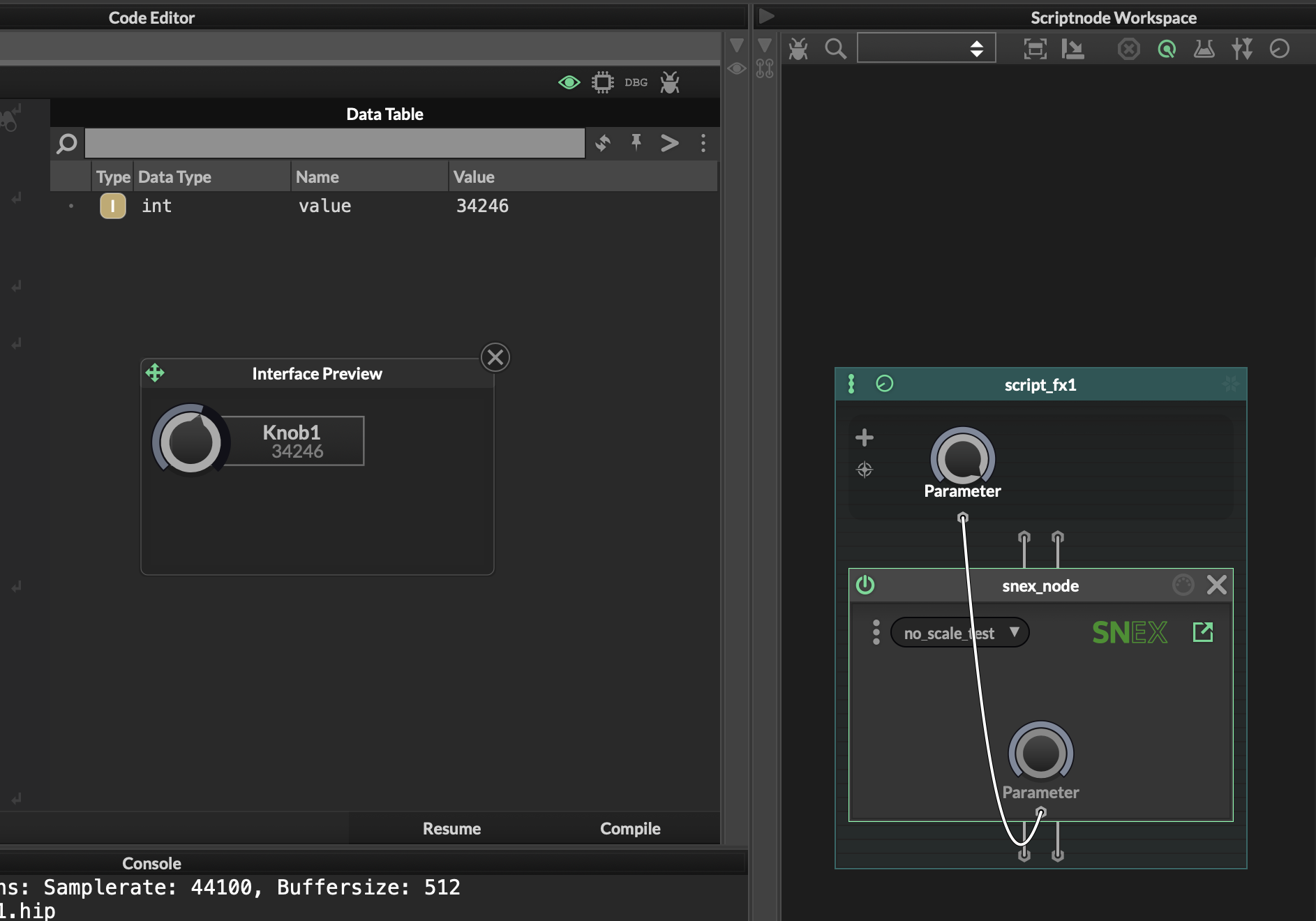
HiseSnippet 1602.3ocuW0saaaCElxIJs1cqqEX2ML.hbQgCPVh8VWWAx+I1d0nMNFUoA4NCFI5XhHQJHQmXugBrK2yztpuA6Io.8MX6bnjrjiSZSM5lKPsIO+xyOemS3izboG2qWrTDFx0Dh0BciTt73XUDwp7wiC4Dqux1YrTO3fALgjztAw5g1Gxh07HZxU6ONjEGy8HVVK7q3EVkWjX97gc1m4yjt77qHjSTBW9qDABc9sc28kBe+VLO9whfBb+zca6pjGn7UCA+YA6ZjPl6Ery4cXHakrIVK0zSnUQNZllGC7ruxary.0UxD9OQDKNymiGpSb.EkbM4fABeuIu0X3kuXgW9BIu7u09PgmXx84QfGYHPyknXLvpzGykp+Y3RVEboESboGa63FIB04TP+4A1skPBoOCB0EckDdIVuy9.EvfTuV.6BdqH3vDAp9rZ0VkB+2JazenzUKTRpR1Qo4GIqtRkeuR4JusB85j52+FoglIR46yitQxX1M5iIXU4vfy3QqRuj4OjOgQ34OcLco6VL0M4UWfQkrsTnOJjmdtkx2CiU3umMCPRCaXtH0CAV0lLwCSyDN9BOdDQ.J4d1uTpNqNw37YUw+w9+8tj2ztASyxTCnQvJg7Hs.eLVM3WB8DII3x1M3wWnUgFdCBURz9V2+SZzQSZad2o6NNuGZvtPuZni32.wssquVMR.Km2W89cCydvs8LM6FCPacZcnYKB5yf5DjxCr6lcDZXmovDZITdC8Y5o6SP.gTBPhdphSrBTFKziKBX7Yz7T6i17bWcwGa2UncGby9XoavGgj3+E9XJjyWa2reetqN2AWzt0oyK9RsOa7kJo4evlnwmpb3lPV9S67t3vHNTwvOV00mMtZLKHzm+ZvGWkdlux8BrDb1V+zpu8QNp5NfIkb+34AgXouPntjWqFpExyOjoiDPihcmgANv7GW9AodGbmUIDbH4bM7LVW3.CSMG9G3SJw53YqTh0yHliqP5v0WohtvjNR+MzSmD6iMA4d8GUmrmuu5JDOPjVkB4.yccU9iCGnjBW7pDNx7z8BTCQviD28Er3iYBerr1YXLf.5cjzAX1Le1ZgS3QwFEeO6ZqA+CJy6n7.RK0h4BA1wcY5AX+BBpBEm7n0bmTjNkuVrNAUQ176jnD3hAFHMX5MlelfpfHgkLKfjgLlTghmf9uRI1oc7IHUWlO4jDXV3wgVIIBZ7X6jYhwR9ndR7lodAOBdAQ70xod28WyRB2t2U19.ePS.ZYpq8M1RUuXvW48fhRHcmCybLK5btNYFC1nLJc.g8wLnLEuOAiuKrvCdZugdBUKQBI3aS.iPZHhCgts8GBnFIPJ4gSzAm.YacuCExSJNXB+bHaz0t6C63LYbQNeNWvuJIHVjyjvbtMlQ86MTqBf9QCV5s6ZKccE8k2UmQTyjXI2ftDmNXN8XZkexPu7xjt25zv8UpKBXll34ZR++KPNAL2HUO2DTT7EeeyM.LnzrLcYXqd3L8ZqufeBfkc645NsplQvebdE7mlWAe57J3OOuB9r4UveYdE74eZAw+VjzNMr5EZU51zTDZY0ThnIFjMBGla5AK6lL5FqUmbCTimBsXUpu.mRZ9JwS9t7df0mBNasAYKXSJ89R1ZNfiAM6zMERMsyIaSi0QCc0zoDBGX6zo4o85bTilUmhzJa.yxKu95TbEcAyWDyo5A7rUDfFDJL1xMlNfGwqT9RkvKamipcS91wPODVfnLXGPauEUI5OlnHcKZsLi7ZdLWec8GJB49vrshlHBYr5zZDjOcmAiFhEmKY9oBkGGvc1wXXFuXRA682ll56laqdMpOg5A+5tXOVLsOBBMigwG7ASakVHiUiCYxM66qX5UAFJZoaxLG1tQaJ+RHAOULGfY774u.ROMQZUm7qmP4y31uwjDEw4qxoUTHfNLzXB9H.AEeKnmjpefZyzqwXRUnHKVSKdE33qRwGoP5wGMiMcxRrSF3biQntoQHvdS.yq5oFBcLzKSUZVYSUPfUtbCzFuciJDxLcIe+s1kLJveReh0eYu4NvEzKS11Zqkg+frkovNXJOn9aqkeyws9gmu7NaWoxl4iK2tBklejlMcbqkqgBmMXLUWYyDSolONLgNnpBeZ2Xqkmn3koET65aWYy0K5BDx+xHRvhRInteresting. That's how I had it setup before, and I wasn't getting the precision that this snippet gives, at all. I'll do some debugging and check what I might've got wrong.
But yes, I can see from this snippet that I wouldn't need to set the min/max of the nodes at all, and just the UI control. Which would indeed be ideal!
EDIT: Actually, scratch that. I realised I did a dumb thing when testing - I was only turning the man DSPNetwork parameter. Not the actual UI control with the total_samples assigned to max. I can see it working fine now. So yeah, ultimately, the issue here all along (if you account for my being dumb!) was the 100,000 limit.
Think I'm all good now. I'll document some of these experiments in my Orv's Scriptnode thread for future reference!
-
 O Orvillain marked this topic as a question on
O Orvillain marked this topic as a question on
-
 O Orvillain has marked this topic as solved on
O Orvillain has marked this topic as solved on