Search & Replace...
-
....doesn't seem to work in the code editor. Although it finds occurences of a term, it happens nothing, when i hit "replace all" (or whatever..).
-
Yeah seems to be broken here too.
-
@d-healey here too
-
@MikeB Friendly Bump.
 This seems to still be broken.
This seems to still be broken. -
Still broken? I can't get it to do anything.
-
@VirtualVirgin ah yes I might have to remove that, I even forgot that this is in there. You can use the find tool inside the code editor for quick replacement:
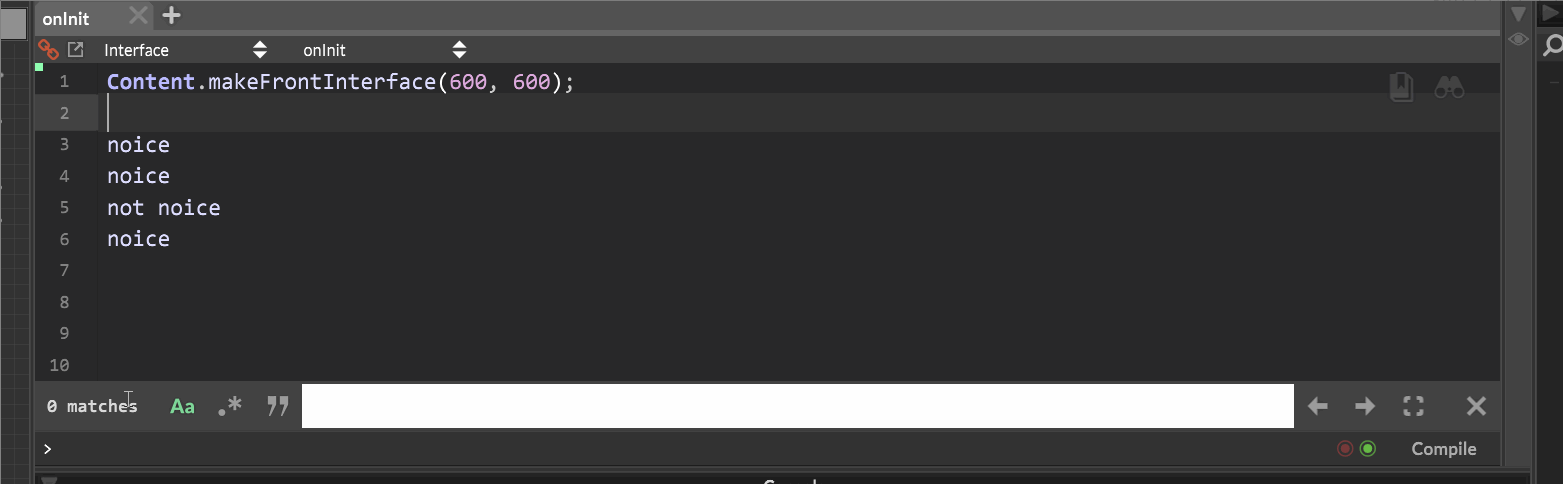
- Press Cmd+F to show the search bar
- Enter the search term
- Click on the "Select all" tool. This will create a multiselection and select all occurrences
- Press delete to remove the word, then type in the new one.
- Press Escape to clear the multi selection.
-
@Christoph-Hart Thanks :)
I was using "Ctrl+D" after finding the first occurrence, but this is quicker.
I was hoping that there was search and replace feature that worked across the external .js files as well. Doing a big cleanup at the moment so looking for ways to correct older names I had for certain data labels which may be used in multiple scripts.