Does component visibility get set to 0 on plugin GUI close?
-
Is the timer's memory footprint even worth considering?
As long as you're stopping them when they're not being used, I think you should be fine.
There is no memory footprint, but all JUCE timers are inserted into a linked list across all plugin instances when they are running, so if you have 10+ instances of your plugin it might start to clog the UI thread (usually Cubase is the first host that starts to choke here).
A timer that is not running has a completely negligible impact on anything, so if you stop them, they are basically invisible on any performance metrics.
-
@Christoph-Hart said in Does component visibility get set to 0 on plugin GUI close?:
but all JUCE timers are inserted into a linked list across all plugin instances
Is this list shared by different JUCE based plugins or only multiple instances of the same plugin?
-
@d-healey not entirely sure, but I think the "resource" that is being shared is UI render time, so this is basically shared across everything that needs to draw stuff on the screen (that's why cubase will start to freeze too and not only your plugin).
-
@Christoph-Hart said in Does component visibility get set to 0 on plugin GUI close?:
There is no memory footprint, but all JUCE timers are inserted into a linked list across all plugin instances when they are running, so if you have 10+ instances of your plugin it might start to clog the UI thread (usually Cubase is the first host that starts to choke here).
Right, so the callback returns true if no instances of the plugin are open and false if one is open.
If I have 15 instances of my plugin running in a project (not unrealistic, even less so if it's an effect), and any one of them is open, then all the callbacks in all the instances will return false.
If i'm tying timer start and stop to this, this effectively means that all the timers start running?
-
@aaronventure no, the suspension callback happens for each instance of your plugin.
There is just the possibility that one plugin instance creates more than 1 interface (all plugin standards allow this and there are some hosts which allow having more than 1 interface open, even if it's just for a short amount of time).
So every instance tracks the amount of open interfaces and suspend their timers by calling this callback with
truewhenever the count reaches zero. -
@Christoph-Hart said in Does component visibility get set to 0 on plugin GUI close?:
- never ever use the timer object for anything related to MIDI processing. The frequency is as jittery as it can be so unless you want to create a random glitch machine, you absolutely need to resort to the
onTimercallback.
Well this confuses me, I think it says: dont use a timer object , instead use a timer object...unless you mean something different by "resort to the 'onTimer' callback"
Perhaps this is saying: dont use a Panel.timer, or an Engine.timer, instead use a Synth.timer.
- never ever use the timer object for anything related to MIDI processing. The frequency is as jittery as it can be so unless you want to create a random glitch machine, you absolutely need to resort to the
-
@Lindon said in Does component visibility get set to 0 on plugin GUI close?:
Perhaps this is saying: dont use a Panel.timer, or an Engine.timer, instead use a Synth.timer.
Yes. Only the synth timer is sample accurate.
-
yup, with
onTimerI mean the callback calledonTimer:) -
@aaronventure said in Does component visibility get set to 0 on plugin GUI close?:
@Lindon said in Does component visibility get set to 0 on plugin GUI close?:
Perhaps this is saying: dont use a Panel.timer, or an Engine.timer, instead use a Synth.timer.
Yes. Only the synth timer is sample accurate.
..and I get 4 of these per Sound Generator - so this thread is confusing me more and more...
I have an arp, its in a ScriptProcessor - in the MAIN container... not in a sound generator...what timer should I be using?
-
@Lindon said in Does component visibility get set to 0 on plugin GUI close?:
what timer should I be using?
For anything that's related to the audio or MIDI output of your plugin, use the synth timer.
For the GUI, use the panel timer or a timer object.
-
@aaronventure said in Does component visibility get set to 0 on plugin GUI close?:
@Lindon said in Does component visibility get set to 0 on plugin GUI close?:
what timer should I be using?
For anything that's related to the audio or MIDI output of your plugin, use the synth timer.
For the GUI, use the panel timer or a timer object.
yeah thats not answering the question tho is it. I've held on to the above rule-of-thumb for the 5 years I've been building HISE instruments. But now I learn that Synth.timers are attached to sound generators and as far as my mental model works a Script Processor is not a sound generator.
Very happy to be proved wrong.
-
@Lindon The master container is still a container and a container is a type of Sound Generator, according to the docs
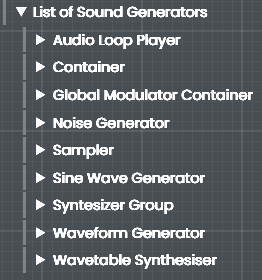
I think that's what this remark was about
@Christoph-Hart said in Does component visibility get set to 0 on plugin GUI close?:
It's 4 timers per Sound Generator, not per container
-
@aaronventure thanks OK missed that in the docs, mea culpa, so I can go back to my mental model without any nausea inducing changes at my age....
-
Yup a container is a sound generator.