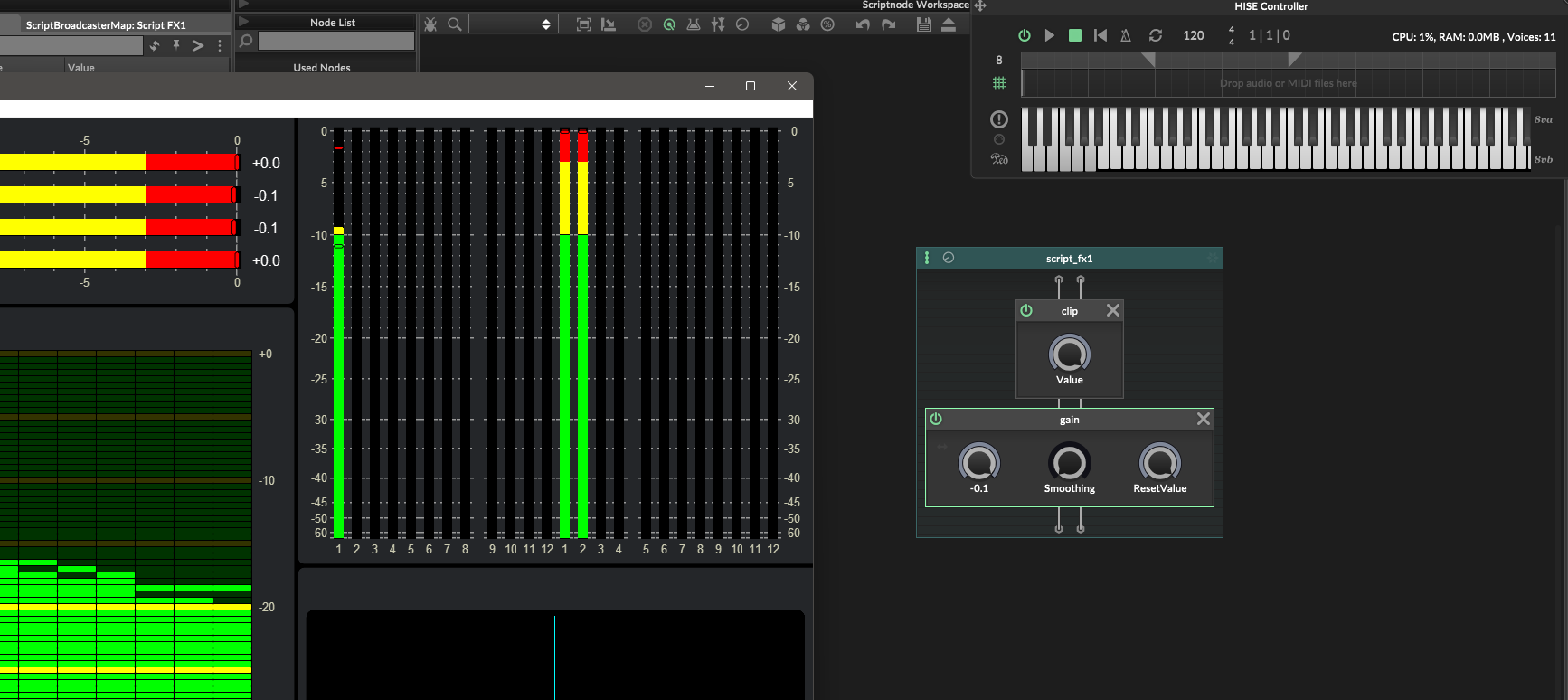USE_HARD_CLIPPER=1
-
@DanH Which commit are you on? The limiter module was removed a few days ago. Maybe that has something to do with this?
Anyway, a better solution is to just add the Dynamics module to your master chain and enable just the limiter, as you have control over the attack and release. Also, if you want to make sure it absolutely doesn't go over, pull it down to -0.5 dB.
Some bruteforce testing revealed that if you move it from the 1ms attack, it can still go over for a bit. If you reduce the release from the default 40ms, you'll have to lower the threshold even more.
-
@aaronventure September commit. I think @d-healey 's right, the flag doesn't seem to do anything

Not a fan of the limiter for this purpose. Clipping is what I'm after but was interested if this flag did anything or not.
-
@DanH I mean you can just have a simple math_expr node that says
input>1.0 ? 1.0 : inputand it will hard clip your signal. -
@aaronventure Yup, I had mixed results a few months ago, seem to remember the core.snex_node wouldn't compile properly, but I'm sure its been fixed since then! I did use an algo in the math_expr node but it produced a lot of sizzling noise in the exported plugin. Should I be putting it in an oversampling container?
-
@DanH a simple clipper is just a math.clip node as master FX.
-
@Christoph-Hart Just saw the clip node - is that new?!
-
@DanH nope has been sitting in the dark corner of the party for 2 years waiting for its moment to shine.
-
@Christoph-Hart According to my RME meter it still blows past 0.0 ever so slightly if I cram enough notes in there, so I'd top it off with a -0.2dB gain.
-
@aaronventure What's the device? No sign of it going over 0 on my total mix, or DigiCheck...
-
@DanH said in USE_HARD_CLIPPER=1:
@aaronventure What's the device? No sign of it going over 0 on my total mix, or DigiCheck...
The RME drivers a famously very very quick...
-
@DanH Babyface Pro FS. Hmm.
But if you're already doing hard clipping, it's always a good idea to clip at -0.2dB , because of inter-sample peaks in D>A conversion. It costs you basically nothing and allows you to make sure that, under default circumstances and at 0.0db gain on your instrument's master gain control, it is not possible for your product to red out on its own. If it does, it'll be because of something the user did.
-
@aaronventure I agree I tend to do this in my DAW all the time
-
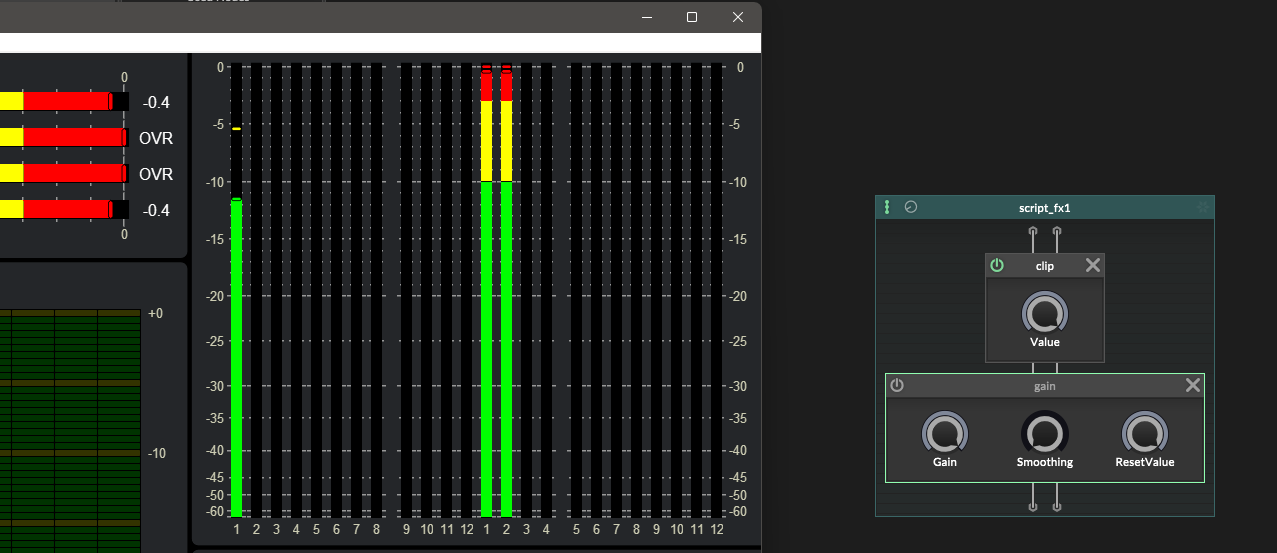
If i play a couple of pedal notes with the saw in waveform generator at 0.0dB.
But if I set the gain down even -0.1 dB and play 11 notes.