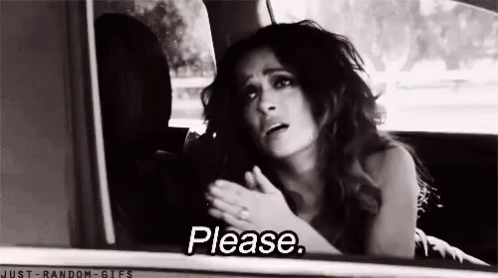Expandable GUI
-
@d-healey
I definitely think it's a must-have feature.
-
Hey man, I wonder when this feature will come?
Nowadays, many plugins have been use this, we should not fall behind the times...Just one of the tons of plugins that use this feature:
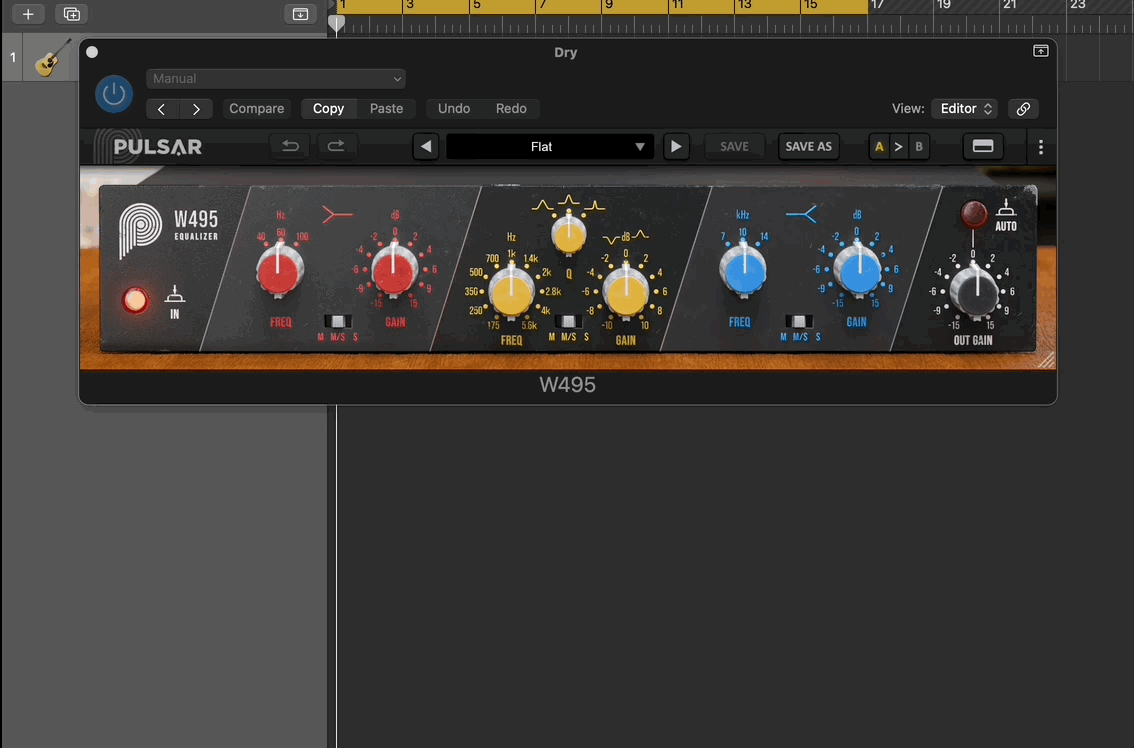
-
A friendly bump for this. I hope it will be available in the near future

-
@Fortune it could be achieved using panels
-
@WepaAudio Expanding the whole interface only in Y Axis?
-
This post is deleted! -
@WepaAudio so when I code In C-sound it’s possible to make -25% t o + 200% zoom in zoom out for the “blinds” jejeje, I can post that code and see who can translate that to Hise code, I belive that program is built with juce and maybe the code can be useful to create zoom in zoom out, in the past I gave a juce developer ( a program called Romplur) a code for making key width, Key range and he applied the principles of the code and now his program can do key width, key range, also I got a code that with a press of a button the keyboard go up and down looks beautiful, and that code can be applied to do exactly what the original question of this post need to do, I will also post that code, now , when you start a proyect start with a panel with the same as your whole proyect,example 600x600, then inside of that panel add another panel, 300x600 and do the half of your plug-in (the part of the plug-in will always be showing, then in another panel you do the collapsible part of the plug in with a button that show or hide that panel, the thing will be on designing properly de Gui art ( background for each collapsible panel, need to look as 1 when sow and hide, when life give you lemons you learn how to make lemonade, so it’s not a code fix it’s a look a like proyect,
-
@WepaAudio said in Expandable GUI:
when life give you lemons you learn how to make lemonade
A bit more complicated than that...
https://youtu.be/rIK-q6JoOeU?si=ua8Dt6P5NxSctyoR -
https://youtu.be/Dyq2xUoNeIo , I believe this is what you guys want?
-
@ustk I believe this is what they want? https://youtu.be/Dyq2xUoNeIo
-
@ustk jajajajajaja what amazing clip and very true, I will stop using that lemonade crap I wrote jajajajaj
-
@WepaAudio said in Expandable GUI:
so when I code In C-sound it’s possible to make -25% t o + 200% zoom in zoom out for the “blinds” jejeje, I can post that code and see who can translate that to Hise code, I belive that program is built with juce
Are you referring to Cabbage?
Yes it is possible to do this with a JUCE app but the functionality is not in HISE.
-
@d-healey yes, I didn't want to mention the name because is HISE forum, but .... yes ,is cabbage, by the way what this mean? ! saving embedded samples are bad practice, save the sample file to a file instead.
then the other question is How to do it and in where to save it, thank you!
-
@WepaAudio When you've mapped your samples you should create a sample map by clicking the save button in the mapping editor. If you don't do this then the sample mapping will be saved with your HISE project (this is the embedded sample map) but it's then fixed, if you change the mapping you can't get back to the previous one. Whereas if you save it you can have multiple sample maps that you can swap out and change as needed.
-
I apologize, but I think this feature is really necessary.
Please add this @Christoph-Hart

-
-
@orange agree!
-
@orange @Christoph-Hart Please


-
-
@Fortune My hot take is that @Christoph-Hart shouldn't do it.An interface that changes size is poor design. You should never require so many on-screen widgets as to require the expansion of the interface. Think contextually.