Project name issue - Any one can help with this?
-
This keeps popping up while trying to name my project...
I cant name the project what i want to... and I dont have an encryption keyAny one can help with this?
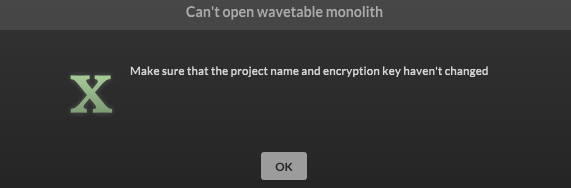
-
@BWSounds Have you exported your wavetables as monolith? If yes, then you need to delete the file (a
*.hwmfile in the Samples folder) and reexport them again - this is a safety measure so that people can't just load in the wavetables from any product in their plugin :) -
@Christoph-Hart said in Project name issue - Any one can help with this?:
wavetables as monolith?
ahh ok!, how do I convert them?
-
@BWSounds neverminded I see
-
You can export all wavetables to a single file with (optional) encryption that you then can distribute much easier than all those single .hwt files.
-
@Christoph-Hart
When I export the vst3 the waveforms don't show, was it something else I'm suppose to do?
I created the .hwm file and it was imported with .ch1 files. -
@BWSounds
Anyone use a .hwm file?
If so could you help me out? -
@BWSounds The HWM files are supposed to be located in the sample folder next to the .ch1 files, so in the compiled plugin it's supposed to be wherever the end user chooses to copy the samples (might be a different one than what you have set in your HISE project repo).