Optional OpenGL rendering available
-
I can't see the option in the tools menu
-
Oops, its in the View menu - silly me...
-
So far everything seems equally as stable in both modes but I noticed a CPU increase for HISE of about 6% in task manager when using the OpenGL mode.
-
OpenGL wins by a million miles, very happy to have performance in HISE itself up to scratch now
-
Tool tips in the API browser are not working with OpenGL active on Linux Mint.
-
Actually I am thinking about removing the OpenGL stuff since it is very prone to deadlocks and all kind of weird system-specific issues. Also only Dorian seems to get a slight performance benefit out of it, in most cases it gets even worse :)
-
Yeah sounds good, keep it simple :)
-
So I found something. With OpenGL disabled, if the GUI updates (I move a slider or something) every element jumps around a little bit. But this doesn't happen with OpenGL enabled - Linux again.
-
This post is deleted! -
Question for @Christoph-Hart : I am looking right now at HISE 2.1.0 but I don't see the option to enable OpenGL.
Did you remove the option? If not, where it is ?
I would be really interested to look it up :)
-
I build also latest script node branch and don't see this option :)
-
This post is deleted! -
-
In FL Studio, My FX Plugin Looks Very Nice!!!
The only Issue Is With Ableton?!!! -
This post is deleted! -
Does anyone know which OpenGL version is using Hise? OpenGL, OpenGL2 or OpenGL3?
First one is CPU oriented.
Version 2 and 3 is using GPU.As far as I know, OpenGL has some issues with laggy GUI, also some users must update graphic drivers to open plugins. Also on board graphic cards have more issues with OpenGL.
Is it possible to use alternative renderers like Skia Render (Google) or Blender2D or something with less problem?
macOS deprecated OpenGL too by the way.