Snippet not working
-
@pcs800 Oh I see it now, A network full of stuff I am not familiar with. I will try to dissect it.
-
@pcs800 Check out my HISE Bootcamp, video 21 shows how to build a similar effect in scriptnode, but you should watch from the first video in order to get the best experience.
-
@d-healey Ok, I watched and built it as the video progressed. Is the reverb necessary? I wouldn't want to add reverb to the signal, just widen it.
-
-
@d-healey Here's what happens when I remove the reverb
Video here -
@pcs800 said in Snippet not working:
Here's what happens when I remove the reverb
Turning down the reverb signal doesn't remove the node from the signal path. You need to delete the node from the network.
-
@d-healey Ok, this doesn;t have any effect either
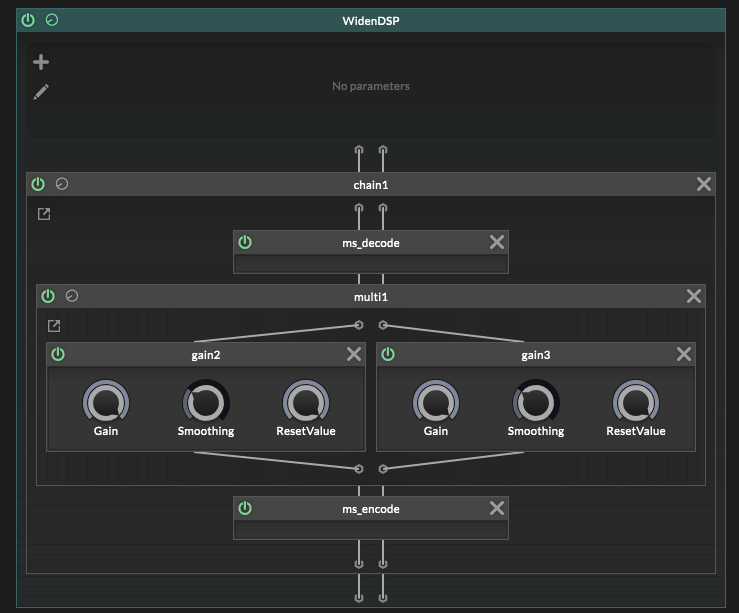
-
@pcs800 Are you using stereo samples?
-
@d-healey No, it's a mono guitar clip. The reason is that when a user plays live guitar with an amp sim, it is mono. Many amp sim plugins have a widening function. I am sure you already know this, but it just clones the audio and pans them hard L/R, then adds a delay to one of them.
That is what I am trying to accomplish here. -
@pcs800 Ah I see the issue, a stereo widener will change the width of a stereo signal, but it won't create a stereo signal from a mono one.
For that you need a mono-to-stereo effect (some "stereo wideners" include one), there are different ways to do this, you can use a delay to offset the left and right channels. There's also a Haas node that is a little more sophisticated than a simple delay.
-
@d-healey I have been using a delay to accomplish it, but it's a bit glitchy sounding as the user turns the width up and down. I thought maybe this would be a better way.
-
@pcs800 Use the delay to create the stereo signal, feed this into the stereo widener to control the width.
-
Here's a mono-stereo in scriptnode
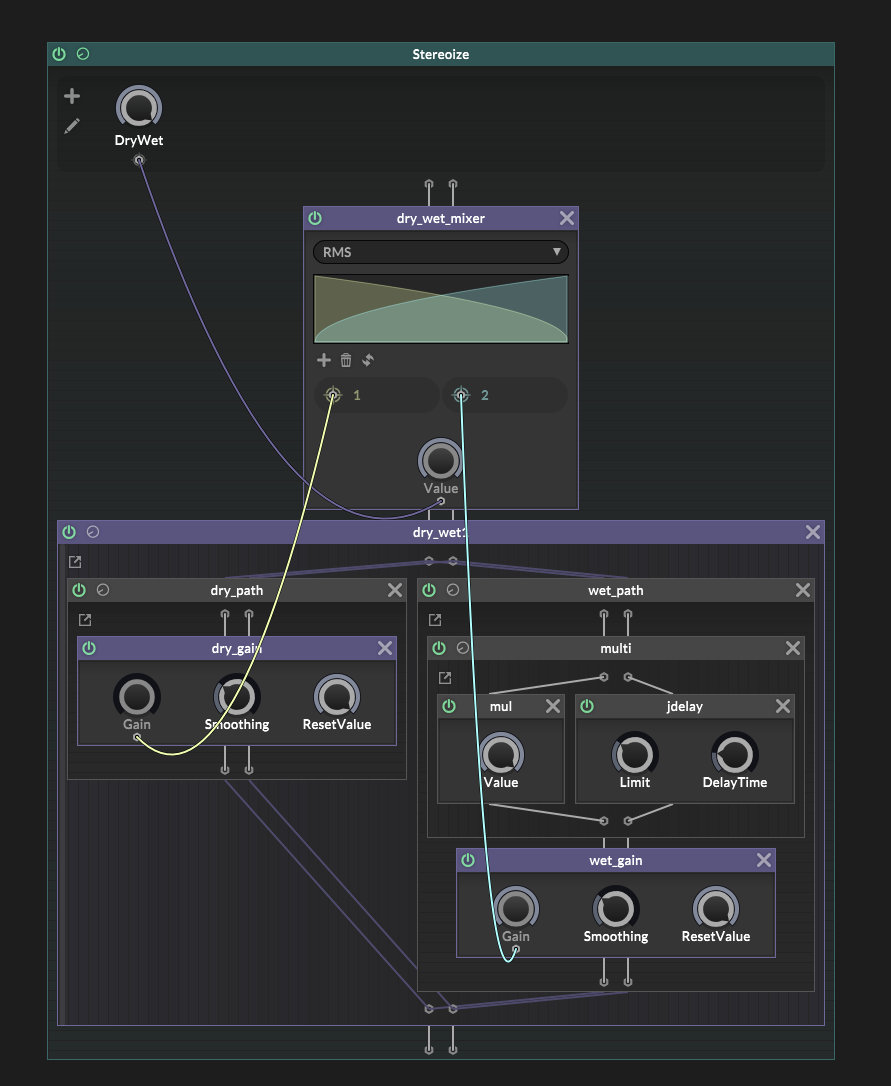
-
@d-healey How do I send the delay into the ScriptFX?
I've looked and cannot seem to add a delay inside ScriptFX. -
@d-healey Oh, I will check that out
-
@pcs800 Just chain them up in the module tree, add the delay, then add the script effect below it.