No looppoints
-
I have this wav-file that has looppoints in it. Wavelab sees it and Kontakt does to:
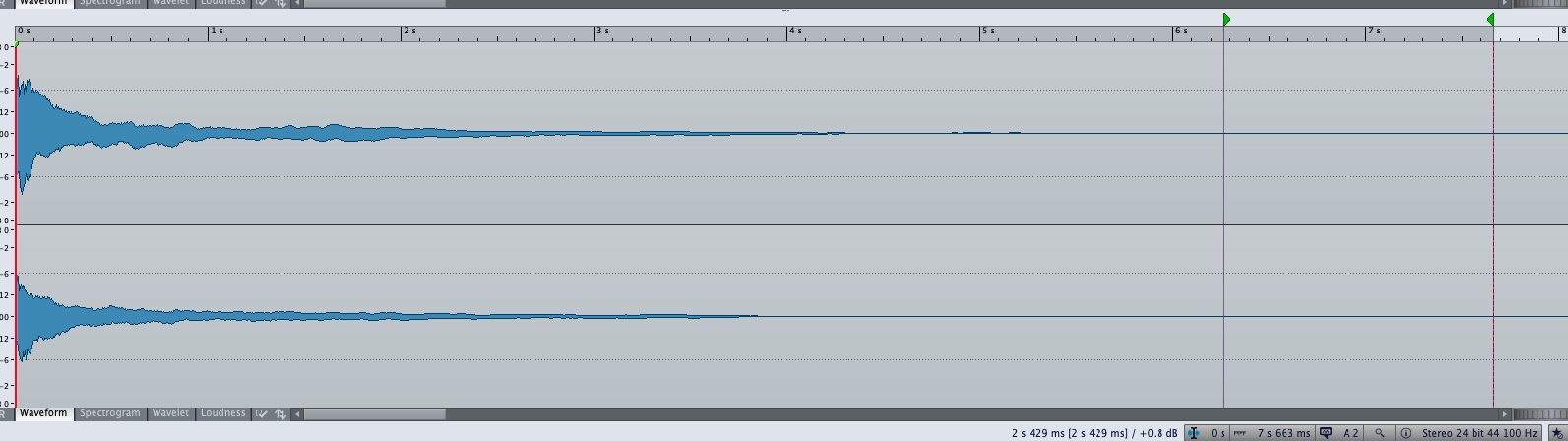
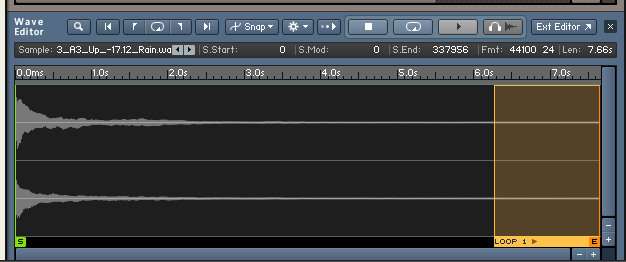
When importing it into Hise:
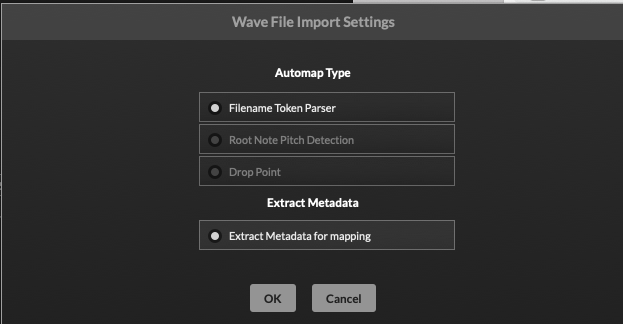
No loop is imported:
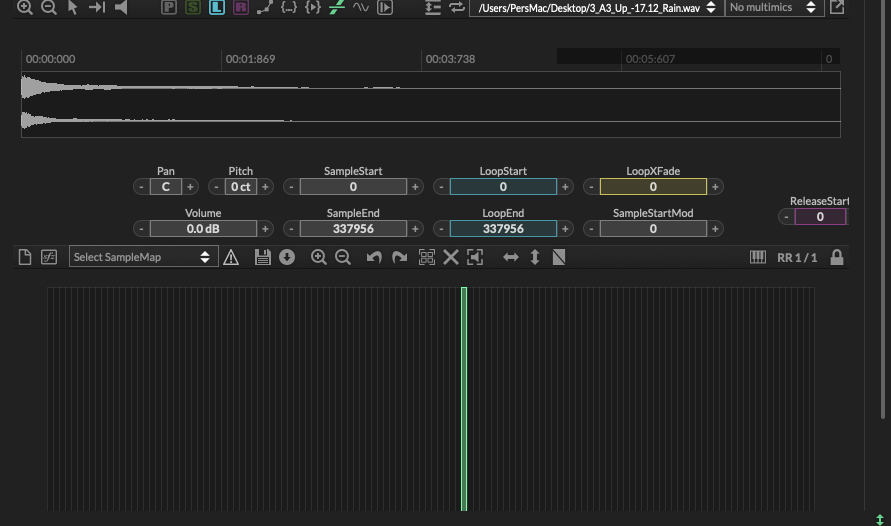
Here's a link to the wav-file: https://www.dropbox.com/scl/fi/hpzmpyw231280r4wibjx3/3_A3_Up_-17.12_Rain.wav?rlkey=7jwpszbl351au8jb61nr7m911&st=twdlo0xm&dl=0
Any ideas?
-
@Sampletekk What happens if you enable looping?

-
Click the 'Extrac Metadata of mapping' button off and then on again. That should do the trick.
-
@Sampletekk You mean this:

Just makes a loop of the complete sample:
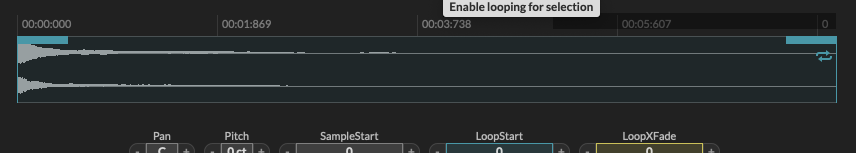
-
@MidiMinion said in No looppoints:
Click the 'Extrac Metadata of mapping' button off and then on again. That should do the trick.
Nope!
-
Ok, figured it out! It's a bit like "click your heels three times and say "there's no place like home""....
First, enable Loop range editor:
Then when importing, turn off "Extract metadata for mapping" and than turn it on again!
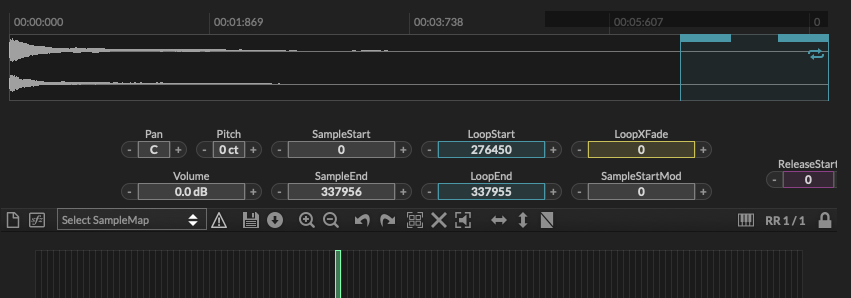
-
@Sampletekk Looks like you founds a bug, make a github issue.
After the import, select the sample, right click and go to Tools > Automap using Metadata and it should load the loop.
@Christoph-Hart If you use the filename token parser, the loop data is not imported. If you import with the drop-point option then the loop data is there.
-
Is this the same issue as here?
https://forum.hise.audio/topic/12684/loop-points-sometimes-don-t-get-imported?_=1752606619866