Vst compile error
-
Hi guys, I just compiled Hise on macOS, and attempted to export My test VST but I encountered an error during the process. Could you help me identify what might be causing the issue?
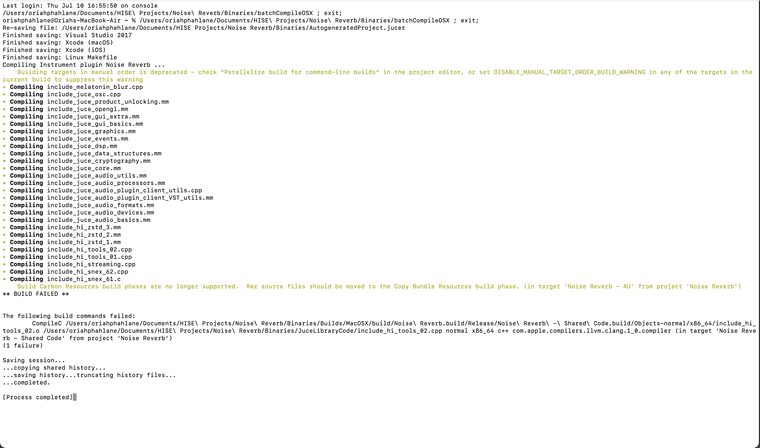
-
@Oriah-Beats There isn't too much information to go off of here. Just a tip you can just copy the compiler's output and paste it within the code brackets using the symbol at the top here:

It just makes it a bit easier to read.
Are you able to compile any HISE projects? It would be best to try first with just a test project then you can deduce if the issue is with your HISE setup or with your project.
-
Are you using an Apple Silicon system?
-
@d-healey Yes I am using the Mac M1
-
@Oriah-Beats Then I think it's something related to that because I see mention of x86_64 in the error message.
Are you using the develop branch?
-
@HISEnberg ```
Last login: Thu Jul 10 16:55:50 on console
/Users/oriahphahlane/Documents/HISE\ Projects/Noise\ Reverb/Binaries/batchCompileOSX ; exit;
oriahphahlane@Oriahs-MacBook-Air ~ % /Users/oriahphahlane/Documents/HISE\ Projects/Noise\ Reverb/Binaries/batchCompileOSX ; exit;
Re-saving file: /Users/oriahphahlane/Documents/HISE Projects/Noise Reverb/Binaries/AutogeneratedProject.jucer
Finished saving: Visual Studio 2017
Finished saving: Xcode (macOS)
Finished saving: Xcode (iOS)
Finished saving: Linux Makefile
Compiling Instrument plugin Noise Reverb ...
Building targets in manual order is deprecated - check "Parallelize build for command-line builds" in the project editor, or set DISABLE_MANUAL_TARGET_ORDER_BUILD_WARNING in any of the targets in the current build to suppress this warning
▸ Compiling include_melatonin_blur.cpp
▸ Compiling include_juce_osc.cpp
▸ Compiling include_juce_product_unlocking.mm
▸ Compiling include_juce_opengl.mm
▸ Compiling include_juce_gui_extra.mm
▸ Compiling include_juce_gui_basics.mm
▸ Compiling include_juce_graphics.mm
▸ Compiling include_juce_events.mm
▸ Compiling include_juce_dsp.mm
▸ Compiling include_juce_data_structures.mm
▸ Compiling include_juce_cryptography.mm
▸ Compiling include_juce_core.mm
▸ Compiling include_juce_audio_utils.mm
▸ Compiling include_juce_audio_processors.mm
▸ Compiling include_juce_audio_plugin_client_utils.cpp
▸ Compiling include_juce_audio_plugin_client_VST_utils.mm
▸ Compiling include_juce_audio_formats.mm
▸ Compiling include_juce_audio_devices.mm
▸ Compiling include_juce_audio_basics.mm
▸ Compiling include_hi_zstd_3.mm
▸ Compiling include_hi_zstd_2.mm
▸ Compiling include_hi_zstd_1.mm
▸ Compiling include_hi_tools_02.cpp
▸ Compiling include_hi_tools_01.cpp
▸ Compiling include_hi_streaming.cpp
▸ Compiling include_hi_snex_62.cpp
▸ Compiling include_hi_snex_61.c
Build Carbon Resources build phases are no longer supported. Rez source files should be moved to the Copy Bundle Resources build phase. (in target 'Noise Reverb - AU' from project 'Noise Reverb')
** BUILD FAILED **The following build commands failed:
CompileC /Users/oriahphahlane/Documents/HISE\ Projects/Noise\ Reverb/Binaries/Builds/MacOSX/build/Noise\ Reverb.build/Release/Noise\ Reverb\ -\ Shared\ Code.build/Objects-normal/x86_64/include_hi_tools_02.o /Users/oriahphahlane/Documents/HISE\ Projects/Noise\ Reverb/Binaries/JuceLibraryCode/include_hi_tools_02.cpp normal x86_64 c++ com.apple.compilers.llvm.clang.1_0.compiler (in target 'Noise Reverb - Shared Code' from project 'Noise Reverb')
(1 failure)Saving session...
...copying shared history...
...saving history...truncating history files...
...completed.[Process completed]
[Restored 11 Jul 2025 at 13:45:14]
Last login: Fri Jul 11 13:45:05 on console
Restored session: Thu Jul 10 17:48:48 SAST 2025
oriahphahlane@Oriahs-MacBook-Air ~ %here is the error
-
@Oriah-Beats said in Vst compile error:
Shared\ Code.build/Objects-normal/x86_64/include_hi_tools_02.o /Users/oriahphahlane/Documents/HISE\ Projects/Noise\ Reverb/Binaries/JuceLibraryCode/include_hi_tools_02.cpp normal x86_64
see this bit of text in your error messages?
Shared\ Code.build/Objects-normal/x86_64/include_hi_tools_02.o /Users/oriahphahlane/Documents/HISE\ Projects/Noise\ Reverb/Binaries/JuceLibraryCode/include_hi_tools_02.cpp normal x86_64See where it says x86_64 ??
That seems to mean you are trying to build an intel build on an M1 machine...
-
@Lindon thank you for the light. how can I best build my Hise to work well on an M1 Machine
-
in the ProJucer file unselect the X86 options in the mac build.
-
@d-healey I am using the the Master Branch
-
@Oriah-Beats Use the develop branch