Roadmap to HISE 5
-
@Christoph-Hart said in Roadmap to HISE 5:
It might be enough to just change the first line to #if JUCE_WINDOWS || JUCE_LINUX
Those macros
_IPP_SEQUENTIAL_STATIC || _IPP_SEQUENTIAL_DYNAMIC || _IPP_PARALLEL_STATIC || _IPP_PARALLEL_DYNAMICseem to be created by VS, unless I'm misunderstanding them, so they won't be picked up on Linux. -
@d-healey Ah yes, you're right, I thought they are defined in the <ipp.h> header.
I think the closest you can get on Linux is:
- Make sure that the IPP headers / libraries are in a system path that is globally accessible => this might require some environment variable setup, we can add this to the readme build instructions.
- Define
_IPP_SEQUENTIAL_STATIC=1in your build setup. If you want to compile HISE with IPP on Linux you'll have to put that into the preprocessor definitions (as this "emulates" the OneAPI configuration). If you compile a plugin, then the HISE exporter just needs to add this to the ExtraDefinitionsLinux field - I can rewrite the logic to pick up the setting from theUseIppproperty in the Hise compiler settings, but a manual preprocessor in said field should also do the trick for now.
-
@Christoph-Hart said in Roadmap to HISE 5:
Define _IPP_SEQUENTIAL_STATIC=1 in your build setup.
In the extra preprocessor definitions?
Edit: Yes that seems to work, it might have some unexpected effect though
I'm seeing this in the output
/home/dave/intel/oneapi/ipp/latest/include/ipp/ippdefs.h:107:169: note: ‘#pragma message: defines _IPP_PARALLEL_DYNAMIC/_IPP_PARALLEL_STATIC/_IPP_SEQUENTIAL_DYNAMIC/_IPP_SEQUENTIAL_STATIC do not have any effect in current configuration’ 107 | #pragma message ("defines _IPP_PARALLEL_DYNAMIC/_IPP_PARALLEL_STATIC/_IPP_SEQUENTIAL_DYNAMIC/_IPP_SEQUENTIAL_STATIC do not have any effect in current configuration")Using USE_IPP=1 doesn't have this.
-
@Christoph-Hart Ok I've got it working with this setup.
In ./bashrc add some environment variables
#IPP export IPPROOT=/home/dave/intel/oneapi/ipp/latest # Set this path to correct folder on your system export CPATH=$IPPROOT/include:$CPATH export LIBRARY_PATH=$IPPROOT/lib:$LIBRARY_PATH export LD_LIBRARY_PATH=$IPPROOT/lib:$LD_LIBRARY_PATHCompiling HISE:
AddUSE_IPP=1to Extra Preprocessor Definitions (avoids the issue I mentioned above).
Add-lippcore -lippvm -lipps -lippi -lippcvto Extra Linker Flags.Compiling Projects:
Check the Use IPP checkbox in project preferences.
This automatically adds the flags and definition to the autogenerated juce projectEdit: It doesn't seem to cause any issues to leave those extra linker flags in even when not using IPP, we could also add the flags for fftw too.
I'll keep working on this tomorrow, I'd like to make it using FFTW3 just as easy.
-
@Christoph-Hart That's what I got from this:
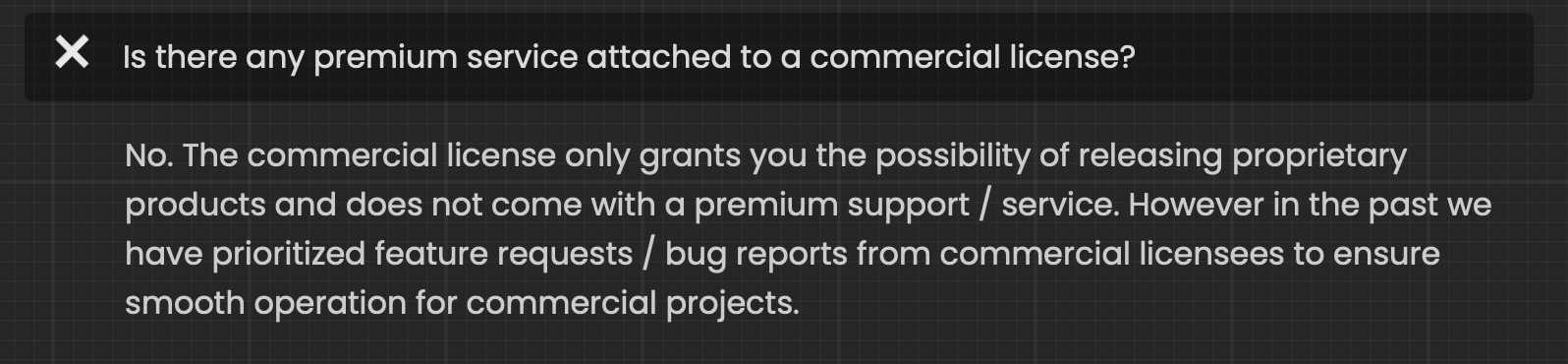
I should mention that I'm rarely here any more, so I may miss your reply. I do still check in from time to time.
-
Edit: It doesn't seem to cause any issues to leave those extra linker flags in even when not using IPP, we could also add the flags for fftw too.
I'm pretty sure the compilation will fail if you haven't IPP installed and trying to link with the libraries. Have you checked this on a vanilla system?
-
@Christoph-Hart said in Roadmap to HISE 5:
Have you checked this on a vanilla system?
I have not, I will test
Update: Yep, good call, you were correct.
-
I just wanted to chime in and say I really appreciate your work, and that the recent additions are awesome. Thank you!
-
I'm just finalising the implementation. I'm using an environment variable for IPP on Linux as discussed, and the USE_IPP flag.
I'm also using an environment variable for FFTW3 on both Linux and Windows. On Windows I also need to pass a path for the fftw header and library which is annoying. I can go into more detail if needed.
Anyway I'll clean up and test and update my PR then we can discuss.
Btw, should that quotation mark in the middle be at the end?
prebuildCommand="%PREBUILD_COMMAND%"%STRIP_SYMBOLS_WIN%/>
-
@d-healey yes, but you need to use a delimiter so that it's escaped correctly.
prebuildCommand=\"%PREBUILD_COMMAND%"%STRIP_SYMBOLS_WIN%\"/> -
@Christoph-Hart I thought it should be like this?
prebuildCommand="%PREBUILD_COMMAND%;%STRIP_SYMBOLS_WIN%"/>I'm looking at this line in the develop branch.
-
@d-healey ah yes you're right, sorry, this string is using the Raw literal format so you don't need the escape characters (the DLL template is still using the old style but I forgot that I've updated the other ones).
-
For the last few hours I've been trying to statically link fftw on Windows and mostly failing. Then I realised the libraries provided by fftw are just stubs for the dlls! So I have to compile the static version myself.
Now I think this is a bit much for a HISE user to do because it involves installing cmake and messing around with some simd configuration options and stuff.
I think it would be better to include the static library I have already compiled in tools/fftw/windows, along with fftw.h. It's about 6mb in total. This would also avoid the need for setting an environment variable on Windows because the path would be fixed.
What say ye?
-
@d-healey what's the rationale for FFTW on Windows? You can just use IPP here, even with GPL software, no?
-
@Christoph-Hart IPP uses the Intel Simplified Software licence which is not GPL compatible - it prevents modifying the code, reverse engineering, and isn't copy left.
vDSP on Mac can be used because the GPL includes an exception for linking against system libraries https://www.gnu.org/licenses/gpl-faq.en.html#SystemLibraryException
-
@d-healey if hise resorts to using the Ipp that's gettable via nuget or any of the ones that can be be found with direct links on the Intel website, then you could add it to the installer? There would then have to be an option that it's not included in the plug in, but found in the pc.
Kind of like video games of old used to pack C++ resists and direct X versions.
-
@aaronventure still not GPL compatible
-
@d-healey how so? aren't you just loading it from the computer in that case?
EDIT: Ah, the IPP license clarifies this.
-
PR is ready for review I think this is as simple as it can be made, I've tested on Windows 10 and 11, and two Linux systems, with IPP, with FFTW, and with neither. I also tested exporting standalone and plugins from HISE. I didn't test or do anything about building scriptnode networks though - not sure if I need to...
I also noticed AVX is now a requirement for building HISE. Probably won't affect anyone on real modern hardware but my VM needed a small adjustment.
Windows
Building HISE on Windows with IPP is exactly as you set it up, I haven't made any changes that affect this.Building HISE on Windows with FFTW requires:
- Adding
AUDIOFFT_FFTW3=1to the Extra Preprocessor Definitions - Adding
fftw3f.libto the Extra Linker Flags - Enabling the static FFTW option in JUCE_DSP.
To export a project with FFTW on Windows you just need to add
AUDIOFFT_FFTW3=1to the preprocessor definitions in HISE preferences. If you also leave the Use IPP box checked then that will take precedence and FFTW won't be used.Linux
To build with IPP on Linux you need to add some environment variables to~/.bashrcexport IPPROOT=/home/dave/.local/share/intel/oneapi/ipp/latest # Set this to the correct path on your system export CPATH=$IPPROOT/include:$CPATH export LIBRARY_PATH=$IPPROOT/lib:$LIBRARY_PATH export LD_LIBRARY_PATH=$IPPROOT/lib:$LD_LIBRARY_PATHThen in a terminal run
source ~/.bashrcIn Projucer you need to:
- Add
USE_IPP=1to the Extra Preprocessor Definitions - Add these linker flags
-lippcore -lippvm -lipps -lippi -lippcv
To export with IPP you just need to enable the Use IPP checkbox in Project preferences (same as Windows).
To build with fftw on Linux you need to add these environment variables
export FFTWROOT=/usr/lib/x86_64-linux-gnu # Set to the correct path for your distro, I'm using Debian export CPATH=$FFTWROOT/include:$CPATH export LIBRARY_PATH=$FFTWROOT/lib:$LIBRARY_PATH export LD_LIBRARY_PATH=$FFTWROOT/lib:$LD_LIBRARY_PATHAnd run
source ~/.bashrcin a terminal.In Projucer:
- Add
AUDIOFFT_FFTW3=1to Extra Preprocessor Definitions - Add
-lfftw3fto Extra Linker Flags - Enable the static FFTW option in JUCE_DSP
To export a project with FFTW just add
AUDIOFFT_FFTW3=1to Extra Definitions in Project preferences (same as Windows). - Adding
-
@d-healey said in Roadmap to HISE 5:
Windows
Building HISE on Windows with IPP is exactly as you set it up, I haven't made any changes that affect this.what about building without IPP on Windows???