Error in visual studio when building hise
-
@d-healey In a command window, the command would be what?
The video shows git clone URL
If I try git checkout a20873ea7a8c00b251ddae7df8d6e3007f8c5f71, I get an error -
@pcs800 Actually if I browse from that point, I can download as a zip. Which is way more my style
-
@d-healey I tried this one and get the same error
https://github.com/christophhart/HISE/tree/b31195dcc43d84b17cd5de80ae3575a5c5e0c65e -
@pcs800 Use the one from May 30th.
@pcs800 said in Error in visual studio when building hise:
The video shows git clone URL
You start with a clone to download the repo, then you use git checkout to move between different commits or branches. I show this in the video to checkout the develop branch.
-
@d-healey Tried the one from May 30th, I get the same error.
Could it be that on this particular machine, I have the "Documents" folder, moved to my E drive? And that is where I am cloning to, then running projucer from there. -
@pcs800 said in Error in visual studio when building hise:
Tried the one from May 30th, I get the same error.
How many copies of the HISE source do you have on your system?
@pcs800 said in Error in visual studio when building hise:
Could it be that on this particular machine, I have the "Documents" folder, moved to my E drive? And that is where I am cloning to, then running projucer from there.
As long as it's a regular drive with standard read/write permissions, it should be totally fine.
-
@d-healey said in Error in visual studio when building hise:
How many copies of the HISE source do you have on your system?
None. I delete everything before starting the clone.
@d-healey said in Error in visual studio when building hise:
As long as it's a regular drive with standard read/write permissions, it should be totally fine
Yes, I just tried again in the main C:\ directory and got the same error.
Any idea what is happening?
FYI: The hise installer downloaded from the website, installs and runs normally.
-
@pcs800 said in Error in visual studio when building hise:
Any idea what is happening?
I suspect there are some old files hanging around.
Have you tried cleaning the build?
Also what do you see if you run
git log -
@d-healey
I do not know how to clean the build.
If I run git log from a cmd, I get this.
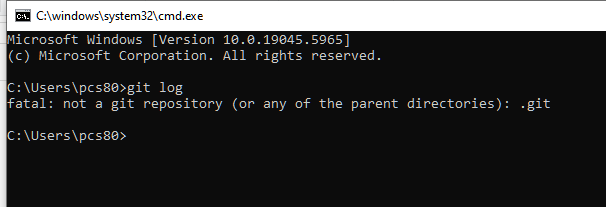
-
@pcs800 said in Error in visual studio when building hise:
I do not know how to clean the build.
If I run git log from a cmd, I get this.Did you watch the whole video? I show both of these things.
You clean the Build from the Build menu within visual studio.
For git commands you need to run them from within the git repo - the folder of source code on your system. I show how to set the working directory for the terminal on both Win11 and Win10 in the video above.
-
@d-healey I'll try those, but here's a list of everything with the word hise in it, on all my hard drives.
C:\ProgramData\Microsoft\Windows\WER\ReportArchive\AppCrash_HISE.exe_645d9349c83c221b016f0c71eca719e5f97f51_ae7d91d3_6e77a52f-eb55-444d-874a-147ccf4e25f3
C:\ProgramData\Microsoft\Windows\WER\ReportArchive\AppCrash_HISE.exe_d3fba8ee6d9c19bccb4454af94b85a9481e7862_ae7d91d3_7616b6ff-cd5c-485c-b7a9-df85c3e49f2e
C:\Users\pcs80\AppData\Local\Temp\Mixcraft\E\Documents\HISE Projects
E:\Documents\HISE Projects
I:\Studio Data Drive E\Documents\HISE Projects
C:\Users\pcs80\Desktop\HISE Projects.lnk
C:\Users\pcs80\Desktop\HISE.lnk
C:\Users\pcs80\Downloads\HISE-develop.zip
C:\Windows\Prefetch\HISE.EXE-132DAB06.pf
E:\Documents\HISE Projects\Custom Graphics\Analog GUI Kit 1\GUI_image_hise.PNG
E:\Documents\HISE Projects\Custom Graphics\Analog GUI Kit 1\Filmstrips 128 Frames\hise_knob_big.png
E:\Documents\HISE Projects\Custom Graphics\Analog GUI Kit 1\Filmstrips 128 Frames\hise_Knob_medium.png
E:\Documents\HISE Projects\Custom Graphics\Analog GUI Kit 1\Filmstrips 128 Frames\hise_knob_small.png
E:\Documents\HISE Projects\Snippets\Assets\Images\hise.png
I:\Studio Data Drive E\Documents\HISE Projects\Custom Graphics\Analog GUI Kit 1\GUI_image_hise.PNG
I:\Studio Data Drive E\Documents\HISE Projects\Custom Graphics\Analog GUI Kit 1\Filmstrips 128 Frames\hise_knob_big.png
I:\Studio Data Drive E\Documents\HISE Projects\Custom Graphics\Analog GUI Kit 1\Filmstrips 128 Frames\hise_Knob_medium.png
I:\Studio Data Drive E\Documents\HISE Projects\Custom Graphics\Analog GUI Kit 1\Filmstrips 128 Frames\hise_knob_small.png
I:\Studio Data Drive E\Documents\HISE Projects\Snippets\Assets\Images\hise.png
N:\Common\Custom Graphics\Analog GUI Kit 1\GUI_image_hise.PNG
N:\Common\Custom Graphics\Analog GUI Kit 1\Filmstrips 128 Frames\hise_knob_big.png
N:\Common\Custom Graphics\Analog GUI Kit 1\Filmstrips 128 Frames\hise_Knob_medium.png
N:\Common\Custom Graphics\Analog GUI Kit 1\Filmstrips 128 Frames\hise_knob_small.png -
@d-healey
Ok cleaned, and here are log results.E:\Documents\HISE>git log
commit d7b5a121a825bf9a3fb6153d5e81d3f6a5242420 (HEAD -> develop, origin/develop, origin/HEAD)
Author: Christoph Hart christoph-hart@gmx.de
Date: Tue Jul 1 12:50:26 2025 +0200- fixed various regressions & crashes at shutdown - changed default CPU instruction set to AVX on Windowscommit e30c121e4e416173d7f4eaf3cf4a8fa781b6f891
Author: Christoph Hart christoph-hart@gmx.de
Date: Tue Jul 1 10:54:09 2025 +0200- remove warnings & fix crash when shutting down HISEcommit 9b4ae638cafa2ae7d5c3e6e0ff87fa8e1f5805fe
Author: Christoph Hart christoph-hart@gmx.de
Date: Tue Jul 1 09:53:02 2025 +0200- cleanup commentscommit 268a66dacb822c88bc8e3c1152aed609bff0542b
Author: Christoph Hart christoph-hart@gmx.de
Date: Tue Jul 1 09:50:56 2025 +0200- added dynamic component container! (WIP)commit b31195dcc43d84b17cd5de80ae3575a5c5e0c65e
Author: Christoph Hart christoph-hart@gmx.de
Date: Sun Jun 29 16:40:00 2025 +0200:
-
@pcs800 Also, I get the same error when building.
-
@pcs800 said in Error in visual studio when building hise:
everything with the word hise in it, on all my hard drives.
I don't see the HISE source code in the list
Is Visual Studio installed on your C drive?
-
@d-healey Hise source is not on that list because this is after I delete everything before I clone.
Yes VS is installed on the C drive -
@pcs800 said in Error in visual studio when building hise:
Ok cleaned, and here are log results.
So that's showing you're on the latest commit
Date: Tue Jul 1 12:50:26 2025 +0200You need to checkout the commit from May 30th
Follow the video. After the part where I show
git checkout developyou then rungit checkout a20873ea7a8c00b251ddae7df8d6e3007f8c5f71 -
@d-healey Ok, i will try that but I did use the latest only a few days ago on my other dev machine and it worked fine.
-
@pcs800 said in Error in visual studio when building hise:
Ok, i will try that but I did use the latest only a few days ago on my other dev machine and it worked fine.
Yes the latest one was from May 30th, until today when Christoph pushed a bunch of commits he's been working on since then.
-
Just my 2¢ - you can see which commits are passing or failing CI on GitHub. It's probably a good idea not to try building from one of the commits that's failing for your OS (Mac/Win).
-
@dannytaurus yes I noticed that. I'll try may 30th again.