Change the slider name and value placement
-
@d-healey Thanks Dave, will keep at it so.
As a UX/UI designer I'm really missing more WYSIWYG design tools as it takes so much time to code to do the simplest of things. I know it's not supposed to be a design tool but seems strange to have some design tools and not other basic ones. Like add a text box, link it to a knob name or value, etc.
And no offense to anyone working on HISE, cause it's awesome! - And know it's more difficult than how I'm making it sound to implement those features, it's obviously not made for the general plebs like me :-)
Anyways loving it so far though, and I love the community, and appreciate everyone's feedback. I think I'll do crash course in C++ and/or JUCE to really understand what the code is actually doing.
Cheers! :-)
-
@Mickolos said in Change the slider name and value placement:
it takes so much time to code
As a programmer I find it can take longer in UI design software :p It's not the tools, it's our skill sets.
-
Sorry @rglides - I missed your reply. Thanks for that.
I tried your code in a new project and nothing happens to the knob after I added this, see image. Any idea what's going on?
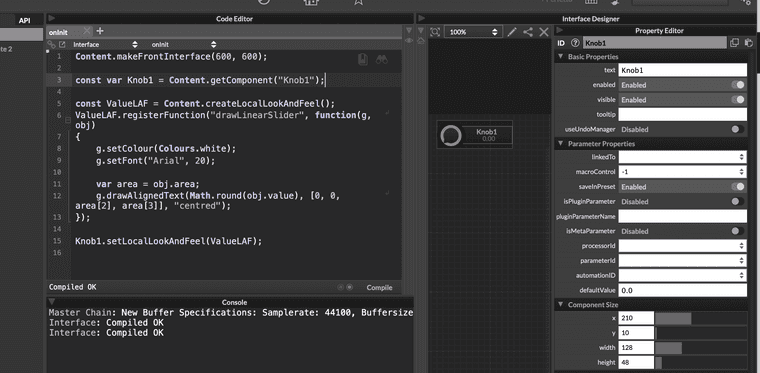
-
@Mickolos
I think you have to use "drawRotarySlider" not "drawLinearSlider" but I'm not at my computer right now... -
@Oli-Ullmann You're an absolute legend Oli, that worked like a charm :-)
-
@Mickolos Yes, it was the settings. I messed around with your original code a bit, made the laf local, also just added the setMode at the top, it's not necessary to do this but I like to script the addKnobs (or add whatever) in my references so I can easily work on small parts and then copy over to a larger project without having to manually add everything every time. Anyway, this should help.
HiseSnippet 1637.3oc4XEtaaaCDVJMZaIqqXcXO.DF6GxqttVN1cCHna0Iwtyn1IFwIAsHnHfQh1lyThFRzMwcnOaaOR6MX6HkjMcrTRpw19yLZUD4cGuu63cm3wdgbWRTDOzvbqSlMgXX9Pq9yBDi1eDlFXz9.CyGY0EGIHgn3o1a1DbTDwyvz7AuRNg4VaZn98m+7dXFNvkrXJCiy3TWRGpOUrX1du70TFqE1ibB0Wi6ZursKOXeNiOEvyCrpXLA6NFOjbHVx1FVFleVSOpfG1WfEjHfm83dy5OheUPL+mQinWxHxANF8gEJdZi8GQYd8Rs0HCCyM6svxePrk+sVcodz4yuvC70JBnERn6CL231fjym.jL0fzlwP5wV8cCoSDKnHwyWZ0N.1PFfAWsNTh40XiW8Pq84.GAhx93wjVgvf4RX+7JUJgfGE2c6sA2cj.8dbH50A7KcPu.kJH1ySNkcAEgBkPNRwbjhEya4Hh3XbvPhsZ9RnJkq3nSruXFifhWfB5D5x8jy2gFPvg.kafhp4ghponXm4nn5BT7zT.tDRppijyHgBpKlUPm3JnQCNG1nayKd6E8NpOfoZ00Q5YM5b5BZN00HcRy2bxE6eTmiN8XkoHCmiJe0HpfnuB86z9flGuJi7Po8DR7xf48d0p76gCGOLjLKC16133WmkJtjA4UKYoiCt7hNMZo45cCIP.cGN3u5v4iaD30hPX1fCJg2xgjgTYggVSCbETdfcAuP7UGyE3vY8YTORHrgMHgHxdXID+xes31+FB9ss7gTwXPkvzkwf51cNkm8L0FDZO.mCC4SC7Rvth5P49V7Xj8M8L..i4Y.TioIiQmDQrwIytzh2NHPVUKYcZKH9Hmh2TA1KsMk0hirOudID7O74UeG5opbA746.u5T4c55UeU0hQlul.0Vfy2tPiPJDjVBUsxMf8Af+E7ZroDjfbsXgSDbd59wjETtczfQGFP7NAX2tKVLprxaZKYUsPEKgNWlxTRsHfEj7hD+5A4v7Ebg3BHtrPVnRLh.AQfWM.pUitjv3wyoTx5Y9N0JlmkHguzCDC9E.dQBql83TOevqBD5BYPPjPOdDUFpN2sFAQxBvuVsb8cmOIAhEeQBouGUE9+be4g7PeLi9AhG.EEGo3OjK+5.xFDFfrJP4YnpIwIvax3jkhMSfT1A81YkduTn4wxMYh2wDWATLgQrmqS.Y0i08NpfVGGv4.FHH9GUKwcjdGWmbkz6EY2YmYq6ySKCihWkkMRI5avXYkVmSV.Z.MLR7OQFFc.xV4m9I0FSQox9EdH8CfLXlhkXyasRuhyshiSyLjbNNRryD2i7vOZZM+zj6UpRF4I4mj7Q0SBCJxA3Ice6+kNh7BPxM9PlBbEjBjj3Ua2knbcJk7JeXeE5InZEyg9SPUyvUkWt+0kj46WM2nqAVX8TKCouGmyVrDwiTHdmLrkYoTdZ7ex0jFIwcQ3g5s7LtLMra+6w2Ku.3Blk9Q5ZkPizcBpZeamdzmgRk4OgGPjgWwG.tnDBqbZnjZkfv4Ka06R14GQhGbHWPNJvVVFcqsgruaRZvfLoIUdHmwHgYRV1kU3sIncvT+KIgkhqpNmQnMjk6s4yte813F6KzXjGzNfJNZBIYbKNyS1yh78U6DxHwYB8DsQBBAVEpNhdTRGQw0DLnvh74VpsHCE3068z3dKb0aJ7a+CiSae.Vfk8kk.G.hSj4GROg4Aj2CM1F2k1VVGPhFK3ST3MYyG5j9NQ70FlVldf5lk9hO0yiQROIhVu0+tO95EC+tWFMcv.50plhgvc+HAnh19PuxFlei0oPxrGY.dJSfhFCcwxnAigxfbE+WQ8DiRU3HBc3HQ5nHXKSVrbO90xFJMzrlGcmtvkslRlvxIa7xvbaqz5J2W66s+2Xe95WeArkuZC3Pq+buoLrX46CPdwGIDjlgdS3xFsC.yal9Ei7IbIAUt0KI39BwGa0iJbGkMF2HCLJy09W.iIWsxWY0bv.nT7B.toUq2rt2ixcndnzufFLDNERnLBx5vo98gub3R.sCs7whjQCaHKODOthbrzCzGNdtZveA+RH5HGalPzIkngO1Mjegab8E4k27EpY.LEntqpsr5JGixnpDjBPuv0c4kZEAqttBty5JXs0Uv5qqfOecE7GVWA+w6VP4U80Xpf6Gm1XXzsWS0GBLMaFfgHPUzpweCvt.peI -
@rglides Thanks for your help. One last question:
Is there a way to target all knobs with this?
const var Knob1 = Content.getComponent("Knob1");Currently I can only add one knob to this, do I need to duplicate this for every knob or is there a more efficient way to target all knobs?
-
@Oli-Ullmann -
....And how do I show the decimals in the new knob like the default shows?
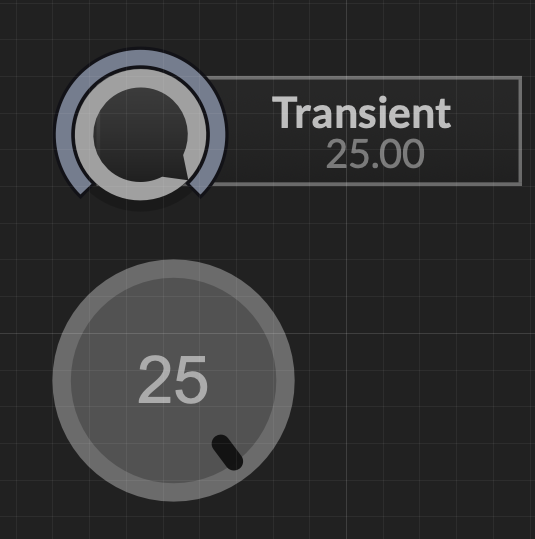
-
@Mickolos you can write
g.drawAlignedText(Math.round(obj.value * 100) / 100 + "", [0, 0, a[2], a[3] - 15], "centred");although this can result sometimes in a value like 25.100203344 and I'm not entirely sure how to solve that
For the laf to work with multiple knobs, you can write
const var knobs = Content.getAllComponents("Knob");; and it will get any component starting with Knob and followed by the numbers, so Knob1, Knob2, Knob3 etc. You can do this for any naming convention as long as it is followed by a number. You would need to do this in addition to addKnob, if you use also want to use that. Then after the laf you can just write
for (i = 0; i < knobs.length; i++) { knobs[i].setLocalLookAndFeel(knb_LAF); } -
@rglides This is stuff I learned from @d-healey - watch and rewatch and rewatch all the videos :D
-
@rglides said in Change the slider name and value placement:
you can write
Engine.doubleToString()is probably a better choice, or even betterobj.valueAsText(I think that's the one).@rglides said in Change the slider name and value placement:
and it will get any component starting with Knob and followed by the numbers,
Almost, this pattern will get any component that has the word "Knob" in its id. To get Knob followed by a number you need
Knob\\dbut I'd try and come up with more meaningful names. -
@d-healey haha I just came back here to update my post as I found somewhere in my project I was using Engine.doubleToString. totally forgot. And thanks for the tip on \d, although my solution seems to work for me, maybe if I open/close it'll stop working, I don't know
-
@rglides said in Change the slider name and value placement:
although my solution seems to work for me
It will work if all your knobs are called Knob followed by a number. But if you add a knob called MyKnob it will also pick that up, or KnobForDelay, or any other control with the word Knob in its ID.
-
@d-healey Ah I did not know that, ok cool
-
@d-healey has already said it all. :-)
In addition to “getAllComponents”, the following should be said: This function uses regex to select the corresponding components. It therefore makes sense to familiarize yourself with it.
With
const comps = Content.getAllComponents("^.*(Knob|Button).*$");you can, for example, select all components whose name contains "Knob" or “Button”.With
const comps = Content.getAllComponents("^(?!.*Slider).*(Knob|Button).*$");you can select all components whose name contains “Knob” or "Button", but not “Slider”.And with
const comps = Content.getAllComponents("^(?!.*Slider).*$");for example, you can select all components except those that have “Slider” in their name. -
and @Mickolos - Using David's tip for your specific laf would look like this
g.drawAlignedText(Engine.doubleToString(obj.value, 0), [0, 0, area[2], area[3] - VALUE_Y_POS], "centred"); -
@Oli-Ullmann Useful! Thanks Oli!
-
@rglides said in Change the slider name and value placement:
Using David's tip for your specific laf would look like this
I think obj.valueAsText is better because it will include the same formatting as the original knob.
-
@d-healey You're right, although Engine.doubleToString sounds cooler :D
-
@d-healey said in Change the slider name and value placement:
or even better obj.valueAsText
wahh? Nugget!
