Using a finished project as a template
-
@d-healey That didn't work.
I also deleted the image from the project, then added a new image with a different name, loaded the right image file, saved, close, opened it again, and it still shows as missing.
Since you have the project there, are you able to replace the image and have it stay that way? -
@pcs800 I just opened the UIData xml in a text editor, replaced the image with
fileName="{PROJECT_FOLDER}Bassassin 4 BG R02.png", saved it, and it seems to work. No idea why setting it from the UI isn't though. -
@d-healey Ok, I just did that and it did not work.
Still Missing.wmv -
@d-healey
It's not even saving the fact that I delete the image completely.
I then save, re-open, and the missing image container is back. -
@pcs800 I think you're editing the wrong file.
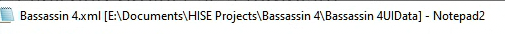
You have a
Bassassin 4UIDatafolder in your project folder, but that shouldn't be there - delete it.The folder/file you want is within the xmlpresetbackups folder.
-
@d-healey Video_2025-05-11_131950.wmv
-
@pcs800 Yes delete that folder, it shouldn't exist.
Then go inside your XmlPresetBackups folder, and in there you will find the correct UIData folder.
-
@d-healey Woah, see this video
read wrong file.wmv -
@pcs800 Yeah I've ran into that before. So HISE originally was intended to be able to export to different platforms like Desktop systems and mobile systems like iOS. So it would have two UI files, one for desktop and one for mobile.
But why the desktop one has magically appeared I'm not sure.
Try deleting the non-desktop one.
-
@d-healey That did it, nice!
You must have been doing this a long time to be able to troubleshoot like this.
I can do it with windows OS's, but I'm new to Hise, so every little thing is mystery.
Thanks again, David. -
@pcs800 said in Using a finished project as a template:
You must have been doing this a long time
I've been using HISE pretty much since it was released :)
@Christoph-Hart Any idea about this Desktop thing?
-
@bendurso What are expansions and where can I get/learn about them?
-
@pcs800 It's something similar to an instrument for Kontakt. You just have one plugin, and then you make instruments (expansions) for it with different images, samples and presets.
You can check here: https://docs.hise.dev/working-with-hise/project-management/expansions/
And David's video: https://www.youtube.com/watch?v=VsQTOxOOd9s
If you're new to HISE, expansions might not be the best place to start :)