Possible to get a button that is already connected to a ProcessorID to also show/hide another knob?
-
I have a button that is already connected to a ProcessorID but i would also like to create a customcallback function for that same button so as to show/hide another knob?
This is a temposync button for a delay, and i would like to get that to also show/hide the controls for one knob with delay sync times, and the other is in miliseconds.when i try to do this, the button doesnt show or hide the controls...nothing happens.
i see another thread similiar to this but i think im asking something a little bit different.
-
@jeffd from what I understand, buttons and sliders that are connected via the proccesor id in the properties panel wont trigger callbacks. You'd have to script each control yourself. I've personally ran into occasions a few times where my callbacks weren't working then I found out I had them connected via properties panel and the problem was fixed once I coded the controls myself. Have you tried that approach?
-
Check this out. Might help. I got this from @d-healey (I may have added a couple things to tailor to my code but I cant remember. Logic is still the same). I think you're trying to do the same thing I was trying to do. Read this code and you should get whats happening. You dont need to hide diffrent knobs. Just change the 'modes' and values via script.
const var Delay1 = Synth.getEffect("Delay1"); const var btnDelaySync = Content.getComponent("btnDelaySync"); const var Knob62 = Content.getComponent("Knob62"); const var Knob79 = Content.getComponent("Knob79"); inline function onKnob62Control(component, value) { setDelayTime(value); //Console.print(value); }; Content.getComponent("Knob62").setControlCallback(onKnob62Control); inline function onKnob79Control(component, value) { setDelayTime(value); //Console.print(value); }; Content.getComponent("Knob79").setControlCallback(onKnob79Control); const var ScriptPane8 = Content.getComponent("ScriptPanel8"); //! Buttons1 inline function onbtnDelaySyncControl(component, value) { local ScriptPanel8 = Content.getComponent("ScriptPanel8"); local LblPan756 = Content.getComponent("LblPan756"); local LblPan47 = Content.getComponent("LblPan47"); if (value) { changeMode(value); ScriptPanel8.showControl(true); ScriptPanel8.changed(); LblPan756.showControl(true); LblPan47.showControl(false); } else { changeMode(value); ScriptPanel8.showControl(false); ScriptPanel8.changed(); LblPan756.showControl(false); LblPan47.showControl(true); } }; Content.getComponent("btnDelaySync").setControlCallback(onbtnDelaySyncControl); //! Functions inline function changeMode(mode: number) { Delay1.setAttribute(Delay1.TempoSync, mode); if (mode) { Knob62.set("mode", "TempoSync"); Knob79.set("mode", "TempoSync"); } else { Knob62.set("mode", "Time"); Knob79.set("mode", "Time"); } Knob62.changed(); Knob79.changed(); } inline function setDelayTime(value: number) { Delay1.setAttribute(Delay1.DelayTimeLeft, value); Delay1.setAttribute(Delay1.DelayTimeRight, value); } -
Here's what it does.
You can see that the knob values change from miliseconds to beat divisions when I turn 'sync' on and off. What I did with this one was just hide/show the colored panel under the knobs for some visual cue that it has changed. I also show that the knobs are in fact the same knobs whether in sync off/on mode.
Hope this helps.
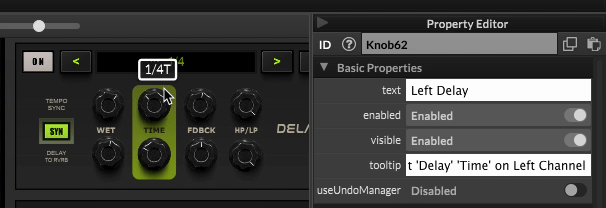
(I also just realized my button says "SYN" lol **SYNC)
-
-
@d-healey ok thats what i was thinking.
how do i find the parameter id for a hardcoded master effect for scripting?
this is part of the problem i am having.or i should add, how do i find the different parameter ids for a particular hardcoded master effect.
i can get the script definition, but each parameter id is a knob i created in script node.
are they just identified as in an Array and numbered 0 to however many ? -
@jeffd It should be the same name you gave it in the network. It might also show up in the console when you right-click on the module header and select Dump Parameter IDs and Values.
-
@d-healey
ok..i see the parameter dump
my delay paramter that is free in miliseconds is listed as parameter 0..so i tried this:const var KnobDelayTime1 = Content.getComponent("KnobDelayTime1"); inline function onknobDelayTime1Control(component, value) { HardcodedMasterFX3.setAttribute(0, value); }; Content.getComponent("KnobDelayTime1").setControlCallback(onKnobDelayTime1Control);but this doesnt work
what am i missing?or do i need to use the string name?
[0]: "TimeFree" -
@jeffd typo. Everything should be "KnobDelayTime1".
inline function on
 knobDelayTime1Control(component, value)
knobDelayTime1Control(component, value) -
@Chazrox ah!!!
thanks!! working now..
ill keep going -
@jeffd Yessuh!
-
@jeffd said in Possible to get a button that is already connected to a ProcessorID to also show/hide another knob?:
or do i need to use the string name?
[0]: "TimeFree"Always use the name, avoid the magic numbers.
So it would be
HardcodedMaterFX3.TimeFree -
@d-healey
this doesnt work?
HardcodedMasterFX3.TimeFree.setAttribute(value); -
HardcodedMasterFX3.setAttribute(HardcodedMasterFX3.TimeFree, value); -
@d-healey hmmm
not working at all now.this works for my knob that is time synced
Content.getComponent("KnobDelayTime").setControlCallback(onKnobDelayTimeControl); inline function onKnobDelayTimeControl(component, value) { HardcodedMasterFX3.setAttribute(1, value); //Console.print(value); }; Content.getComponent("KnobDelayTime").setControlCallback(onKnobDelayTimeControl);but now the free knob is not responding at all
-
-
@d-healey the parameter id for my hardcoded master effect
0 is the timefree delay, and 1 is the timesync delay.
i got everything to work this way
but i couldnt get it to work using the string name -
@jeffd So if you replace
1with the attribute constant, then it doesn't work? -
@d-healey i couldnt get it to.
This is how ive gotten it to work
probably a much better way to code this but maybe this can help someone:// delay temposync const var HardcodedMasterFX3 = Synth.getEffect("HardcodedMasterFX3"); const var KnobDelayTime = Content.getComponent("KnobDelayTime"); const var btnDelaysynch = Content.getComponent("btnDelaysynch"); const var KnobDelayTime1 = Content.getComponent("KnobDelayTime1"); inline function onKnobDelayTime1Control(component, value) { HardcodedMasterFX3.setAttribute(0, value); }; Content.getComponent("KnobDelayTime1").setControlCallback(onKnobDelayTime1Control); inline function onKnobDelayTimeControl(component, value) { HardcodedMasterFX3.setAttribute(1, value); }; Content.getComponent("KnobDelayTime").setControlCallback(onKnobDelayTimeControl); inline function onbtnDelaysynchControl(component, value) { HardcodedMasterFX3.setAttribute(2, value); if (value) { KnobDelayTime1.showControl(false); KnobDelayTime.showControl(true); } else { KnobDelayTime1.showControl(true); KnobDelayTime.showControl(false); } }; Content.getComponent("btnDelaysynch").setControlCallback(onbtnDelaysynchControl);