LAF for MatrixPeakMeter
-
@JulesV What is
obj.peaks[0]? -
@d-healey When I make
trace(obj), I get:"id": "PeakMtr", "area": [ 0.0, 0.0, 50.0, 300.0 ], "numChannels": 2, "peaks": [ 0.0, 0.0 ], "maxPeaks": [ 0.0, 0.0 ], "isVertical": true, "segmentSize": 0.0, "paddingSize": 1.0, "processorId": "SimpleGain1", "bgColour": 4278190080, "itemColour": 495684491, "itemColour2": 4294904844, "textColour": 4294967295, "parentName": ""So the
obj.peaks[0]is the left channel,obj.peaks[1]is the right channel, isn't it?Since I need to draw individually, I need this?
-
@JulesV said in LAF for MatrixPeakMeter:
So the obj.peaks[0] is the left channel, obj.peaks[1] is the right channel, isn't it?
Correct, so
obj.peaks[0]is a number, so your loop is like writingfor (x in 10) -
@d-healey Hmm, I knew there was a syntax mistake :) I am new into this.
Can you please be more clearer or a simple snippet? -
@JulesV
obj.peaksis an array.obj.peaks[0]will give you the first value in the array. Afor inloop will loop over all the values of an array.Your original snippet that you posted does this.
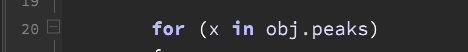
Everything you need is in that snippet.
-
@d-healey Yes I know, that's because I used
for (x in obj.peaks[0])for the left channel, like previously mentioned.And I got
no iterabletype error.I really don't get it.
-
@JulesV
obj.peaks[0]contains just one value. Let's imagine it contains0.05. A loop requires an array,0.05is a number, not an array.If you want to do something with the left channel's value you write
obj.peaks[0], and for the right channelobj.peaks[1].If you want to do something with both channels then you would use
obj.peaksand a loop, as in the snippet.For example to print both the left and right values to the console you can do this:
Console.print(obj.peaks[0]); // Left value Console.print(obj.peaks[1]); // Right valueOr you could do this
for (x in obj.peaks) { Console.print(x); }Or this
for (i = 0; i < obj.peaks.length; i++) { Console.print(obj.peaks[i]); }etc.
-
@d-healey Yes I already know this. And that's still not the solution or help hahaha :D Thanks anyway.
-
@JulesV said in LAF for MatrixPeakMeter:
that's still not the solution
Do you know how to draw a rectangle in a paint routine?
-
@d-healey Yes I know.
-
@JulesV Draw two of them in your look and feel function. Then draw two more on top of them and multiply the height by the
obj.peakvalue.You might need to add an offset to the Y or something funky like that, otherwise the peak meter will look upside down, but we can deal with that later.
-
@JulesV As David suggested you need to draw with
obj.peakvalue. But you need to useobj.peakvalue like this:HiseSnippet 1809.3oc0Y8zSabDEeWfMEb9iRpRU5kJMB0CFJX40j.zRqvIXbhUgDKLIzJDJZX2msm3cmwc2w7mDEodreExs9In26sdsm6gdpRUJGpxgJ0uAouY1016BFBklPRrTPd98duY9Mu4Mu2abpFHbfvPQfgYl02uMXXdAqZ6ykMWpIkwMpTxv7RVqRCkP.IB5V62lFFBtFllCeaEf4XiXn+7OKdKpGk6.8gLLdff4.qv7Yx9nUK90LOuxTWXcleBsudwJNB9RBOQGjOCak2nM0oEsAbWpRsgrLtCMrog4jVy5VmNq6b2HuMLy7tyUvdta74WetYymut671ys8baOC0kN6b4MLO2xtLoHnljJgPCyQtkvc+ZME6xiVfGvBYa6ApA1F0vUNBtrvyUsEUnFK0j44VsqiJzvvzpZe21vQtsqZsJyk0Cuu66xZAj9VjzAZNTZ5MbJ5Ymjd4SPuAPIyDTZjHJcEqZNAr1x9RT747VU33oYcJdNkjJQ5ZLj+vVKIPM3xb9zVP4.bPOKxht3oH3elXgLYxfGVgRxNz.RUf1ZUY.4qHcssAHWR32VvwAYGOV93GvrUn0SXhS.fdgUDNTuUDhV2j6VF.urJaPEyE.MXp3vxc3NRlfmcb2.5tqRkAr8zyOfBGeJR8txaLEQr8ilHySxLFtDgBOHW6.FRGYfZqnjgy8XjLio3BEYBBkihrXgHHYSlSKN55PQ14WXrLDBI5OMxEp1ep.0r42qb4B5O3rEIrNFdulnCGigVCbjTdCOHKcJR9b1pciRo5h.RVFNw4WfvHeodoai6hvbd.ugrIh9Ye1DZUeh5O3+HY59E8xe6.pKC8akwEK6lJ6YRvOhTEv0ZJBcyY1R6CxsciH7dvjoSr6lljUgMcOjIlrGc1js0Vw6KRzmCRkAtY2bl7jIIr3EaRRVabURNoSLUeBDqEpwQpMtOxmfF5u7zLjLOU4OiitTNkCE8fQNnJciIHB9cER3d7r5vhL3TbPQ0qOPYpfz.gmGDLPwpDYAGmgY4c72FvCfcndcfdJhWVSmAv5ny.jLAkSzclDJJ3U3L48ZC7iJskQ7EM7a2uRIpjpRaDig50FBjLEELKA6fIsiRhLlUIHrkTzVqa7EZLKhLNqWTZixdBpjwarNCoJyUYV7ghwd8xuW7QE2uex90KFuzcSVcfaxFciYQSN2EdYyWpLpeDtBsaMlDw8wJqg0awg9DSqmfgKi2ySTwc7ufLdMleaOPU.yd7oTxqfAv6gRl1VODq.3I1cCQPqPrHDfBpS8BAsrZPCej3q.t0XOVIJet7ZA2ucIvgtuJXHAZI7LZP32ODpgb1AvhEbN3EldQZA6Vl5fgFHrcrIUottnaNdY6hphBVkpccIPimU89BTy8lpaMDsPBwF+6VYdpwtLWYy9mJUJ1DXMZ1uX8uDTz3vkVvhZB2NdTY5JcJ2Yr.L3OU4EUIDdHStex9EdsU96jRwqXUkIcZNXNNz.3HdE4MAGiaZ3hVKWuNlyrOAGwp72bFzgvn850q20.8xewD.1GSqd3kKvilxOsQ5.ous3.ZFrBeGLISUgGM3fd4gOwaS6ieaNxINTPskHuSGt9gVZ2765jTez+tMIurUU5aqCar4HUswn5aXE961wOcdeDybHU84nw4UiUjnFvc0CdI9IVnsZrYrP6tBS5FtVja37VaP2AzukS6A9H8XrsSexsANDn7OG4Ubx7+weeReMW6S7q4tG1c3Nv5ATdXaQHXmblqA9r0wlKBSgd.KJLPKJjNujrCO8TGAkRKkqnL5JRn2nE6BVHIHF1jZxvwoloUY8avw3OWbYNECJpA3N28dgNniQ4mSFWUsCVgWeiwNog8gKjD9Nz.W7Lz43xUNxIKW4q3Msm6M0aZG4jcw43o26A8fjp.6Xc4XT8zkwBedXG18xpWm1wS1EsPJVtpfKZ2TvYoNzWCvrGMZ.ohkF3F5lRI0oUejqVbMvCngItZ9oEWgwAZ.5mfSouv9+7OGw.Ou9XqH5RT4N9eke9LML6X6ib3STeju146aidJGJw5e9n0+Ch5YQuxiF88zkYzPpi6Uf5IJiPJ1SvZodABF.iuj2caLJIgEEy76Oewt3IM36u5O8WKthX2p3BVN.9tdyyO7aEuC6PnFkJdfT3qC3qbSmyEi1dc0e5Yc2.wIhtTbhn0.rC7siSUFAQhvReHslP3qdkYrO3Ge1ydwhkn9sQl28.XlYd9ha.3qfwjX8U6WWrTv9G.6EKl7wAZ.7L.dLjH+Ch9yu+5kO9RRX.16Oo1tlE12RAhN+F4seBtyhCxyh0vm5DHdnSzOFnJ04nZDbey0+maLl0ppwDaC8OPXRGqO1q0CcbROUGxvBmVCm4zZ30OsFdiSqgydZMbtSqgy+pMT0J7M6HE9Q2SvmDTcY8O8noYzqAzWYL9W.5u1kZ -
@orange If we use this snippet and disable effects ( Reverb and Delay) we will see abrupt peak meter run down kind of on/off. Looks very ugly.
-
@DabDab MatrixPeakMeter apparently does not get
obj.peakvalues by taking the Up & Down DecayTime values in LAF. Because of that it seems like that.@d-healey Is there a way to get Up & Down DecayTime values in the FloatingTile json data in LAF?
Or create peak meter with these values in LAF for MatrixPeakMeter FT?
-
@orange said in LAF for MatrixPeakMeter:
Is there a way to get Up & Down DecayTime values in the FloatingTile json data in LAF?
Not that I'm aware of. You'd probably need to make a custom meter using a panel + timer.
-
@orange said in LAF for MatrixPeakMeter:
MatrixPeakMeter apparently does not get obj.peak values by taking the Up & Down DecayTime values in LAF.
Exactly.

Your post https://forum.hise.audio/topic/6615/laf-collection-for-everyone?_=1744108411508
and Knob Peak Meter by Steve-mohican is impressive.
I didn't find matrix peak meter very useful in anyway.