
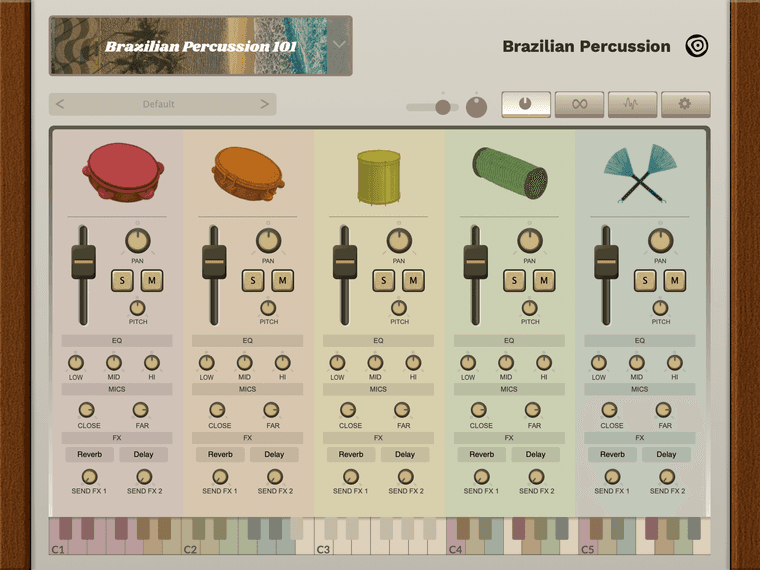
Hello everyone,
I have been studying HISE and developing my first plugin for the past six months, with great help from this community, especially @David-Healey and @Christoph-Hart.
I have partnered with a Brazilian Grammy winner and professional drummer to create Odara Sounds, and we are building Brazilian Percussion, a plugin host designed to receive expansion packs. The first one, which will come with the plugin, is called Brazilian Percussion 101 and features five Brazilian percussion instruments.
The main feature that I'm looking forward to hearing some feedback on, which I know some of you here won't like  , is a section called Rhythms, where you can choose ready-made Audio and MIDI loops from a list, and play them by hitting one note per instrument. The idea came from the fact that Brazilian rhythms may not be easy to reproduce by non-Brazilian musicians. For now, we have created just a few MIDI rhythms, but the idea is to have that list grow exponentially.
, is a section called Rhythms, where you can choose ready-made Audio and MIDI loops from a list, and play them by hitting one note per instrument. The idea came from the fact that Brazilian rhythms may not be easy to reproduce by non-Brazilian musicians. For now, we have created just a few MIDI rhythms, but the idea is to have that list grow exponentially.
The project is now nearing completion, and I would really appreciate some feedback.
For now, we can only export to Mac, AU and VST, unless you have a Developer Build of Pro Tools.
If you are interested, please fill out the form below. We are going to give full licenses to anyone who helps us in this early stage.
https://forms.gle/chH55ksidpecaA7Z9
PS: I'm planning to make the project open-source once it's completed.
 this was the problem, I was editing the XML file manually. It's working now.
this was the problem, I was editing the XML file manually. It's working now.