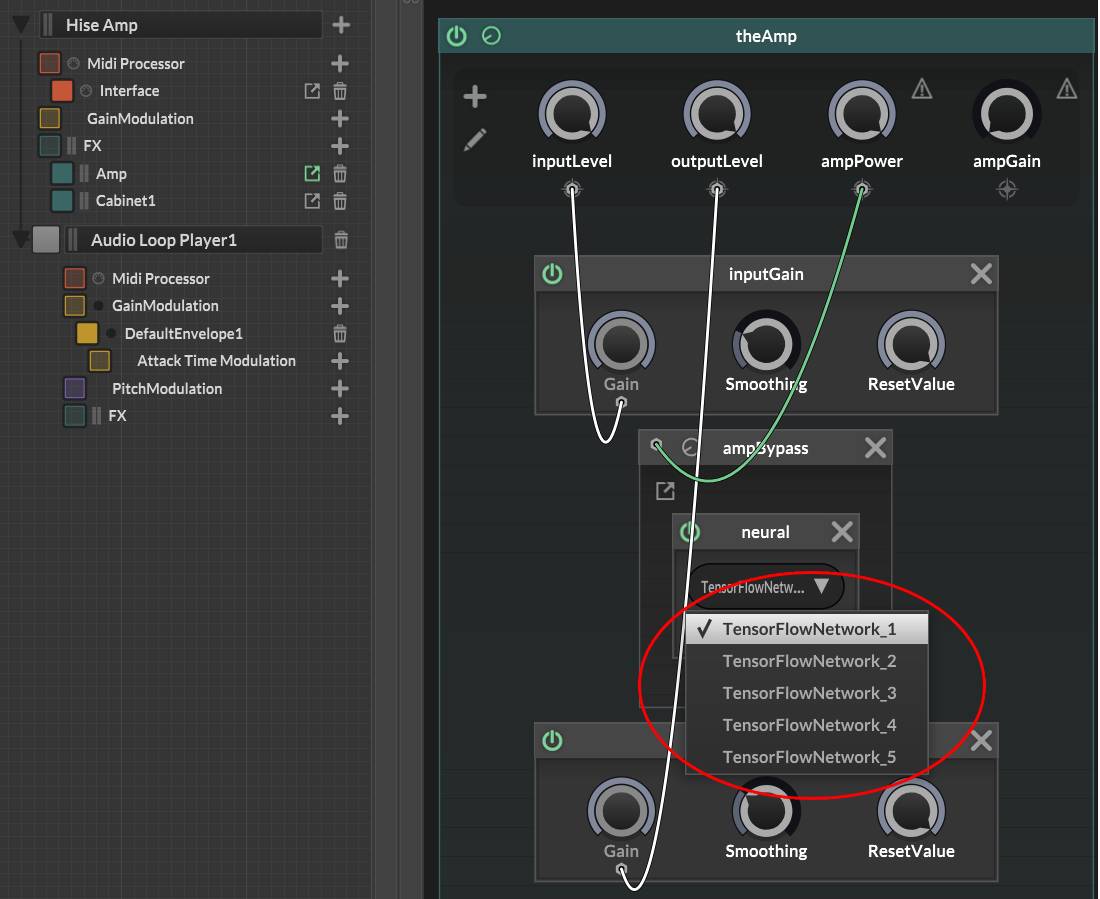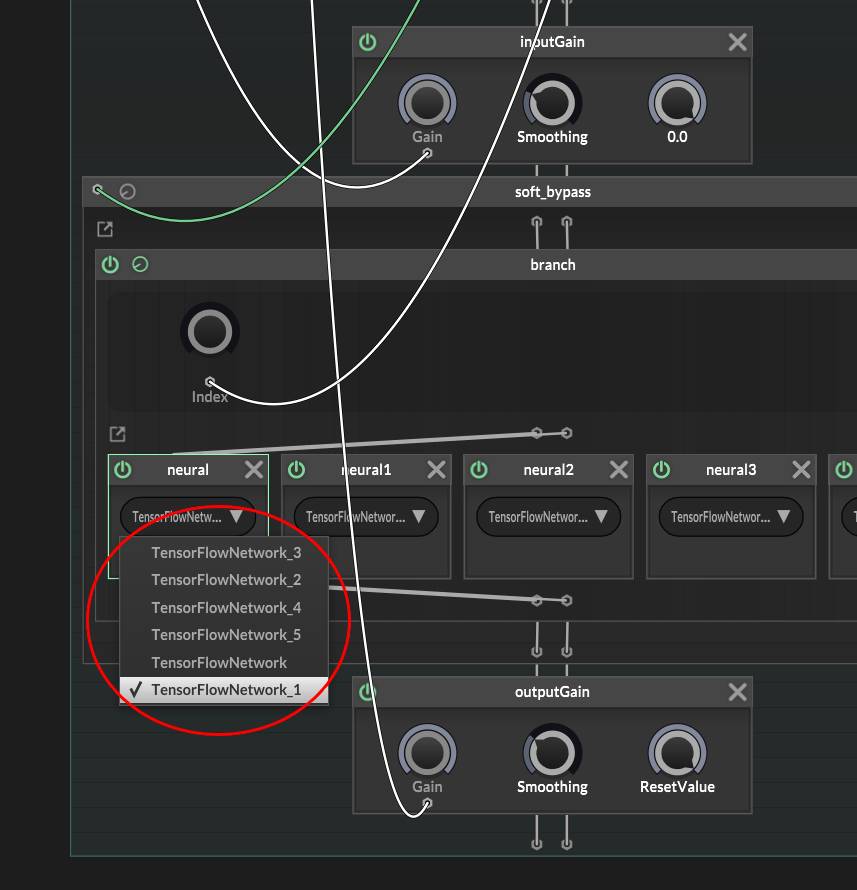@Christoph-Hart
If I might throw my humble 2 cents in....and my 2 cents are change left over from a whole career of working in guitar amp modeling software, having spent almost 20 years with the ReValver amp modeling software and another 4 years with the HeadRush pedals and software. The software market segment of simulating hardware has completely turned from component level modeling to leveraging NN modeling. Neural Network modeling allows us to do in a matter off days what took months or years to accomplish, with better results (most of the time). Beyond guitar products, NN modeling lends itself to preamp, channel strip, etc modeling, which is why it's such an opportunity for @orange. This has really nothing to do with simply downloading models from tonehunt.org, this is about implementing something that will be "how it's done" from this moment on. Here's a real-world scenario: I am currently working for a guitar amplifier manufacturer that has a 60+ year history in guitar amps. They would like to release plugin versions of every flagship amp they have ever made AND ship a plugin version with every new amp that they design and release. This is my project, NN modeling is how to do it, and I have to find the solution that lets me get it done.
Having said that, I have really fallen in love with HISE in a short time, but it might not be a realistic solution (at this point) for my project. I would hate to see all this not properly implemented in HISE. It would be such a missed opportunity.
Having said all that.....we are about to enter the 2nd wave of NN modeling market disruption, which will truly change everything...again:
https://www.neuralampmodeler.com/post/the-first-publicly-available-parametric-neural-amp-model
Thanks for letting me get that out....