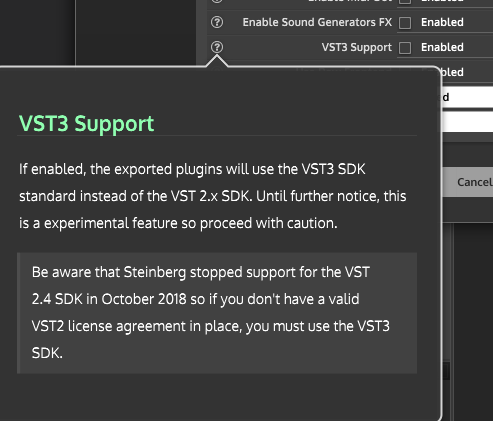Export hise!
-
Hello,
I want to export my small HISE project. I followed David Healey's tutorial on youtube to build HISE on VS Code 2017. I was able to build HISE:
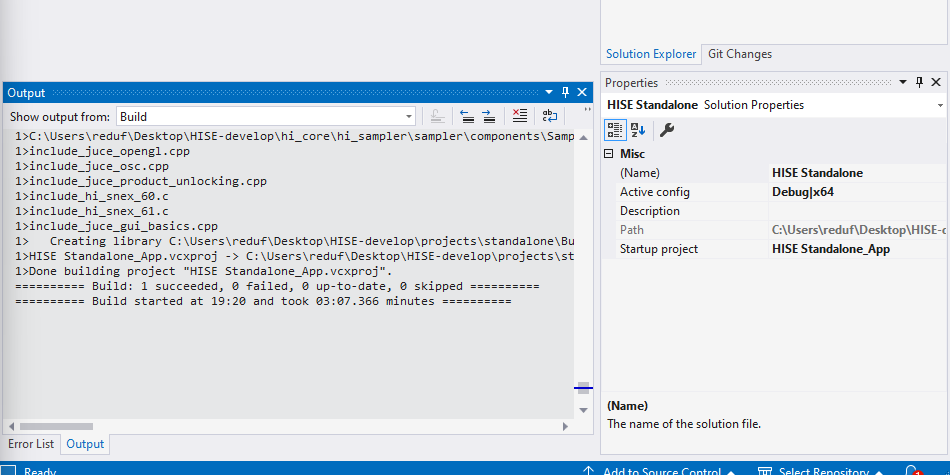
So, I then opened the HISE debug file, loaded my project, and tried to export it... but nothing happens. Do you know where the problem might be coming from? Is this the correct way to export? Have I already exported my project and just not found the compiled file?
Thank you,
Lumi
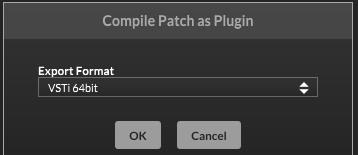
-
@Lumi283
On the Mac, the compiled plug-in is located in the VST folder. I'm not on my PC at the moment, but you could have a look there. -
@Oli-Ullmann Thank you, but there is no VST folder ...
-
@Lumi283 You will find the Hise app in HISE/projects/standalone/Builds/Visual Studio 2022/x64/Debug/App.
If you used Visual Studio 2017, you should look in that folder.
You should compile the Release build now, and you will find it in ...x64/Release/App.
-
@bendurso Oh sorry, do you want to export your plugin right?
It's in Binaries/Compiled/VST3. I don't know if it exporting works with the Hise Debug version.
-
Could you show a video of the process you are following?
-
@bendurso There is no VST3 folder in Binaries/Compiled
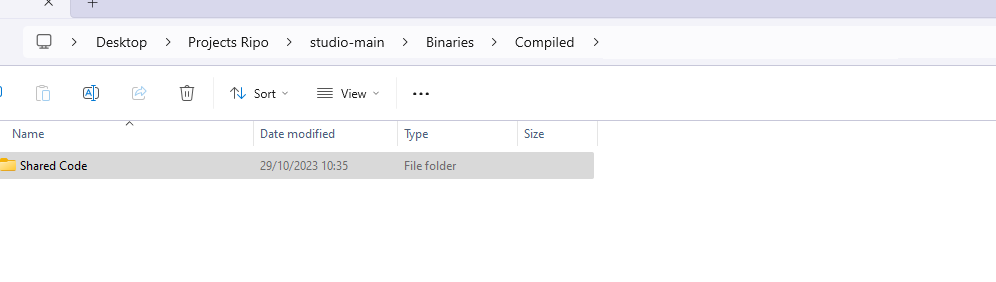
-
@d-healey The export has stopped working. Did I not follow the correct process?
the process video :
https://drive.google.com/file/d/1Ey_eWoOmb_wFE_3ehCW_Gywx6G2K8iDK/view?usp=sharing -
@Lumi283 A terminal window should open after you start the export. In your project folder there should be Binaries folder and in there should be a file called
batchCompileWindows.batDo you see that file? -
@d-healey Yes, is that the one?
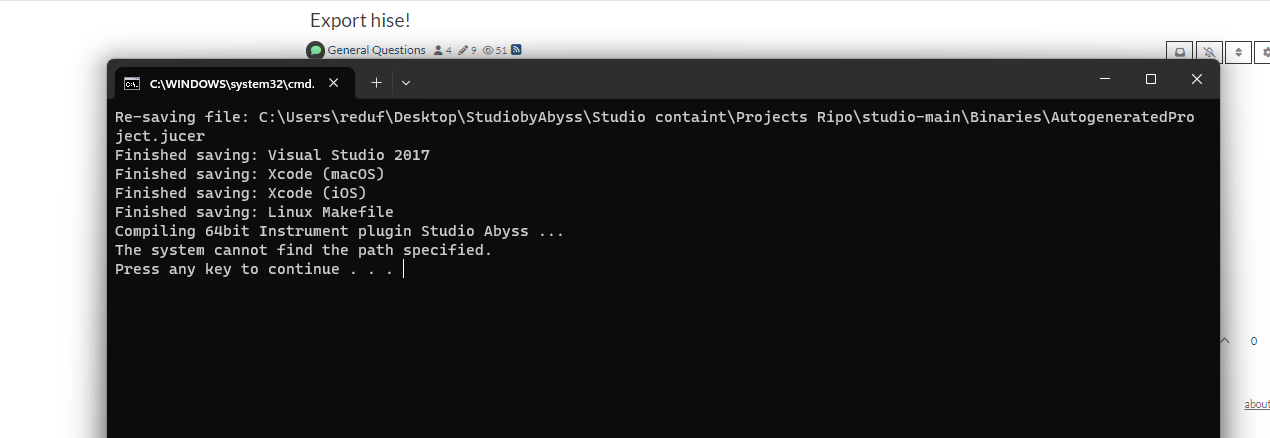
-
@Lumi283 have you set the HISE path in your project preferences?
-
@d-healey Thank you, I reloaded the Hise path and this step works, but the export indicates fatal errors... What could this be due to?
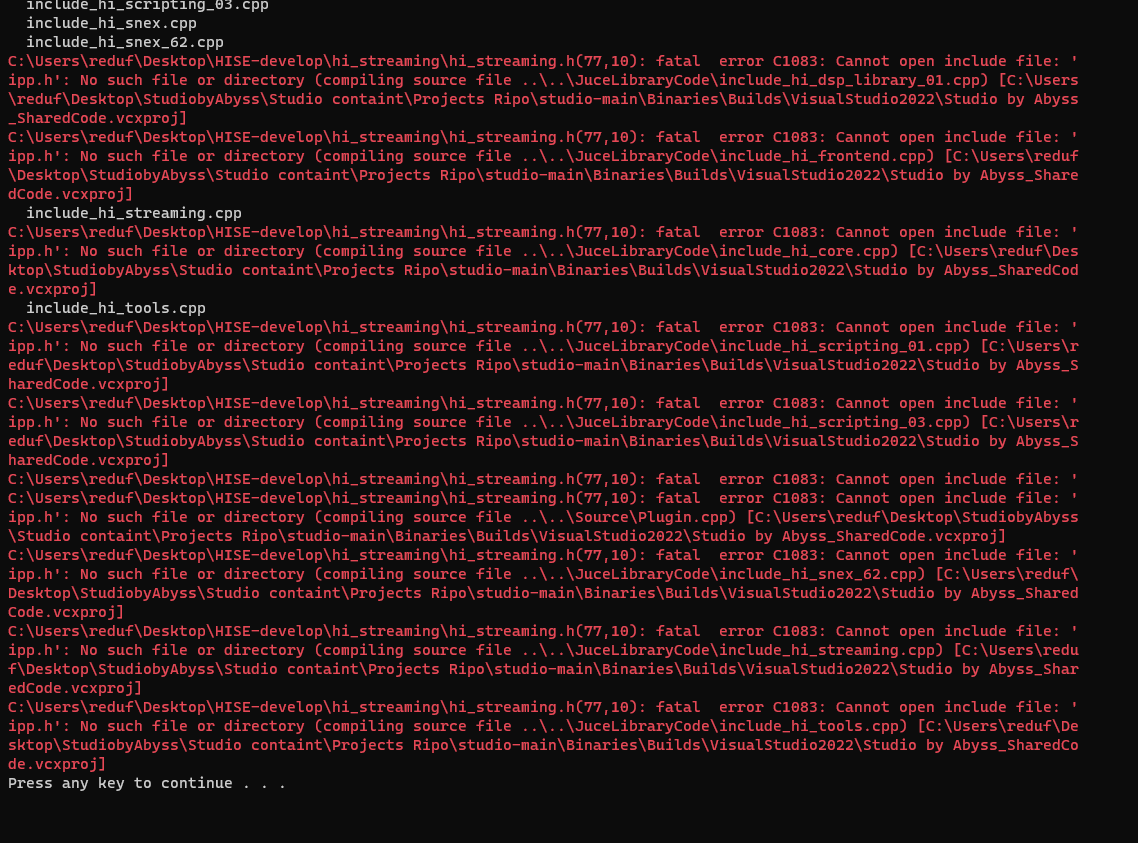
-
Have you installed IPP? Do you want to use IPP?
-
@d-healey Ok, the problem is solved thank you . Last question : how i fix this to install automaticaly the samples (this message does not appear in my hise project session) (the project is in .ddl but i exported it with "Export as VSTi)
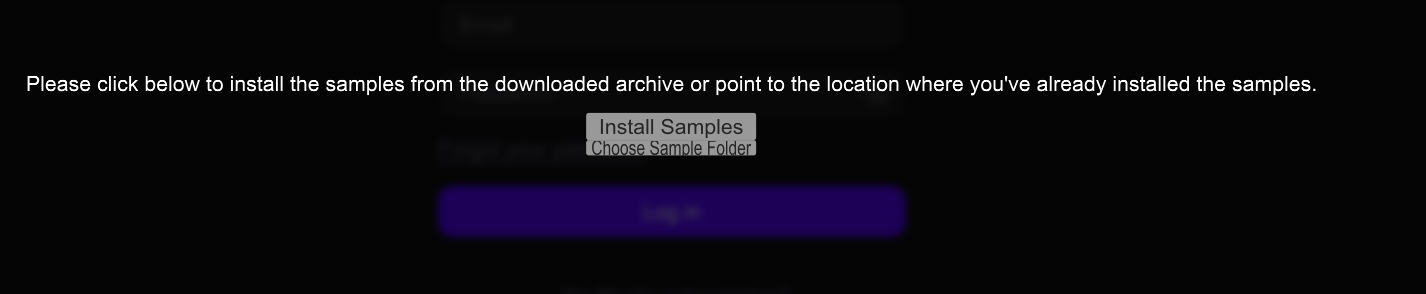
-
@Lumi283 The user will need to choose the location that they have placed the samples (using the second option) It can't be done automatically because we don't know where the user will put the samples. The install option is for if you are delivering your samples as an hr archive.
-
@d-healey Ok, so i can remove this option ? And also how we can export in .VST3 ?
-
-
Im also trying to export my VST, how come i dont have that vst3 support option anywhere in my settings?

-
@xxanx Try to update hise, if it didn't work i dont know...
-
@xxanx said in Export hise!:
Im also trying to export my VST, how come i dont have that vst3 support option anywhere in my settings?

did you install the VST3 SDK? Show us the contents of your SDK folder in
../HISE/tools/SDK