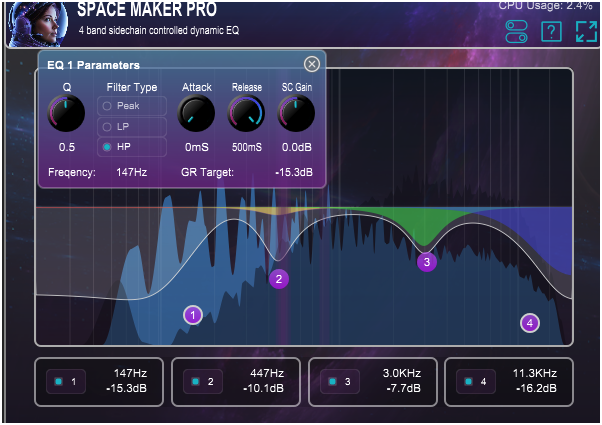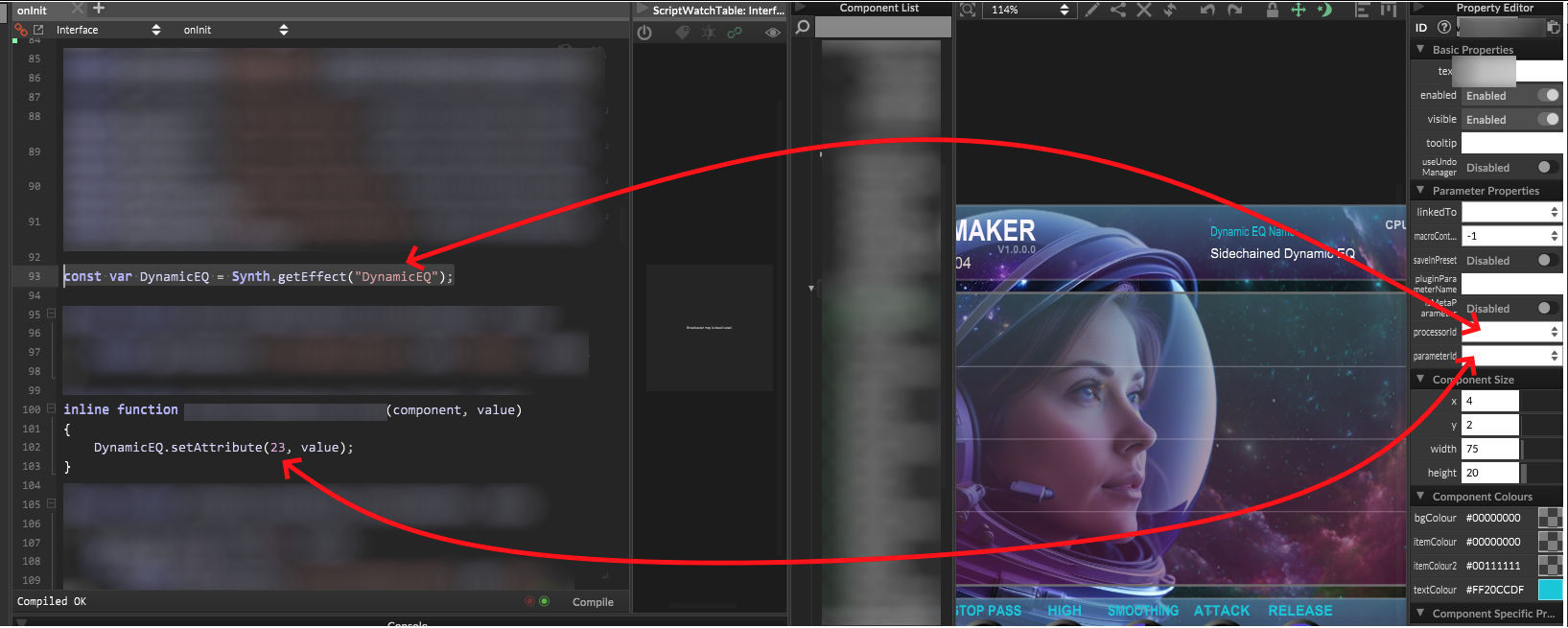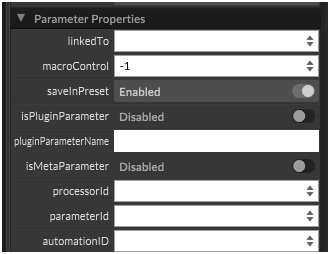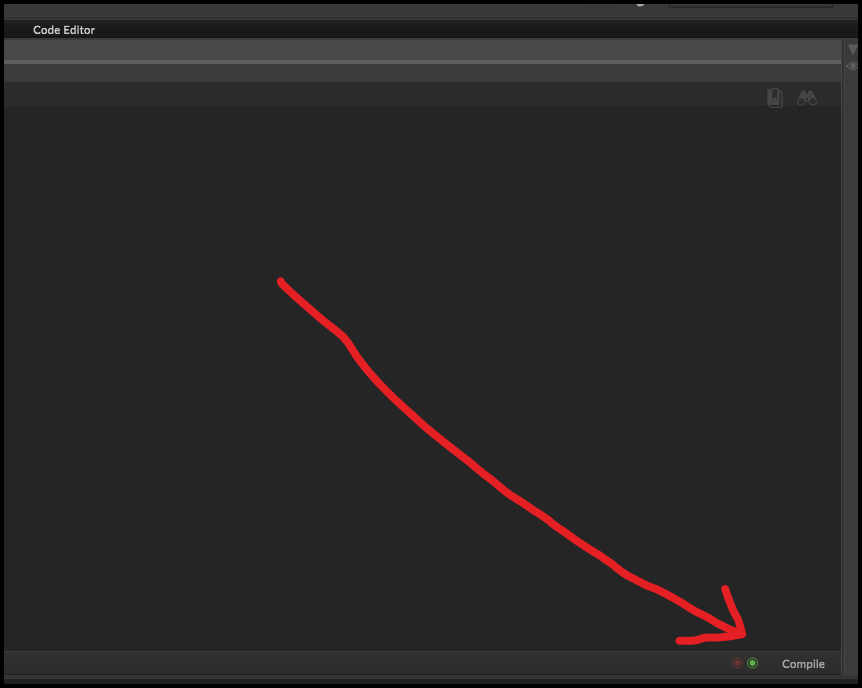@clevername27 Yeah. I'm an indie music producer and this plugin does exactly what I wanted to acheive. (I know you know these, but some others might not, so leaving this hear for making some explanation for the tool: )
Masking can be intentional and unintentional. When you are doing it unintentionally, it can cause muddienss, muffled or cloudy song. These are the essential parts that every producer must learn when producing. Sometimes, we are masking intentionally. But, if your kick and bass "kicks in" together, the lower shelf will be roboust, muffled and muddy. Also, you will not be able to maintain clarity in that space and therefore the whole balance of the song was bad, low-shelf oriented and loudness could not be maintained. Here comes the VST I'm making into picture.
It's earlier version (Space Maker) was based on Mix Space, but the PRO named version is something that I wanted to achieve more as I have seen some cool features in ProQ. Although, almost all these features I can build in Ableton via racks. Configuration and identification not always that easy and requires extra steps. When I have asked for making a mix and / or mastering for another artist and the time-frame is very tight, these plugins gives a huge helping hand.
Just imagine, that you don't have to do long hours of fine-tuning the dynamic EQs as you have visual feedbacks as well that helps you more easily spot the so-called "clashing frequencies" that would cause unintentional masking. So you can easily tune your dynamic EQ to those parts and you are done. Quick, smooth and easy way.