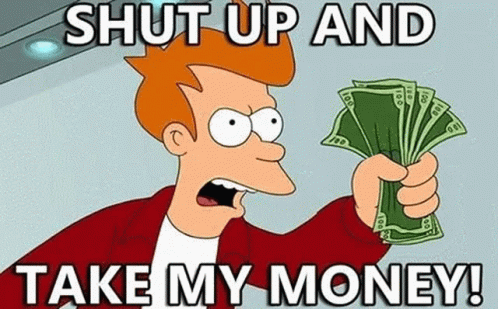@adriano Do you distribute your plugins to your friends online or by using USB keys? Because if it's by using USB keys, you won't have any problems, it's when it's downloaded via the web that the Gatekeeper will interfere with the app/plugin.
Posts
-
RE: Notarisation for dummiesposted in General Questions
-
RE: Export toolposted in General Questions
@d-healey said in Export tool:
@dustbro That's the plan, on MacOS anyway (does anyone sign apps on Windows?).
AudioThing does it to prevent Windows 10 security message to pop-up. It just looks more professional but it's not necessary.
-
RE: Catalina has been released...posted in General Questions
@Christoph-Hart said in Catalina has been released...:
Just don‘t care about catalina ;)
People know by now how to bypass the notarization error...
I wish it was the case for my customers, but I got so many emails that I'm really tired of the whole situation now.
-
RE: Catalina has been released...posted in General Questions
It's the zip file that you need to notarized, at least that's what I understood from reading the whole KVR thread. :P
In any case, for the moment I'm out. I'm just fed up by the whole situation and I'll probably go Windows only for my upcoming plugins. This way, I'll do what I like, which is to create plugins. Solving endless problems created by Apple has never been part of the plan for me.
-
RE: Catalina has been released...posted in General Questions
@Lindon said in Catalina has been released...:
@SampleScience plugins (no matter how they are built) dont need to be notorized, just codesigned.
I thought you were right but on KVR I've read this: "When it’s signed it seems to run fine first. But when I upload it and download it again, it will not run anymore. I’ve read somewhere in the documentation that all software needs to be notarized. They specifically mention plugins too." (quote by e-phonic: https://www.kvraudio.com/forum/viewtopic.php?f=33&t=531663&start=45 ).
So I guess that plugins, in order to work on Catalina, need to be both notarized and signed.
-
RE: Catalina has been released...posted in General Questions
@orange said in Catalina has been released...:
@SampleScience Here is the guide for signing and notarization ;) : https://www.kvraudio.com/forum/viewtopic.php?t=531663
I went through the thread and found that the signing of Maize made plugins doesn't work because: "the code-signing does not longer allow references to other files within the .component file". The way Maize Sampler works is by loading mse files found within the plugin. This means that I'll either have to move completely to Hise or cease to release macOS compatible plugins.
Another problem: I found their signing process slow and cumbersome considering I have close to 50 plugins in my catalog. lol Just thinking about it is painful. lol
-
RE: Catalina has been released...posted in General Questions
@d-healey said in Catalina has been released...:
@SampleScience I have MacOS, Windows 10, and Linux Mint, all installed on my Mac Mini :)
Impressive! :) This is something I should do, it would be much more intelligent than using multiple computers like I'm doing now.
-
RE: Catalina has been released...posted in General Questions
@orange said in Catalina has been released...:
You aren't limited for installing only one operating system in each computer. I've installed 4 macOS versions in my mac computer. So when I lunch the computer, I select the one that I want to use.
I didn't know you could do this with macOS, I thought it was only possible with Windows and Linux. Thank you for your answer!
-
RE: Catalina has been released...posted in General Questions
@orange said in Catalina has been released...:
@SampleScience no, directly in the Operating system, without virtual box.
So you keep the old version, how do you know your plugins work on the newer versions of macOS?
I'm asking because the vast majority of support requests I get are from macOS users who have compatibility problems. There are never any problems with Windows versions of my plugins, but for the moment I use Maize Sampler.
With Maize Sampler you have to align the version of macOS with a specific version of Maize (use the version of Maize that was out at the same time as the version of macOS), otherwise, you get problems.
I'm trying to switch to Hise but I'm having a different set of problems with it (mostly export and project management issues).
-
RE: Catalina has been released...posted in General Questions
@orange said in Catalina has been released...:
In our plugins, I've just tested down to the Mavericks too. The plugins were signed and installer was notarized in Mojave and they work down to Mavericks.
Also probably, they should work down to a couple of level older versions too.
Do you test using macOS Mavericks on virtualbox?
-
RE: Catalina has been released...posted in General Questions
Does anyone know if plugins made for Catalina (signed) will work with previous versions of macOS? If so, how far in previous versions will it work? I see that Audio Damage supports 10.9 Mavericks or newer and I wonder how they are knowing it for sure.
-
RE: Catalina has been released...posted in General Questions
@orange said in Catalina has been released...:
@SampleScience Here is the guide for signing and notarization ;) : https://www.kvraudio.com/forum/viewtopic.php?t=531663
This looks great, thank you! I guess that the process can be applied to Hise Sampler made plugins too. Hopefully, it is.
-
RE: Catalina has been released...posted in General Questions
@orange said in Catalina has been released...:
For plugins, you only need to sign them digitally with Apple Developer ID ($99/year). Actually, you can't notarize plugins. But if you don't sign the plugins, they won't load in the DAW. (mabe they can work in Catalina first release, but not for the further updates). By the way I don't know if Maize Sampler is digitally signing plugins or not while exporting.
It is now with the new version. How do I sign my Hise Sampler plugins?
-
RE: Catalina has been released...posted in General Questions
Maize Sampler recently signed/notarized its main application so the plugins created with it are Catalina ready. How do I make sure my Hise Sampler made plugins are compatible with Catalina? Is there a step by step guide on how to do it?
-
RE: "Not a valid project folder"posted in General Questions
@hisefilo said in "Not a valid project folder":
@SampleScience can you do a "ls -a" within the folder and paste results here?
What is a "ls-a"? (Sorry if it's obvious, I've just finished reading the manual and the tutorial. I'm fairly new to Hise).
-
RE: "Not a valid project folder"posted in General Questions
@d-healey said in "Not a valid project folder":
Make a video so I can see what you're doing
You want me to see me clicking on load project and see the error message "SimpleSynth is not a valid project"?
If it can help, I tried to load the project on another Windows 10 computer and it worked well. It's when I try to load the same project on Mac that it doesn't work. The project folder is in my document on my mac, I tried to load it from the desktop and the USD hard drive too. No matter where it is I get the aforementioned error message.
-
"Not a valid project folder"posted in General Questions
I'm trying to load a project I created on a Windows 10 computer on my mac and I get the error message: "SimpleSynth is not a valid project folder". On my Windows 10 machine, it loads without any problem. What is happening and what can I do?
-
RE: MSB1009 error when compilingposted in General Questions
@Christoph-Hart said in MSB1009 error when compiling:
An up front cost is not really compatible with a GPL project so that‘s not really an option. Also throwing money in my direction will not magically multiply the time I have available
lol, I was under the impression that you did this part-time, but I guess I was wrong.