@d-healey it's the name of the combo box.
Posts
-
RE: Change Sample Map via ComboBoxposted in Scripting
@d-healey I shouldn't have had the p capitalized, got it. I've now gotten this far:
const var Sampler1 = Synth.getSampler("Sampler1"); const var SampleSelection = Content.getComponent("SampleSelection"); Console.print(Sampler1.getSampleMapList()); Console.print(SampleSelection.getValue()-1); inline function onSampleSelectionControl(component, value) { Sampler1.loadSampleMap(SampleSelection.getValue()-1); }; Content.getComponent("SampleSelection").setControlCallback(onSampleSelectionControl);The console is returning the right values, but the sampler isn't changing when I update the combo box. Am I any closer?
-
RE: Change Sample Map via ComboBoxposted in Scripting
@d-healey really grateful for your help. I think I'm confused that I'm calling two functions. How does the console know what to print if I don't include both Console.Print and getSampleMapList?
-
RE: Change Sample Map via ComboBoxposted in Scripting
@d-healey I updated it and I'm still getting the same error.
const var Sampler1 = Synth.getSampler("Sampler1"); Console.Print(Sampler1.getSampleMapList());Error:
Interface:! Line 5, column 14: Function / constant not found: Console.Print {SW50ZXJmYWNlfG9uSW5pdCgpfDEwNHw1fDE0} Master Chain:! Line 5, column 14: Function / constant not found: Console.Print {SW50ZXJmYWNlfG9uSW5pdCgpfDEwNHw1fDE0} -
RE: Change Sample Map via ComboBoxposted in Scripting
@d-healey thank you. Are you referring to getSampleMapList? I have this, bit it's giving me an error:
const var Sampler1 = Synth.getChildSynth("Sampler1"); Console.Print(Sampler1.getSampleMapList());Error:
Interface:! Line 5, column 14: Function / constant not found: Console.Print {SW50ZXJmYWNlfG9uSW5pdCgpfDEwN3w1fDE0} Master Chain:! Line 5, column 14: Function / constant not found: Console.Print {SW50ZXJmYWNlfG9uSW5pdCgpfDEwN3w1fDE0} -
Change Sample Map via ComboBoxposted in Scripting
Hello, just wondering how to choose a sample map via ComboBox. What's the best way to get that done?
-
Drag and drop the audio of a sample into the DAWposted in General Questions
Is there a way to have a user audition sounds from a sampler via their keyboard and be able to drag one out of the UI and onto their DAW as a .wav?
-
RE: How to use loadUserPresetposted in Scripting
@d-healey found it! That's very helpful. How should I enter the preset name? I have it the way below, but it's not loading when I compile:
UserPresets/Bank1/Cat1/Jeremy.preset
-
How to use loadUserPresetposted in Scripting
I'm trying to determine a default preset by using loadUserPreset in onInit. This is everything I have written:
Engine.loadUserPreset(Donuts);What have I missed?
-
RE: I'd like to show and hide a panel using a buttonposted in Scripting
@d-healey @CyberGen - I did it, I figured it out and understood it! Thanks both of you :)
-
RE: I'd like to show and hide a panel using a buttonposted in Scripting
@CyberGen That definitely worked, but I don't think I understand why.
Is the first line creating an inline function that happens whenever the button is pressed? And the contents of the { } is the what the inline function does when it's run? I don't understand the last line at all.
Am I close?
-
RE: I'd like to show and hide a panel using a buttonposted in Scripting
@d-healey thank you David. I'm getting this error:
Draft 1:! Line 7, column 22: API call with undefined parameter 0 {SW50ZXJmYWNlfG9uSW5pdCgpfDE3M3w3fDIy}
Here's what I have:
const var Panel1Red = Content.getComponent("Panel1Red"); const var Button1 = Content.getComponent("Button1"); Panel1Red.showControl(Button1.getValue); -
I'd like to show and hide a panel using a buttonposted in Scripting
I've figured out how to get the console to print the 1 or 0 value of a button, but I don't know how to translate that to the pop up showing or not. Should I use if else for this? How do I get the panel to show and hide?
-
RE: Effects in HISEposted in General Questions
@d-healey is there a beginner resource for building things in scriptnode? Or a place to see what can be built?
-
RE: Effects in HISEposted in General Questions
@pgaudioworks I think I was expecting to see the kind of variety of effects that you'd find in a DAW or Kontakt or Falcon, but maybe you're supposed to make it yourself? Maybe I'm wondering how to get started doing that, if that's the idea.
-
Effects in HISEposted in General Questions
I’m really starting to get there with HISE, I’m just a bit confused in the effects area. Both the effects in the module tree and in script node appear very limited.
Are there some resources with more effects, or maybe I’m just thinking about it the wrong way? I’m just not sure exactly what to ask.
-
Pitch Slider settings?posted in General Questions
I have these settings for a pitch slider linked to Intensity in a Constant modulator under Pitch Modulation in a Sampler.
It's jumping straight to -12 and +12 when the slider is just at 1 or -1. Any idea what I've missed?
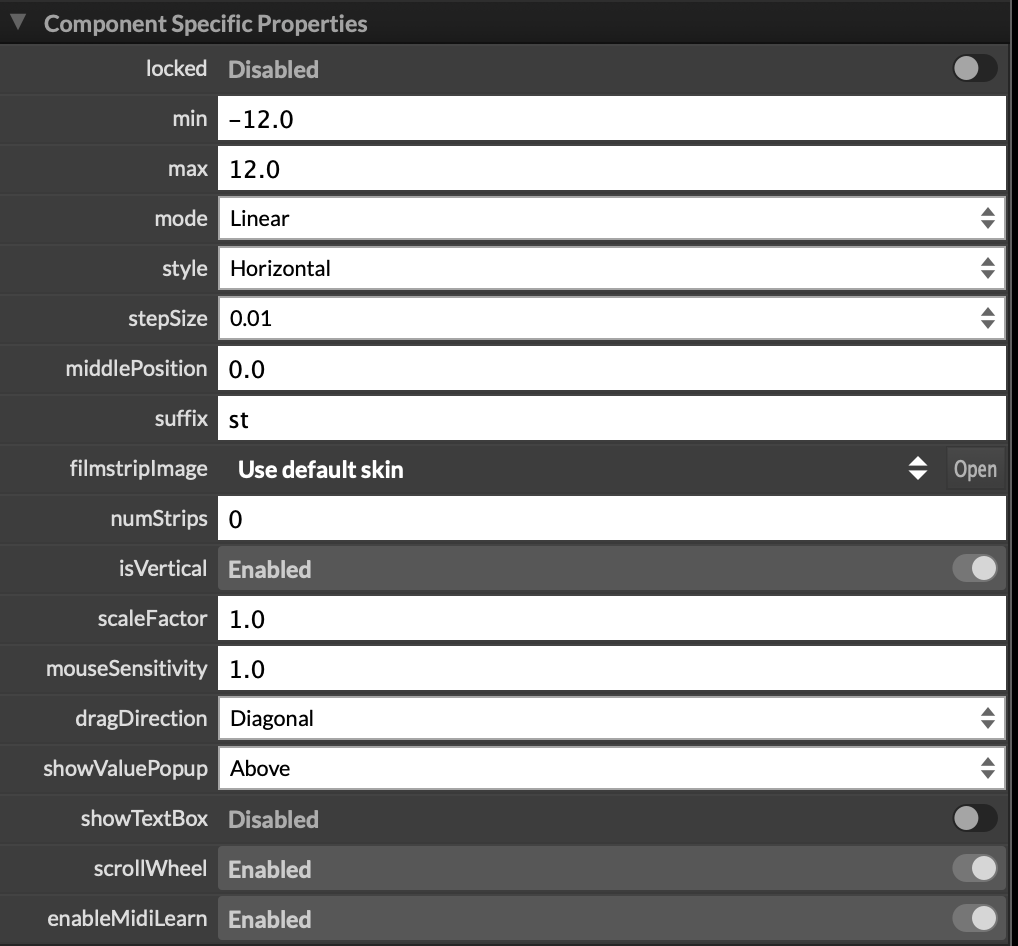
-
RE: Activate and Deactivate FX based on Combo Boxposted in General Questions
@CyberGen This is what I needed to see. It all makes sense now. I think I may be able to work it out from here. Thank you!!!