@d-healey Yes I did but it resets to no network when I restart the project or xml
Posts
-
RE: Issues when exporting as instrument, however I'm able to export standaloneposted in General Questions
-
RE: Issues when exporting as instrument, however I'm able to export standaloneposted in General Questions
@d-healey Alright I just moved to the latest build, However it doesn't save the hardcoded FX's I compiled it again and it shows me all the networks in it. However when I restart the project or even after saving the networks are gone. I have to reselect it again every time. Is there any fix for it? I did try using the api setEffect and it just gave me error even after initializing the variables
Interface:! FXControls.js (81): function not found {SW50ZXJmYWNlfEZYQ29udHJvbHMuanN8MjA5OHw4MXw0Mw==}
May2025V4Switch:! FXControls.js (81): function not found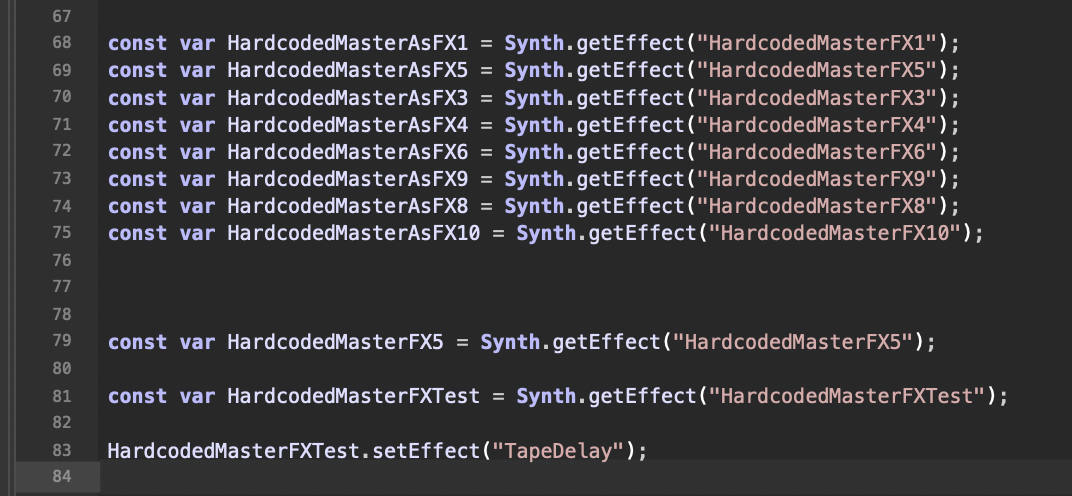
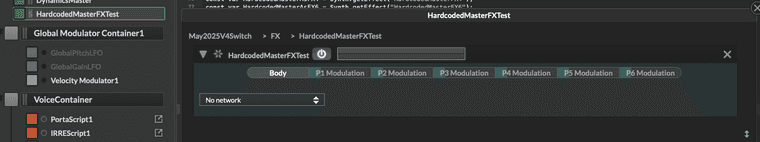
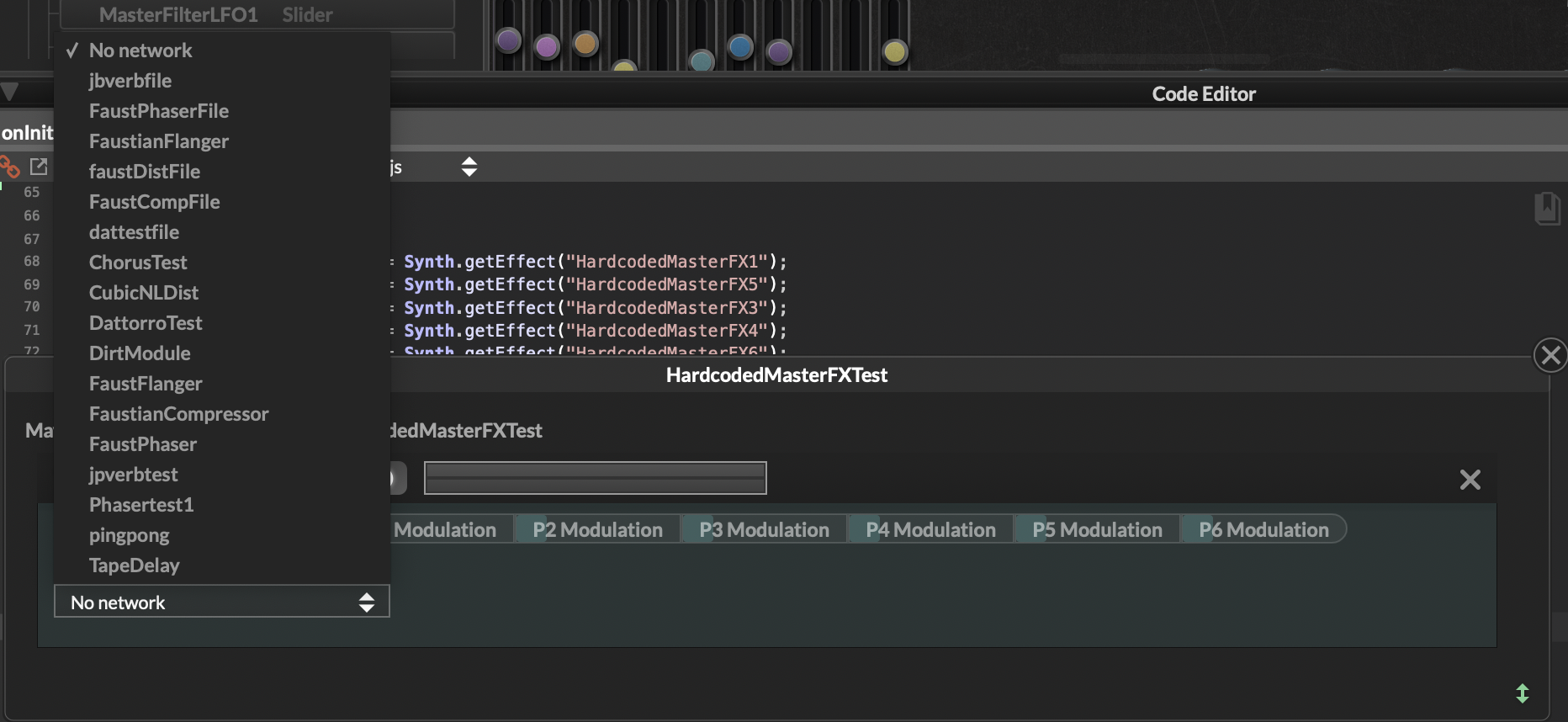
-
RE: Issues when exporting as instrument, however I'm able to export standaloneposted in General Questions
@d-healey I did try that as well from the releases I tried building 3.6.2 and it still gave me the same error when exporting. Also is there any way to check the compatible version within the project?
-
Issues when exporting as instrument, however I'm able to export standaloneposted in General Questions
Hello everyone,
I have been struggling with export my product which are based on old hise version (HISE 3.6.0 - 3.6.2) I have tried all version and branches that were used to fix compilation issues.
Everything was working great before xcode was updated and now I'm having same error message -
/Users/person/CODE/Layered/Mel/Binaries/AutogeneratedProject.jucer
Finished saving: Visual Studio 2017
Finished saving: Xcode (macOS)
Finished saving: Xcode (iOS)
Finished saving: Linux Makefile
Compiling Instrument plugin Layered ...
Building targets in manual order is deprecated - check "Parallelize build for command-line builds" in the project editor, or set DISABLE_MANUAL_TARGET_ORDER_BUILD_WARNING in any of the targets in the current build to suppress this warning error: Cycle inside a single target; building could produce unreliable results.
error: Cycle inside a single target; building could produce unreliable results.Build Carbon Resources build phases are no longer supported. Rez source files should be moved to the Copy Bundle Resources build phase. (in target 'Layered - AU' from project 'Layered')** BUILD FAILED **
Saving session...
...copying shared history...
...saving history...truncating history files...
...completed.[Process completed]
I have also went through lots of posts related to this error and tried all the steps.
I have downgraded the xcode multiple times now and rebuilt HISE, The device is on mac os Version 14.5 (23F79) and the xcode version that I used was 15.4 and I have downgraded it to 15.3 as well but it is still giving the same issue.
Thank you, I would really appreciate your help.
My current HISE version that I'm building is HISE 3.6.2
Here is the link to that branch - https://github.com/christophhart/HISE/tree/4d8ee74a17ea205376916b16f7ae2d1dbe99aa24
-
RE: Any way to use JUCE api within HISE or creating our own authposted in General Questions
@d-healey Yeah but still the formats are different the juce function returns in this format
5B27871AC5C85AC7BF48785C2BAA8FEC and the hise function returns in this format MEC17F630E.However is there any way to import or use JUCE functions within HISE? Any other functions not just this one?
-
RE: Any way to use JUCE api within HISE or creating our own authposted in General Questions
@Onik-Sisodiya Thanks @d-healey Is there any way to call the some functions that juce has, within hise? Like this juce::SystemStats::getUniqueDeviceID()
-
Any way to use JUCE api within HISE or creating our own authposted in General Questions
Hello everyone, I need help creating an auth system in our products for that I need to use a Unique Identifier api to get device id. I found there is a class in JUCE that I used but how can I use it in the HISE product any idea?
Also is there any cpp script that is in every hise project and is needed to run the project or something.
Any help would be appreciated!
Thank you.
-
RE: How to make matrixpeakmeter flipped or invertedposted in General Questions
@Onik-Sisodiya Without using the laf
-
How to make matrixpeakmeter flipped or invertedposted in General Questions
Is there any way to make the matrixpeakmeter flipped or like from left to right
to right to left movement?
-
RE: Plugin build on Sequoiaposted in General Questions
@Lindon I tried reinstalling HISE again but it still gives me the error with cycle dependencies when compiling a VST, I'm on the official release version of Mac OS Sequoia and still getting the same issue.
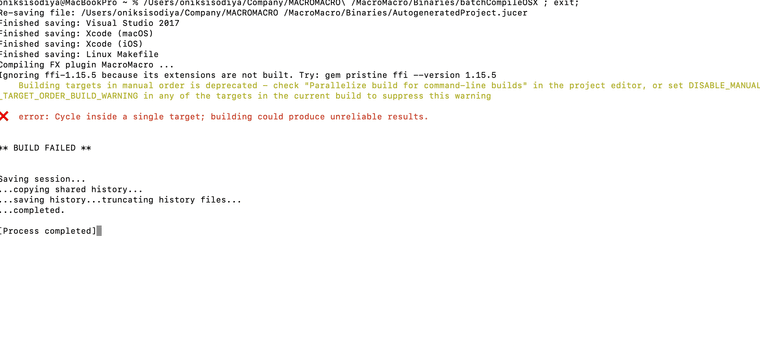
-
RE: Plugin build on Sequoiaposted in General Questions
@parabuh Hello I was on beta before and faced some issue with product export, even after updating to its release version the issue is still there. I hope christopher can help us with that.
-
Issues exporting VST plugin on Mac OS Sequoia Betaposted in General Questions
Hello guys, I updated my macbook to MacOS sequoia and. after that when I export any instrument plugin it gives me error "
 error: Cycle inside a single target; building could produce unreliable results.
error: Cycle inside a single target; building could produce unreliable results.
"I have tried rebuilding HISE but the issue is still there I feel like its should be something with dependencies and I Cannot downgrade to a lower version of Xcode. The only option that I think for me is to downgrade my OS but its a long process in Mac. If someone can help me here, I would really appreciate it
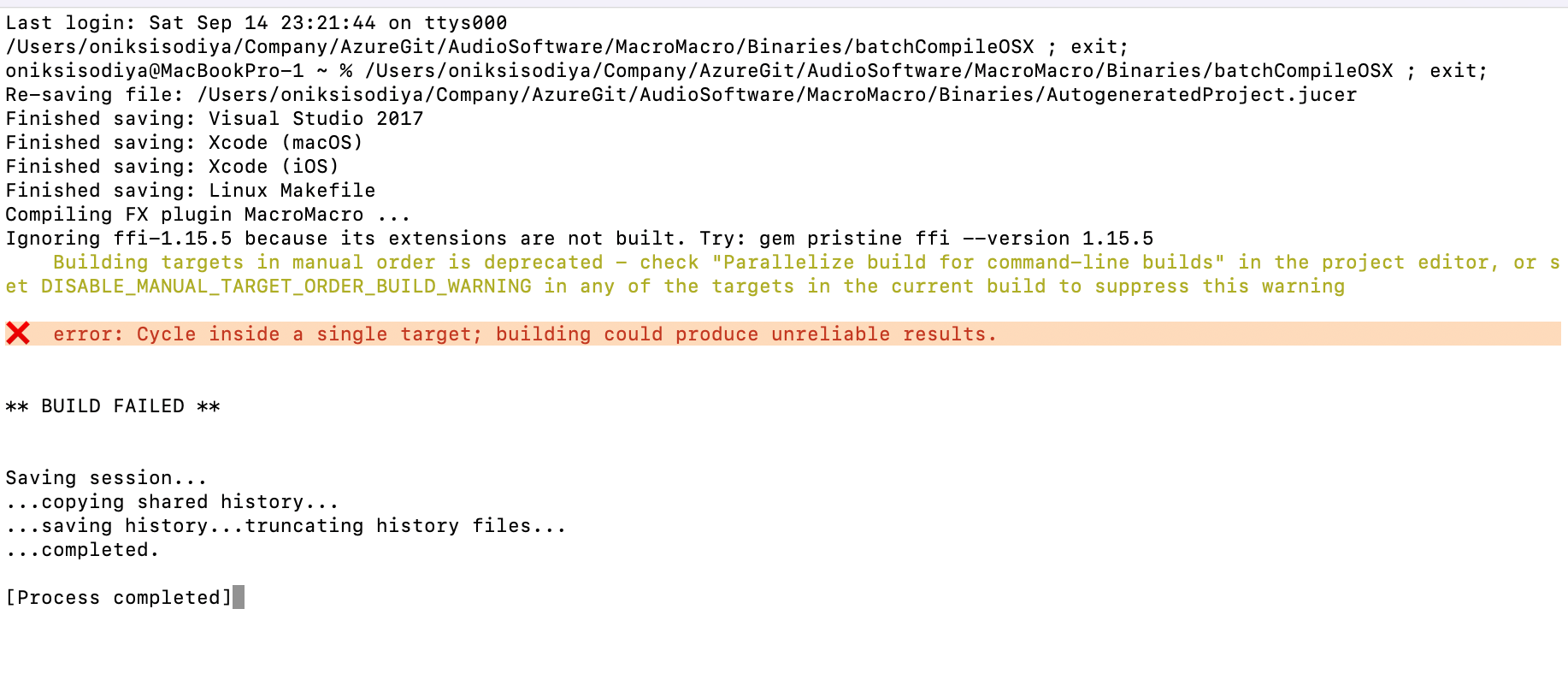
-
RE: Help with Broadcaster to make componets visible and enabledposted in Scripting
@Onik-Sisodiya Just got it figured out!! Thanks again
-
RE: How to add a Pitch LFO for a fx pluginposted in General Questions
@Lindon Thanks, I will try to go through that, is there any example for pitch LFO that I can refer to that would be really helpful. I've worked with scriptnode but never made one.
-
RE: Help with Broadcaster to make componets visible and enabledposted in Scripting
@Onik-Sisodiya Thanks @ulrik for the snippet. I have the similar callback for the functionality but however when switching the preset it hides the knb even when the button is active. But I gave a try with a broadcaster and attached a knob and a button and it looks like it works perfectly. I'm afraid I don't have to use a seperate broadcaster for pair of button annd a knob.
// Broadcaster definition
const var btnknb = Engine.createBroadcaster({
"id": "btnknb",
"args": ["component", "value"],
"tags": []
});// attach to event Type
btnknb.attachToComponentValue(["SendAmountOnOff3"], "");// attach first listener
btnknb.addComponentPropertyListener(["AmountWheel3"], ["visible", "enabled"], "dsas", function(index, component, value){
return value;
});Like this, If there's anyway to make it maintainable and with less code would be really helpful.
-
How to add a Pitch LFO for a fx pluginposted in General Questions
Any ideas I'm working on an FX plugin, where I cannot use samplers from which I could add pitch wheel modulator and connect the LFO. However I'm not sure how to add a Pitch LFO that should work even after compilation. Any help will be appreciated. Thanks
-
Help with Broadcaster to make componets visible and enabledposted in Scripting
I have 2 arrays one with btns and another one with knobs
Btns = [btn1, btn2, btn3]
Knbs = [knb1, knb2, knb3]I want to hide the knb according to the btn's value, If btn1 is on or has a. value of 1 then the knb1 should be visible and enabled. I tried this without using a broadcaster but with a callback function using the knb.set("visible", true); But the thing with this is that when I switch the preset it hides the knb even when the button is active. I think using a broadcaster can fix it as by switching presets it will update those knbs and btns in the backend.
I would really appreciate if someone can help me with this
-
RE: Faust not able to play Fx (Win 11, Hise 4.0.0, Faust 2.74.6)posted in General Questions
@Gab I got the same issue with HISE 4.0.0 because my faust version was old and so updated to the latest one and then build the HISE again and after that compile all dll again. After that it started working for me.
-
Analyzer Look and Feel through FloatingTile AudioAnalyzerposted in General Questions
Hello everyone, is there anyway to apply LAF on analyzer, As it looks like even by using the inbuilt LAF analyzer function in HISE doesn't make any changes in the look. I would really appreciate if someone can help me.
-
RE: Draggable Filter / Parametric EQ Node to control Sliderposted in General Questions
@orange Would it be possible to use buttons instead of combobox for EQ type of each node and it gets updated when the type is changed from the UI type menu and show the changes on the button just like how the combobox works, I tried working on it but I haven't made progress on it.