Issues when exporting as instrument, however I'm able to export standalone
-
Hello everyone,
I have been struggling with export my product which are based on old hise version (HISE 3.6.0 - 3.6.2) I have tried all version and branches that were used to fix compilation issues.
Everything was working great before xcode was updated and now I'm having same error message -
/Users/person/CODE/Layered/Mel/Binaries/AutogeneratedProject.jucer
Finished saving: Visual Studio 2017
Finished saving: Xcode (macOS)
Finished saving: Xcode (iOS)
Finished saving: Linux Makefile
Compiling Instrument plugin Layered ...
Building targets in manual order is deprecated - check "Parallelize build for command-line builds" in the project editor, or set DISABLE_MANUAL_TARGET_ORDER_BUILD_WARNING in any of the targets in the current build to suppress this warning error: Cycle inside a single target; building could produce unreliable results.
error: Cycle inside a single target; building could produce unreliable results.Build Carbon Resources build phases are no longer supported. Rez source files should be moved to the Copy Bundle Resources build phase. (in target 'Layered - AU' from project 'Layered')** BUILD FAILED **
Saving session...
...copying shared history...
...saving history...truncating history files...
...completed.[Process completed]
I have also went through lots of posts related to this error and tried all the steps.
I have downgraded the xcode multiple times now and rebuilt HISE, The device is on mac os Version 14.5 (23F79) and the xcode version that I used was 15.4 and I have downgraded it to 15.3 as well but it is still giving the same issue.
Thank you, I would really appreciate your help.
My current HISE version that I'm building is HISE 3.6.2
Here is the link to that branch - https://github.com/christophhart/HISE/tree/4d8ee74a17ea205376916b16f7ae2d1dbe99aa24
-
@Onik-Sisodiya said in Issues when exporting as instrument, however I'm able to export standalone:
My current HISE version that I'm building is HISE 3.6.2
You should use the version of HISE that matches the source code
-
@d-healey I did try that as well from the releases I tried building 3.6.2 and it still gave me the same error when exporting. Also is there any way to check the compatible version within the project?
-
@Onik-Sisodiya Move to the latest develop branch and update your project. Version 3x is ancient and it will be hard to give you support on that.
-
@d-healey Alright I just moved to the latest build, However it doesn't save the hardcoded FX's I compiled it again and it shows me all the networks in it. However when I restart the project or even after saving the networks are gone. I have to reselect it again every time. Is there any fix for it? I did try using the api setEffect and it just gave me error even after initializing the variables
Interface:! FXControls.js (81): function not found {SW50ZXJmYWNlfEZYQ29udHJvbHMuanN8MjA5OHw4MXw0Mw==}
May2025V4Switch:! FXControls.js (81): function not found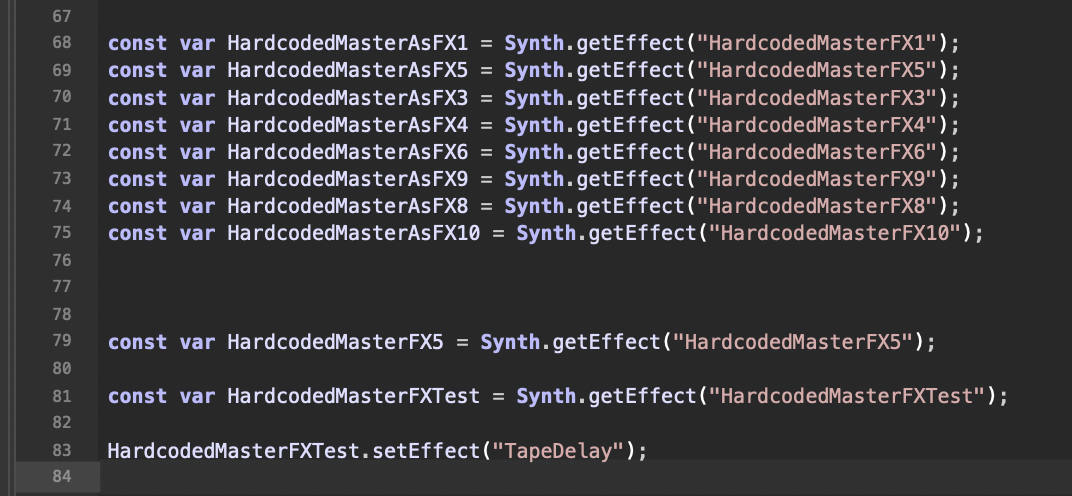
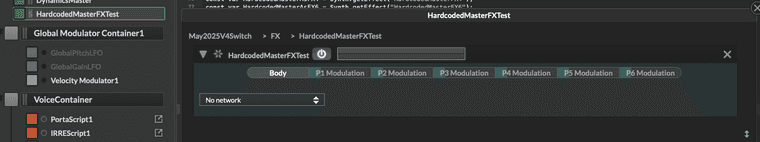
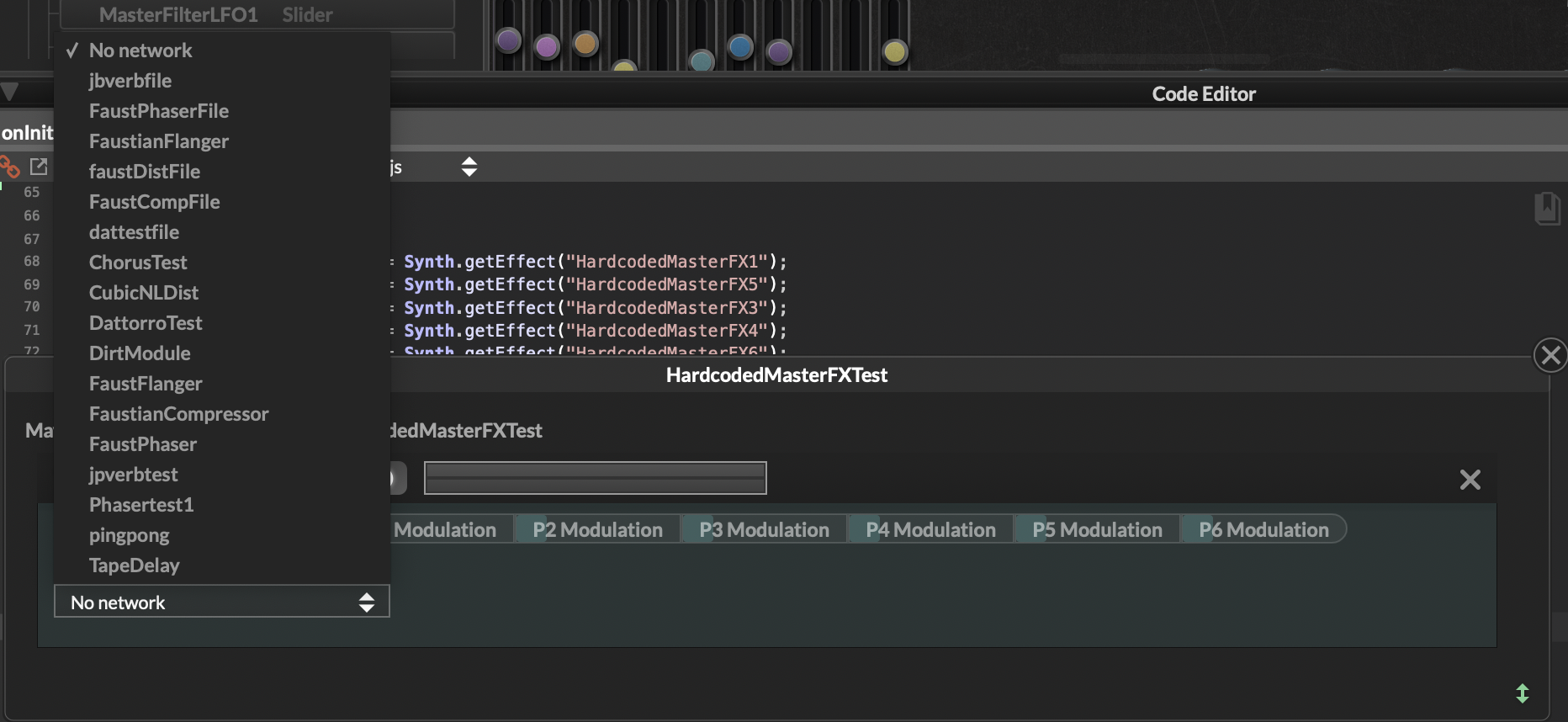
-
@Onik-Sisodiya Did you recompile the effects too?
-
@d-healey Yes I did but it resets to no network when I restart the project or xml
-
@Onik-Sisodiya I'm not sure what is causing the issue here, I haven't used the hardcoded effects system much. Perhaps someone else will be able to chime in with a solution.
-
@Onik-Sisodiya said in Issues when exporting as instrument, however I'm able to export standalone:
@d-healey Yes I did but it resets to no network when I restart the project or xml
did you create your HC FX and then save your project?