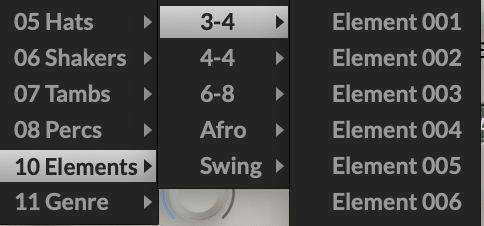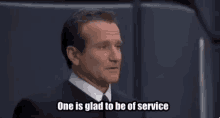Posts
-
Sending Midi CC to control Hardware synthsposted in General Questions
Not sure if this has been asked before but I’m trying to figure out or see if it’s possible to send midi cc out from a HISE standalone app(not plugin) end goal would be to code a midi cc to a slider or button that could trigger that button or slider on a hardware keyboard?
-
RE: Midi Files say "Temp" how to fixposted in General Questions
@David-Healey when I was working on this project I just wanted for it to be the same name of the midi file that I was dragging out…on the project midi folder it’s the name I named it when creating…when dragging out of HISE or a compiled plugin in any daw its always “temp”
-
RE: Plugin Shows Sample Installation Panels on Startup Even After Configurationposted in General Questions
@David-Healey Got it...thanks so much! I was wondering the same thing about the sandbox thing...was trying to make sure I wasn't missing something lol
-
RE: Plugin Shows Sample Installation Panels on Startup Even After Configurationposted in General Questions
@David-Healey how do you only show the "choose sample folder" and not the HR1 install samples one...I just want to make the user manually choose the samples folder on first open...and what does "ENABLE_APPLE_SANDBOX=0" do? first time seeing that one
-
RE: buttonpacks, panels, buttons and midi note fun...HELP! lolposted in Scripting
@ulrik ahhhhhhh! perfect! thanks so much! this really simplifies everything!
-
buttonpacks, panels, buttons and midi note fun...HELP! lolposted in Scripting
here's a bit of fun...im playing around with the buttonpack snippet in the snippet browser and another snippet that triggers panels by using midi notes I found here in this thread:
https://forum.hise.audio/topic/11218/making-button-flash-upon-mouseclick-and-midi-note/19the idea is to select a group of MuteChannels in each of the panels to create some "muteScenes" so to speak but have them be activated by a click(which is working fine in this snippet) but also have them be selected by hitting a corresponding midi note...in my case notes 60, 62, 64, 65, 67, 69, 71, 72....8 notes for 8 "scenes" im screwing something up cause playing any of these notes just takes me back to Scene 1...have a looksy:
HiseSnippet 2882.3ocyastbaabEFz1vMlIt0oS9U+QJh9gGxZJZPRQQ0HaGYIY0nzHYMQItdFMZTg.VRt1f.H.KkoZFMi6qQeX5zGk9Hj2f1ytK.1EW4M6QhikGxEmyY+Ne64b1K.3HeWSTPfquRk68iW5gTp7YpGeoCY3NCMvNJ6uqRkOQMvD4fBT19ROif.jkRkJ29uPuZk6cGE1me8a11v1vwDIZRQ4UtXSz2iGgIhVOZq+J11dOCKzOhGII8ZasuoqyNt1tiAjbaUcEOCy2ZL.cnAUraopT4tuvBSb8OlXP.rT4Na6Zc4wCcemCW9WgCvmain+nkxwfg3MumqsEEwzVU1YH115nHONPArxQB++1b++KTO.agiaWvCOfcAMgFx7QkakDd2NA7ZICOcI3kCjpHAo6vgzmqdroO1iHtBEOep59NDjeeCf1kgBWVka8U+Q0cbAIbHMGY7Vzd9vOh0n1555Mz50Uu9lUq5.jb.P3HssGSHtNGAbe0eopF7A6XicPZ8G6XRvtNZl9HvAEhUipaCsIMztrNSAtZzO1tlF1ZuCaM.QzdpVDVLrrNxvAYKqIfgHshDK.QcWOjOAiB.rO56N9kGFpinOneVA5BxvU9Zst5MRdggH7fgD3JsReECaa22sC7+mC9P.HwJ6Xigu0P6acu.4q8Psc8MFL.6LXkTZFXbAZemi7Q..A8H9iQojv0y3mGin8Zb6WI6gbFookAwnosQ.g0SHq8crPS.dZ0ValqnVPrzqLrGi.YzyWjyYCKLgB.oN4zM0xUtgTeTt+RKEk7gvdxO3Nl.C+0hF9qMndrnIGDtvvWyY7HdfAsyICwAYQUSajy.xvMynKWn+FcjDTtFSa.IrFpUWaUsV00drTOHgY5mAM6C0UdtscMdMjfluCSF9baugFhVFhIPvidyM5VudJ8665qUCyXVMr1Sj6HM7idT8DBmzy4cOvX79oV9N9I3S09FsHnPPPlwWG+yysgnv5aliYod0OfLI0Nok1i.j8mjIpFZsZjf3Vk1PD08srfeF209zTF+pzrm.9Y4O8I6E9gRdspmxVoAov+kBy9.f67xg.Xef63.TTlrHPEcATDonfUbeMt.MMoY8HqoM9J7obRXOCPBOXgM12Pia5QTfsKjz95zAaIgPvPbeBUt5YDJKPhRWt.52V.CUPvVw38zMy0lmALIj8rsjQBclKpmuFhtPtvzEYE9pLsfrCPynudFwcv.aTB5sXmatf5GBp6ppE+KpWJMLaAVZZgYzQVr0LESAIZB6VXDF0XOCJpo8vGxL7SJurbjXe0SKijmwgtRyYfdo3.QonvPuGDuQdCi0WpgDV8oYO0OwrlkM.8SduNGfwLjOxiNuZsL0iKAl9HajQv7TjJy76KFVRTw0GQF66DV3kqwUgWN8ZDggvCim+rlWCoYSSuFQuhV3R0Ycl47LAcx1DKR5rwdfPH1pecLrq4E5yWkuCjU7LvF7Qd.ZNcuDg5kGK60zbngCjM.MpUJNRT8CHRrHArTN7DlfmFNIQwBr3LTpzzHrAyWvxKSAQZvbIvDp2HoV1n6R8PllICgKxYDg2k3VomFzq.exGMPKbbDPQeCHos3nVuhWJbx0WlcgJEDemkyxupPgoG4vazOBWht0lBKMjXnMTm5ycTjnHJvxSxeCjSNz0eD.mIv5+8j1SvloKMcfAYXy91tt90JltgUhxLXLv.nYBESHrIeo6nMp.T0zigaDNTwAHSTNSJ1MbyLaOdkiomcB8qqPW.eCsNv1taqGtXd8PXHYgjEOi5kFZa.hl.qGLlfLGJ1v0Lf4Dpvwdz1sGP2.vHOWG3G0VgJ3NCYHl2soG4bcDPdmvhYlQ5Gmvv6U9vH87bxrkyzvk4tYSLRVHQv7OUKtOKrzgT2hSFMeNLV81hJLPS7DpRgb8v3LYn+FNzeC.8DbarK7l7cApBLNJTvxx+YxcxaXY7IG.eyozgMdA35SqNPFUimAKpCxYMKYTRLwUoEFXoUEEKJm8v23oCw20NdOb4DaQWHhHxOLkxAVmTXbu3ZNtDzwvFXM4KjXcHaa81veqA+0E9qG72etgVOXCm8ZSyXxFYKY9PnUXncb675MFz8KSmzso9lkw.bkk5mxxEEhQyGAy8Hs38fmzDbPfCdN3IWfRNoTdRFAW8vP5TxLsCARDiMWm9hdxSegFhKV4ZD3KJgn7SpHpEiedrAsq5zsjCqH57F9dZ4oscG6XETSudhUJT.H471yfp2KEJCYjz1ElUnYukC2IV7d1Q0rIbBYBuVwJO8yaIYotBNmkjDVZNHLEprsrj836lvSzn6xUB1wkhmL8iwS1amTZ5TIZU31pJvik5.9JtRHGcUl3v4uj8JVaurOKZHUOQUgN2U71oBK1xVvb1EFkGUNhSkiJbdsQSmLoC9TCHfRlI6J+.DRN4yHoYrDlDZtfC8Ii1EL0UdmYP0YYuxhzrDKK6PW55esvlFDW+fjiZ.UKI4d1FACo2FL+7t6HqHt7JPsrFr0JJZqY.wvmv9ZsNrahi70P7qjMMMZtmzyLkWBSAK+p3YRJohXwJs5SoyIzayLq6oXUdhb+L8dPLAWAxV7faU5vqzRCnCtuTvh7U153.cwAnf.iAHZgYpPvR3OGFYhpSQ8GoUlzDBBHPWFTywodd6qjeHfxZDkuCJH4LO9wZ8oC6Uy0yrlbZIEUyHZdEWgNvBYPqOAaqQCBmptvkbKNfX1J0N8xrWk.2QndJbSwkeAa3ifAX9dWpNsxqVSo35BTXM6lAlgBpSao+ySgzYsH5U4MFTV.VzlDRma0uOK45dvkjWRd3pRrooT4bYdYvRTrlCKeTZ06LAUpbmj20d0huq8xOTAl7h0RB55ruCl7ROjSQOpAJgU3UTp7fPTAhRX2e+ea382mSzJXKkJ2SkuGbcEFjgFtazyUgxbndqkS81Km5cDpWYATeskS8tKG3We4Tu2Ln98idtNnIILs+L03yKJdj+KUoO5CmnyWE.6lmF+O8SmSq1JqUSXO9+lWq1tbrpuXXsSJqlCPW.qt1GEFn6TYfEwpqWNVasXVsWIVMAu9S6uKLgF8YRJr3k3IxAZaWzEXSD+IT5dp6hBdKw0SoxuO9rKfxqyP8sIwOEXu+615RwO9ksTlKK0RxRa0eYrTaIKoDrLVpijk9u+ikwRqIYoeU1Ra894zRckrzCBVFKstjk968WFK0qnnfTV52TTz88UYe+X9Cpnzv2yjLll+VrGUr3Fz+maweDwha4+b9VIezvTp76TeNrDPQCyHdDq9gEXpV4Hv7WR+xVvjYIww6OIMNT1ep3flTFCjOcllPggiuLBGegh.G2sc3TTw33tUCaQ9AdipFcpX9i3l7DyoQ6ePsnGnNEunUEseZ74Y3CdijakjFmaluM2i+2W2Leqa3LeqxY91yOy2g6wMpbMy7sugy7sKm46L+L+ZbO9eccy7ctgy7cJm4Wa9Y9topy6eMw7qcCm4Wqblu67y7qmpN+0Ey28FNy2sble84m46kpN+0Eyu9Mble8xY9dyOyuQp57WWLeua3LeuxY9MTxYmJ44vhauB2gUhbX960Tl2YmGndfq0Xa5cAR9UHh9dSEdALrIH42aG5SMkS.lbo76U0Gr2qnYEhet5QXh4v7w3sxAiJJeTvX3ai08UeQ+9HSh.f2QcuW+w4UuRg+jNL3.ChOlNHe33Q76+B8wPgdN1zw6aQOHO9u0iF+OF4Xw9w+C9DdwVQg0zK1J5hJiLL8cOyjedMz22qOg0BfIG1q5FrkX5u0hOnNUU8l5JivV3yLMot+pvNgxWm1KfNcV.cVaAzo6Bny5KfN8V.c1nTcnu0eOeLwcDOc.Z3nWvNWrJUdgiADYwhBU9+3Y+7nD -
RE: Snippet: link and control multiple knobsposted in Snippet Waiting Room
@ustk dope! Gonna try this when I get back to my computer!
-
RE: Snippet: link and control multiple knobsposted in Snippet Waiting Room
@d-healey yuuuuup definitely referenced this video! And I found a couple other snippets and kept playing around until I got it
-
RE: Snippet: link and control multiple knobsposted in Snippet Waiting Room
@ustk yup…that was the initial thought…again like I said I kinda pieced this together from other snippets…so once I got something to compile I just checked the box lol…but I’d definitely like to know what part of the logic would have the faders keep their relative position rather than copying the value of the new knob added to the link
-
Snippet: link and control multiple knobsposted in Snippet Waiting Room
Maybe helpful for someone…I couldn’t find anything like it here on the forum…I kinda pieced this together from a few different examples and kept adjusting things until it finally compiled lol…I’m building out a mixer and needed a way to link the knobs for 8 channels where the end user can choose what knobs they want to link and control as a group… so if they wanted to control say channels 1-4 together or maybe like channels 2-6-8 they can select those channels in a group select and control them together.
HiseSnippet 1795.3ocsXs0aSbDEdcHKswzh.o9XU0.BoZKRLNINWTRCXRHAYA4RqAJRnH5jcGaOJ6Ni6ryRhEkp7CoUp+L5i7CoppheA7P6ysmyrqsGm3D7E5FoHOybNemu4bamc1SI8XQQRkSlodRqlLmLela0VBciMZP4BmJOvIyUc2lFoYJRxTq2pIMJh46jIykdHNQlolzw7796sNMfJ7Xcmxw4YRtG6w7Ptt6r6U9Q7ffsn9rmvCsjtT4JdRwFx.YLvmK4VzoI06PZc1NTTrIbcxb4M84ZopplpYQfLqK8aUsg7HQh7OiGwOHfgCl0oJ.TxzNazfG3uW68ZjiSlI2q6N+RI67uvcatOuy7c8.Wyr.oqF19fLSbQTZ1gfRYrnzjIT55tU8T7l5tqf74JtUDP.oFEb01TIQVmIZNk6FRPBgtPH8P1VJXPGMxsXohSSlewh4WMa1rf+NRSdEUQ1IN7QB4AQj0HK26Jsm9E6uZ1ZREIGGFTbUBm7MczBFc6amOKAdLieAeePn1rnNSugLroT.CxcSTfaRtMhysIylG4wctCY28dRkc249OdERkZjVxXB02G.H7.45xiYQDAjC3SdnRF2rJKX1BEZ+ykAfzrvnUHEWaGvDSSfEKkGwT2fQ7j9LxQP9FQwn9j5nVDvkwqKBA5PpojgnfgDZrVFR0bOZPPqBVNf1Vh4Aw4AzS75rFmQupdQdk1R1qm4MYypX0IGBHaDvX8hS2ye.YLBwidZSef+h5fP0nAQLXAtHfKXjZwBOMWJHfQM.kiK7YGi7DoI3qR85GwULa+9zj3HF5e3JvWDDyH4XG2D1NjhFubp16BRnNhChBFNfb.T2RzRKd+h8KzV1c18IatBDMBkuxf7o8udMXf17D93y8Eesl3AAOsQ5vDbfkycZmKti1mbi0HwvupAaa+D9gOJlNVIH8UELR7LbukK+pHAgri3PHkyjV0VSb6ZPiAN1SCq09LARSjCfZlYlAblJFIpkvaERy3nFDZpiD7Onu5PS4EWXbEQPVdRN5YhbHBFa.0yg4hfdjdrJnwlNAu1wRzyzMUHeJEWMYM6TDsJFyPv4CjPROAmrS9gkAxuZGfqit2hIt0W2wKL.cE5UgN7jr1ZDaKAkqBfdHwNsrcybyiZUOeORX24oPT63YhioKVuIax+OqyHsd4MmshQJtunEBMV2pjA47ZWzNfNdKOL2+XvVFdVvjnrastvY4lQ4taGGM9zazGVuswMbdHZKiNmzcxFP5GVol6zawzVxXxa21xoEjMnuh021vSSvW1jzJ8cm7KzlMCZ8tS9UBODZbygp2fVHnG0fkjpC8UTPsNUTGJ0nII8SSNB5XSEPELuVqjcXD4fVDQrecLPY5nGqTXmarvoP+CWsI0FF3O2HFPmsfv.vItWCRTZagTR4OMZMA4lJVMEKpwMg9AQFiZEPAcpXho81X4BCto5za7MI7jrz9ERYPZ+HcCdTxqvvWMclDRBE1BX9QZOm6q0TX6Hah9CrrFo1LIPZP.i4QDHpGzpcTEdYKz1G8tca8m+C+NtyqS740E9LxctYi8FASyx6Fi2QpY6JxgbXJXIxoWpVs9tVpoBXp9tLdbT0EoXNQb3ALkUZjQP37Z8dHvKOXGBzK4j.VBJEUDb8tMYoi2RF3iGtC+8YOxnS5QIfCOdsTFBhpMGc7poGcrZ.2mob3.HehKF8l0wP9zic+1+I2ebOmAV445Q4+5a+8+bHTd9wQ4R8nbxy.q7BiikWbbr7RiixKODzd8XsVJLJeE2N8mGBq2W.l6z.79gjAyOt.TZb2BKLtLXwwkAKMt.rbe1BOsxCnZJ9YioMAfFCMYJMG6+j4ArWAe2cxGQNk6CXQGpkMMcIReeDzx5C1m33tF7Vka0cfeYmg.m4rv4sGL53LuENm7iiNNkrw40iNNKXuu9IKbJKGJbVzFG0niyRV3TlM53rrcb+tCLNmS+G.K2LEAsag+3VIo9cv3xCTKHK+SCK9bxFkOh6qaf.eBLF9F05Mz3nubDLy7ITc+LoT8q.H9HBeoD3+61veiOtvamLdse1Nn88eLcR14p+l1NV7rOllwNU9GpYYl297A0LSNPsUsxzWytSvyK6b1Ki6ZtaK8iCn5duaP7RPSW.NqXOWHGdoahHttkcm6g3BCKdgWX3fRwq6tGW60n+bbh9vQ3kJ+evwzqY8yc2rVM3C.5RvIc254i5cp9AL+2IiwOFeapVwwBP3KXpZttA76JDrfHL2YBL0IYbQbL5ApxD9lA+K7jt3r33LoKNa6EcBodJ4K8RdgNdQtepYFfSBy8VOk613XRmCi45VrPQmPtO+kdd31eF3v88Wm4FAcleDzozHnyBifNKNB5rzHnyxWnN304e+za6EJGfI1aSyooxjYSAExrLYgN+G2dw4eA -
RE: knob that presses buttonsposted in General Questions
@d-healey ahhh I see comparing the two I see what's going on...needed to update the buttons first before calling the knob...and when you say "I'd use a panel" you mean you'd have the knob switch panels instead of buttons?
-
knob that presses buttonsposted in General Questions
Found this snippet where a button can change the value of a knob and was playing around with it trying to see if I can get the inverse where the knob presses the buttons based on value...so far ive only got it working with knob value 1 pressing button 1 ha ha...anyone got any clues?
HiseSnippet 1305.3ocuX0sSabDEdVfMJ31jBR8AXJWYDAhMXLjRQwACTgRLXESQEEEEMr6XuiX8LVyNahcqRUtpO.8x9zzmk9Dz2f1yr6Z1wX1BXsFegklyOeemel8ryNMkBGZPfPhrl+zA8nHqu1t0.txqtGgwQGsOx5o1MHAJpDGKZuA8HAATWjk0r+nVf07ygh98OubOhOg6PSEgPmIXNz2v5xToRaV60Le+CItzSYcMrtRsibD75BeQHDOyZWB0i3bIoC8Xh1rYrQVO5.WlRHaoHJZ.xZt8DtCZ4I9DO19yXArK7o5EkQs.fhEenv2UGwZon5dLe2lCy6.DfRyzpvrwUgu0tAykck7zpwBQJvodXVOrlYzva1QBuxlgWIiv6FBIKiPZt3PZQ6VNRVOUpFc77U1GwglSaBT1MCkXaQy7myYWW.VvUq0kbI8PIr3JOJVsTomgg+VdmBEfRefB+QBzn6WeuPkBVi2E+t2uiopTEkqZpnEqaSnFoX7NftgT1gppK51SvgEEWxvlkzL97miqKoPoBeQDpXhTRFTnsPhKx.TJsClg+gq3DVsxJKW3WKfgeow36XuOaFipBwFtDdEMrqfKuLP9mine0UWEGqE+2+9efeMWbA1kIoNJFHBzVfw8YbJtcHOVFr+bHyZJkB+hNC46YPkvOjNLDYswE+tXIXIUEJ46fANEb+AXkj0oC7LEfXOIzMKD4guvg3iYt80IzUI3ZLtKs+IsSIBhes4F0y0BnpyzTUT6sNGG2DGOBuC0s3HYeTJqy8jxvsk8F.NL+4gcufJuVxCv+VQH2Eeol.k.yoDHQUXvWpNyiRpwx5FDk2ZRsiESpbqhKuSggP9FgnGV4AFzwCS.zC64lt+IHxraY6i1j3PbrsQFEQ7t6FEQuDWF+83RIUyw8vnlpU94jJ6qBBXc3XHu7u.FgEDumtNjzF9GGK00rlTJqmXeww2koed4Z86wcZ7lC3lQy6XghdBuntGMODo3qqpc6aTWBV9T4MpVODW9+4336PhLDlrM53R6rGWZNM2I9QcCCE7i3L0I8n7rlwiRlO.iVWLIp.SUQCVeps4XBDCle9MiHpLJJvgWT8HqguW6dCx5offlXP1HO.oRd.xl4AHUyCP1JO.Y67.jWLYfrvna1JkKnTNWPY8bAkMxETpjKnrYtfx8YiaKelKUFgxSrMlPeCCU9oi1mnH5i+kLtBFg0iJUL8zQq8oeDNKc7gAm2deZvkJQun4YIGK.Nd7cdhVeyCoOvbwmXtJuTAmWyix53oLkfl.JW2jxyq8PP4FlTxdPnrhAk+k7AgxMyrWddsoDkUyrWN0nbqL6kSMJ2Nyd4TixWjYujkeTN16axpYN83rblcyoGmqmY6b5w4FY0Og.XZwYkr5mSQN2Lq94TjypY0Ou+b9363arSI7KTCB+xuUq6nWDVWhQ8nTs.EsWK1uPMMI.97kSo8U6I5quuFz3W3yB1MDtg9D0n2+j9R2RT.ek0HW5i9hc3AL0.ShxsKk5tFhKZ2job7t4XblaHFgC7LMhwjqx6I1GztM0QkFfyYe3OOct2NzaEg5cJMHJIC5q1GG1skHT5PA14bpu9qbslQeZw30kzq0UfVTtazh+E9knrrdsUhxxCUh5RbjhO3DebS8kE93HIPLwitmz4sanWiS+DfqpycYtrO33LJTi435SpiaLoNVYRcbyI0wpSpiaMoNt8s6n9pkeUnRzM9wFDpQyCh9h.KqC3DXGXztUz+QHqvhj -
RE: Categorize items in a combo box without changing the order of itemsposted in General Questions
@Allen on a recent project to keep my structure in tact I just re-named the items(in my case xml samplemaps) in sequential order like:
000 -Default
001 - Samplemap 1
002 - Samplemap 2
etc etc etc