@d-healey ahh Legend! Thanks!
Posts
-
Global LFO Intensity issueposted in Scripting
Hey, I seem to be having an issue I would like to control two Global modulators that are linked to global lfo's. So one control on the UI affects the intensity of the two Global Static Time Variant Modulators
I can do it with processor ID however I cant seem to do it with code
//WTType// const var WaveformLFO1 = Synth.getModulator("Waveform LFO 1"); const var MoogWaveformLFO1 = Synth.getModulator("MoogWaveformLFO1"); inline function onSynthWaveLFO1Control(component, value) { WaveformLFO1.setAttribute(WaveformLFO1.Intensity, value); MoogWaveformLFO1.setAttribute(MoogWaveformLFO1.Intensity, value); }; Content.getComponent("SynthWaveLFO1").setControlCallback(onSynthWaveLFO1Control); -
RE: issue with png filmstrips for a simple knob controlposted in General Questions
@d-healey This was the issue, changed the size of the knob before making the filmstrip and this solved it, thanks!
-
RE: issue with png filmstrips for a simple knob controlposted in General Questions
@cadrose
Ah yes, Ive been dabbling with LAF thanks to your videos. However the learning curve feels very steep for me at this stage.I also tried exporting at 32 steps but I'm getting the same issue just more subtle. the knob still rises upwards.
The settings for the knob maker are:
frame angle: 360
start angle: 225
end angle: 135
frames: 32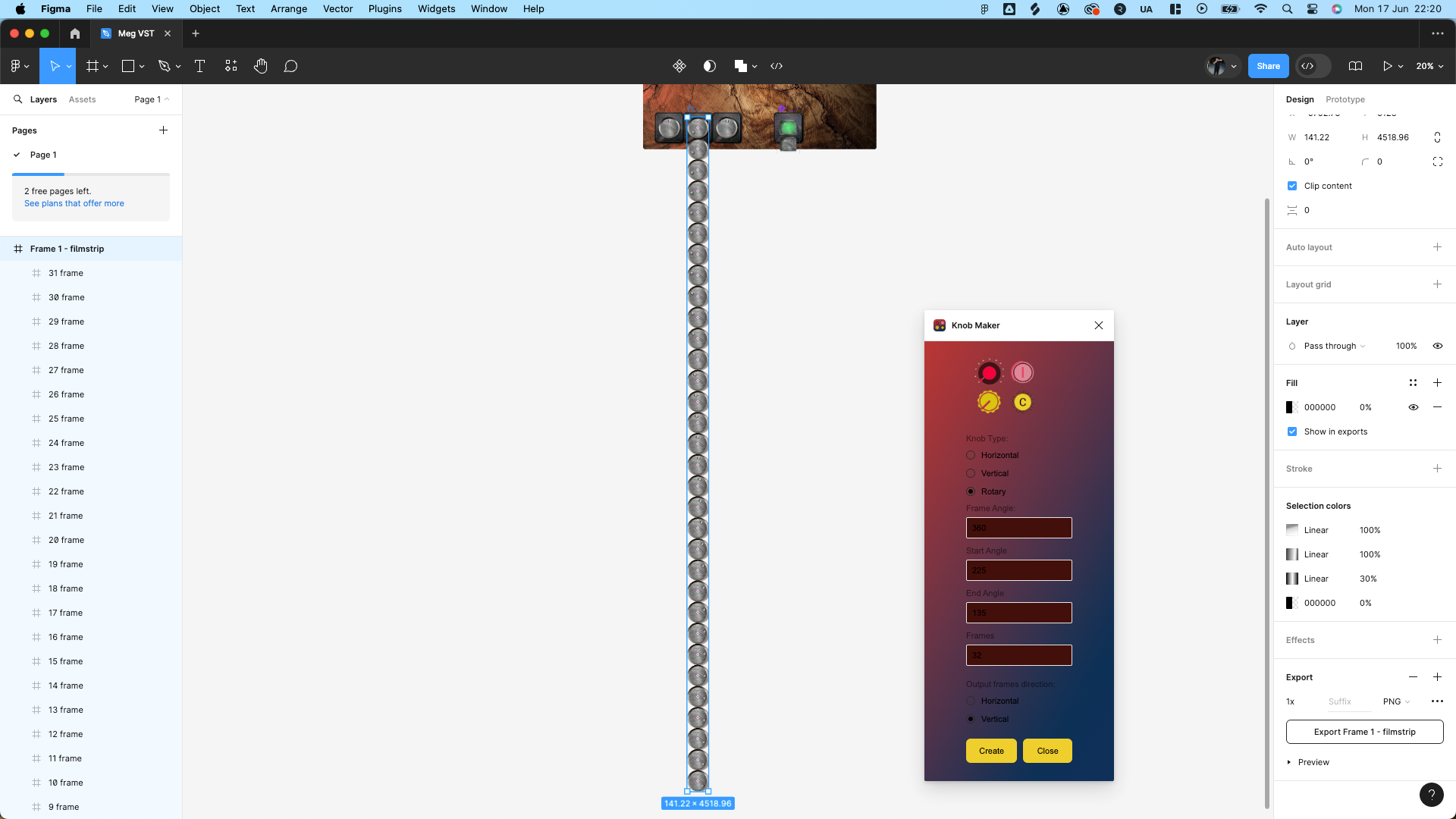
-
RE: issue with png filmstrips for a simple knob controlposted in General Questions
@d-healey I originally exported it at 270 which was recommended by the plug-in in digna as a starting point but I ran into the same issue.
Is there a general number of steps that’s ideal in hise?
-
issue with png filmstrips for a simple knob controlposted in General Questions
Hey,
Im having an issue with png filmstrips for a simple knob control.
The PNG is 180 steps and I'm using Figma to make the filmstrips.
Has anyone have any ideas what could be causing this?
Many Thanks
Callum
-
RE: How to use panels to switch between groups of samplers?posted in General Questions
@cadrose Hey Dave,
Thanks for your patients. This snippet has helped a lot! The one thing I still seem to be having an issue with is when I try to index to the panels array it breaks.HiseSnippet 2431.3oc6Z01aSrbEd2DVD1bCsftppenpctAtpNJAauqcHPobIu4DxkDhkctHnHj6lcGaOJq2Y0tylWJJp+U5Og9On8mR+CTI9T+Z5Y1Wm0wXVBo3VZhDhLm4smm4bly9bFnoK0.64QckjKr2INXI4uQo8I1r9q0WmXKs05Rx+BksrYX2t5FXj2QDlQejZ4pRqdhitmG1TRVd5M4iUtv0jB948OcUcKcaCbpIIoWRIF3sICHrTqMW94DKqMzMw6QFHL55KukA0dMpE0Gv0zJUkbzMNPuG9E57gMkhj70aXRXT21LcF1SRVYUp4Is6SOxNb7uj3Q12ByanJ0FVnPyaPsL4Hlac2CwtGRvGIZSZs9DKylwmIdRvF0L8DZ5vSnuUYGhIIwd5I0OOnCT5LDOijmJKjmNCjUEgbUAHOBHIK.oqEBoaqz1vk3vR6gimal54x.kvwJM0cJnrFEFgMq7.8Cva3BMRlQo5Uqt.ZopUm6wEmoH3O7XnC0cQN51XKOzSPu4sOdFnmtTWTIBzV8wHB52iVD9q4meNz6loHB9Ib3ugbe02BiId65gYqQG3PsgFklsIeLyNOYtGet4T1CNg3yxkZUpqtkGFfyogCalhb7X365BqRvZ.6v8UgEgXaQrwnt91FLB0FQsW0mwn1pwqjQ7lu.vIKe7byTLBujtnRAlPOAnTBMh6Jyt8CvtMWLZE6YjvFUoxyHlXjiK9PB02KbhoK+PDI6VMOGKeezdU1Ba2i0muh6PODiXTjM9XFhXahONcA+n.i45GhKdXX3vClLb9dZfucztqnyxYmqrG2dvZsltk09vkzRCeTCtqhQQOC7gPqsL4wNAoX3K6VlaS7f0jewYGd+yBSPX3QAZECCyNFnXxxLWwBgCoriuW+RIKYlKmkNdNNBpT46P6yr46PzpG0JaL4JVVI7zSfnY1+nYBa+w47.n.r+e5gjvjdG7mBVTCcqPeKf13Pff161McZA6SgjaiUCuMFA1jHF9UyhEdWwBQmcug7VNIVgwbI6CVJkZlzyl5hCQ4Bvh8cOIDDAQLn8n85YgCcF+VOT3fQ6GLZX0qTIZmi1fWxoDGXYWDeW3jnaWDk0G6FMauhENE38oEi9oRkvq.aM.9BfWkJEQfofFHUnUZlofgoN9rLANyveiCqlPpaVKpOC7Mkh8Mk5MWQ3DJZTVTcyfcqzruqYqc+wFqsWmM1c60az5z8vttvBnV9Gat4rKflMtcP.SANjzAzv5S73PYatebUpusoWopgdqdkMc0OJZ0Sl8BH8EPPtWXPnhmN2iKjvWsyyWswyWsD9pkK9pkC9pMDe09r3qlHeKv4aBcqcd5Va7zsVBcqkK5VKGzs1Pzs1mEcqkkteL9Ve77sdBeqmK9VOG7s9P7s9mEeqOB9BhFRSC9BJCuqco.LV7zhng6pa2Q1WTZSKr6H6lKnzcbSrjs+f8wtIIaiFHnnZbJKU+PJKMB8QBCjZukMgsqC19CosTJxwxkzEgJXnr.Ac2JRPWX5WIBnaqfRzWLjBfrn3ZoeZq00Y5wKD+q8tTGrKivof75ffCCbnRwBJqi8NfQc.pkDMIIWLbamIVGIOXIXWugRXdPoiE2vSRZ7O7W9HhIqehg+xIK2GS50mINDBCOHVOegqKIcVUdGoV0DM6DeFskIubjDoApPY.tPE.Ae9myjF15fqvjePlPja9QHhlHQd+S+7HxYR+vnHxYRKbdhTTos9.GHdU6CQiCiCsjmVjQE9HLp1kpq4r6NRWyYgL5BBw5WtP7eNZH9uFGDuYNtWIFY72x.Rh2NzAv5n6BlkmJKlkFEl6RrF3AhpbBRGJI+aTFNc69PMxGfbr6UF9yvr41291AqDCz0KDuc1YAV2u24sIc9pBg5Qol9V5rrEoxqVOpCHkXlJC4U+Y6QXmHdGY3JWuV9pbc7EVmW3dakl7mbXz3cpQfWHI3+owaz6.LiRitcwFrTvdMkMd0XK5+RGJ+pPnbGk1LWr9.hcunrLA3IImi5kwy03j6mqooKlqynM4OILr+9xq5CmWtYs9WWNXqVY.njHydEg7VXGrNCb+By4FK2p0ltTemgm06eZPvxdtPgXvQgXG6ZigyclHGWyk540EnSvZ4I1USe2d7ypTKsvGB0Ek01K7G.9dad8XvWSkk4eH1Cy80DiczgK+Yx5ErKU2SOveOkRXa0gZqMT6ZC0t9PsWbn1OXn1Kk1VVIar3MxmxlczcBxgKLxUIQQYPegVF+CqUM8nN.NBOT2+68haQP5lo5RBPRFcJYPwz4FEpiEEBxEmJGxEukhXA7iPyXNVielRWxwsY9FGvkh6MhE4K1GctbbdEhwXaBO9sg8gPhJvBGi2ATF2U22hEaMqebGpM0oO0lXjMs.bMuWOrqH1GIgVgwfrRoV91kagsv5dBmm2a4sgB2zcyls6S5rP8S9oiGo+5WpDBWDOSO5qCwBS++8hEF2Q2shjJffc2k8e494uQI3iaHtVjIETCelkdwemWADCzFD.YfEkDLEOOaX6p71b.0FaaFz.TteVTmpw5G3cpF2ojQ7RAbK52CpyWdZbTMifFXKPYhkXHsGHyhCI3a9RdAN0A7uSKmp2Qev.8LmP2HbbfnfVTtHIE4VPGaSeN9DdisgFOiD0HrmWx2yPB8LRTi+L+XITYVLe1fXE8uZ2dmq.n15Gi1xFJRxmWZEJL9yCLYRNjX5qa4Uo8JupylsZpVqS6epYqNs2ci8T6rxcq2YwGV9H8CkV22whX.t0fx8NGI9ihj3OHRBiKFIZeoQh0dPmkzxCGpIxg4E4PsIsiX86p0Qao7PhmJRhGIRhmN4IQsN0dTdHwyEIQCQR77IOIfqDp4gDuVjDsEIwqmzWI1XwNOXw7vgGJxg5hb3gSZGwlvUhZ45d85hjXYQRr9jmD05Tu9HHwm9COnc0COb0COb0CO7k4gGzt5gG9p3gGzt5gGt5gGt5gGt5gG95+gGt94zE2PTW7uSTWbiKlt3VeN5h6r5JsZ85.cwcVATEmq5SZKRgcDovqlvTXUnLwbUq68DovuVjB2aBSg0T6nlqBrzDovBhT3QSXJrtVGsGjGJrsHE1PjBaOgoPCHPJWdg4Eov2KRg4mvTXSHPZT2E9RjecftgKsiQnPXdV1aDXAxuZGPxBJ6vaiR9+500UdT0xUkF.R86XXv+F98gONL5IoEOIEkbOmZWf4T+BLmEu.y4AWf4rzEXNObrygWk0J9L5fP8cfglMB+lnbijuINsz+F8zryuAIm assuming its clashing with the first inline function? I'm not sure

Ive currently commented out the second inline function that is causing the issue. Any help is hugely appreciated.
-
RE: How to use panels to switch between groups of samplers?posted in General Questions
@d-healey Hey, Ive watched this video and many more a bunch of times, but I'm still struggling to get my head around (in your callback you want to loop through the muters and mute all except the one for the selected index.) I feel I may have bitten off more than I can chew for a first instrument idea.
Content.makeFrontInterface(400, 700); const var panels = []; for (i = 1; i < 5; i++) { panels[i-1] = Content.getComponent("Panel"+i); panels[i-1].showControl(false); } var currentPanel = -1; inline function onButton1Control(component, value) { if (value == 1) { if (currentPanel > -1) panels[currentPanel].showControl(false); //Hide previous panel currentPanel = (currentPanel + 1) % panels.length; //Move to next index panels[currentPanel].showControl(true); //Show panel } }; Content.getComponent("Button1").setControlCallback(onButton1Control); const var muters = []; muters [0] = Synth.getMidiProcessor("MidiMuter1"); muters [1] = Synth.getMidiProcessor("MidiMuter2"); if (panels ) muters.Synth.setAttribute(muters.ignorebutton, 1); -
RE: How to use panels to switch between groups of samplers?posted in General Questions
@d-healey ahh ok with ya! thanks, this is very helpful!
do you have something on your YT channel that covers this?
In your callback you want to loop through the muters and mute all except the one for the selected index. -
RE: How to use panels to switch between groups of samplers?posted in General Questions
@d-healey apologies i'm not the best at explaining things.. Im using the button to toggle between the 4 panels which im currently using as background images.
the idea is the whole bottom half of the UI is one big button that will allow the user to toggle through different sets of samplers using the midi mutes. -
RE: How to use panels to switch between groups of samplers?posted in General Questions
@d-healey So the idea is when you click on the panel the image changes and each image represents a different set of samples Like so:
https://www.youtube.com/watch?v=kIcjBmqocYcIve managed to get the rough functionality of the ui thanks to the info youve shared, however im struggling with getting the one button to control the midi mutes in the same way its showing and hiding the panels
-
RE: How to use panels to switch between groups of samplers?posted in General Questions
@d-healey ahh yes Ive watched this video a few times now, very helpful!
one thing that Im struggling with is I'm trying to achieve this functionality with one invisible button over the panels. Should I be using inline functions with if, else statements to control the midi mutes? Ive tried a bunch of ways but had no luck -
RE: How to use panels to switch between groups of samplers?posted in General Questions
@d-healey ahh yes this makes sense, thanks, would you be able to point me in the right direction as to how I could approach scripting the midi mutes to disengage when a panel is shown and reengage when the panel is hidden?
Thanks -
How to use panels to switch between groups of samplers?posted in General Questions
Im new to Hise and learning as I go, huge thanks to d-healey for the youtube videos!
I am trying to create a toggle switch that switches between 4 panels that have images displayed within them.
I would ideally have this switch between 4 containers that have multiple samplers within them. I would imagine by bypassing the containers in a similar way to how the panels are being displayed and hidden when clicked. Ive tried adding buttons within the panels that bypass the containers but it breaks.
any help would be hugely appreciated.
ThanksHiseSnippet 2544.3oc6b0sTajbEdFfgEo0r05MakJWjelB6sJQAVnYFAXBYWK.IvrFLpjXcryVaozLpkTWdzLploEXVWtxM4IHOA4QH2mKRdJx0ad.RU9pbK4z8LiTOBg7.FiV1LtJWlyo+666z8oOmSijK65Xh87bbkjSc3ocvRx2Qo5o1zVa0BQrk1snj7OWYWaJ1sAxDq5cBgZ1RUKaNoMOsCxyCWWRVdxcX8UN0TR7+71GsIxBYah6qRR5YNDS7dj1DZeskK7Dhk01n53CIsE5c9B6Z5XukikSW.WSpjSpCx7knl3mhXcaBEI4oKUmPcbqRQTrmj7Ta5T+zpsbNw1u+Oi3QNxByDzjpBSju5scrpyPLSqzVsHV0KGxeOII4Opbeqwj9ViOWYeRcRO88sJeJuA09iPzdHOQT3MYD3oIBubBvaHPRV.RS4Co6pT0zkzg1uEFd9396RQfheekl3eMsxVNPOroYaidIdaWPn2HxjOWtEUWMWt4WO8roAauGU8XjqZGjM1xS8KU+1ua8YgVZ33plg.xZqqRT+cpKC+yBKLu5qmMsJ7G+t+sjGn8cPeBWtlX5VNs63XCBYlqLqOys.Y90O2Xx5AVH1nbcrxz.Y4gA37F+tMaZFdL655ByBeNfU3AZbTQrsH1X0FcsMoDGaUG6M6RoN1ZgykY3xuHvJqt34mMc.hIMTyvUo9k.o5QjvlhrdeErdyGhWwVFJvUWZoGSpiU63hOl3z0yef8m9AnRzkZAFV9hf0JqE1tIsEaF224XrJ0Q0F+JpJwtN9U8mv2Ivntc8wE6fne24CFrvugaGG9FVfsbt4y5wzymqsPVVGAtjYFzTCaXoWZIeRraavi0aokRqBp3BpZfT+SW7toM5SJv5tdZ+ehs9kA2OZEmtTXCOS3Fdllym90oSEzKKGTc9pkYtWWtxAecosNr11GrWwRUdygXWWXBzx90k2YtEUmKTlsFoSwfDBPCsEwiAk8bLQVa5z0ttWFliQpzoZlstK5jfYu2nWTEsnJ3+.cRM8ale8T83q944q9n4qdO9pGK9pGC9pO.e0eu3qtHeSw3aO5Zbd5ZLZ5ZzitFwhtFwftFCPWi2K5ZDktuK9lez7MeO9lOV7MeL3a9A3a92K9leH7Et3u+cqO0ghOvNCGioeSZ0AapQig1VvEDVX2g1LKA.2QMvL1caeD1M7F7vNBQEiFpU4hC0JlIfo+djPGcr20lPOnC19hxOPJXiEBKOQ.pftR4Ak+jffx9WGJQfXuoTBtaThCYwjgjtngW0BhY3xG9Go7DamiF1f+lcKhnHVxAA.B.YGrKkv3ubQHdiI1OUgTJEwduj5zARXp2QQHWA+Ec1vDIXmz3q4LJ9WhJ8JwE7zdB+P2BmPpSa0Swe8zBsvjlsnhcgPwsCSdK0zRRmki0Pes5hp6DZf2s9ElpYGjKj3GzvtbL5mdizwg6rxSJcIHm90I4NS5qFF4NSZwyStzJUQs6.N.5QITJkR1HfH0uHFMy6fQFWqaWmcugtcclOiDwUp2Atxe8hq+yvw0+kqdzGFFo2o.He6+nOHeKf.u8cZCyCxETKOQTLKMLL2fX01iBKE+RUI4eixfWZeDTYzKU6X2LK72AYycu6c4yDExuS3P1Ymw0dTyyqSjrJuy6Rtf8i+oaAOJtSUx2GdQSg+82+mejz4q8.p5wodWKDMZoPr5+BZ.tzNR8GLGZaOB8Tw5Cu1pOJtP7tJkY2lLbLNwPvH6N9O.XLnpxYUJ0nA1j1GfSor8y+vTBo3x+K8W9OSoJ0EiZSraFbkDGC8tfR65n39Nwt39xtXVVNBG+XmIKrYWvF4FU6eq.eo1nMjGSj0J.4UvcvHJrMKLlYJToxNtNc6L3nd6i3GJNzEpjALEhMbfMFr0TQNtkqimWCfN74xSroxccaxrU80TAeL10Kptm1sMreaypRC7UkkYQx8vr8Wh49H3RiHdm7UI2gH9d7DJ9xZCHqOfrw.x4GPd4AjWY.4U6KKqD872LwKup8Qc328KzyMIAmxf170H9LLG.FpiI3SD00yTygivy5LjGHY5OTuYyTwygazOozsfqPi7DSoBwXUBaGqj8wfqInggwOCRlrApqEMTazqI12w1oSKGahYTGA3fcylXWQrOTBsAkB9g8074EpfsvHOAO46WXOnPIjaT+6KksP6R+baCc+5Wn3CWU1capuO6a2nGyFYXvIiUXvqc7d0CIdiZ59jffipvp6R+Q997cT3Wmqxh9Ntfp+yZzLLxlBD9qJDx2DKFDbBVfUe4bLYFfphsqyEfbbOKnQsvHlrF0BaTxLbp.tE7y7RikmDGTREjcmEDK1R7HsGjXACRPTNIO9lZaVjI49Q3QsaihXglwuePXvJNrzBTjq.MrmySvmxD1CDdLIPvukmwVSeB8XRfvehYV7yEIjOaSrB9sZb34JUnJ5Up6ZCkSzkUDhp+4OOPUcxwj5cQVdKUcimWamJk0LpU8aJWoV0C19PsZabu70V9gYOAcrTwtcrHlv1JyPHcNR7GEIwePjDlWMRT8ZiDasRsU0iCGLD4vBhbvXbuQT7d50zWMNj3QhjXMQR7nwOILpYrVbHwSDIQIQR7jwOI.WBs3PhWHRhphj3EiaWhsWt1JKGGN7PQNjWjCObbuQrC3RXDK+5hhjnfHIJN9IgQs74GBIt7kZqmTpcRo1IkZmTp8nK0VOoT6jRsSJ0NoT6e5Wp8zmKSvRhYB9aEyDrzUKSvJuOYBVayMpT4E7LAqsAjGXrxHupHE1WjBOeLSgMgBihU0c2WjB+ZQJb+wLE1RqlVrJoPWjBKJRg0FyTnndM8UhCE1SjBaKRg8FyTnDbPJV6BKHRguPjBKLlovNvAo0FcYcybAeHouC+SWKHci+aOUdxQ8AfJVeTnGVgAI4+eKHOxItskG40SoS8cB4kNsiPhibEpLMWna3O7W964JTDaghXz98Q+v87hBCwQcWnZLWZYGKj6fl7IutJKZpXetfQoaO0CwJoEL42l.L+HwsG.+orO0c+H.t2DUiHXR9Uw6gVMRdn0+u+gV681nrSFrGdcpjGdM4gWG4CuZj7vqIO7ZxCul7vq2he30KexR4SRVJIYojjkRRV5xkrT9jjkRRVJIYojjktEmrzMAJuIVi1HSWmZl9eOyY1iY3Z.KgM+WZVJk8Yxp89BlOsxZ4xlSpMDPrloIya6AZLqX32a+5058sVVR9iYeqRG341EZ1++xdBDq4ufSyinAyuM6KH7CzxwWMzqXsXrB7yVNmHzRKRyV8Zx6kXnselhdV8kyqmeMCiUysbN8GZHw9dqx5FLDMIB+848OBlSBRvstis0oAGHGN80Couhx4Y+ELFiqvXxeEFyxWgwrxUXLqdEFyCG4XXYUsQWpSa+XJfhxk78CkK0yObRo+GfuLtJ4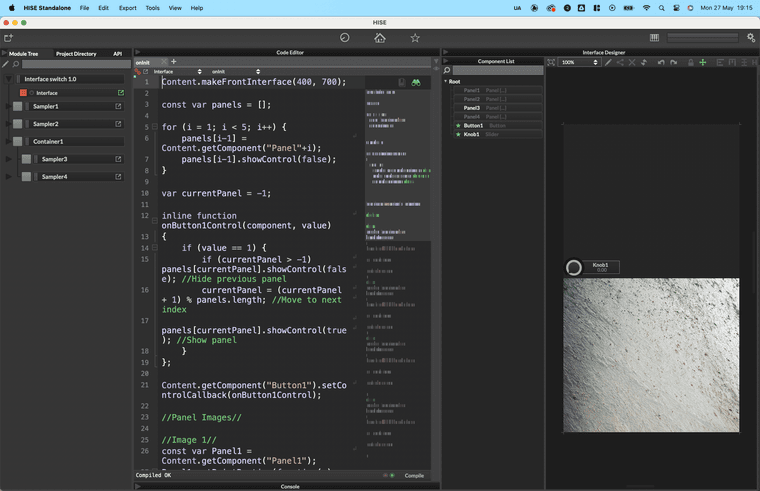
-
RE: Struggling to export my first test project as VST MacOS Sonomaposted in General Questions
@d-healey Ahha, yes this was the issue, thanks so much for your help!
-
RE: Struggling to export my first test project as VST MacOS Sonomaposted in General Questions
@d-healey Sorry, are you referring to the choose sample folder box?
I have pointed the samples to the folder created by hise in /music/My Company/test 123/Samples
In here I put .hr1 file & the samples
-
RE: Struggling to export my first test project as VST MacOS Sonomaposted in General Questions
@Lindon I have yea, it says it’s installed the sounds successfully. I also exported a standalone version but I had the same issue.
-
RE: Struggling to export my first test project as VST MacOS Sonomaposted in General Questions
@d-healey Ahha thank you!! I had the Hise source code path set to a previous attempt. I changed it to the current build and thats sorted it!
Although now I cant seem to get the samples to playback through the plugin.
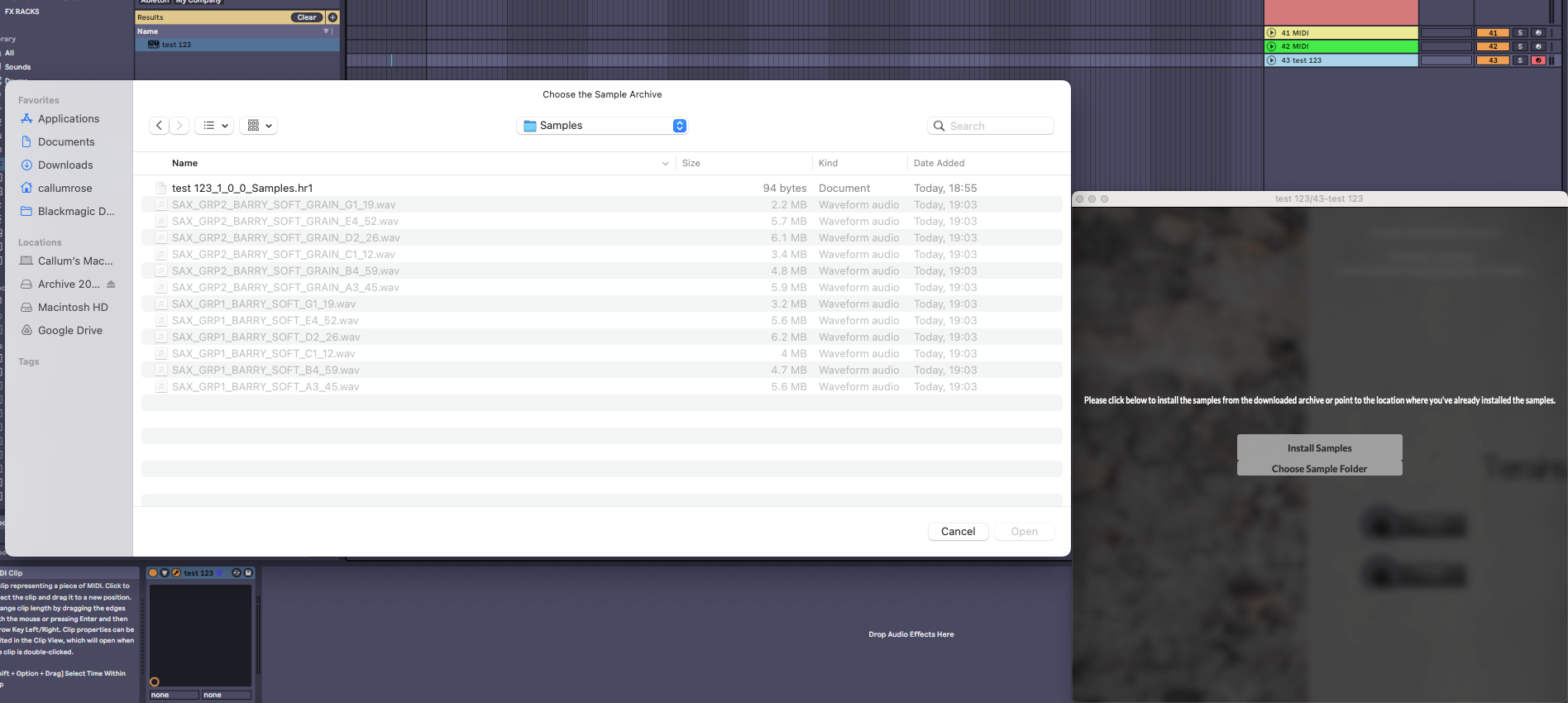
Ive made the .hr1 file and I set the plugin to the location but no sound. The samples play back fine in Hise however. I imagine its something silly I'm doing wrong.
-
RE: Struggling to export my first test project as VST MacOS Sonomaposted in General Questions
@d-healey is this what gets created in the binaries folder of the project each time I export? if so, Ive been deleting what gets created each time I've done an export.
-
RE: Struggling to export my first test project as VST MacOS Sonomaposted in General Questions
@d-healey
Apologies if I have misunderstood. I saved the project as XML and checked both and I cant see a reference to it.<?xml version="1.0" encoding="UTF-8"?> <Processor Type="SynthChain" ID="test_123" Bypassed="0" Gain="1.0" Balance="0.0" VoiceLimit="64.0" KillFadeTime="20.0" IconColour="0" packageName="" BuildVersion="650"> <ChildProcessors> <Processor Type="MidiProcessorChain" ID="Midi Processor" Bypassed="0"> <ChildProcessors> <Processor Type="ScriptProcessor" ID="Interface" Bypassed="0"> <ChildProcessors/> <Content> <Control type="ScriptSlider" id="Knob1" value="1.0"/> <Control type="ScriptSlider" id="Knob2" value="1.0"/> </Content> <UIData Source="test_123UIData"/> </Processor> </ChildProcessors> </Processor> <Processor Type="ModulatorChain" ID="GainModulation" Bypassed="0" Intensity="1.0"> <ChildProcessors/> </Processor> <Processor Type="ModulatorChain" ID="PitchModulation" Bypassed="1" Intensity="0.0"> <ChildProcessors/> </Processor> <Processor Type="EffectChain" ID="FX" Bypassed="0"> <ChildProcessors/> </Processor> <Processor Type="StreamingSampler" ID="Soft Barry" Bypassed="0" Gain="1.0" Balance="0.0" VoiceLimit="256.0" KillFadeTime="20.0" IconColour="0" PreloadSize="8192.0" BufferSize="4096.0" VoiceAmount="256.0" SamplerRepeatMode="3.0" RRGroupAmount="1.0" PitchTracking="1.0" OneShot="0.0" CrossfadeGroups="0.0" Purged="0.0" Reversed="0.0" NumChannels="1" UseStaticMatrix="0.0" Group0Table="" Group1Table="" Group2Table="" Group3Table="" Group4Table="" Group5Table="" Group6Table="" Group7Table=""> <ChildProcessors> <Processor Type="MidiProcessorChain" ID="Midi Processor" Bypassed="0"> <ChildProcessors/> </Processor> <Processor Type="ModulatorChain" ID="GainModulation" Bypassed="0" Intensity="1.0"> <ChildProcessors> <Processor Type="SimpleEnvelope" ID="DefaultEnvelope1" Bypassed="0" Monophonic="0.0" Retrigger="1.0" Intensity="1.0" Attack="5.0" Release="10.0" LinearMode="1.0"> <ChildProcessors> <Processor Type="ModulatorChain" ID="Attack Time Modulation" Bypassed="0" Intensity="1.0"> <ChildProcessors/> </Processor> </ChildProcessors> </Processor> </ChildProcessors> </Processor> <Processor Type="ModulatorChain" ID="PitchModulation" Bypassed="0" Intensity="0.0"> <ChildProcessors/> </Processor> <Processor Type="EffectChain" ID="FX" Bypassed="0"> <ChildProcessors/> </Processor> <Processor Type="ModulatorChain" ID="Sample Start" Bypassed="0" Intensity="1.0"> <ChildProcessors/> </Processor> <Processor Type="ModulatorChain" ID="Group Fade" Bypassed="0" Intensity="1.0"> <ChildProcessors/> </Processor> </ChildProcessors> <RoutingMatrix NumSourceChannels="2" Channel0="0" Send0="-1" Channel1="1" Send1="-1"/> <channels> <channelData enabled="1" level="0.0" suffix=""/> </channels> <samplemap> <sample Root="69" LoKey="58" HiKey="69" LoVel="0" HiVel="127" RRGroup="1" FileName="{PROJECT_FOLDER}Sax Instrument Samples Individuals/SAX_GRP1_BARRY_SOFT_A3_45.wav" Duplicate="0"/> <sample Root="83" LoKey="77" HiKey="90" LoVel="0" HiVel="127" RRGroup="1" FileName="{PROJECT_FOLDER}Sax Instrument Samples Individuals/SAX_GRP1_BARRY_SOFT_B4_59.wav" Duplicate="0"/> <sample Root="36" LoKey="29" HiKey="36" LoVel="0" HiVel="127" RRGroup="1" FileName="{PROJECT_FOLDER}Sax Instrument Samples Individuals/SAX_GRP1_BARRY_SOFT_C1_12.wav" Duplicate="0"/> <sample Root="50" LoKey="44" HiKey="57" LoVel="0" HiVel="127" RRGroup="1" FileName="{PROJECT_FOLDER}Sax Instrument Samples Individuals/SAX_GRP1_BARRY_SOFT_D2_26.wav" Duplicate="0"/> <sample Root="76" LoKey="70" HiKey="76" LoVel="0" HiVel="127" RRGroup="1" FileName="{PROJECT_FOLDER}Sax Instrument Samples Individuals/SAX_GRP1_BARRY_SOFT_E4_52.wav" Duplicate="0"/> <sample Root="43" LoKey="37" HiKey="43" LoVel="0" HiVel="127" RRGroup="1" FileName="{PROJECT_FOLDER}Sax Instrument Samples Individuals/SAX_GRP1_BARRY_SOFT_G1_19.wav" Duplicate="0"/> </samplemap> </Processor> <Processor Type="StreamingSampler" ID="Soft Barry Grains" Bypassed="0" Gain="1.0" Balance="0.0" VoiceLimit="256.0" KillFadeTime="20.0" IconColour="0" PreloadSize="8192.0" BufferSize="4096.0" VoiceAmount="256.0" SamplerRepeatMode="3.0" RRGroupAmount="1.0" PitchTracking="1.0" OneShot="0.0" CrossfadeGroups="0.0" Purged="0.0" Reversed="0.0" NumChannels="1" UseStaticMatrix="0.0" Group0Table="" Group1Table="" Group2Table="" Group3Table="" Group4Table="" Group5Table="" Group6Table="" Group7Table=""> <ChildProcessors> <Processor Type="MidiProcessorChain" ID="Midi Processor" Bypassed="0"> <ChildProcessors/> </Processor> <Processor Type="ModulatorChain" ID="GainModulation" Bypassed="0" Intensity="1.0"> <ChildProcessors> <Processor Type="SimpleEnvelope" ID="DefaultEnvelope2" Bypassed="0" Monophonic="0.0" Retrigger="1.0" Intensity="1.0" Attack="5.0" Release="10.0" LinearMode="1.0"> <ChildProcessors> <Processor Type="ModulatorChain" ID="Attack Time Modulation" Bypassed="0" Intensity="1.0"> <ChildProcessors/> </Processor> </ChildProcessors> </Processor> </ChildProcessors> </Processor> <Processor Type="ModulatorChain" ID="PitchModulation" Bypassed="0" Intensity="0.0"> <ChildProcessors/> </Processor> <Processor Type="EffectChain" ID="FX" Bypassed="0"> <ChildProcessors/> </Processor> <Processor Type="ModulatorChain" ID="Sample Start" Bypassed="0" Intensity="1.0"> <ChildProcessors/> </Processor> <Processor Type="ModulatorChain" ID="Group Fade" Bypassed="0" Intensity="1.0"> <ChildProcessors/> </Processor> </ChildProcessors> <RoutingMatrix NumSourceChannels="2" Channel0="0" Send0="-1" Channel1="1" Send1="-1"/> <channels> <channelData enabled="1" level="0.0" suffix=""/> </channels> <samplemap> <sample Root="69" LoKey="57" HiKey="69" LoVel="0" HiVel="127" RRGroup="1" FileName="{PROJECT_FOLDER}Sax Instrument Samples Individuals/SAX_GRP2_BARRY_SOFT_GRAIN_A3_45.wav" Duplicate="0"/> <sample Root="83" LoKey="77" HiKey="90" LoVel="0" HiVel="127" RRGroup="1" FileName="{PROJECT_FOLDER}Sax Instrument Samples Individuals/SAX_GRP2_BARRY_SOFT_GRAIN_B4_59.wav" Duplicate="0"/> <sample Root="36" LoKey="28" HiKey="36" LoVel="0" HiVel="127" RRGroup="1" FileName="{PROJECT_FOLDER}Sax Instrument Samples Individuals/SAX_GRP2_BARRY_SOFT_GRAIN_C1_12.wav" Duplicate="0"/> <sample Root="50" LoKey="44" HiKey="56" LoVel="0" HiVel="127" RRGroup="1" FileName="{PROJECT_FOLDER}Sax Instrument Samples Individuals/SAX_GRP2_BARRY_SOFT_GRAIN_D2_26.wav" Duplicate="0"/> <sample Root="76" LoKey="70" HiKey="76" LoVel="0" HiVel="127" RRGroup="1" FileName="{PROJECT_FOLDER}Sax Instrument Samples Individuals/SAX_GRP2_BARRY_SOFT_GRAIN_E4_52.wav" Duplicate="0"/> <sample Root="43" LoKey="37" HiKey="43" LoVel="0" HiVel="127" RRGroup="1" FileName="{PROJECT_FOLDER}Sax Instrument Samples Individuals/SAX_GRP2_BARRY_SOFT_GRAIN_G1_19.wav" Duplicate="0"/> </samplemap> </Processor> </ChildProcessors> <RoutingMatrix NumSourceChannels="2" Channel0="0" Send0="-1" Channel1="1" Send1="-1"/> <macro_controls> <macro name="Macro 1" value="0.0" midi_cc="-1"/> <macro name="Macro 2" value="0.0" midi_cc="-1"/> <macro name="Macro 3" value="0.0" midi_cc="-1"/> <macro name="Macro 4" value="0.0" midi_cc="-1"/> <macro name="Macro 5" value="0.0" midi_cc="-1"/> <macro name="Macro 6" value="0.0" midi_cc="-1"/> <macro name="Macro 7" value="0.0" midi_cc="-1"/> <macro name="Macro 8" value="0.0" midi_cc="-1"/> </macro_controls> <MidiAutomation/> <MPEData Enabled="0"/> </Processor>2nd xml
<?xml version="1.0" encoding="UTF-8"?> <ContentProperties DeviceType="Desktop"> <Component type="ScriptImage" id="Image1" x="0.0" y="0.0" width="600" height="610" fileName="{PROJECT_FOLDER}IMG_0106.JPG"/> <Component type="ScriptSlider" id="Knob1" x="350.0" y="350.0" processorId="Soft Barry" parameterId="Gain"/> <Component type="ScriptSlider" id="Knob2" x="350.0" y="420.0" processorId="Soft Barry Grains" parameterId="Gain"/> </ContentProperties>