Broadcasters best practices
-
@aaronventure But why should the about namespace know or care if there is a thing called Header? The only thing it needs to know is should it show the pop-up. And perhaps in the future I will want other triggers to show the About pop-up that aren't in the header.
I really like code to be as portable and self-contained as possible. It makes future extension and maintenance easier - usually.
-
@d-healey said in [Broadcasters
I really like code to be as portable and self-contained as possible. It makes future extension and maintenance easier - usually.
Makes sense but if you write two modules which need to listen to each other‘s broadcaster then they are not self-contained and blaming the broadcaster is just shooting the messenger - literally :)
-
@Christoph-Hart Sure, but let's say both namespaces are aware of a third namespace called Broadcasters. They can both check if there is an isDownload, or showAboutPopup broadcaster there and do whatever they need to do. The implementation of the broadcaster is totally independent and is therefore easily transferred to other projects or used in different contexts.
If the Header is looking for a specific About namespace or vice versa then they are more coupled than if they are looking for a generic Broadcasters namespace.
I think what I'm closing in on is having a dedicated Broadcaster namespace. I'll have to play with it and see if I like the workflow.
-
@d-healey said in Broadcasters best practices:
I think what I'm closing in on is having a dedicated Broadcaster namespace. I'll have to play with it and see if I like the workflow.
Actually that's what I've been doing, a namespace called
DataGlobalwhich houses reference arrays, broadcasters & constants that can be picked up by other scripts. I started out with local broadcasters and then decided to refactor it midway, so what I did was keep the old variable name and just point to the broadcaster defined in the DataGlobal namespace.Before:
namespace Something { const var somethingBroadcaster = Engine.createBroadcaster({}); somethingBroadcaster.addListener(...); }After:
namespace DataGlobal { const var somethingBroadcaster = Engine.createBroadcaster({}); } namespace Something { const var somethingBroadcaster = DataGlobal.somethingBroadcaster; // This line (and everything that uses it doesn't need to change). somethingBroadcaster.addListener(...); }You could even go as far as use the globally defined broadcaster (if it exists) or create a local one if you want to modularize the codebase even further:
namespace Something { const var someBroadcaster = isDefined(DataGlobal.someBroadcaster) ? DataGlobal.someBroadcaster : Engine.createBroadcaster({}); } -
Just to sorta blunder in and ask possibly a stupid question... namespaces are just containers for related functions and variables right? You can't actually instance a namespace IE: use it as a kind of class ?
-
-
Right I see. So an Object Factory is what I would want if I wanted to create a class.
-
@Orvillain not really. A object factory creates a data structure with a densely packed memory layout that can be used for a neat implementation of MIDI logic, but it lacks most of the features that you would expect from a object-oriented class object (like methods or polymorphism).
What are you trying to achieve?
-
@Christoph-Hart said in Broadcasters best practices:
@Orvillain not really. A object factory creates a data structure with a densely packed memory layout that can be used for a neat implementation of MIDI logic, but it lacks most of the features that you would expect from a object-oriented class object (like methods or polymorphism).
What are you trying to achieve?
I'm mainly pondering what would be the cleanest way to create an object prototype and then instantiate however many of them I'd like - and each instance automatically creates the relevant DSP nodes, UI widgets, and various methods and callbacks required.
In Python you'd do something like:
class WhateverTheClassIsCalled(inheritance here) def __init__(self, and then any initialisation arguments here) self.blah = blah def do_a_thing(self, blahblahblah) thing_is_done = blahblahblah(bloo bloo bloo) return thing_is_done for i in range(0, 32): instance_var = WhateverTheClassIsCalled(blahblahblah, bloloooooloooo)That sort of thing. In Python it is fairly trivial to put together a class this way, and tbh, syntax aside it looks like the Factory Object approach might do the same sort of thing???
BTW - the above is probably the best code I've ever written.

-
@Orvillain One cool thing about namespaces is that each comes with 32 high-speed reg variables.
-
You can do this kind of simple object oriented stuff by creating a JSON object and attaching functions as member, which will then access the JSON properties through the
this.propertysyntax:// This as close as you'll get to object oriented programming in HISE Script function createInstance(valueToUse) { var prototype = { create: function() { // Access properties of the "class" object with this Console.print(this.value); }, value: valueToUse // store the "constructor argument" as "class member" }; return prototype; } // And now let's add polymorphism: function createSubClassInstance(valueToUse) { var prototype = createInstance(valueToUse); prototype.create = function() { Console.print(this.value + ": SUBCLASS"); }; return prototype; } // Create two instances of the "class" var x1 = createInstance(90); var x2 = createInstance(120); var x3 = createSubClassInstance(500); // call the method of each instance x1.create(); x2.create(); x3.create(); -
@Christoph-Hart said in Broadcasters best practices:
You can do this kind of simple object oriented stuff by creating a JSON object and attaching functions as member, which will then access the JSON properties through the
this.propertysyntax:// This as close as you'll get to object oriented programming in HISE Script function createInstance(valueToUse) { var prototype = { create: function() { // Access properties of the "class" object with this Console.print(this.value); }, value: valueToUse // store the "constructor argument" as "class member" }; return prototype; } // And now let's add polymorphism: function createSubClassInstance(valueToUse) { var prototype = createInstance(valueToUse); prototype.create = function() { Console.print(this.value + ": SUBCLASS"); }; return prototype; } // Create two instances of the "class" var x1 = createInstance(90); var x2 = createInstance(120); var x3 = createSubClassInstance(500); // call the method of each instance x1.create(); x2.create(); x3.create();Ahhhhhh, yes I think I get that. I will give it a try! Thank you!
-
@Christoph-Hart Nice, that's the kind of thing I was thinking of
-
 D David Healey has marked this topic as solved on
D David Healey has marked this topic as solved on
-
I just tried using the broadcaster wizard for the first time. I selected
ComponentVisibilityin the second screen, this is what it gave meconst var showAboutBroadcaster = Engine.createBroadcaster({ "id": "showAboutBroadcaster", "args": ["component", "isVisible"], "tags": [] }); // attach to event Type showAboutBroadcaster.attachToComponentProperties(["pnlAboutContainer"], "Temp"); // attach first listener showAboutBroadcaster.addComponentPropertyListener(["pnlAboutContainer"], ["visible"], "temp", function(index, component, isVisible){ return isVisible; });This gives an error
argument amount mismatch: 2, Expected: 3I changed it to
attachToComponentVisibilityand the issue is resolved. -
@Christoph-Hart said in Broadcasters best practices:
You can do this kind of simple object oriented stuff by creating a JSON object and attaching functions as member, which will then access the JSON properties through the
this.propertysyntax:// This as close as you'll get to object oriented programming in HISE Script function createInstance(valueToUse) { var prototype = { create: function() { // Access properties of the "class" object with this Console.print(this.value); }, value: valueToUse // store the "constructor argument" as "class member" }; return prototype; } // And now let's add polymorphism: function createSubClassInstance(valueToUse) { var prototype = createInstance(valueToUse); prototype.create = function() { Console.print(this.value + ": SUBCLASS"); }; return prototype; } // Create two instances of the "class" var x1 = createInstance(90); var x2 = createInstance(120); var x3 = createSubClassInstance(500); // call the method of each instance x1.create(); x2.create(); x3.create();So just looking at this. I think I get it, and I can see how this would help me. For example here is what I have so far:
function Sampler(id) { var sampler = { connectComponents: function() { this.pad = Content.getComponent("panel_" + this.id); this.sampler = Synth.getChildSynth("sampler_" + this.id); this.processor = Synth.getAudioSampleProcessor("sampler_" + this.id); this.sequencer = undefined; }, populateLayers: function() { for (i = 0; i < layer_count; i++) { this.layers[i] = { 'audiofile': this.processor.getAudioFile(i), 'ui_parameters': {}, 'loop_panel': Content.getComponent("loopdragger_" + this.id), 'waveform_panel': Content.getComponent("waveform_" + this.id), }; } }, connectCallbacks: function() { this.pad.setFileDropCallback("Drop Only", "*.wav", load_sample); }, id: id, layers: {}, }; return sampler; }It'll get more interesting when I actually write a function to check if a component exists, and if it doesn't, create it.
-
@d-healey said in Broadcasters best practices:
I just tried using the broadcaster wizard for the first time. I selected
ComponentVisibilityin the second screen, this is what it gave meconst var showAboutBroadcaster = Engine.createBroadcaster({ "id": "showAboutBroadcaster", "args": ["component", "isVisible"], "tags": [] }); // attach to event Type showAboutBroadcaster.attachToComponentProperties(["pnlAboutContainer"], "Temp"); // attach first listener showAboutBroadcaster.addComponentPropertyListener(["pnlAboutContainer"], ["visible"], "temp", function(index, component, isVisible){ return isVisible; });This gives an error
argument amount mismatch: 2, Expected: 3I changed it to
attachToComponentVisibilityand the issue is resolved.Any ideas about this one Christoph? Is it a bug or did I use the wrong settings in the wizard?
-
@d-healey your function prototype is correct, now just make the arguments for the broadcaster match, i. e. add index to the args
-
@aaronventure This is auto-generated by the broadcaster wizard - and it doesn't work, therefore I think it's a bug. It should be using attachToComponentVisibility, but it isn't.
-
@d-healey ah gotcha
-
 D David Healey referenced this topic on
D David Healey referenced this topic on
-
This is confusing
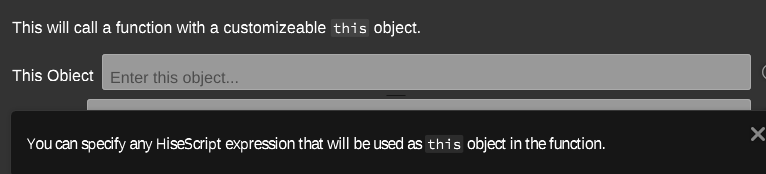
I had no idea what was wanted here, but it's a string (must have quotes)
I tried to add multiple events to the EQ broadcaster and the output was
"BandAdded, BandRemoved, BandSelected"which doesn't work. It should be["BandAdded", "BandRemoved", "BandSelected"]