Faust DSP to DLL errors
-
I have just started to work with Faust. I was able to create some effects and successfully export them on Mac.
When I move over to windows I keep getting the same error every time I try to compile DSP to DLL. No matter what faust effect I have loaded up this same error shows:
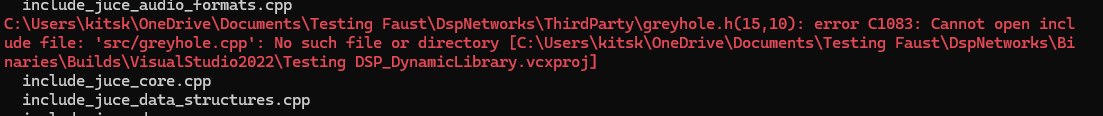
I went ahead and made an empty project with one Faust effect loaded in and tried to compile and received the same error

I have faust installed at C:\Program Files\Faust and I have it enabled in my HISE build. Does anyone have any idea why I keep getting this same error ?
-
@kameron It could be a couple of things.
First is to check that the right files exist in your Faust folder, so it should have the sub foldesr: bin, include, lib & share. (https://forum.hise.audio/topic/6746/updated-build-instructions)
You might also want to check what version of Faust you are using and make sure it is compatible with HISE, as Christoph mentions in the previous post ^
(https://github.com/grame-cncm/faust/releases)
Also if you moved the project over from a Mac build, it is advisable to clean the Binaries subfolder inside your DspNetworks folders, as you are trying to build those for Windows.
Obviously you need to do the HISE build in Virtual Studio that says "Release or Debug with Faust", but it seems like you have already taken care of that.
Other things that come to mind is you might need to setup at least one macro control within your Scriptnode Network. The other one may be related to what version of VisualStudio you build with. 2022 should be fine but I don't remember if VS 2017 is compatible.
-
@HISEnberg thanks for the advice
 I was able to get it to work after installing the most recent Develop Branch.
I was able to get it to work after installing the most recent Develop Branch.I also installed an older version of faust which may have helped