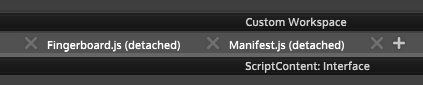Introducing: HISESnippet Browser
-
@Dominik-Mayer Nifty! As new examples are added publicly, are they downloaded by HISE, or do you need to add them yourself?
-
@clevername27 you can update the snippets in the settings, then it will download the latest collection and overwrite the existing snippets.
Another option is to just checkout the repo with Git and then point HISE to the location. This way you can simply pull the updates and commit your snippets - I‘m using that option.
We highly encourage people to contribute snippet examples so anyone who wants to contribute can get write access to the repo (or you can do pull requests, whatever you prefer).
-
@Christoph-Hart I'll probably submit all my plugins in bits and pieces (snippets, ha).
-
When exporting a snippet from my project, it's embedding script files that aren't included in the currently open .hip.
-
@d-healey said in Introducing: HISESnippet Browser:
When exporting a snippet from my project, it's embedding script files that aren't included in the currently open .hip.
Ok - can we please please please stop adding functionality and fix the major bugs in HISE.
-
@Lindon I don‘t see this as a new feature but a way to streamline and improve the documentation which is the nr. 1 request in the forum.
-
@Christoph-Hart yet here we are discussing how it is/is not working as a feature.....
-
@d-healey does that happen if you load the hip with a fresh instance?
-
@Christoph-Hart Yes
-
@d-healey are you sure you‘re not embedding it somewhere? It should only load the ones that are explicitely included (just like any other export).
-
@Christoph-Hart Yes, however I have multiple script editors open in different tabs and I notice that some are still showing included code from my main XML. So perhaps that is where the issue is coming from. I'll do some tests.
-
@d-healey yes that might be something I haven‘t checked. Do they show a (detached) suffix?
-
@Lindon I hear you, but feel this one is a good idea because it expands the documentation. Just my $0.02.
-
-
@d-healey ok and if you delete the tabs and reopen HISE it won‘t embed them?
-
@Christoph-Hart I deleted the tabs but still one of the scripts is being added.
Another thing I tried was resetting the layout by renaming the HISE app data folder. Then loaded the project and hip, this time the export didn't include the files.
-
@d-healey It was in fact including the "detached" files. Should be fixed now, but the urge to pick up the eternal fight against the hydra tabs is getting stronger again...
-
Sort by name is missing? I.e. clicking on the name tab does nothing.
-
@aaronventure it's hidden in the settings menu.
-
Still crashing on my favourite OS in release builds