Preset browser font size
-
This post is deleted! -
This is what you need to put in your callback
presetPnl.showControl(value);And you need to disable this:

-
@d-healey ok I haven't disabled it. Thanks!!!
-
@d-healey everything works perfectly now, the only thing that doesn't work is that I can't change the color of the selected preset. When I change the color in the code the whole preset name is in the same color and cannot be read
-
@treynterrio said in Preset browser font size:
the whole preset name is in the same color and cannot be read.
Not sure what you mean. They are showing up as white text in your snippet.
-
@d-healey sorry I forgot that lines
-
Still showing up for me
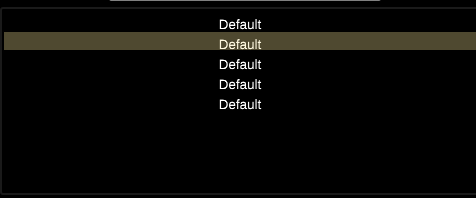
-
@d-healey yeah I've exported it like that to see the color that I wanna change here is the code with the problem where you can't see anything:
-
You are drawing the rectangle on top of the text. Swap it around and it will do what you want.
-
@d-healey I tried this already but when I Swap it arround the Name of the first preset isn't visible until I click on it the Text color changes to black
-
@treynterrio Like this:
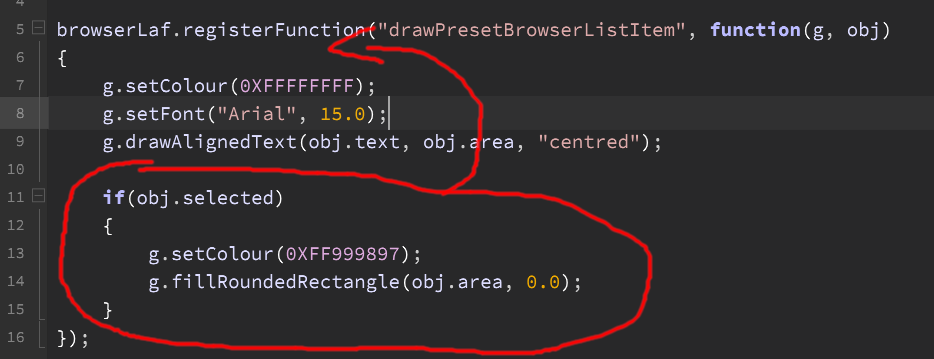
-
@d-healey I did this and then this happens
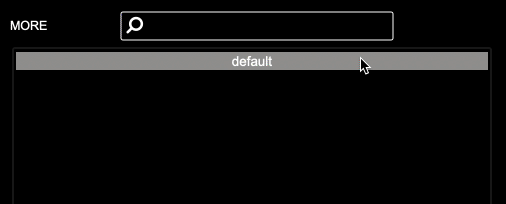
-
@treynterrio Send me the snippet
-
This post is deleted! -
@treynterrio You didn't do what I said. Take a look again at the image I posted.
-
This post is deleted! -
@d-healey ok now I've seen what I've doing wrong