Display TimeSync Value 1/2, 1/2 dotted , 1/4 triplt via Label
-
@DabDab set up an array of the string values:
const mySyncText = ["1Bar","1/2D","1/2""1/2T",...etc]then set the label text:
mySyncLabel.set("text", mySyncText[mySyncControl.getValue()]); -
@M_Holloway Okay, I will try it.
-
@Lindon said in Display TimeSync Value 1/2, 1/2 dotted , 1/4 triplt via Label:
mySyncLabel.set("text", mySyncText[mySyncControl.getValue()]);
MySyncControl is Knob right?
Will I write it inside label CB?
-
@DabDab yes, yes
-
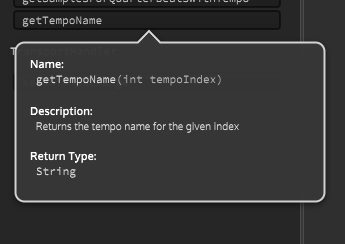
-
@d-healey Nice, every day is a school day
 ... off to go deleting some arrays now...
... off to go deleting some arrays now... -
I didn't figure out How to use the
getTemponamefunction. I had seen it in API browser but there is no clue or an Example.I have another question... @d-healey @Lindon @M_Holloway How can i switch between temposync and frequency ? right now it is only showing tempo synced value.
inline function onTempoLeftControl(component, value) { Delay1.setAttribute(Delay1.DelayTimeLeft, value); reg tempos = ["1/1", "1/2D", "1/2", "1/2T", "1/4D","1/4","1/4T","1/8D","1/8","1/8T","1/16D","1/16","1/16T","1/32D","1/32","1/32T","1/64D","1/64","1/64T"]; TempLblL.set("text", tempos[value]); }; Content.getComponent("TempoLeft").setControlCallback(onTempoLeftControl); -
@DabDab said in Display TimeSync Value 1/2, 1/2 dotted , 1/4 triplt via Label:
I didn't figure out How to use the getTemponame function.
Engine.getTempoName(put your knob's value here); -
Something like this should do it...
const var myKnob = Content.getComponent("myKnob"); const var myLabel = Content.getComponent("myLabel"); inline function onmyButtonControl(component, value) { if(value) myKnob.setMode("TempoSync"); else myKnob.setMode("Frequency"); }; Content.getComponent("myButton").setControlCallback(onmyButtonControl); inline function onmyKnobControl(component, value) { local mode = myKnob.get("mode"); if(mode == "TempoSync") myLabel.set("text", Engine.getTempoName(value)); else myLabel.set("text", value + " Hz"); }; Content.getComponent("myKnob").setControlCallback(onmyKnobControl); -
@M_Holloway Nice... Very cool. Thank you so much.