Turn off "Skipping changed()" message
-
Is there a way to turn off the "Skipping changed() callback during onInit for..." message in the console when recompiling or pressing F5?
In principle, this is of course a very helpful hint. In my current project, however, this is unavoidable and is displayed countless times when I press F5.
-
I'd like to turn it off too, but then I questions myself and think maybe it's telling me I should rework my code a little.
Basically I have a function that does a bunch of stuff, including calling .changed() at one point. I call this function both in
on initand in several other places. The .changed doesn't do any harm when called fromon initand does something useful when called from elsewhere, so I'm reluctant to refactor the code just to get rid of the warning. -
@d-healey
It's similar for me too. I have sliders and the changed() function is used in the control callback. These sliders are set to "Save in preset". Therefore, the changed() function is sent every time I press F5.This does not make anything worse, but the "Skipping changed" message is a bit annoying when working.
A simple compiler flag would be helpful to set when compiling HISE. Or an option in the preferences menu.
-
@Oli-Ullmann Get so many of these

Should I be worried?! What might be an unintended consequence of this, for example?
-
@DanH said in Turn off "Skipping changed()" message:
Should I be worried?!
Probably not. It's basically telling you that you have some code that isn't doing anything during
on init -
@d-healey
Do you know if there is a "clear console" script command? You could use it after the changed() function. It doesn't solve the actual problem, but at least it deletes the hint. -
@Oli-Ullmann
Console.clear();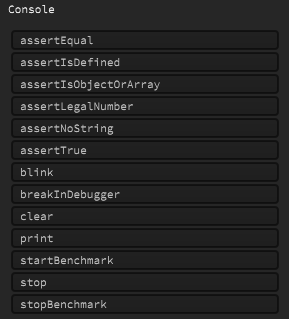
-
@d-healey said in Turn off "Skipping changed()" message:
@DanH said in Turn off "Skipping changed()" message:
Should I be worried?!
Probably not. It's basically telling you that you have some code that isn't doing anything during
on initI would assume the same. The hint tells you that nothing is happening...
-
@d-healey said in Turn off "Skipping changed()" message:
@Oli-Ullmann
Console.clear();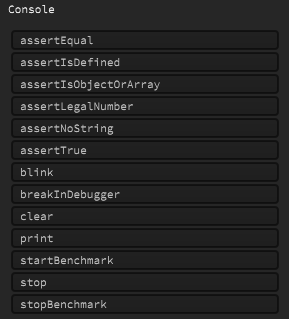
Ah great, thanks to you! I'll use that as a workaround then. :-)