Added sticky top lines showing the current method
-
What's the use case for this?
I think I found a bug with it.
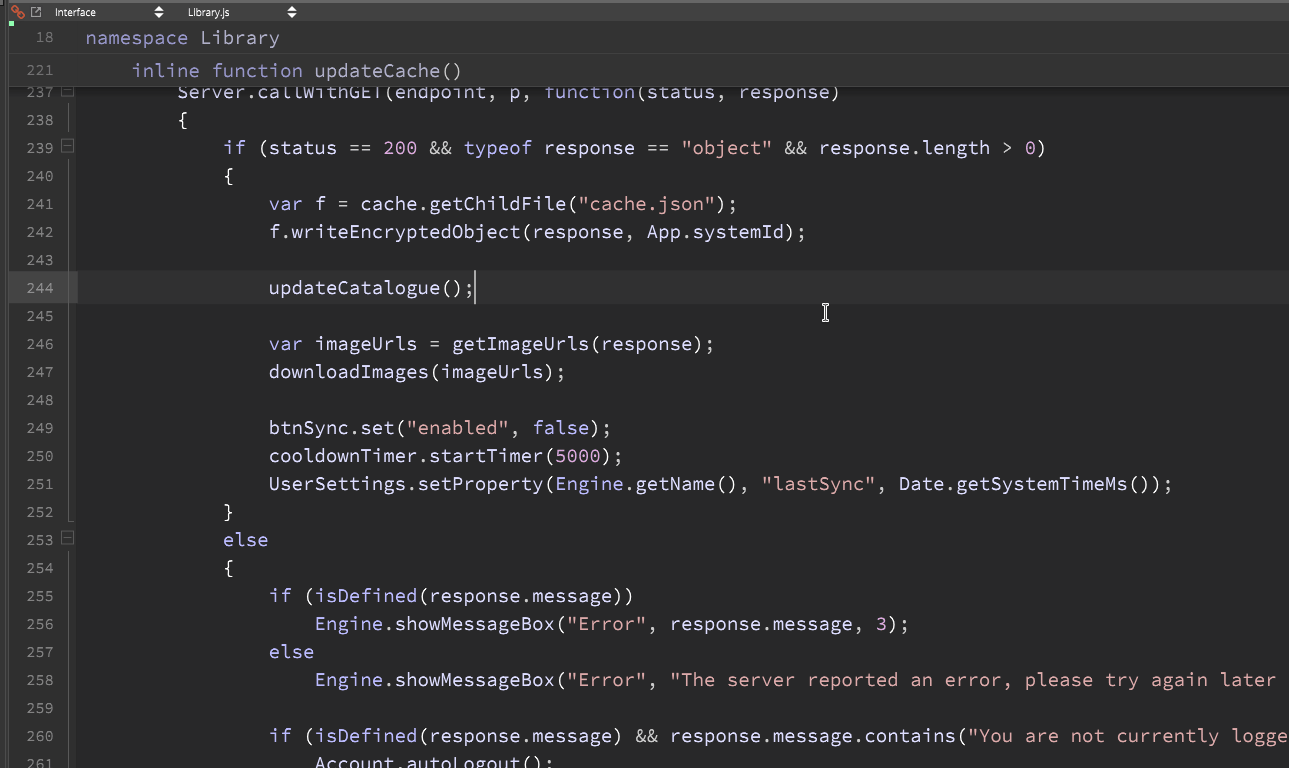
-
@d-healey no that‘s a feature :)
The sticky lines hide when the cursor is up there so you can see what you‘re typing but I can understand that it feels like a glitch - I‘ll keep using it a bit to get a feel how it actually works when coding - I just discovered that feature in the recent Xcode version and thought it was useful when you write larger functions.
-
@Christoph-Hart said in Added sticky top lines showing the current method:
when you write larger functions
I try to avoid this :)
Is there a way to disable it? I couldn't spot anything in the commit.
-
@Christoph-Hart This is great, thanks. Helps a lot. If David wants to hide it, probably a good place for a button is next to the binoculars and the bookmark icons in the top right corner of the script editor.
-
@aaronventure A preprocessor variable would do for me
-
@d-healey nah, I've got a system for persistent code editor properties in place so I've just added that as item in the context menu.
-
@Christoph-Hart perfect!