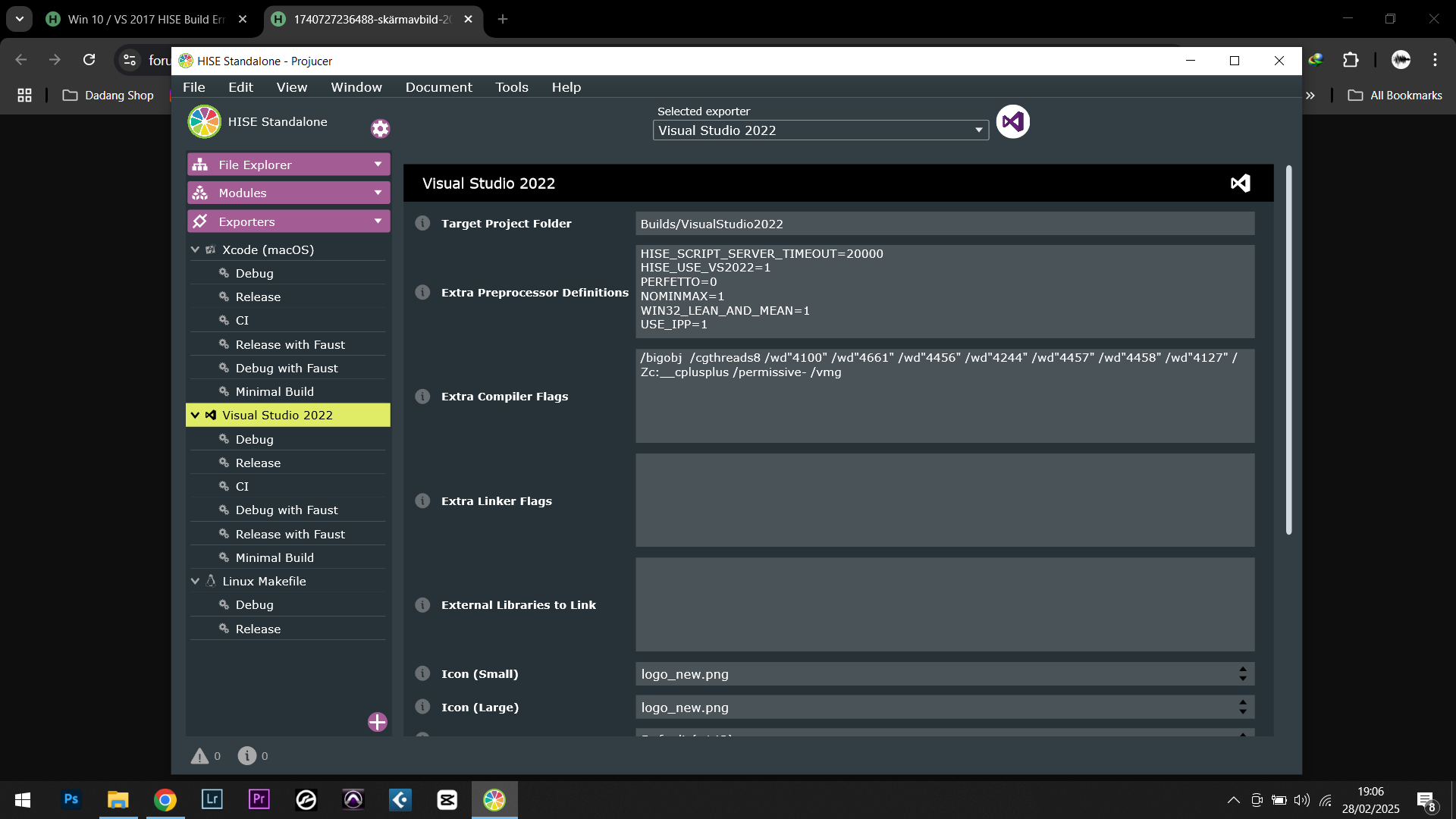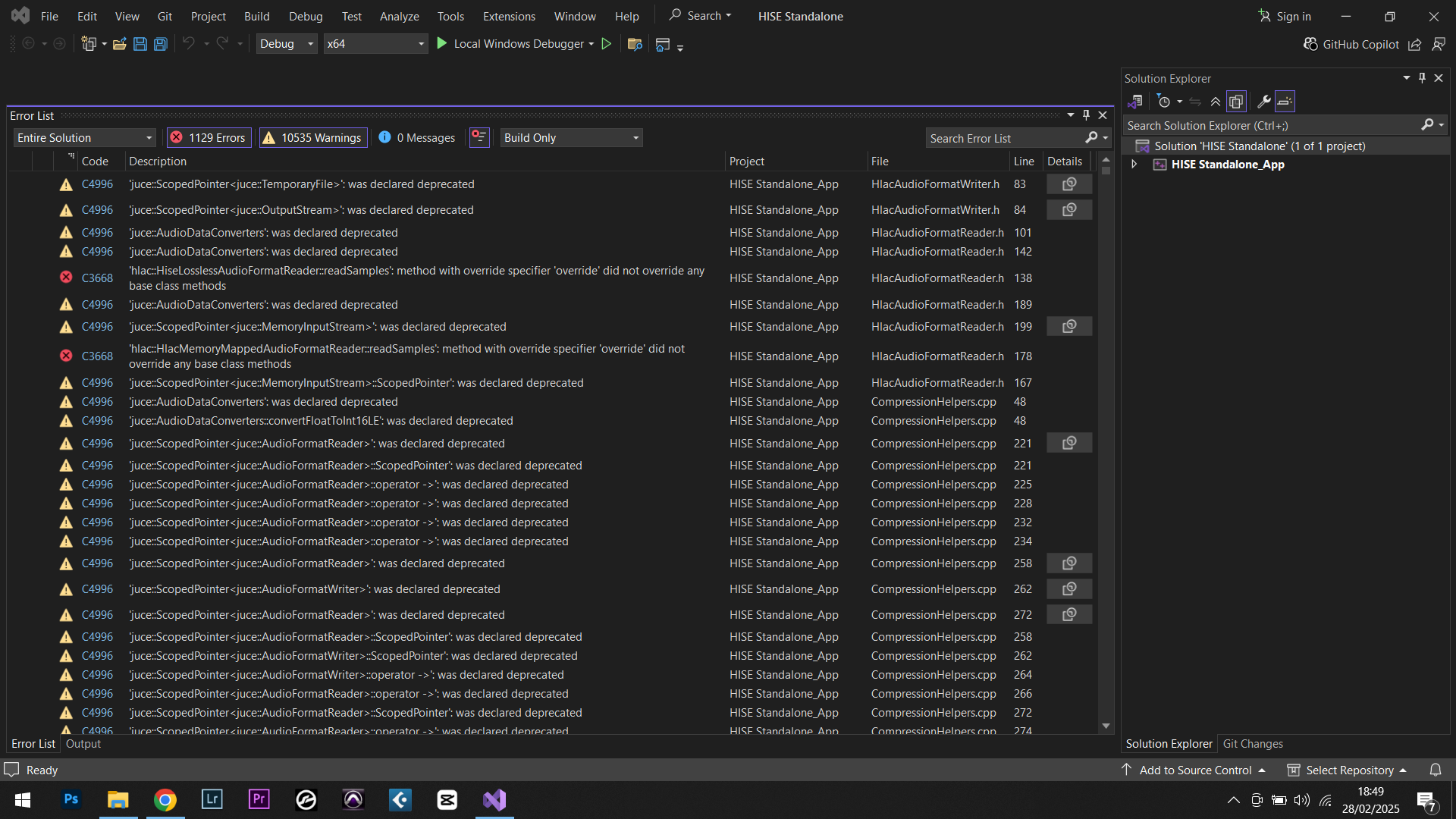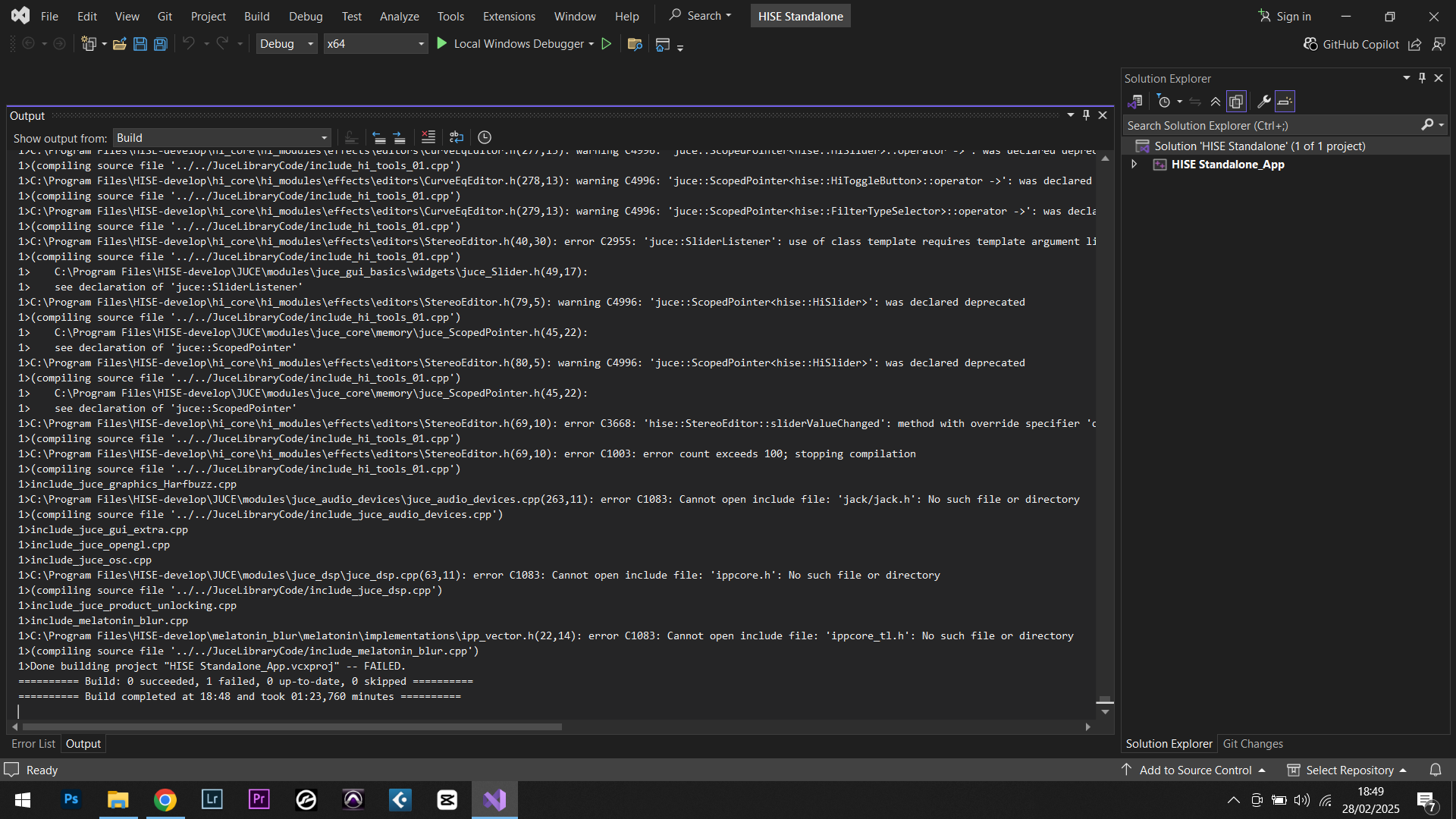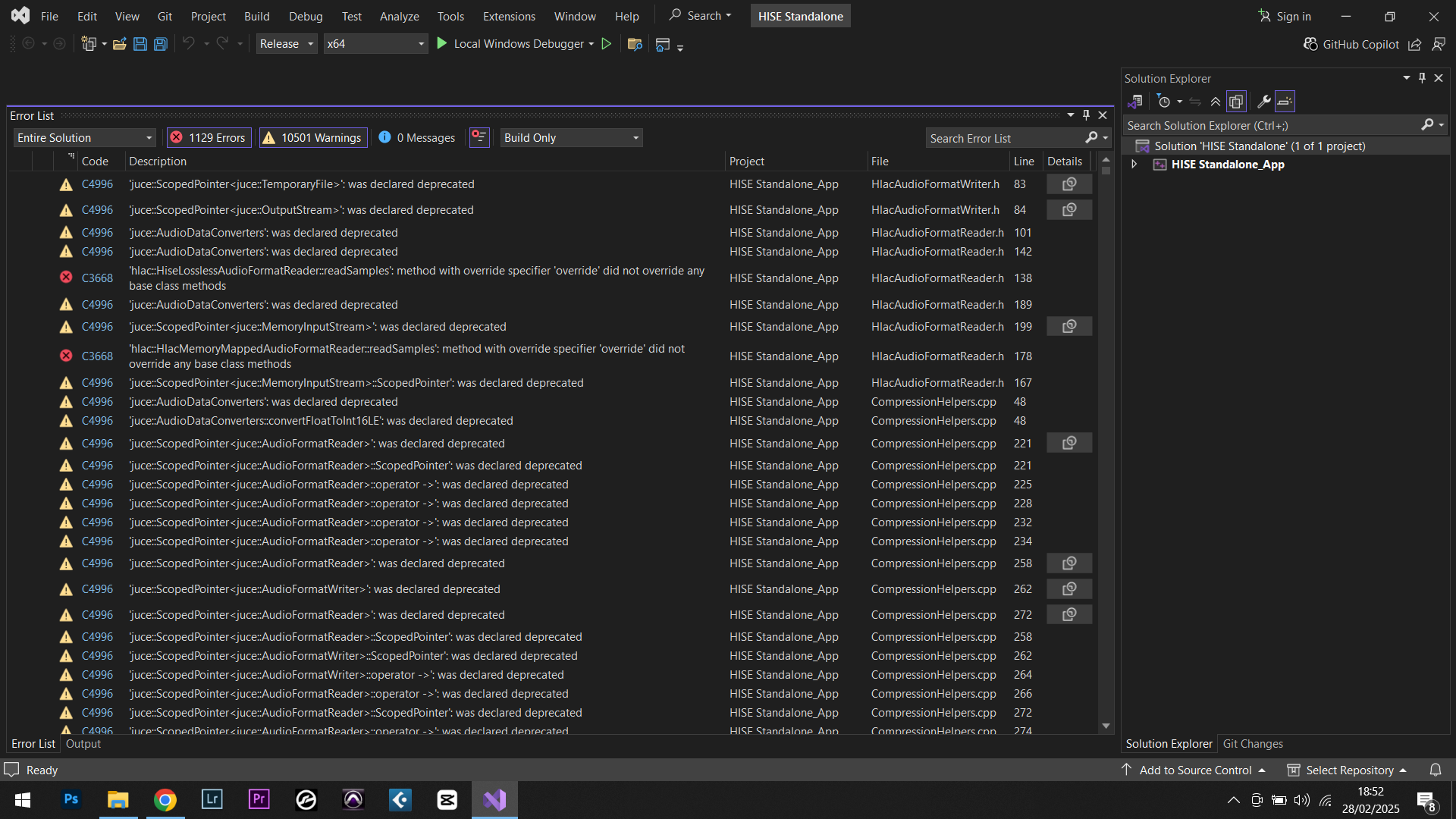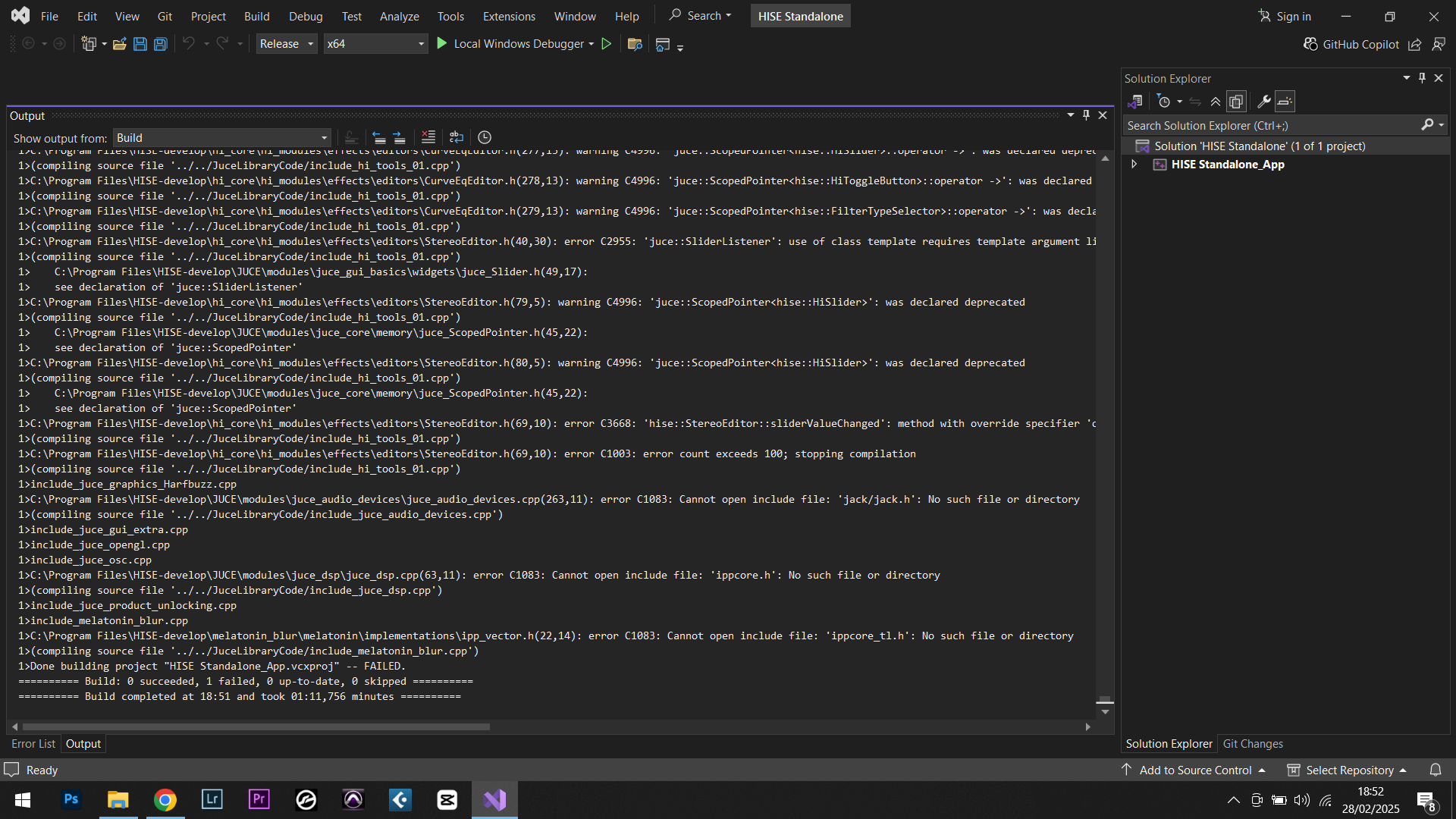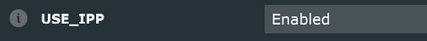Win 10 / VS 2017 HISE Build Error
-
@DabDab yup using VS2022 after all it seems. Just reinstalled ipp using the offline installer and had an option to link it to VS2022. Currently looks a little happier executing an export. Will report back!
Thanks
-
@DanH well it exported fine it seems. Will give it a thorough check in the morning.
-
@DanH Just an update : here @Dan-Korneff 's solution worked just fine. I followed @d-healey 's video, IPP was correctly installed, and setting it to 'Static Library' did the trick.
-
@Matt_SF thanks, managing to export ok again here. Weirdly projucer refuses to open the project in VS2022 (auto opens 2017 every time) so I have to do it manually.
Otherwise all good!
-
@DanH Uninstall one, you don't need both.
-
@d-healey I will
-
Guys I've just got a new Win 11 computer and will install everything from scratch.
Which one should I use, VS2017 or VS2022?
Is anyone using VS2022 without any issues?
-
@orange VS17 works as usual here (but I'm on Win10) .
-
@orange I have 3 Windows.. 2 Win 10 & One Windows 11. MS VS 2022 works very fine. If you have windows 11, I will recommend you MS VS 2022.
-
@orange I have a dualboot system, one OS is Windows 10 with VS 2022. No issues known by now
-
Hello guys, I also have problems when Building Hise in VS 2022. The description is always, Build: 0 succeeded, 1 failed, 0 up-to-date, 0 skipped. What do I have to do? Can anyone help me? Thank You.
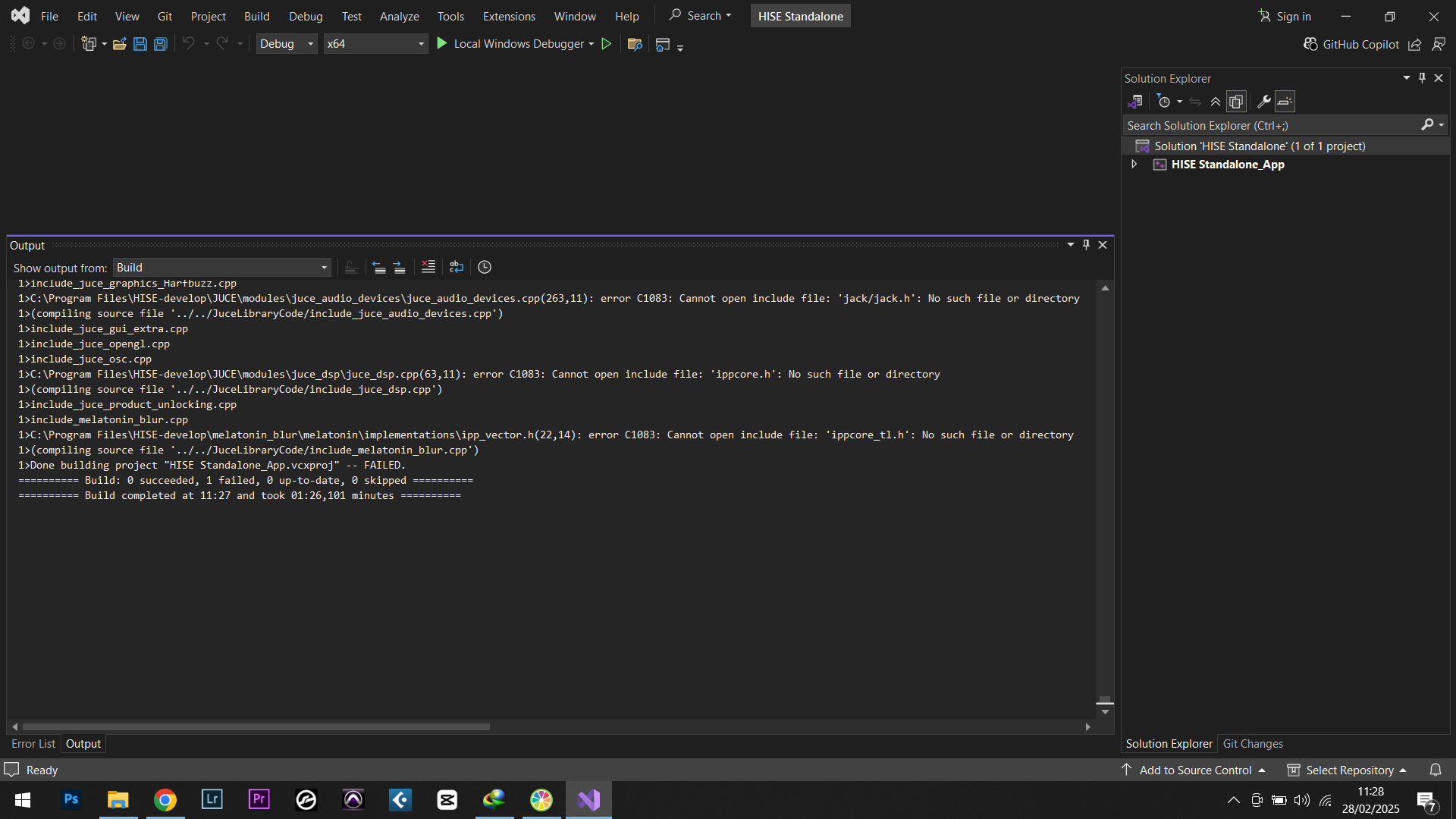
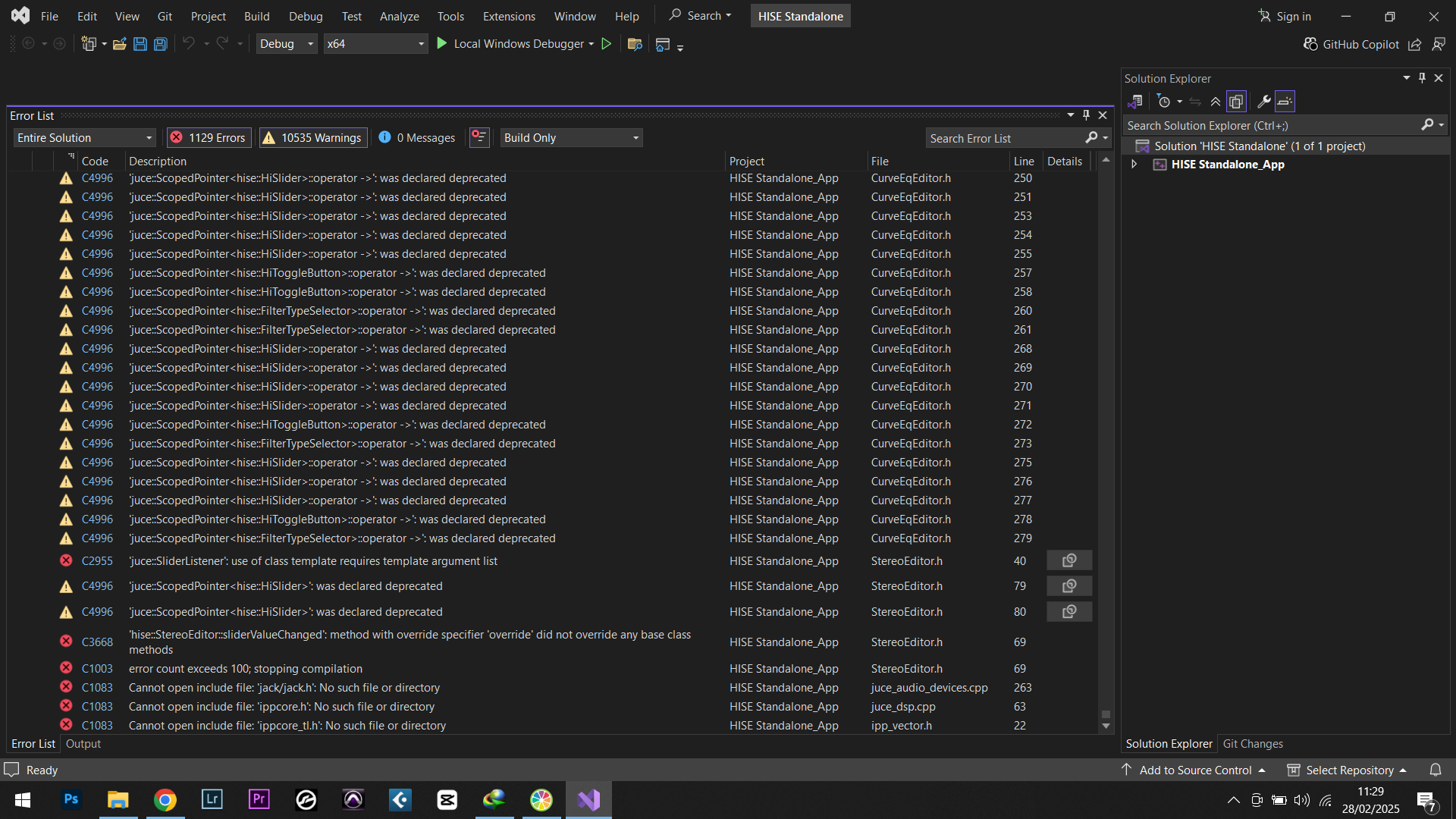
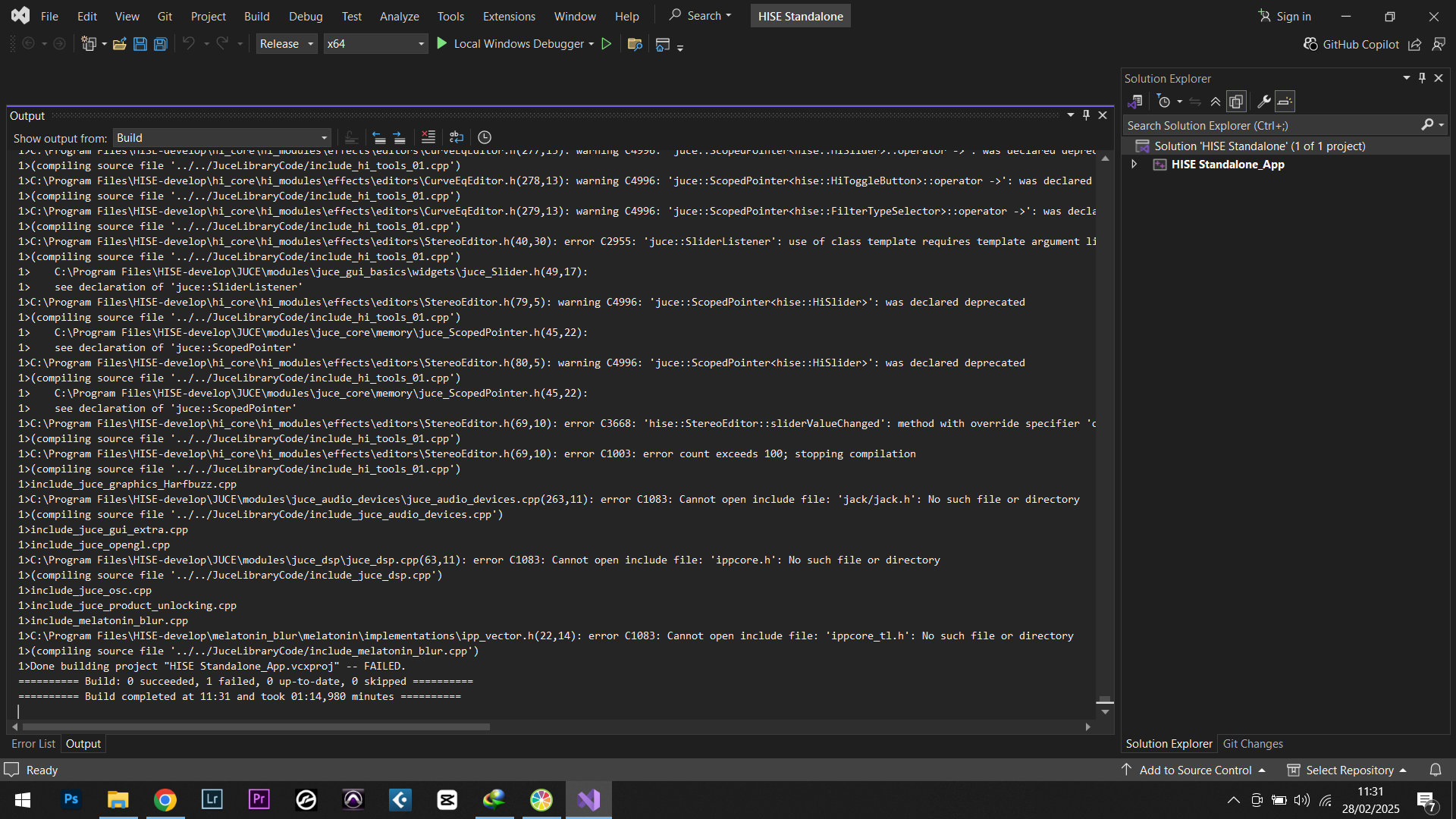
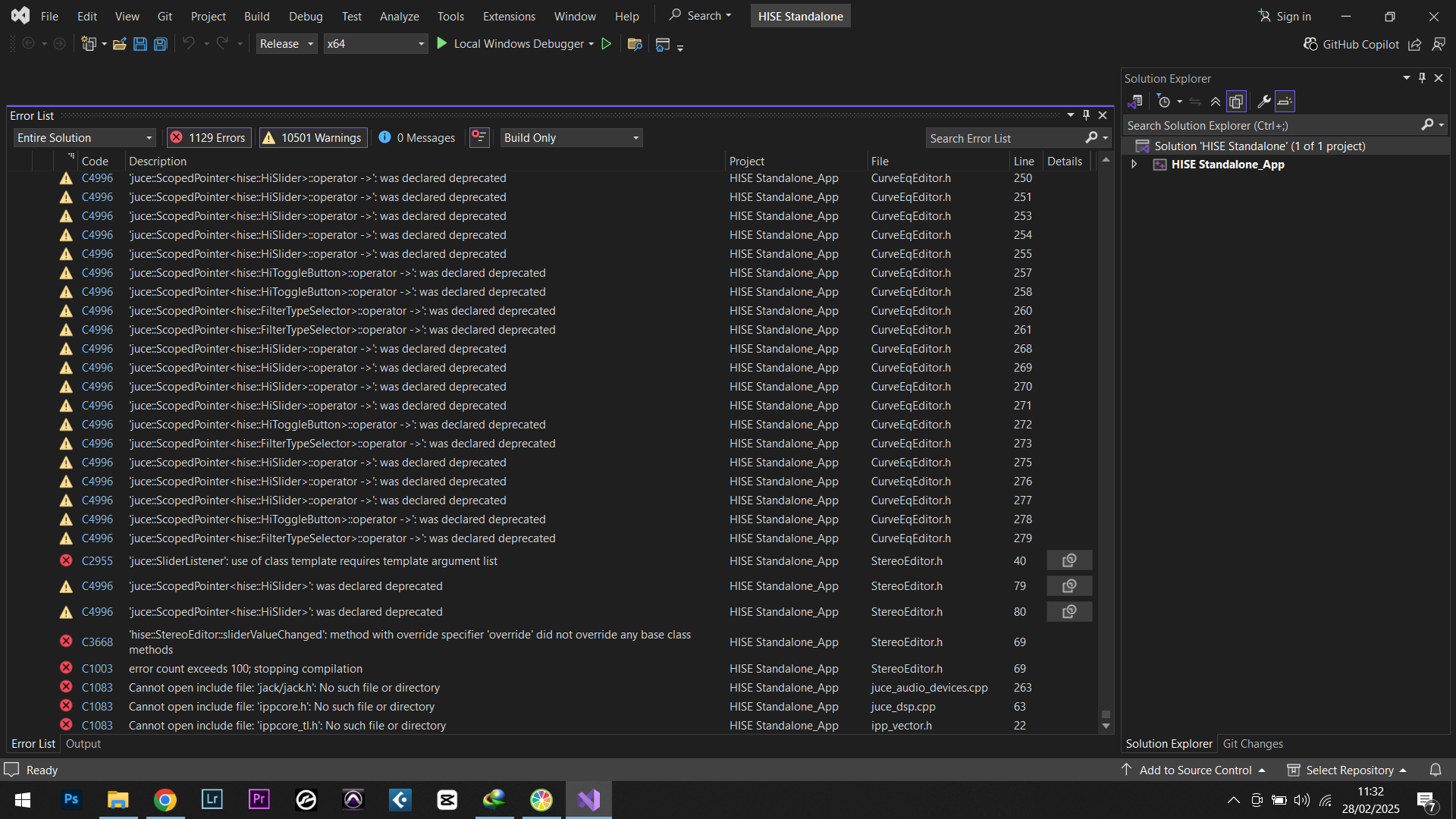
-
@Dadang it seems you don't have "ipp" installed
If you're planning to use ipp, you need to install it, if you're not planning to use it, just disable it in Projucer when building Hise, in the "Extra Preprocessor Definitions"
add this:USE_IPP=0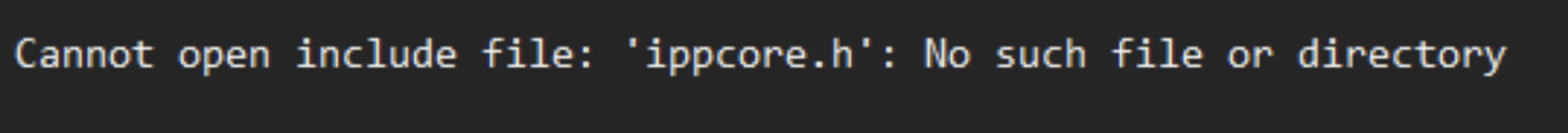
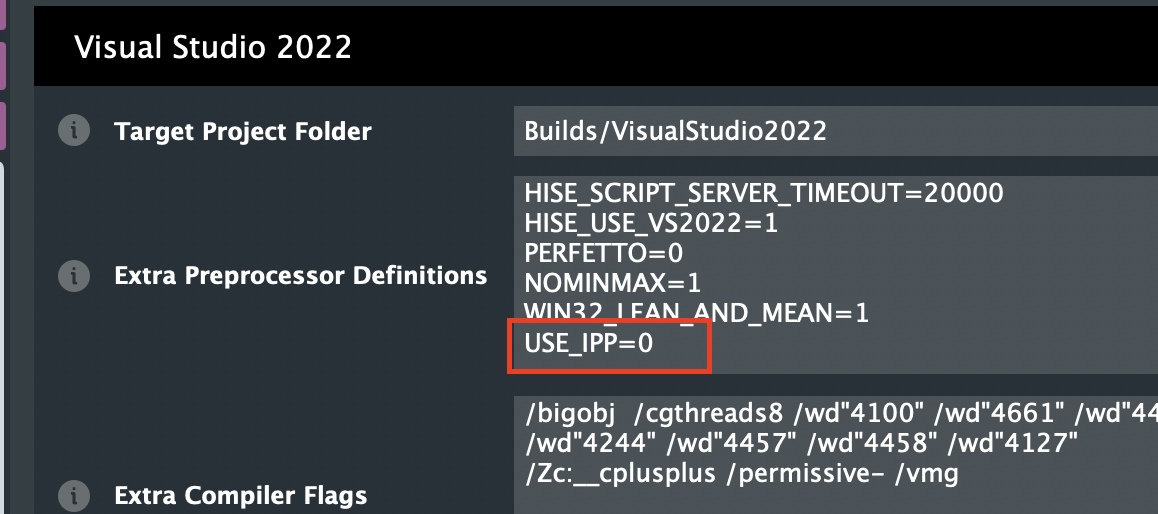
-
-
-
@Lindon I have changed it to USE_IPP=0 but the result is still an error.
Is there something wrong with my settings?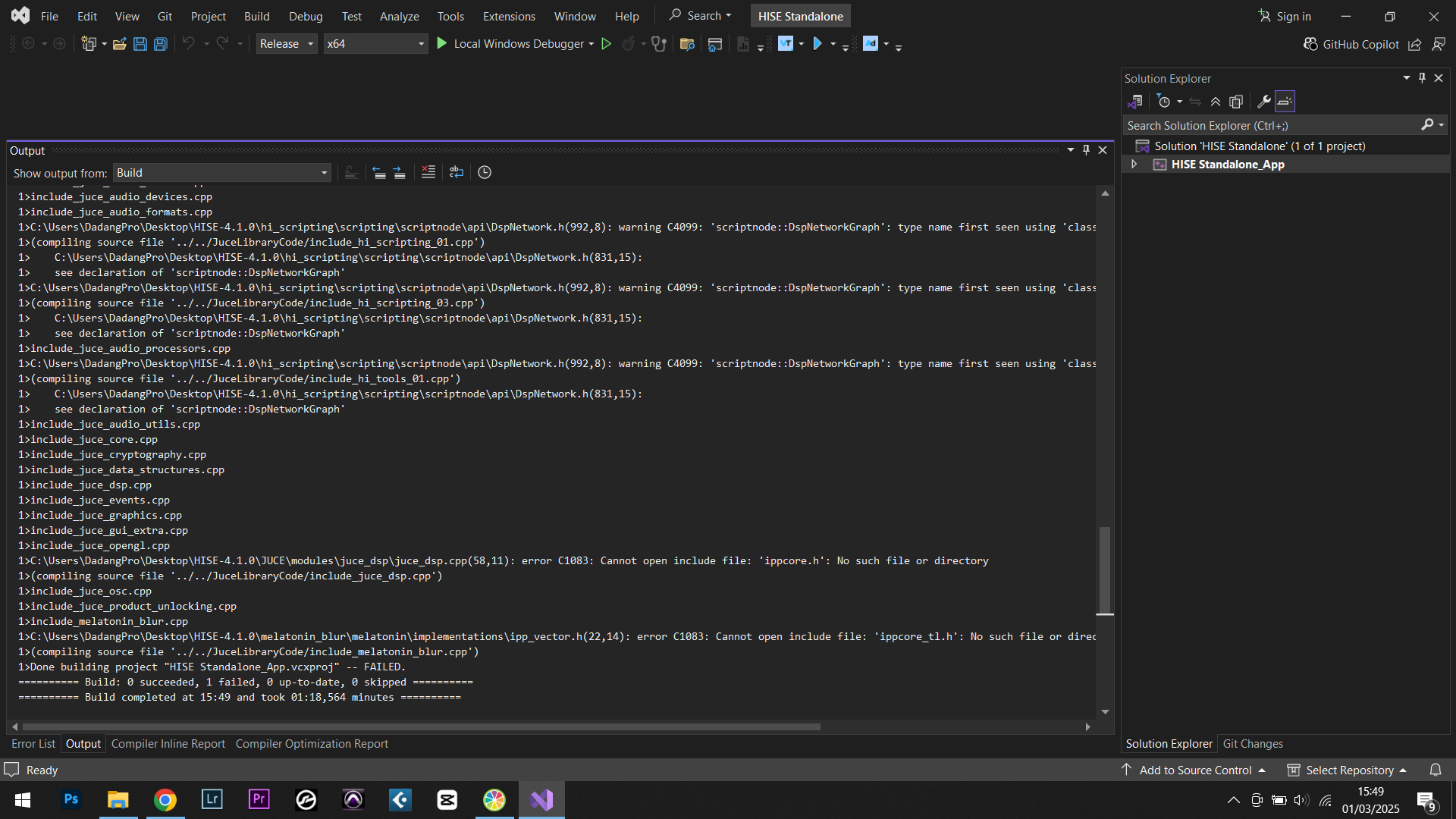
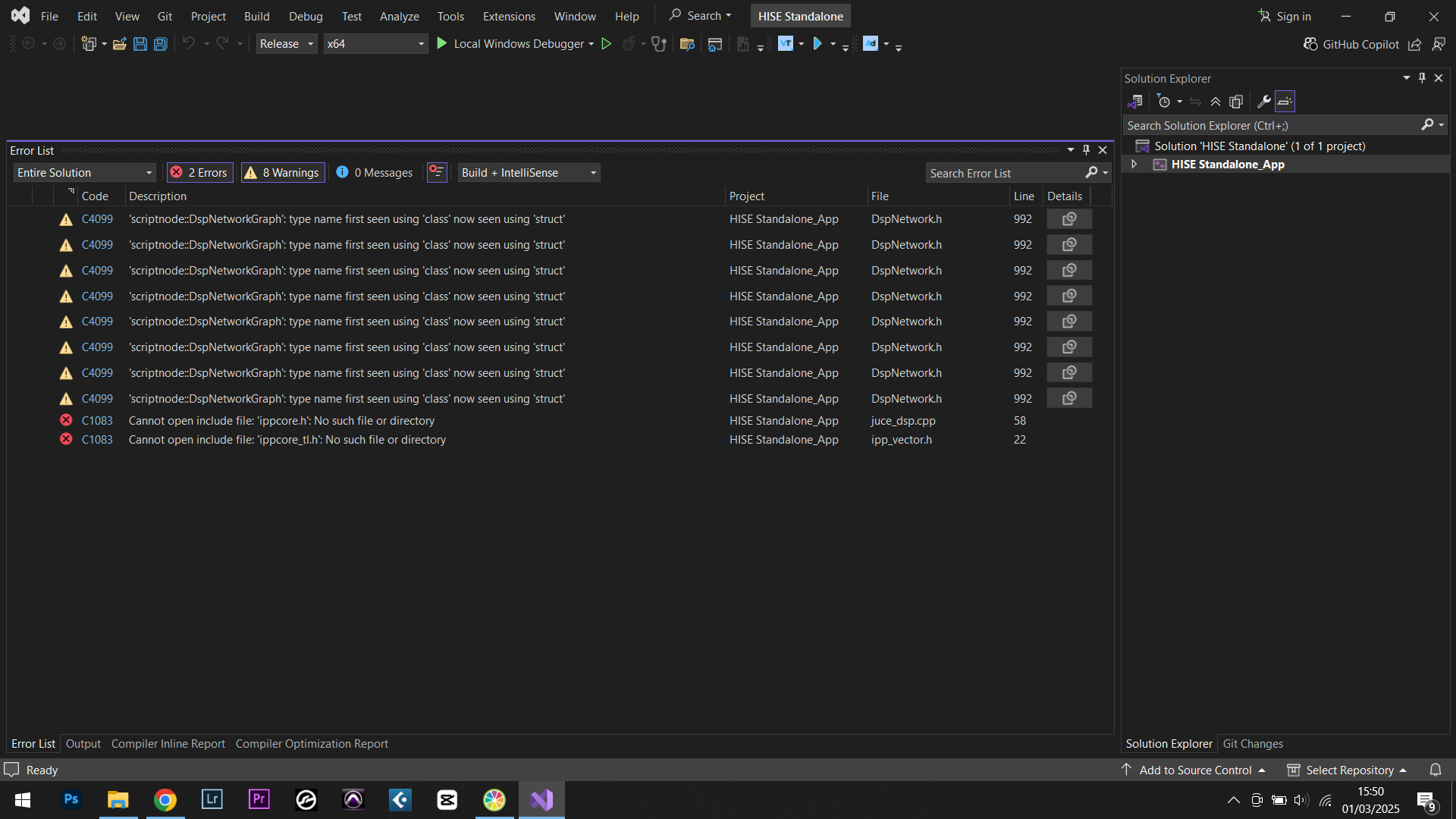
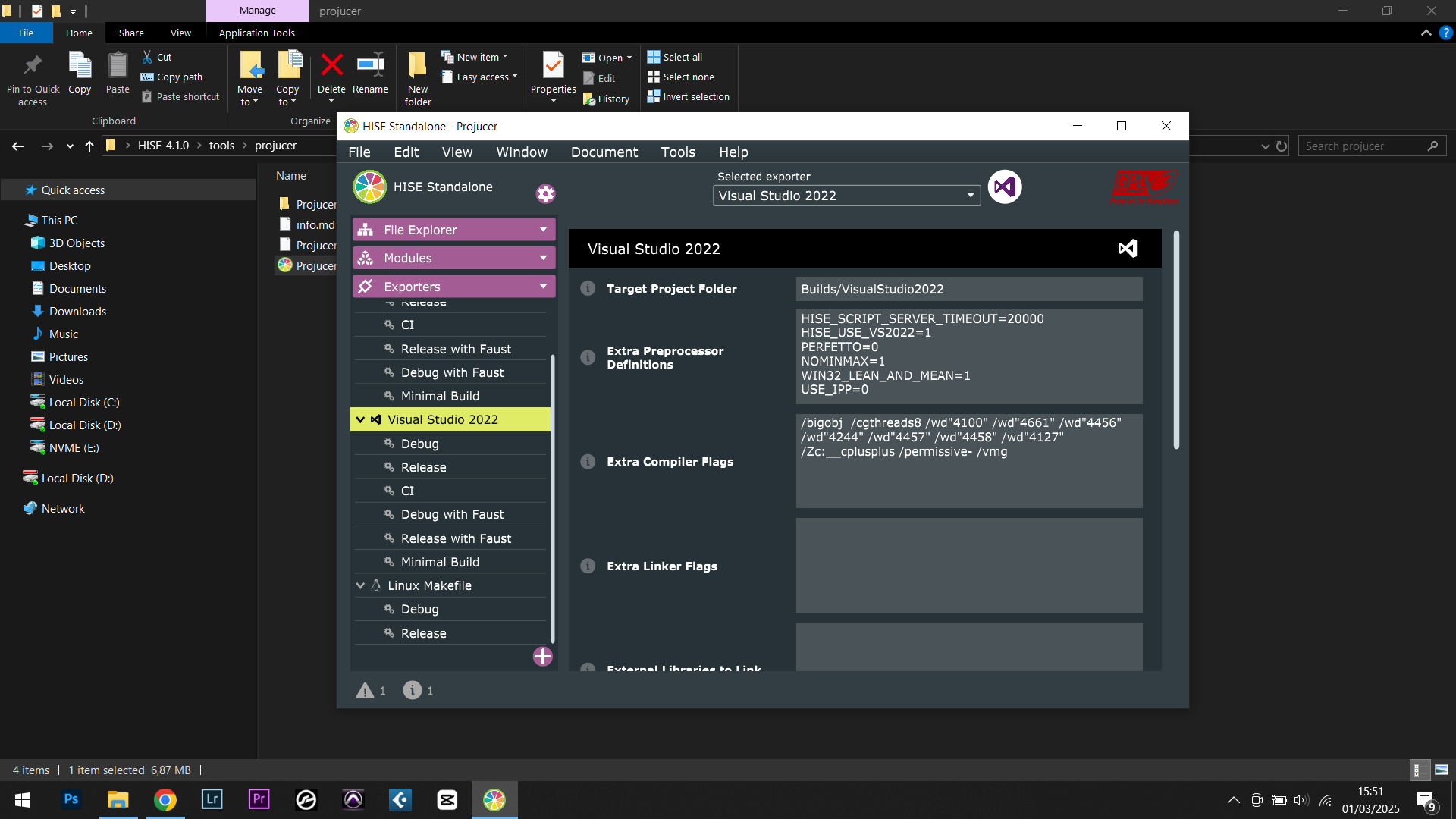
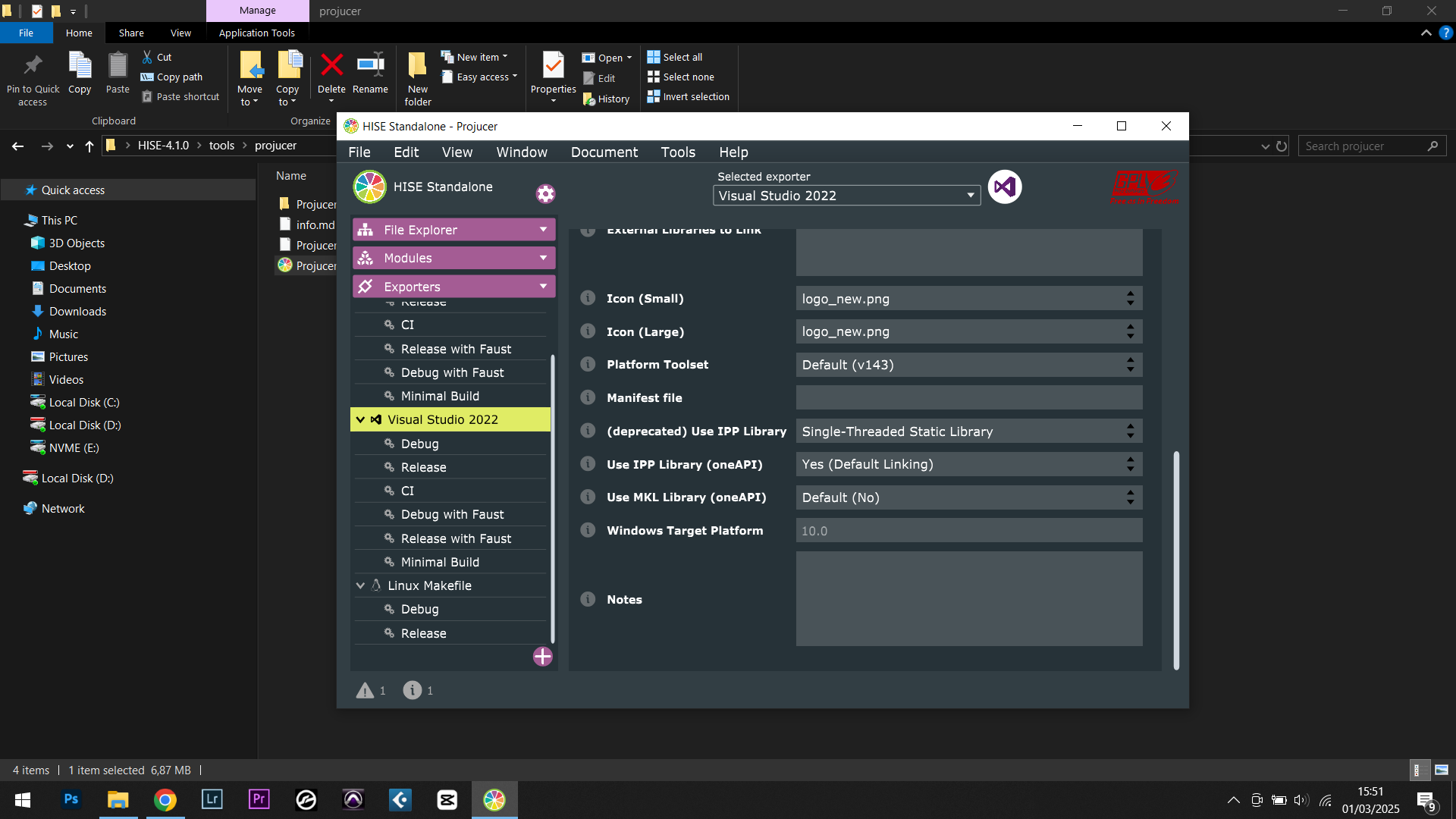
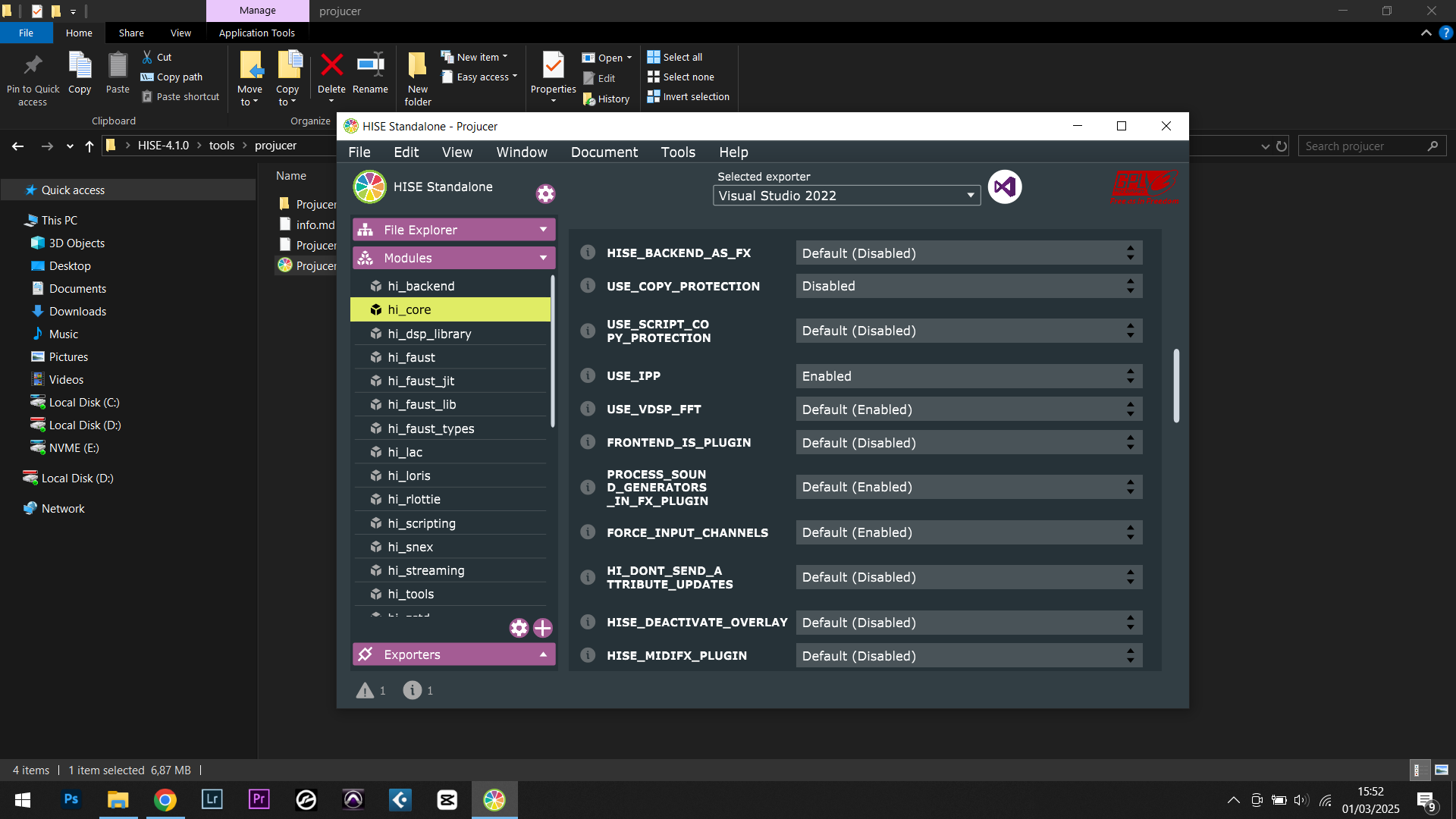
-
You can watch and follow David Healey brother's tutorial on YouTube channel. It work without any error.
-
@Dadang you still have ipp on somewhere..
-
@Lindon @guangcoder @ulrik Hi, I've followed the tutorial from @d-healey , on YouTube https://www.youtube.com/watch?v=D3kthNOQ9_s&t=781s. And I try to follow the order. Install VS 2022 first then install IPP, then like the video I shared. But still failed. I have also tried USE_IPP=0 or USE_IPP=1, but both values still fail. Is there a solution for me?
-
-
@d-healey Sorry sir, I've tried. The result is the same, failure.