1.5.0 does not shows code on Script Processor
-
As you can see, I'm not able to see/edit code. The code you see on line 1, I typed by myself. Same thing on 1.5.0 and 1.5.1 compiled locally and 1.5.0 also installed from .pkg file.
On the other hand, 1.1.1 works for that (but does not compiles :(On a Macbook Pro OS 10.11.6 (El Capitan)
Any clue?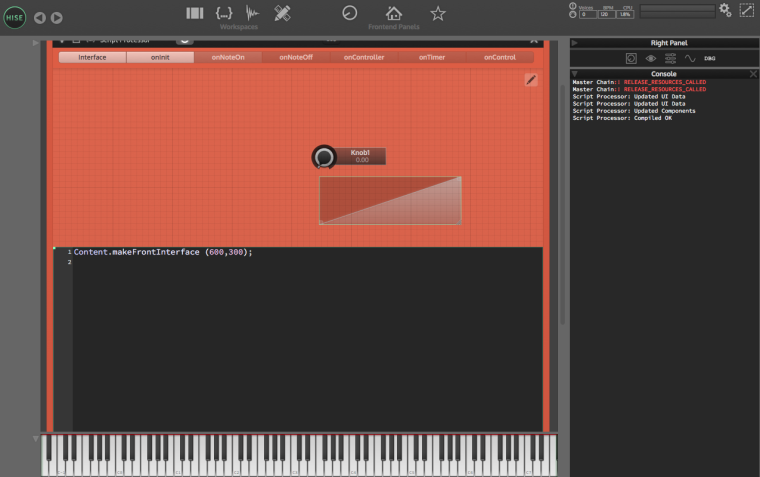 image url)
image url) -
I don't understand
I'm not able to see/edit code.Well we can see the code and if you typed it yourself then you can edit it, please explain it differently :) -
@d-healey Sorry. My english is terrible!
An example will clarify it I think.
When I add widget like right click >> Add Table, I can't find the code for that new widget. It means the console does not autoupdates and show the code on the fly.
If it's unclear I can record a video -
@hisefilo I think I understand now. Check out this video, it might answer your question: https://www.youtube.com/watch?v=JVga_eDvTP8
-
@d-healey Thanks!!! Viewing all them now.
-
@d-healey great videos!!! Just one question. How to delete a widget? There's plenty of options but can't find the delete or something like that
-
Just press Delete ;)
-
@christoph-hart LOL tried that, take a look https://youtu.be/hIyoh84sa9E
-
My Macbook only has a Backspace key and I need to press FN+Backspace to get the delete key, but then it works. But I‘ll add a entry in the context menu so that people don‘t have to bother about such trivial problems.
-
@christoph-hart thanks!!!! Thanks for doing this amazing piece of software
-
@christoph-hart FN + Delete worked also! My bad sorry, never tried that combination
-
So the issue was that Apple printed the wrong command on its keyboard, lol.
-
@christoph-hart Just emailed Steve about that... :P
P.S. Just compiled my first MacOS VI App, thanks to you guys!
-
One knob to rule them all :)
-
@christoph-hart :P a preview played on a keyboard >> test audio