HISE multiple outputs
-
It's been a while since I've used the multichannel feature, but you have to communicate to the host that you're using multichannels (e.g. Cubase needs to add channel tracks IIRC). Which DAW are you using?
-
I'm using Cubase as my host.
 image url)
image url)No matter how many outputs I add from HISE, Cubase can only see a Stereo out and Surround out.

-
Have you added HISE as instrument track? AFAIK Cubase needs to load VSTs into the VST Rack in order to access more channels than just the first one
-
I've tried both ways. Instrument track and vsti both don't have more than a stereo and surround output available. :/
-
Is there any documentation available for the multichannel version? Should I try a different host? Reaper?
-
If you can get your hands on a different DAW it might be helpful to know if it's working there.
-
I was able to do a test with Reaper. Although it was able to detect multi out, they are not responding. I`ve captured my screen so you could see what I'm seeing.
-
And here's what I'm seeing on Cubase
-
Thanks, I‘ll take a look soon (I am a little busy right now).
-
Thanks! I appreciate your help
-
Ah it seems like the transition to JUCE 5 broke the multichannel version.
A fix for this is available on the
multichannel_fixbranch, however I can't merge it to themasterbranch as long as I tested it thoroughly on all platforms (this is something that is most likely to break functionality on certain DAWs). -
Excellent! I'll test this out on my 2 rigs and report back.
-
downloaded the multichannel example.
But just a question:
why it's written in the "readme" that we must have the 1.5.2 to work with, but seems that it work (project in hise only, not compiled and tested it) in the last 1.5.1 version ?In this case where is the 1.5.2 ... searched it and didn't find it ...
-
I just tried compiling this update. Getting an error.
1>Done building project "HISE_SharedCode.vcxproj" -- FAILED.
2>------ Build started: Project: HISE_VST, Configuration: Release MultiChannel x64 ------
2>include_juce_audio_plugin_client_VST2.cpp
2>LINK : fatal error LNK1181: cannot open input file 'HISE x64 16 Out.lib'
2>Done building project "HISE_VST.vcxproj" -- FAILED.
========== Build: 0 succeeded, 2 failed, 0 up-to-date, 0 skipped ========== -
working with the last "1.5.1" version as vst plugin (64bits), but:
always the "install samples/load samples" window at the first launch when it's a simple synth...
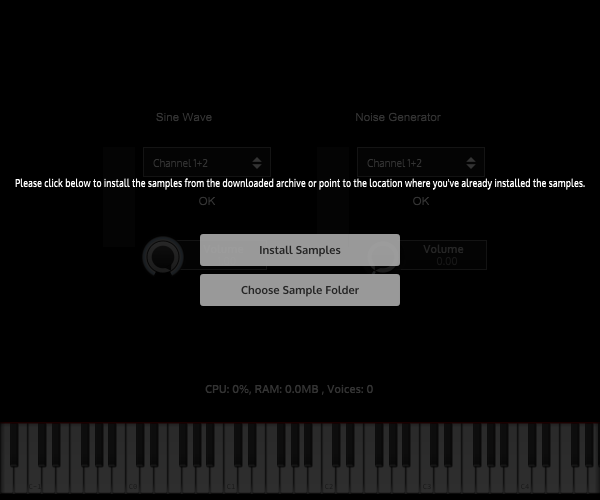
-
@dustbro try a clean reinstall. This looks like an intermediate file from an old version sticking around.
-
LOL !
just i had reply few minutes ago here:
http://forum.hise.audio/topic/584/has-anybody-build-recently-the-last-code-source-of-hise/12must cleaning again my PC database and restart from fresh install ...
-
Try using git for versioning. This way you can jump back in time without duplicating the folders.
-
@christoph-hart Without sounding like too much of a noob (which I am), is there any place that details how to do a "clean install"?
In projucer, I've selected Build -> Clean All
In Visual Studio, I've seleced Build -> Clean HISE VST
and I removed the plugin folder from the old hise plugin.
What else is there to do? -
- Delete the HISE source code folder
- Download the archive again and extract it to a new folder, then add all SDKs.
- Use the projucer from the HISE source code to resave the HISE Standalone project, open it in the IDE and compile it.