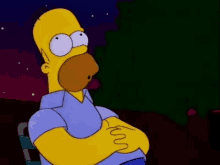Lunacy Audio presents CUBE
-
@DanH That's what coding standards are for - https://github.com/christophhart/hise_documentation/blob/master/scripting/scripting-in-hise/hise-script-coding-standards.md
-
-
@DanH It's as if the contents of that file were right there in the script, but just replaced with that line of code
include. Definitely will make your life WAY easier!In general, it's good to keep UI declaration and logic separated, so you might have different files for declaring different sections of your UI with other script files for their callbacks or other logic you might need. Though I'm guilty of breaking this all the time. It's hard to stay organized
 I think David probably knows the best ways.
I think David probably knows the best ways. -
@Casey-Kolb Thanks Casey, makes perfect sense :)
-
@Casey-Kolb yeah please, I want to know how. I kindly want to get the concept of how and what to do to create even a simple sample editor. Thanks !
-
@nesta99 There's a few things going on:
- AudioWaveForm connected to the Sampler Module, with the index set to the correct RR Group. (This displays the waveform).
- A slider on top of that waveform, that adjusts the Intensity of a Sample Start Modulator connected to the same Sampler Module.
- Various sliders connected to other Parameters and Modulators of the Sampler Module, like the Pan, Gain and a Constant Pitch Modulator.
- An ADSR section with Sliders connected to the AHDSR Envelope, added to the Sampler Module.
- A Button to control Sample Reverse via
Sampler.setAttribute(Sampler.Reversed, value);You also needEngine.setAllowDuplicateSamples(false);and the Sample Maps need to be in Monolith format.
I'm not sure how to do the Loop/One Shot stuff, I assume you just set the mode using
Sampler.setAttribute(index, value);I'm doing some similar (albeit much uglier) stuff in my Player:

-
@iamlamprey Wow man, thanks so much. Will dive in today, and try!!!
-
@iamlamprey
https://youtu.be/glcXiUIi470Hello. I'm trying to add the audiowaveform here on the project, but as soon as I select it , Hise crashes... Is there any issue around this please? thanks.
-
@nesta99 Try the develop branch
-
@nesta99 Does it crash if you add a new one? Instead of trying to swap it over from the EQ type.
@d-healey It works fine for me on Master.
-
@d-healey Uhm.. alright.
@iamlamprey yes, I've tried to call a new AudioWaveForm and it works. Thanks. How did you link it to the sampler in other to see the wave? -
@nesta99 Set the processorId to the Sampler, the same way you'd connect a slider:

You also have to set the index for which sample is displayed (mine's done using a script):

-
@iamlamprey Do you give each One A Unique Index?
Like 0/1/2/3... or All Set To 1 ? -
@Natan Actually I'm not sure if the index is even necessary, as per this post:
https://forum.hise.audio/topic/3221/reliable-way-to-refresh-waveform-when-changing-sample-map/2
It's been a while since I set mine up, perhaps @Casey-Kolb can confirm? :)
-
@iamlamprey I Set All Of Them To 0 And No Issues Here
-
@iamlamprey Yup! Waveforms should refresh properly now since Christoph fixed that bug

-
@iamlamprey Thanks.
But in my case I can't see any of these parameters shown on the picture.

-
@nesta99 What branch are you using?
-
@nesta99 Oh you're using the floatingTile waveform, I think that's a different thing.
The one I'm using is just called AudioWaveForm

-
@iamlamprey Ohhh ok ahaha great. Thanks so much!