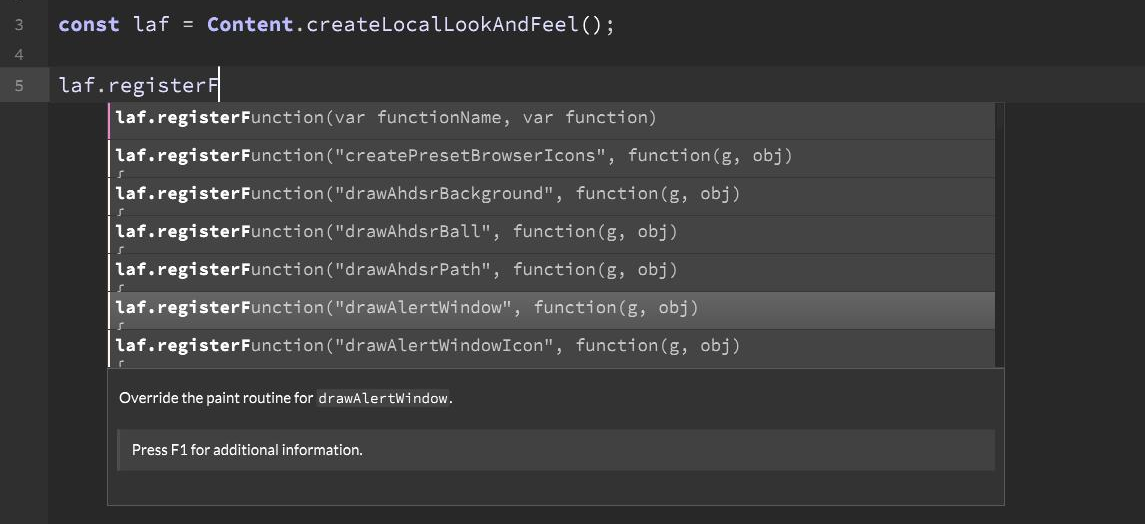LAF documentation?
-
Where is the documentation for local Look And Feel?
I'm trying to create a LAF for a floating tile MIDI keyboard but I don't know where to find the functions that draw the parts of the keyboard.
I want to customise the octave number text because it doesn't work well with different key widths, but I really don't know where to start.
I feel like there must be a reference somewhere for what I need, but I don't know what to search for.
-
@dannytaurus I don't think there is dedicated docs for this. But there are only two functions.
drawWhiteNote,drawBlackNoteI also made a video about it
-
@d-healey Great, thanks! But my real question is - how do you know what functions there are?
-
@dannytaurus autocomplete popup. Some of the functions are documented, but not the keyboard ones.
-
@d-healey Autocomplete popup from what? What would I type to trigger the autocomplete that shows the available LAF functions?
-
-
@d-healey Right, that's what I tried but wasn't seeing any autocomplete for
laf.registerFbut I just figured it out.I have to hit F5 after creating a new variable before the autocomplete will work.
So, in terms of available versus documented functions - are all the available functions listed in the autocomplete but some of them just aren't in the docs? Or are there available functions that don't even show in the autocomplete?
-
@dannytaurus As far as I know all laf functions show up in the autocomplete.
-
@d-healey In this case I ended up adding some new data properties to the keyboard floating tile that allow me to customise the octave number text.
Fun exercise, but not worth a PR, right? Since I assume most folks would use LAF for this?
{ "KeyWidth": 26.0, "DisplayOctaveNumber": true, "OctaveTextHeight": 14, 👈 "OctaveTextMargin": 6, 👈 "OctaveTextColour": "0x55000000", 👈 "LowKey": 24, ... }
-
@dannytaurus said in LAF documentation?:
Fun exercise, but not worth a PR, right? Since I assume most folks would use LAF for this?
Yes a fun exercise,
but why you do it?Oh I see, you didn't want the bother of using laf? Maybe it is worth adding then. -
@d-healey Mainly because the default method of showing the octave numbers doesn't really work for small and large key sizes, but also partly to avoid using LAF.

Since I know I'll want control over octave numbers in every plugin I create - and I probably won't want to override anything else about the already-very-nice-looking keyboard - it made sense to me to bake it into HISE rather than using LAF every time.