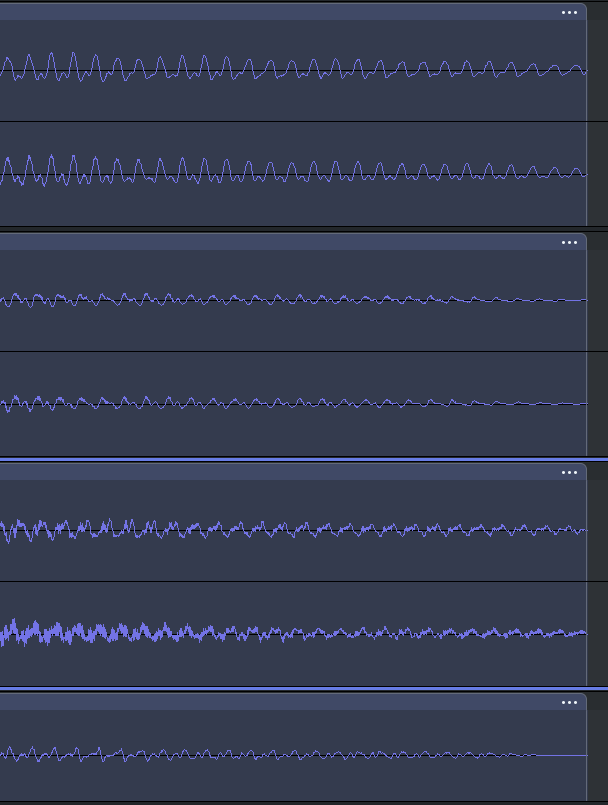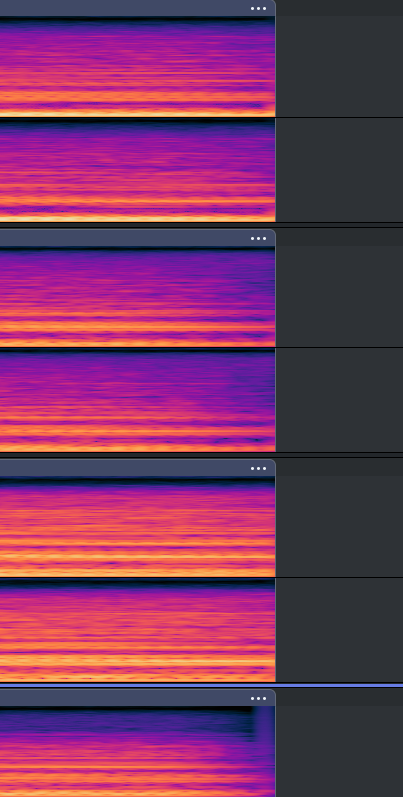possible to create a fade at the end of an imported sample in the sample editor?
-
My samples after exporting from daw do not have clicks at the beginning or end, but HISE is creating an audible click at the very end of the sample.
is it possible to create a fade at the end of an imported sample in the sample editor?
this would be a fade for all 4 mic channels of the sample.
was tryng to experiment with the looper and release but thats not really what i need. -
@jeffd It is possible using gain envelopes, but you have to do it one sample at a time. It's better if you add a small fade out within your DAW before exporting. Or since you've already exported them, use a batch tool (like SoX, Signet, or ffmpeg) to add a fade out to all the files.
-
@d-healey
I am
Adding a fade in my daw before exporting ..
Seems like hise is adding a click at the very end.I’ll try to batch a fade again with all the samples and see
-
@jeffd send me one of the samples that you are hearing a click with
-
@d-healey
i think this should work here to share?
https://drive.google.com/drive/folders/1TJUTtDL1mbo54NnYxXbDL6EAjpNUUgJy?usp=drive_link
you can put them all into a sampler with 4 channels (mic positions)
or just play one sample individually in the sampler.
thats when i hear a click at the end upon playing. -
-
@d-healey
oh man..
need to check my fade tool in logic i guess.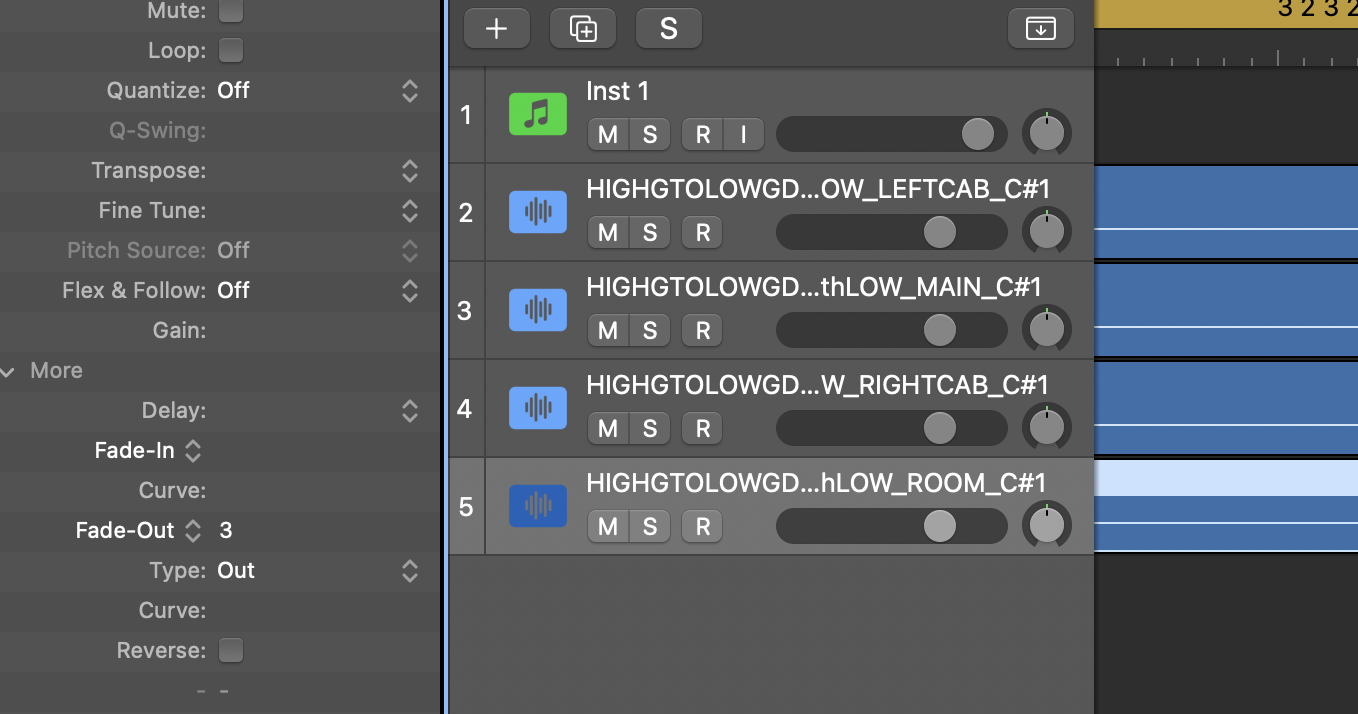
been just using this for years, in the region window
(using my ears too, and i didnt hear any clicks)
-
@jeffd I'm not much use with Logic so can't offer any guidance there.
-
@d-healey no problem
im glad i asked, and thanks for all your help!
never realized this wasnt doing it in logic.
-
@d-healey
all working now..
i think i still had audio at the end of the samples from before because i was using a limiter when i exported the audio file with the fade...im assuming it still pulled up the audio in the sample after the fade.
i just couldnt hear it.