Cant Compile DLL's still.....
-
I've been havig troubles since forever.
Is this a problem? Should I delete it?
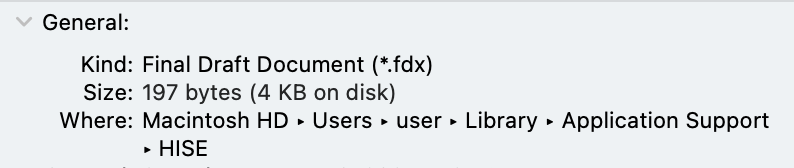
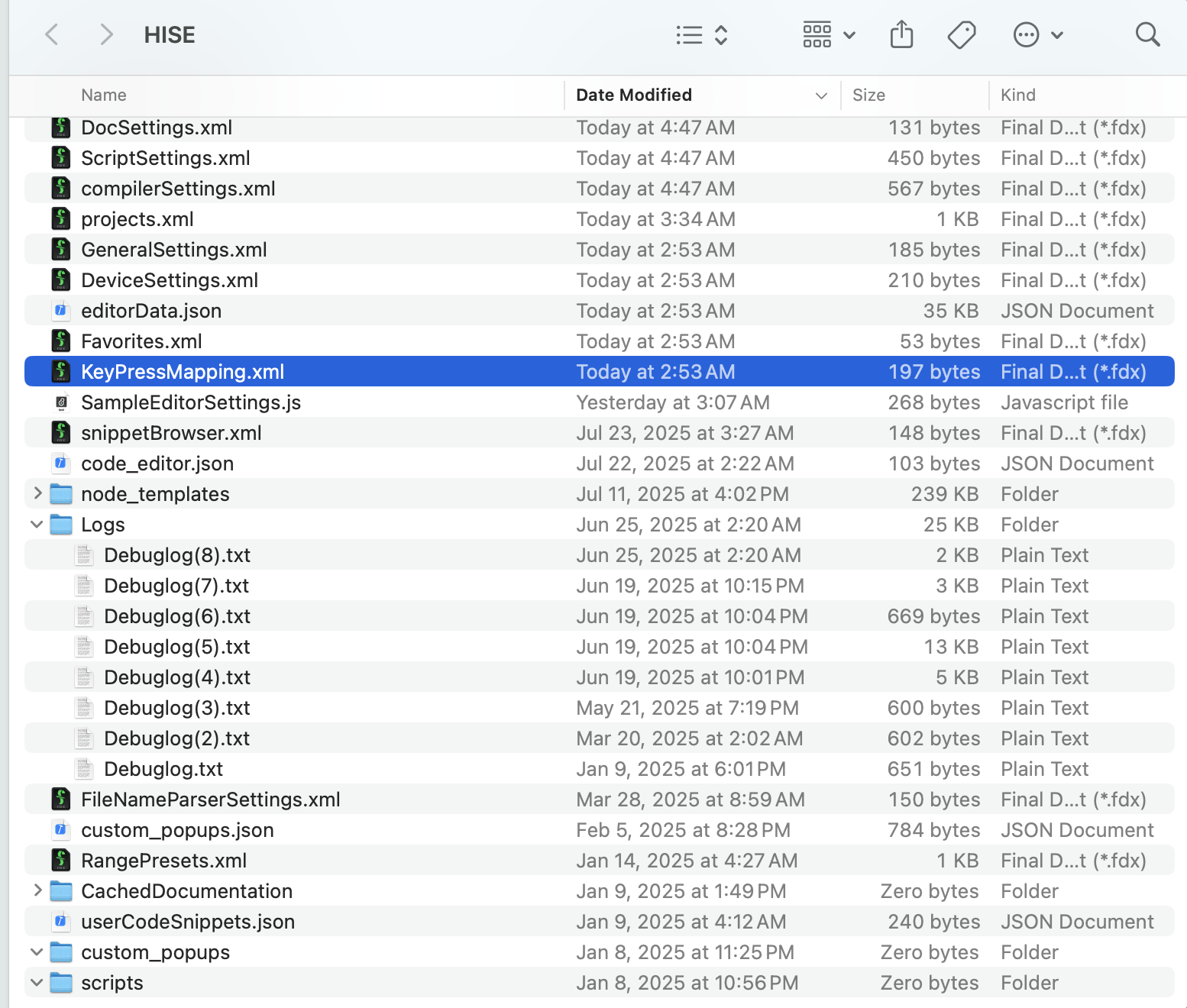
Is the entire HISE application within 1 source folder?
This is where the app is located.
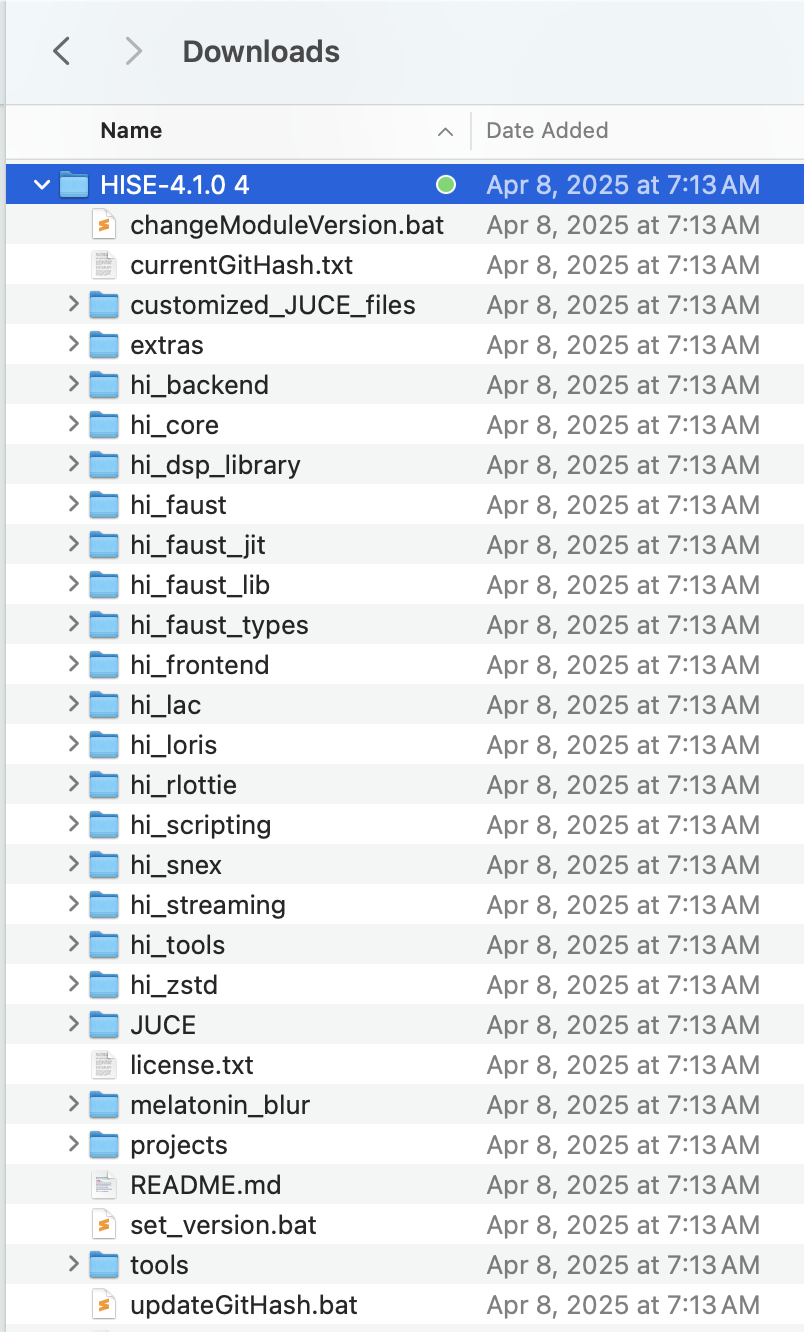
Project settings:
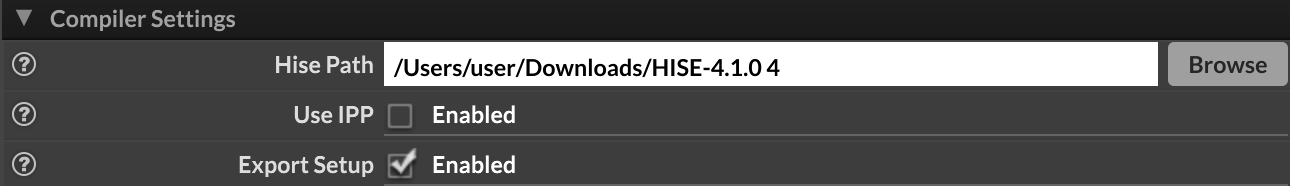
-
@Chazrox for clarity i would recommend another folder than downloads to be sure only one HISE folder can be found and parts are not overwritten if you download again.
You also dont need any HISE files in application support if you build HISE yourself.
Its usually: donwloading develop branch - building HISE via projucer/xcode - referencing the build within HISE or running the new export wizard:
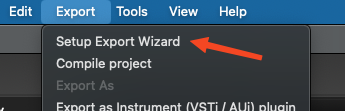
-
Have you tried the "compile script node networks as hardcoded modules" in the tools dropdown menu? All of my Compiled DLL had weird artefacts/noise until I tried that option.
-
Use the develop branch
-
@Straticah Sweet. Ok, I am running the build straight from that folder in my downloads. I'll move that and delete Application support files. I think those files are there since I first tried to install HISE and did some weird stuff. I learned how to pull the latest dev branches from github since then but I think these residual files have messed me up becuase when I first installed, I could compile dll's but then I tried to upgrade once and never again did it work so I think thats causing that but I never knew these files were here.
@cassettedeath I've never seen that option yet.
@d-healey I swear I thought I was....where do you see that im not?
Thank you all!

-
@Straticah This is probably what created that folder....idk. I should just remove this yes?

-
@Chazrox said in Cant Compile DLL's still.....:
where do you see that im not?
It's possible you are, but this folder looks like it's the master branch downloaded from github as a zip file.
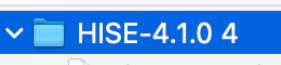
If you follow the compiling/exporting section of the Bootcamp I show how to use git to get the latest version.
-
@d-healey I think youre friggin right. I need to start over again.