FFT Analyser Path - Need help drawing the magnitude to height
-
@HISEnberg I've had a look at your code, is there a particular reason you are building the path manually instead of using the
DisplayBuffer.createPath()method?mapping the magnitude (or peak value) onto an oscilloscope or path.
I'm not sure I understand. But I might have done weird things lol
-
@ustk Thanks for taking a look! In this particular case I am attempting to create a subpath so that I can ignore painting/drawing any values that are already displayed. I wasn't able to do this with
DisplayBuffer.createPath, thus the subPath.Long story short is I have one project with a very large FFT display and users are reporting a lot of UI lag, so I suspect this is the culprit. I just cracked the magnitude issue however! This is the current draft of the code (though still a mess from working with AI on this, I am in the process of cleaning it up):
To be honest I don't actually see much performance benefit to this method so far so this might be an effort in vain. The only other real benefits of this script is it will allow you to define the bins (I know you can do this already), but also assign different colour gradients, etc.
Content.makeFrontInterface(400, 400); namespace MinimalFftAnalyser { // Core components const var Analyser1 = Synth.getEffect("Analyser1"); const var source = Synth.getDisplayBufferSource("Analyser1"); const var fftTimer = Engine.createTimerObject(); const var pnl_Fft = Content.getComponent("pnl_Fft0"); // Display buffer pnl_Fft.data.buffer = source.getDisplayBuffer(0); pnl_Fft.data.buffer.setActive(true); pnl_Fft.data.path = Content.createPath(); // Processing buffers const buff = Buffer.create(pnl_Fft.data.buffer.getReadBuffer().length); reg lastPoints = []; // Configuration constants const THRESHOLD = 1.0; const SIGNAL_DECAY = 0.1; const SILENCE_THRESHOLD = 0.05; const DISPLAY_BINS = 4098; // Increase/Decrease for more detail const HEIGHT_SCALE = 0.5; const CURVE = 0.99; // Frequency mapping parameters const MIN_FREQ = 20; // Hz - lowest frequency to display const MAX_FREQ = 20000; // Hz - highest frequency to display const SAMPLE_RATE = Engine.getSampleRate(); // Hz - adjust to match your system Console.print(SAMPLE_RATE); // Amplitude response settings const AMPLITUDE_DECAY = 0.95; // Higher values = slower decay const AMPLITUDE_ATTACK = 0.3; // Higher values = faster attack const MAX_MAGNITUDE = 0.1; // Lowered to make visualization more sensitive const MIN_DISPLAY_DB = -60; // Minimum dB level to display (lower = more sensitive) const button = Content.getComponent("Button1"); // Fixed scaling factor - adjust for desired sensitivity const scaleFactor = 4.0; // Increased for better visibility // State variables reg signalLevel = 0.0; reg smoothedMagnitudes = []; // Array to store smoothed magnitude values // Button callback for enabling/disabling the FFT inline function onButton1Control(component, value) { if (value == 1) fftTimer.startTimer(30); else fftTimer.stopTimer(); } button.setControlCallback(onButton1Control); // Initialize the FFT system inline function initialize() { pnl_Fft.setPaintRoutine(fftPaintRoutine); updateFFT(); fftTimer.setTimerCallback(updateFFT); fftTimer.startTimer(30); } // Main paint routine for the FFT panel inline function fftPaintRoutine(g) { local bounds = this.getLocalBounds(0); local w = bounds[2]; local h = bounds[3]; local path = this.data.path; g.setColour(Colours.withAlpha(0xFFFFFFFF, signalLevel)); g.fillPath(path, [0, 0, w, h]); } // Converts linear magnitude to decibels with a minimum threshold inline function linearToDb(linearValue) { if (linearValue < 0.000001) return MIN_DISPLAY_DB; local dbValue = 20.0 * Math.log10(linearValue); return Math.max(dbValue, MIN_DISPLAY_DB); } // Maps decibels to display height with a better curve inline function dbToDisplayHeight(db, height) { local normalized = (db - MIN_DISPLAY_DB) / (-MIN_DISPLAY_DB); normalized = Math.max(0, Math.min(1, normalized)); normalized = Math.pow(normalized, CURVE); return height/2 - (normalized * height/2 * HEIGHT_SCALE); } // Detects signal level from buffer data with improved decaying inline function detectSignalLevel() { local magnitude = buff.getMagnitude(0, buff.length); // Use slower decay for a more natural fade out signalLevel = Math.max(magnitude * scaleFactor, signalLevel * SIGNAL_DECAY); signalLevel = Math.min(1.0, signalLevel); return signalLevel; } // Handles silence or very low signal inline function handleSilence(path, w, h) { // Reset smoothed magnitudes during silence smoothedMagnitudes = []; for (i = 0; i < lastPoints.length; i++) lastPoints[i] = h/2; path.lineTo(w, h/2); path.lineTo(w, h/2); path.lineTo(0, h/2); path.closeSubPath(); return path; } // Creates the FFT path with optimized points and improved frequency distribution inline function createFilteredPath() { local bounds = pnl_Fft.getLocalBounds(0); local w = bounds[2]; local h = bounds[3]; local path = Content.createPath(); path.startNewSubPath(0, h/2); local actualBins = Math.min(DISPLAY_BINS, buff.length); detectSignalLevel(); if (lastPoints.length != actualBins) { lastPoints = []; for (i = 0; i < actualBins; i++) lastPoints[i] = h/2; } // Initialize smoothedMagnitudes if needed if (smoothedMagnitudes.length != actualBins) { smoothedMagnitudes = []; for (i = 0; i < actualBins; i++) smoothedMagnitudes[i] = 0.0; } if (signalLevel < SILENCE_THRESHOLD) return handleSilence(path, w, h); // Calculate the proper bin-to-frequency mapping local totalBins = buff.length; local binFrequencies = []; // Pre-calculate bin frequencies for (i = 0; i < actualBins; i++) { local freq = (i / totalBins) * (SAMPLE_RATE / 2); binFrequencies[i] = freq; } // Now draw the path using the frequency mapping for (i = 0; i < actualBins; i++) { local freq = binFrequencies[i]; // Skip if frequency is out of our visible range if (freq < MIN_FREQ || freq > MAX_FREQ) continue; // Logarithmic mapping of frequency to x position local logPos = Math.log(freq / MIN_FREQ) / Math.log(MAX_FREQ / MIN_FREQ); local x = logPos * w; // Get current bin magnitude local magnitude = Math.abs(buff[i]); // Apply envelope smoothing for each bin // Fast attack, slow decay if (magnitude > smoothedMagnitudes[i]) smoothedMagnitudes[i] = smoothedMagnitudes[i] * (1 - AMPLITUDE_ATTACK) + magnitude * AMPLITUDE_ATTACK; else smoothedMagnitudes[i] = smoothedMagnitudes[i] * AMPLITUDE_DECAY; // Convert to dB for better visualization local dbValue = linearToDb(smoothedMagnitudes[i]); // Map dB to display height local y = dbToDisplayHeight(dbValue, h); // Ensure valid range y = Math.max(0, Math.min(h, y)); if (Math.abs(y - lastPoints[i]) >= THRESHOLD) { path.lineTo(x, y); lastPoints[i] = y; } else { path.lineTo(x, lastPoints[i]); } } path.lineTo(w, lastPoints[actualBins-1]); path.lineTo(w, h/2); path.lineTo(0, h/2); path.closeSubPath(); return path; } // Main update function called by the timer inline function updateFFT() { pnl_Fft.data.buffer.copyReadBuffer(buff); pnl_Fft.data.path = createFilteredPath(); pnl_Fft.repaint(); } // Initialize everything initialize(); } -
 H HISEnberg has marked this topic as solved on
H HISEnberg has marked this topic as solved on
-
@HISEnberg Have you checked the perf with the new profiler? This would help finding the bottleneck
-
@ustk Precisely what I am using, it's been super helpful and I really appreciate Christoph's work on this! Unfortunatley it's a really strange issue. Generally (90% of cases) the plugin runs completley fine, and there really is nothing super complex about it. However for about 10% of users there is some serious lag and even crashes their DAW and I can't put my finger on whats causing this (I haven't been able to recreate the issue). So I am trying to minimize the imapct of any UI/Script callbacks and paint routines
-
@HISEnberg Maybe you could just try with the stock createPath to see if it's stable and if the issue is about UI drawing / message thread
Is your interface script deferred?
Long ago I had a lot of crashes doing that kind of things. It's now stable and I reckon I added extra security here and there.
Also when working with a buffer, I tend to create a copy to work with instead of the original. Afraid that another thread want access at the same time (I don't always know if the writeLock is set, so...)
-
@ustk Ah great tips thank you!
My OG script is using the createPath method. It performs well (generally better than the HISE stock display with the floatingTile).
The interface script deferred, does that just mean the Synth.deferCallbacks(true), or are you referring to the specific script?
Interesting suggestion about copying the buffers. I would have thought there was more overhead this way but I could see how this is more safe for threading.
-
@HISEnberg said in FFT Analyser Path - Need help drawing the magnitude to height:
does that just mean the Synth.deferCallbacks(true), or are you referring to the specific script?
Interface script should always be deferred. Included scripts are just part of interface so they inherit from it.
Scripts that are dealing with midi/audio shouldn't be deferred -
@HISEnberg said in FFT Analyser Path - Need help drawing the magnitude to height:
@ustk Precisely what I am using, it's been super helpful and I really appreciate Christoph's work on this! Unfortunatley it's a really strange issue. Generally (90% of cases) the plugin runs completley fine, and there really is nothing super complex about it. However for about 10% of users there is some serious lag and even crashes their DAW and I can't put my finger on whats causing this (I haven't been able to recreate the issue). So I am trying to minimize the imapct of any UI/Script callbacks and paint routines
I am running into this same issue with my new Plugin update. It generally works well but for some Windows users it would lag to the point it would not be possible to use.
I've tested with the few users with the issue to get the FFT performance up to speed with no luck so far!
@HISEnberg make sure to use IPP or FFTW3 on windows, this should boost the performance significantly. However it did not seemed to help here.
I tested to have
no IPP -> Performs BAD
IPP -> Performans BAD
FFTW3 -> Performans BAD
Synth deferred callbacks -> no changeThis only happens to around 10% of Windows Users tho. MacOS and Linux is completly fine.
-
I am using a quite complex graphics but MacOS and even my cheap Windows system are working quite nicely.
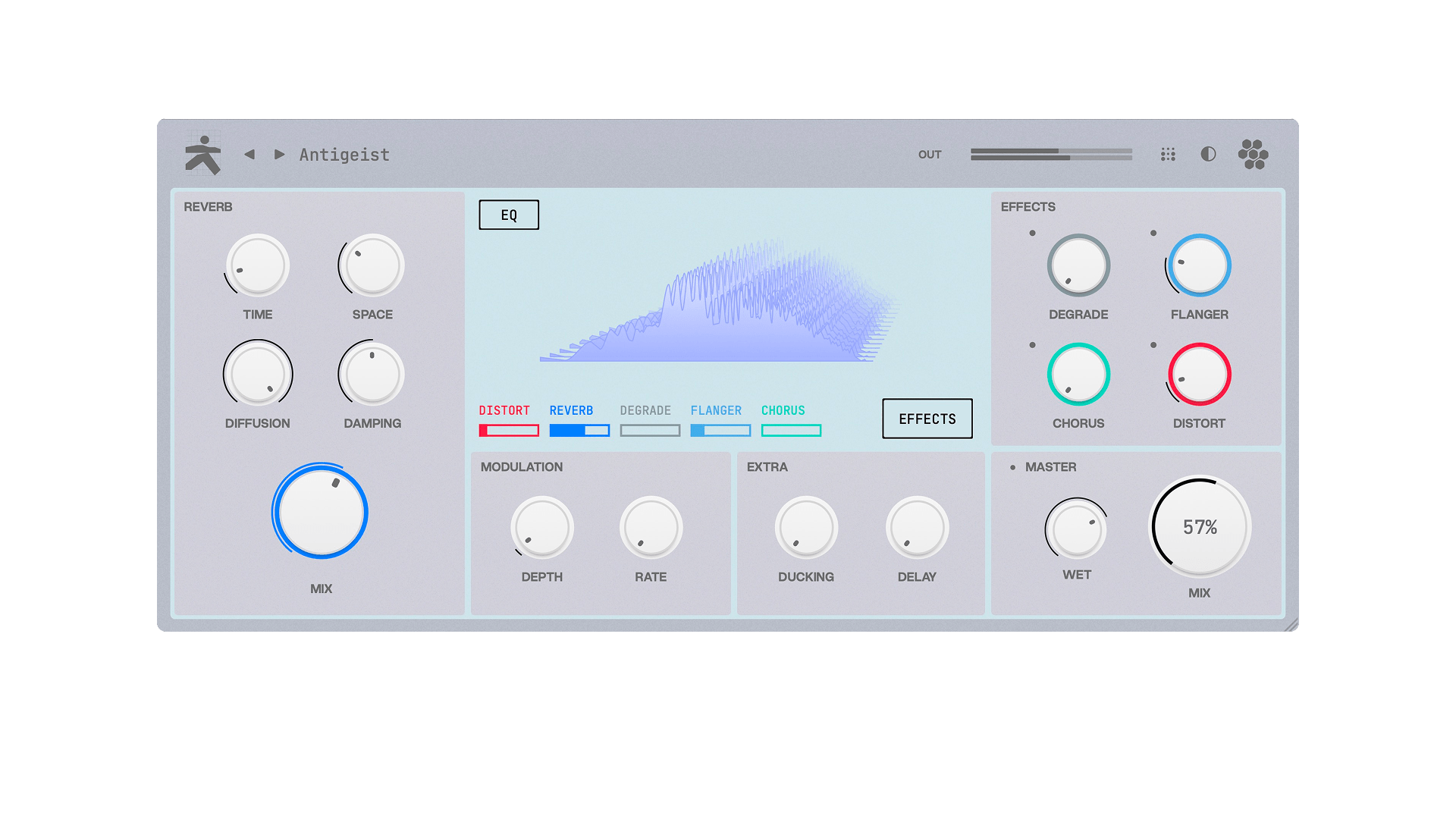
Not sure how to get the FFT performance up for these couple of Windows users and actually what is happening on their system. They use Win 11 Ableton 12. I also of that bug and the crashing of the DAW.
@Christoph-Hart maybe you can help here or share some insights.
-
 H HISEnberg has marked this topic as unsolved on
H HISEnberg has marked this topic as unsolved on
-
@oskarsh Ah very interesting you are coming across this issue as well!
Ya I am finding that the IPP is boosting performance but isn't solving the issue for these handful of users. It's frustrating since 10% is too many user reports to ignore (maybe 5% would have been acceptable).
I had the same exact experience as you. I booted up a 12 year old laptop that runs on Windows 8 (I thought it was dead) and ran my plugin without any problems. I also had another user who has nearly the exact same Windows setup as me (Lenovo Ideapad Slim7, Ryzen 7, AMD Radeon Graphics Card) reporting this issue.
Maybe you will have better luck with this. I created a profiling script which records 1-5 seconds of the user interacting with the plugin. Afterwards it will just dump the snippet onto the users desktop. You can import the profiling session and get a snapshot of how the plugin is performing on the users system (time it takes for paint routines, processing on the different threads, control callbacks, etc.) No one sent me the file back but you could possibly ask one of your users to try this and get some insight into what aspect of the FFT is causing the plugin to choke.
Christoph has actually already given me some advice here about what to do. The one thing I haven't tried which might solve this is setting your FFT script to a background task. I am still wrapping my head around how threading works in HISE (and audio plugins more generally), but I could see how an FFT which is communicating between the audio thread and the UI/Scripting threads could be unsafe if the pointers on the JUCE end aren't setup correctly. I think this is something that the Synth.deferCallbacks should be addressing but possibly not in this particular case.
So if anyone has a snippet on how to use the background task API and can share I would really appreciate it!
-
@HISEnberg Perhaps something like this:
HiseSnippet 1642.3ocuX0saaaCElxNJowKcnEXWLrqD5UtCot1yoosXXHt1ItKXMIFwYAcXnHiVh1hvRjZRT0wan.CX2zWgd01qQuYuA6p8BrGg9FrcHorsjkSyhQWLRaLO+wuygmyGYamPtMIJhGhLJcx3.BxXCytiYB2VtXJCs+tHiO0rc6SNaDU31DaObPHOl4bBNZHp43.bTDwAYXT7oRqMVeEj5y61oI1CyrIyDgPmxo1jmQ8ohYR6z3anddswNjSn9ordqF6ayYs3d7X.YEMqhBf8FOfbHVZVASzWiibQFetYsG8Xa7V1OX6Zjs5ssyCc1tm8irq2GW24wO.WW80sqWuNxX08bnBdXWAVPhPFqzj6LtqKeDSuAmRin87HxE0PcgcVKtM2yQlhRonVtTOmNSJYQHHJclU.KpKfeh4ATG5T4yJj2RovZlGoKfFExBuhYfWszvqZJ3s.HYjBRqngzsM6ZGRCDyzHwyGYtOSPB6igyozPQaKpveWzrEGrfIp3iGRZGBKl5Q4sqVcSK3ut6WVBrJh6QpX6QvgkAAkfCuHg0KwgVPuiNdset0WYoZspLfH1qeehsn7c.0VSzemrd1uunCyCbZBH.2Zw8C3LXQ46nUOmO61ra5cYWZTfGdbyXX2B6B8R.tysko81B7FhQNeKWMigGmXnztiIXmDixhklO8Dvn8XCnLnzDRfy0rCPkAKjtDRFXEfEtoRUs4c.gpfBezoakHhPNoD1B640ChV49wLaAkyJe2R+bo0gHVwFTcDK0V4BAyoL.UY7fv8J3OSBm.GpCX45U06z8uuUK0taIbIZbQYpu2aZHKQYdPVYMYysRBtJij3HIcfJTpLIYOAaeFG.YSYjhfJ6lVe+8psoE7CzQcuZu.9cEIXVOwgPR.LBIjUh0KsdHQDGxfrHaUoizji4wB.WyJJCTnYPk9.KyS77JqYThpLxkJHx3MP5qV5Tk87fDUuYCp3DhGoPuLk1TUOjYPB3qUQB+ZJ39pjSpbelVk3rC4BxQImUPFXMup98WnNYaQH2yS1is.05Cv2iikYw98HgaB8kdwjoFB7CYIcLuXRmzbh15tzTFxY6ynhiBHrKhoDkzZCe6a2eWr.KYpRjA1EPBETIDL1k7R3dBMu05l6RhFJ3AJaSF8AlbgR6MmvpgYDODE3ttgotg.c9rqR9tFimsvowHpivcpfe37FtD5.2TWIQafxSfBT2bmXOrHKet7VuDEP8NCIpjnjEQEiSeq3GLR9+qP71lcnBa2EiwBK.ivox+GXL4pwaZp48mAvULa+7qg6AM06eIyID+pM+iMSeWPFXbXrelK.jCGFFPRkb4nwqMmMmEHYnBImv6.1WNB6G3QNFf+lV8731C6R+IR9gy.M5ZJsnrsKlAMwQKyL7p+mKX0d+mWZ1yAGfEgTX.xDpA56LakfNYMnfbTVutpbsrkoKg4nV7OvmDk0lVv.k0lnLEKvgDwHd3P0IUx2QFqIOV1vLRUjOq+40P.qMejb1mlz.CGNJYc3diCb4LpsTj1hIH8I9.8rXBbgmJdBl5I636FGAbTNGw5BFqdepQwSgSWUfWyDt2oBjHENj6.pVsM1FJrikz+xQIIsGz2RBqXOs+MCVyz.odnZF0xnN4Is5BGfZeEiF7fVihonA0cuxUvrYA8FsezoRsvMmnSks.x7QESo4ESfr1TdjMbgmjJ.kKGBIURodQPNk5qBjkpfF+ymPtO27y7Rj4Eygb9jVi8ftaG3o1J2mztzAGBfRn8e0oqfypCnrjpvLpqCvmOmra0nqfDHG.SSC2cHYjttjVprzspjDkfxEkcI8wwdhb6H58CosZjCRu9ulGR+9adyayCoF+p+eti9U5sCI+XLzsNdNb8KCWLt.4WBtd2N4KUUuhkpMT3x5X4TIJW7WbA6c6ft5mg.HthmgOEXBu1gDvzcgPZMyNt3nbXBgVx9pODXZU0qWlAo3+329r6+h2dwkoTLLlx2YkkZ4llXF1abDohTUdZEsKWS7Ix.eo7IoSn0LU+aWylRaX5KesuVS9LZhOWRNUHSNkgPy35nySGfknySB2lb9Per5V5k5Y6WKuovGaGxOyV+LIYc8FJIP6DScPst4Ax0V0Pub9r0m5POy1Nanx43WrrNVeYcbqk0wGrrNt8x53CWVGezk6n7+urmDK395m9ACDc1SOOarGCCupUMNh9W.KKnpjBHere it is only the path generation that is handled in the bg, not the painting. But I reckon the painting already happens in the bg as it is not in sync with the message thread (I might be wrong though...)
Don't forget to handle the BG status and/or shouldAbort cases if needed
-
-
@HISEnberg Yes I do, but some very simple/small ones in a plugin and some much more complex in a standalone. None of them relying on a background task that having been said.
But in the standalone FFT analyser I remember fighting against a lot of instabilities so I used some flags here and there. I don't remember exactly, but probably flags preventing a repaint until the new FFT path is sure to be ready (because it wasn't a simple path, it took a lot of cycles to generate...) -
@HISEnberg @oskarsh Has handling the FFT path in a background task solved the problem for you? A user described exactly the same problem to me with one of my plugins and I can't reproduce it. In Studio One on Windows 11, the plugin has so much lag that it is unusable for him and sometimes even crashes, whereas in Mixcraft it runs without any problems. I then installed Studio One in a Windows 10 VM for testing and the plugin runs without any problems.
-
@Consint I kind of gave up on it and used HISE's stock FFT instead, I couldn't risk the issue coming up again. So in short I never tested moving it to a background task. I did edit my original code so that it only repaints when a new FFT path is shown and to reduce the amount of bins. According to the profiler it was more efficient than the stock FFT but this doesn't necessarily address the issue users are facing.
Sorry wish I could offer more help with this issue.
-
@HISEnberg I tried it and it fixed the problem. It doesn't seem to have caused any other problems either. I did exactly as @ustk suggested and simply moved the path creation to a background task.
-
@Consint Do you mind sharing an example snippet? I recall trying this but it didn't work in my case. Perhaps I was doing something incorrectly.
-
@HISEnberg I couldn't make a better example snippet than @ustk has already done above. Maybe you can post your code and we can see if we can get it to work.
-
@oskarsh Hey man, I tested the FFTVisual.
It works the first time (importing the snippet), but after just one change in the namespace and hitting compile, Hise freezes and crashes. Any ideas? -
@ILIAM crucial 'one' change?